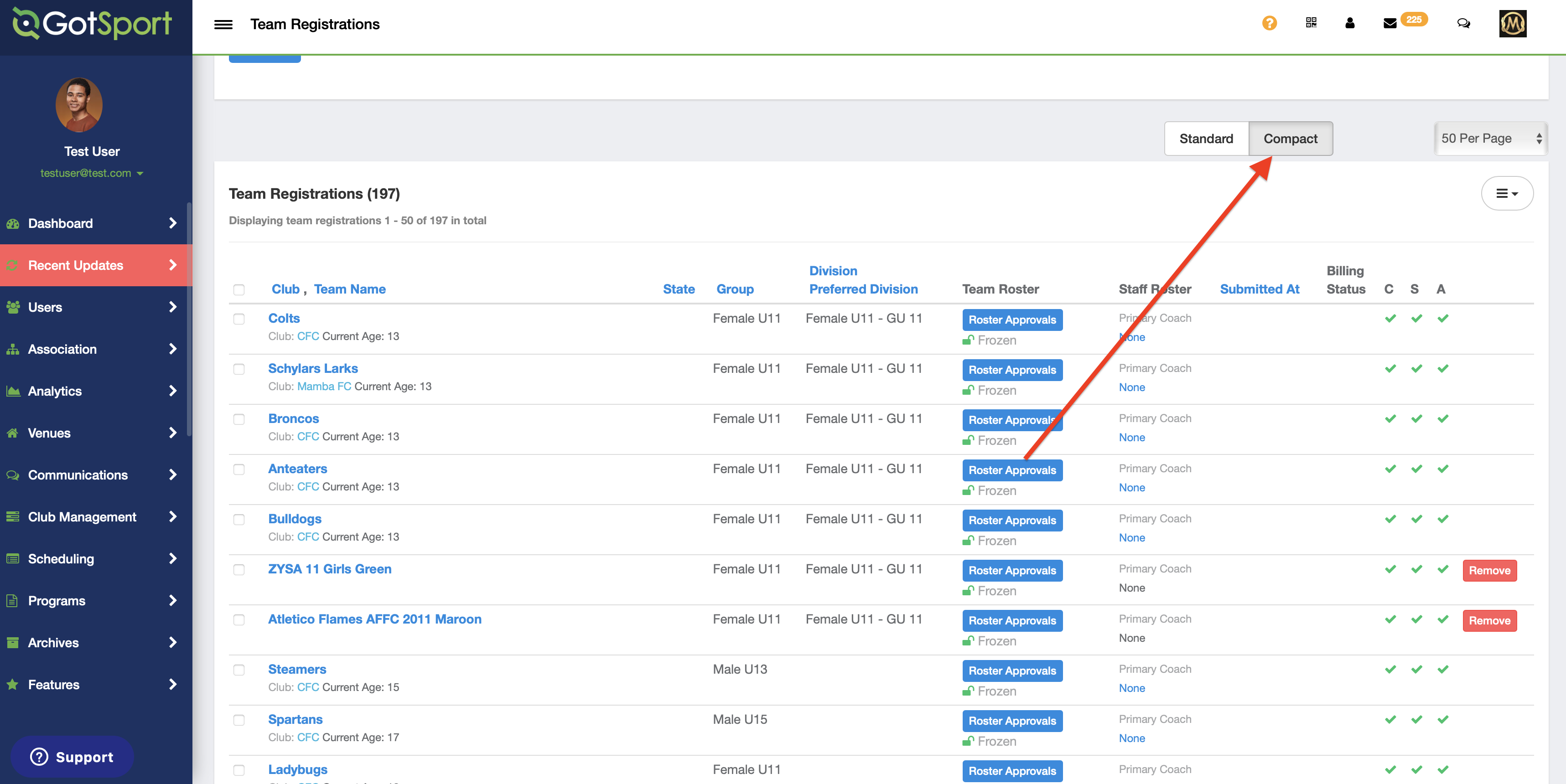As an Event Director - How to View More Teams on a Registration Page
Event directors have the choice to view a more compact view of their team registration list to view more teams at a time.
Instructions:
Step 1:
- Under Scheduling-Events, click on the event that is currently being worked on and has the list of teams that need to be viewed:
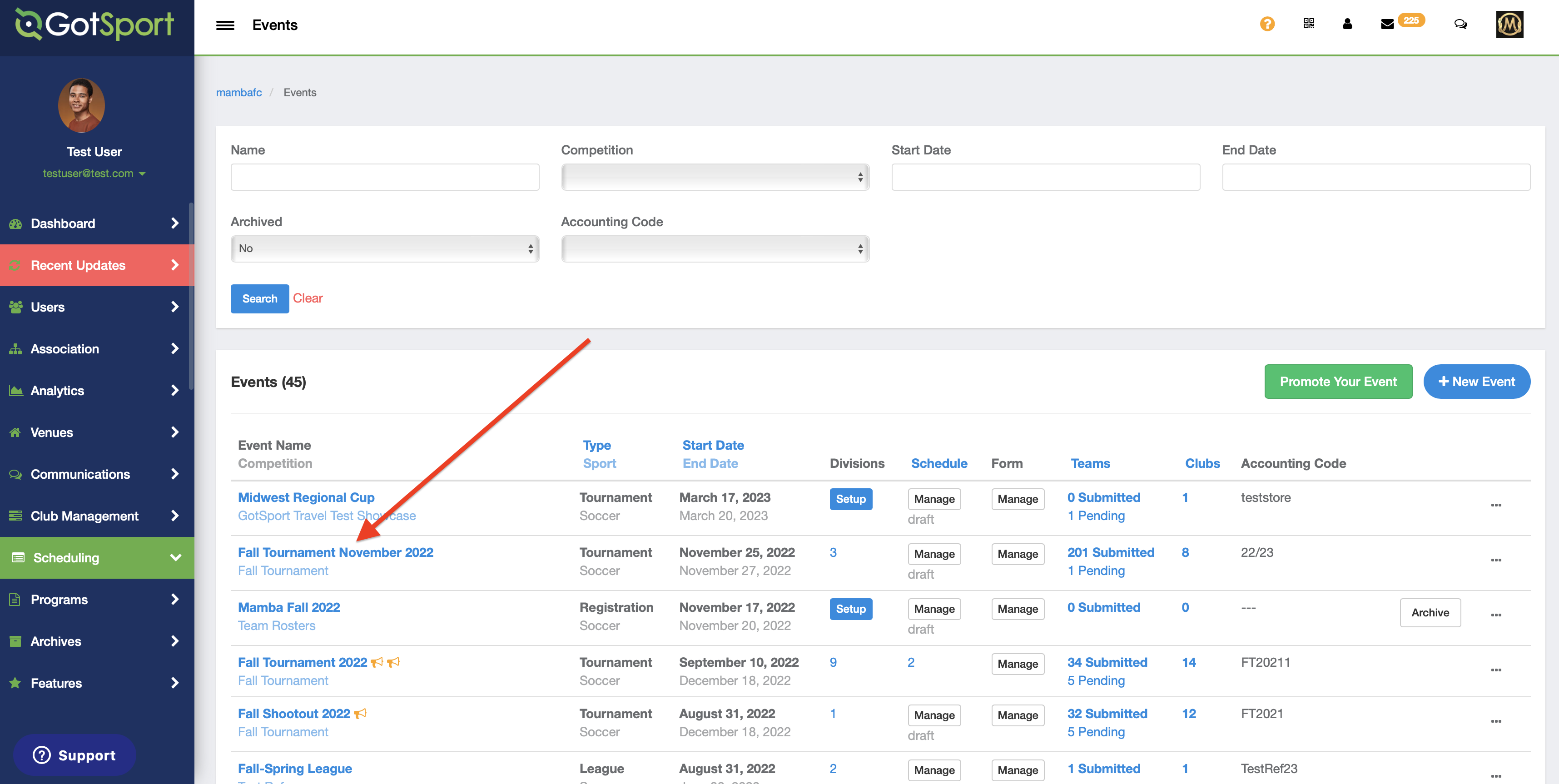
Step 2:
- Click on the "Registrations" button at the top of the page:
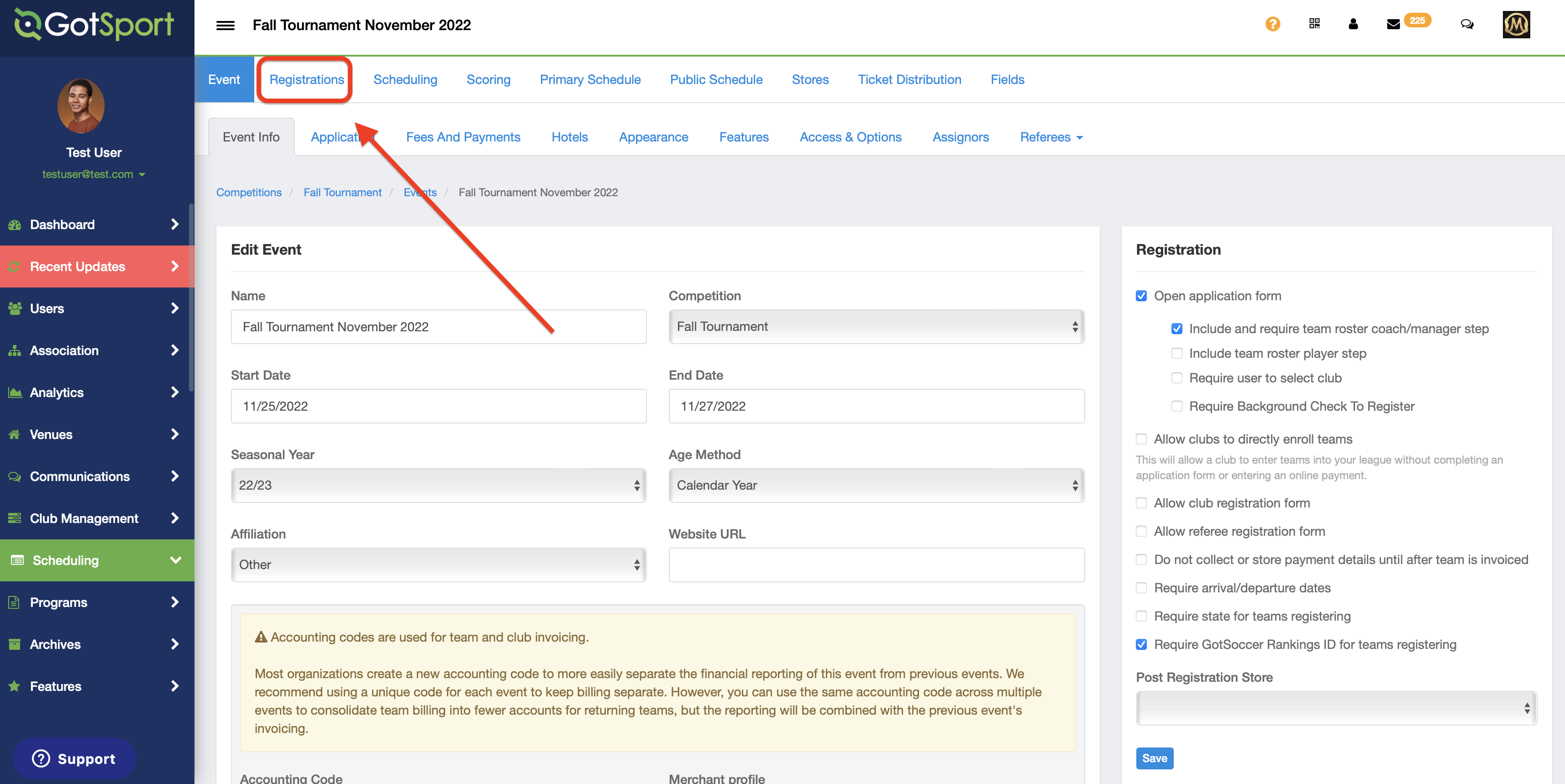
Step 3
- The default team list view will be the "Standard" one without being able to view as many teams:
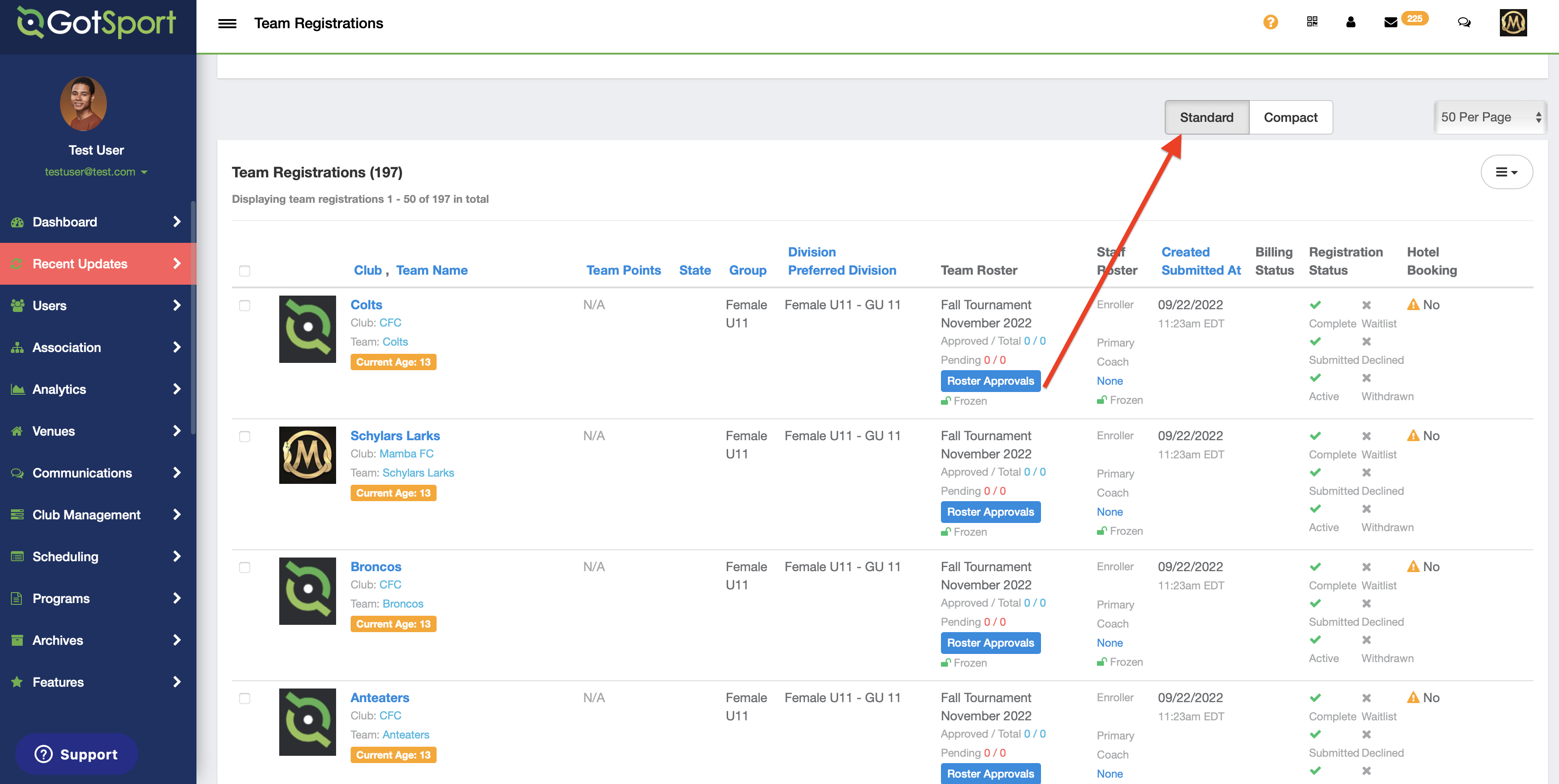
Step 4
- When the "Compact" option is selected, the list will be more narrow and more will be seen on a page: