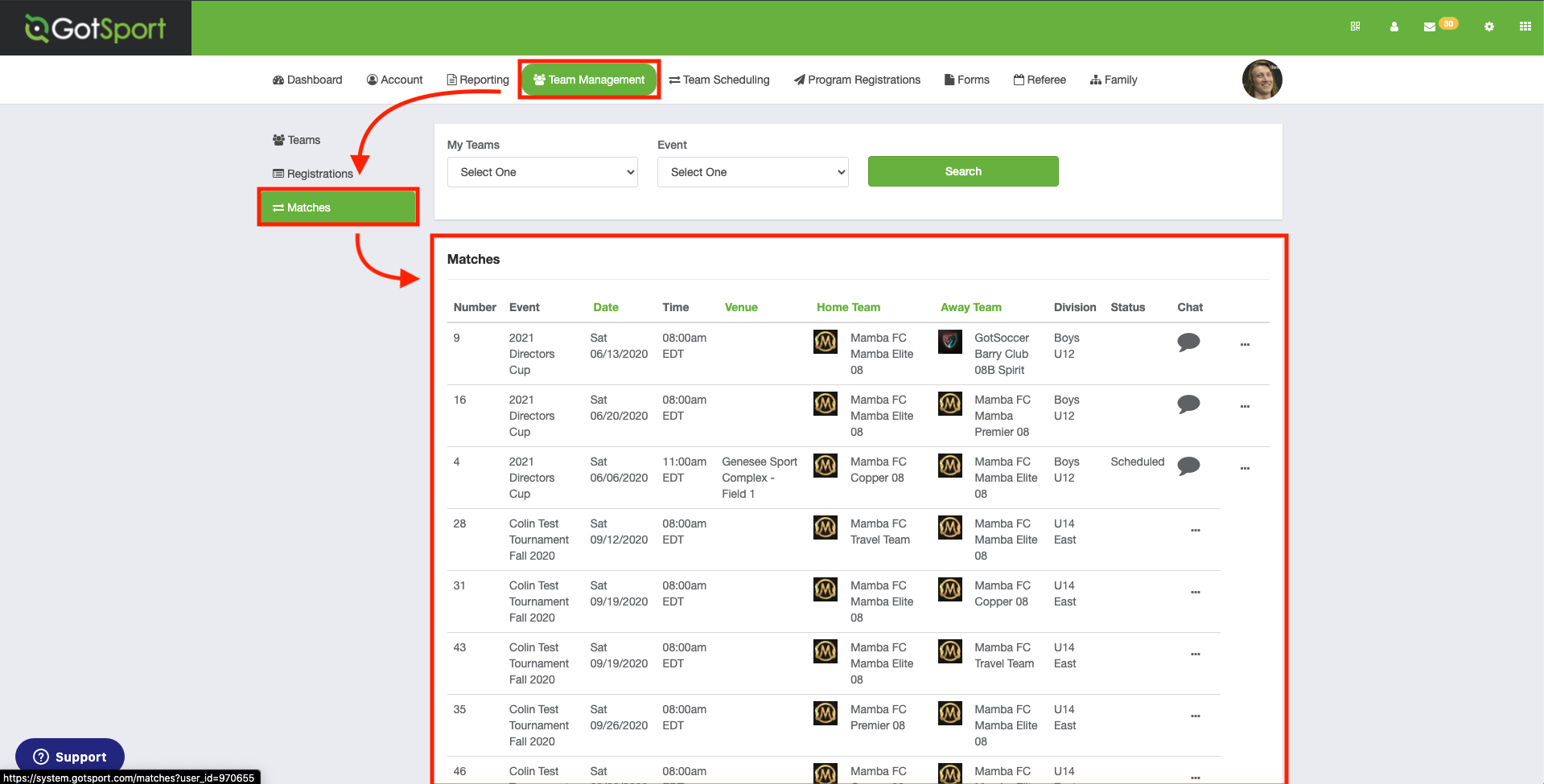As a Parent - How to View Matches of Players
This article will show how parents can view matches of their players (children) from their accounts.
Instructions:
Step 1
- From the Parent account select Account followed by Family and select the Player you would like to see the Match Scheduling for.
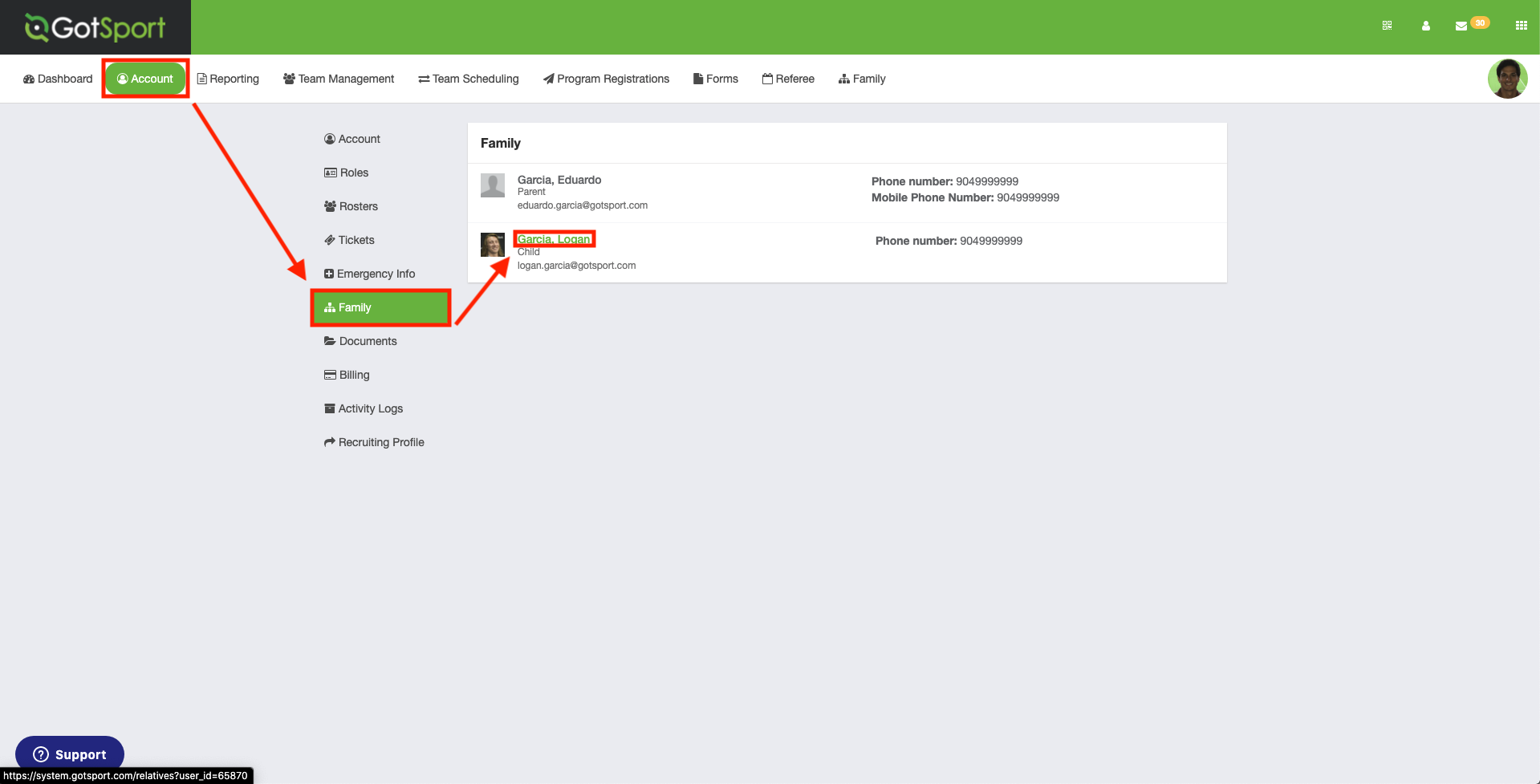
Step 2:
- Once here, you will select Team Management followed by Matches.
- Here you will see all of the Matches for that player account.