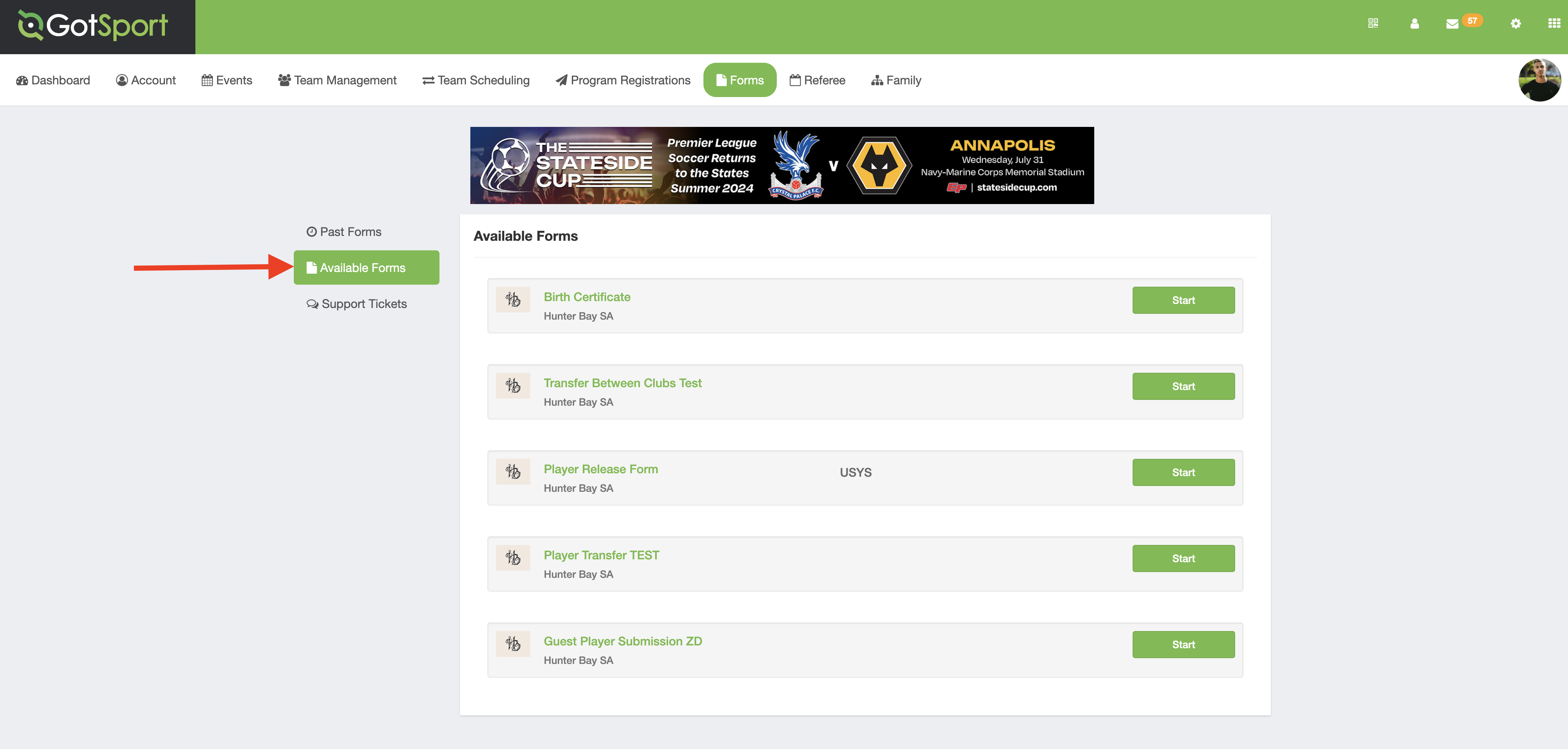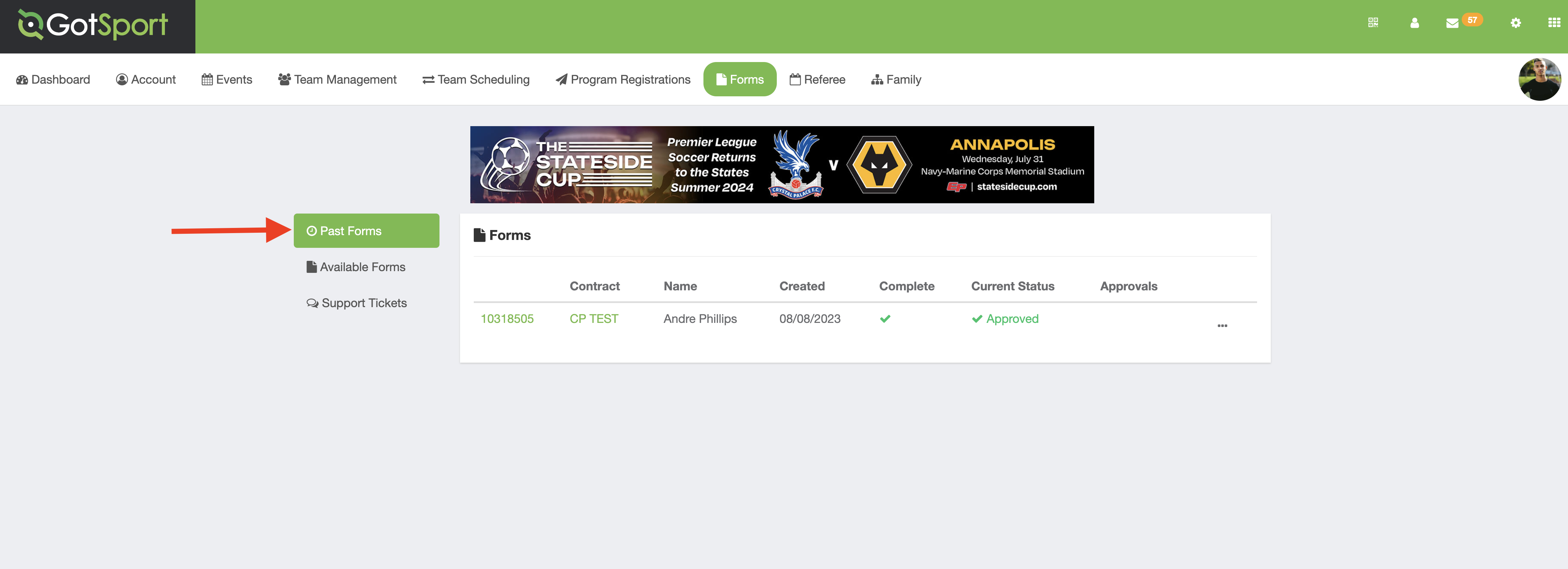As a Parent/Player - How to View Forms (Available Forms)
This article will show how a parent can view and complete forms from a player account.
Instructions:
Step 1:
- From your account, go to Family and click into the specific player; this will take you to the player account.
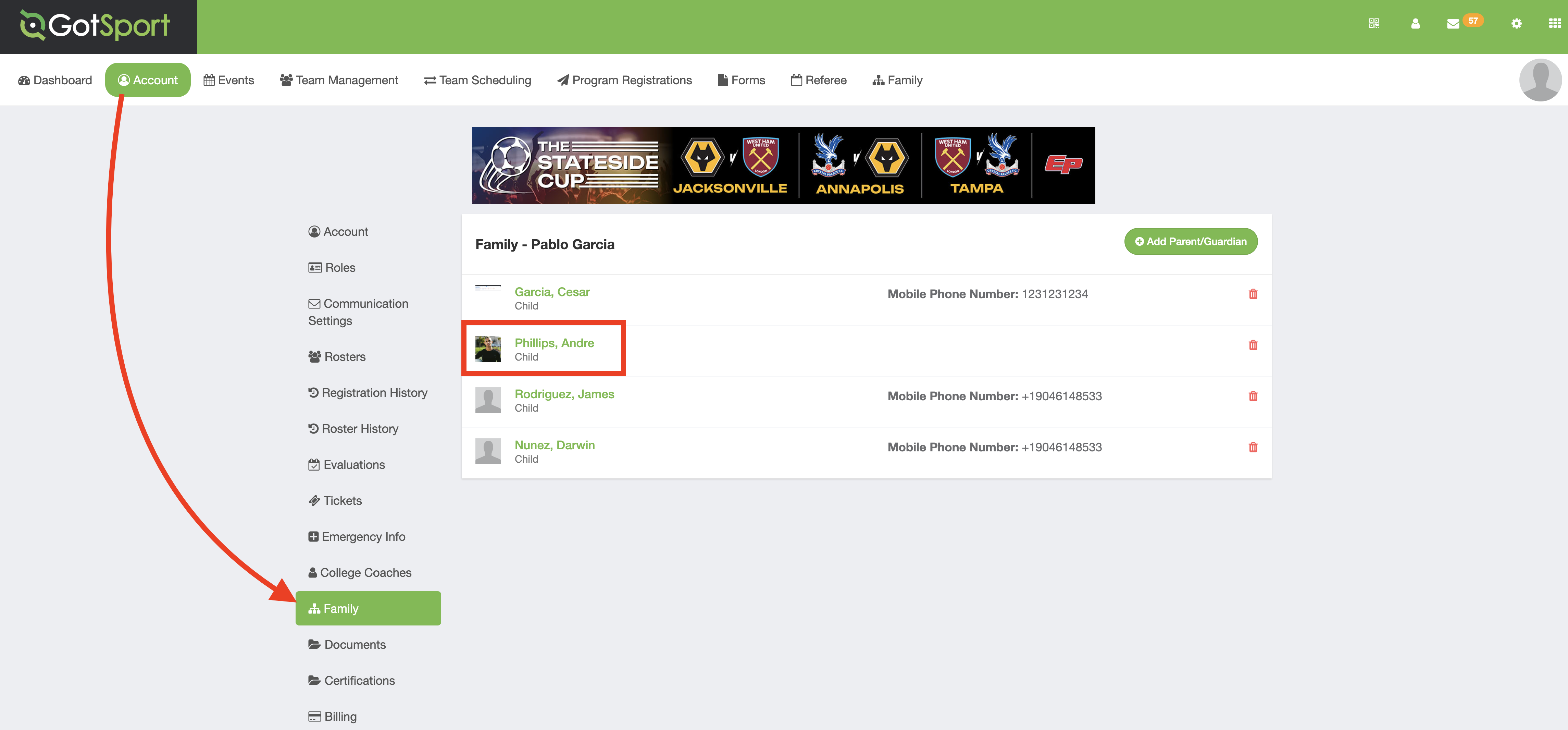
Step 2:
- From the player account, go to Forms on the top navigation bar.
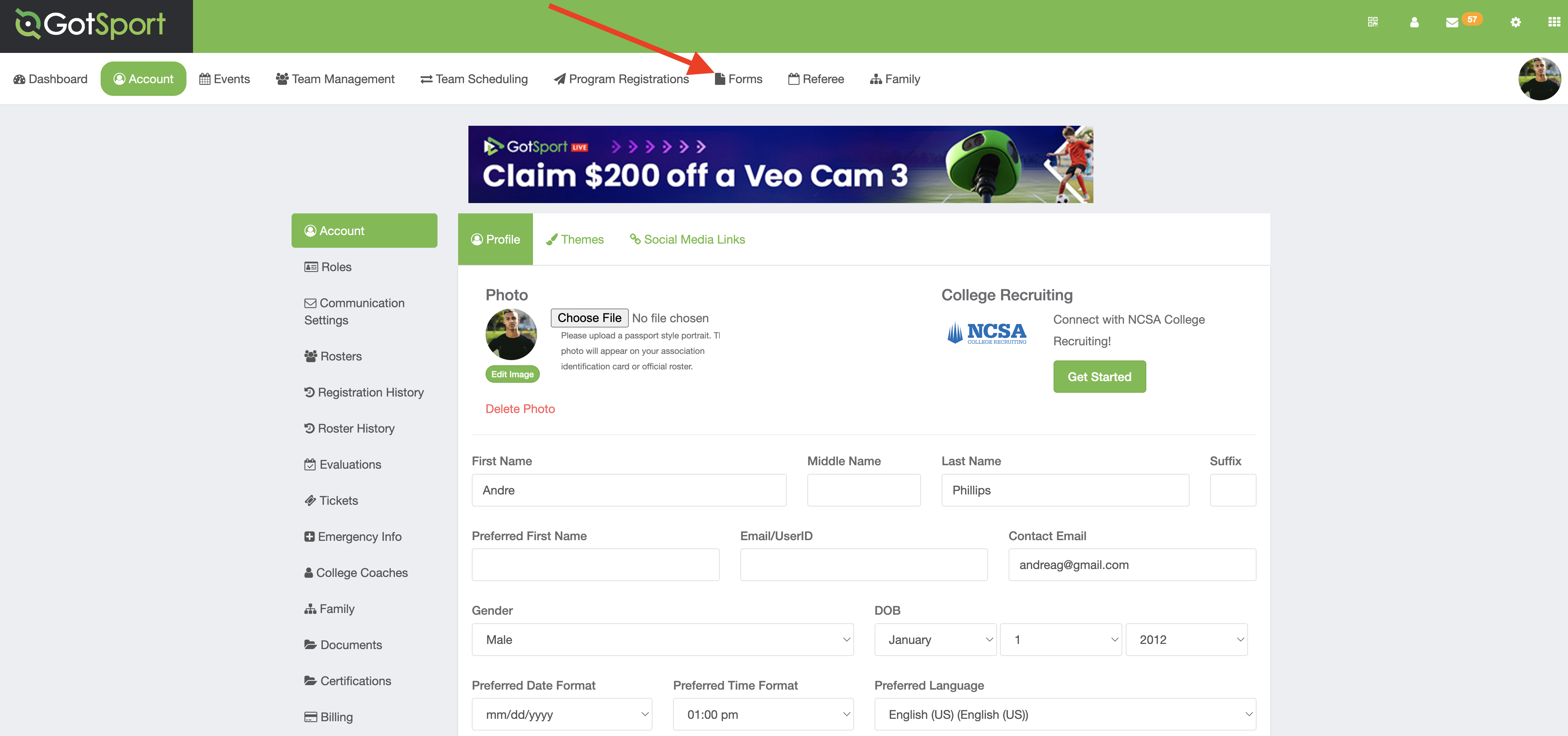
Step 3:
- After clicking on Forms, you will be able to see "Available Forms" and "Past Forms".