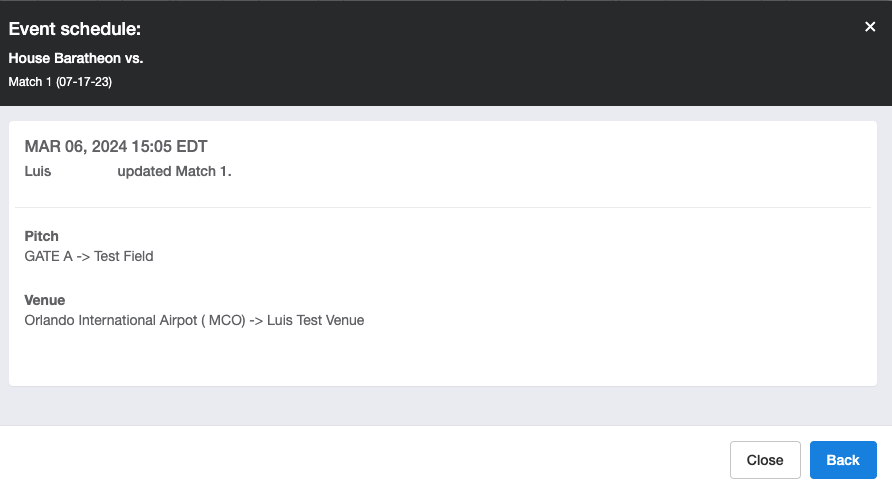How to view activity change Logs
For specific matches, admins can view the change logs to view who made changes, and when the changes were made.
Step 1. Log in to your Gotsport, locate the activity schedule, and click on matches.
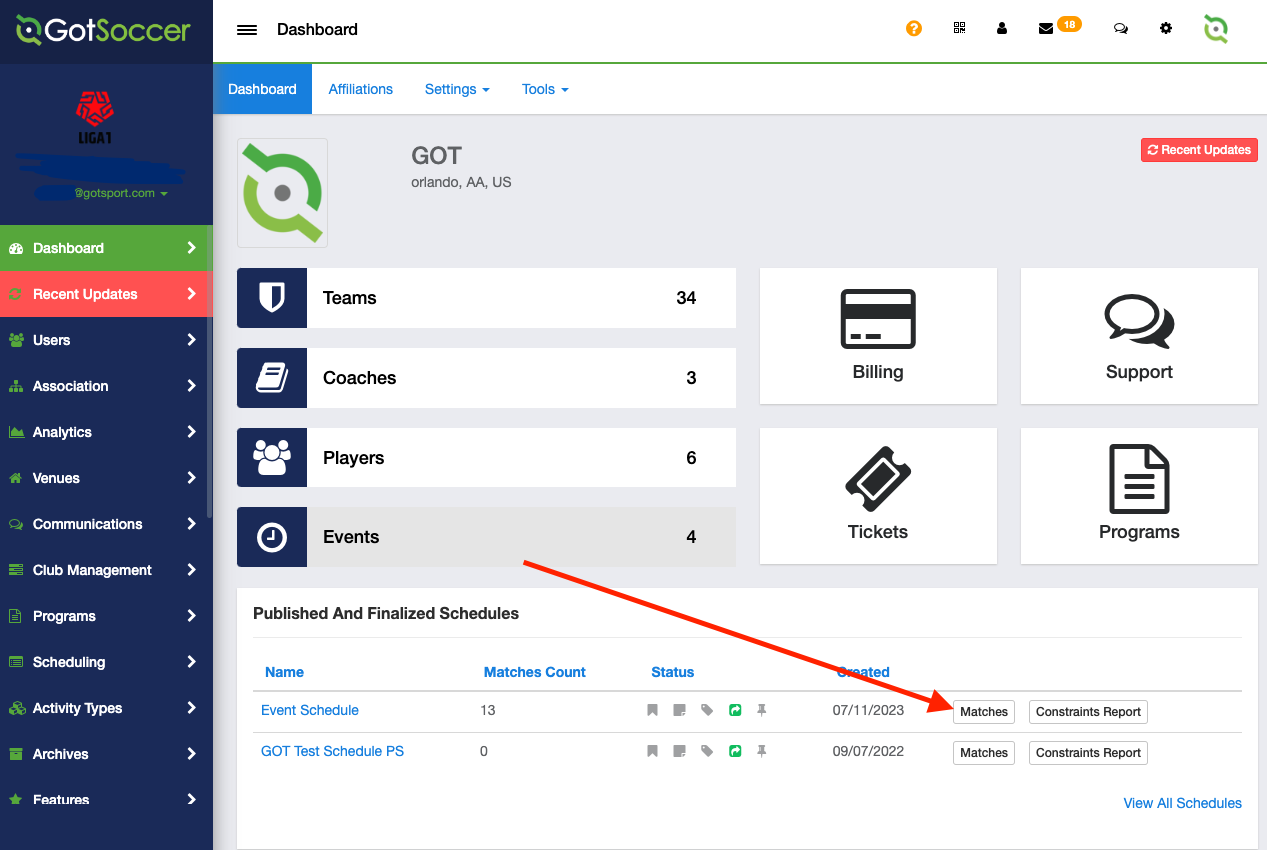
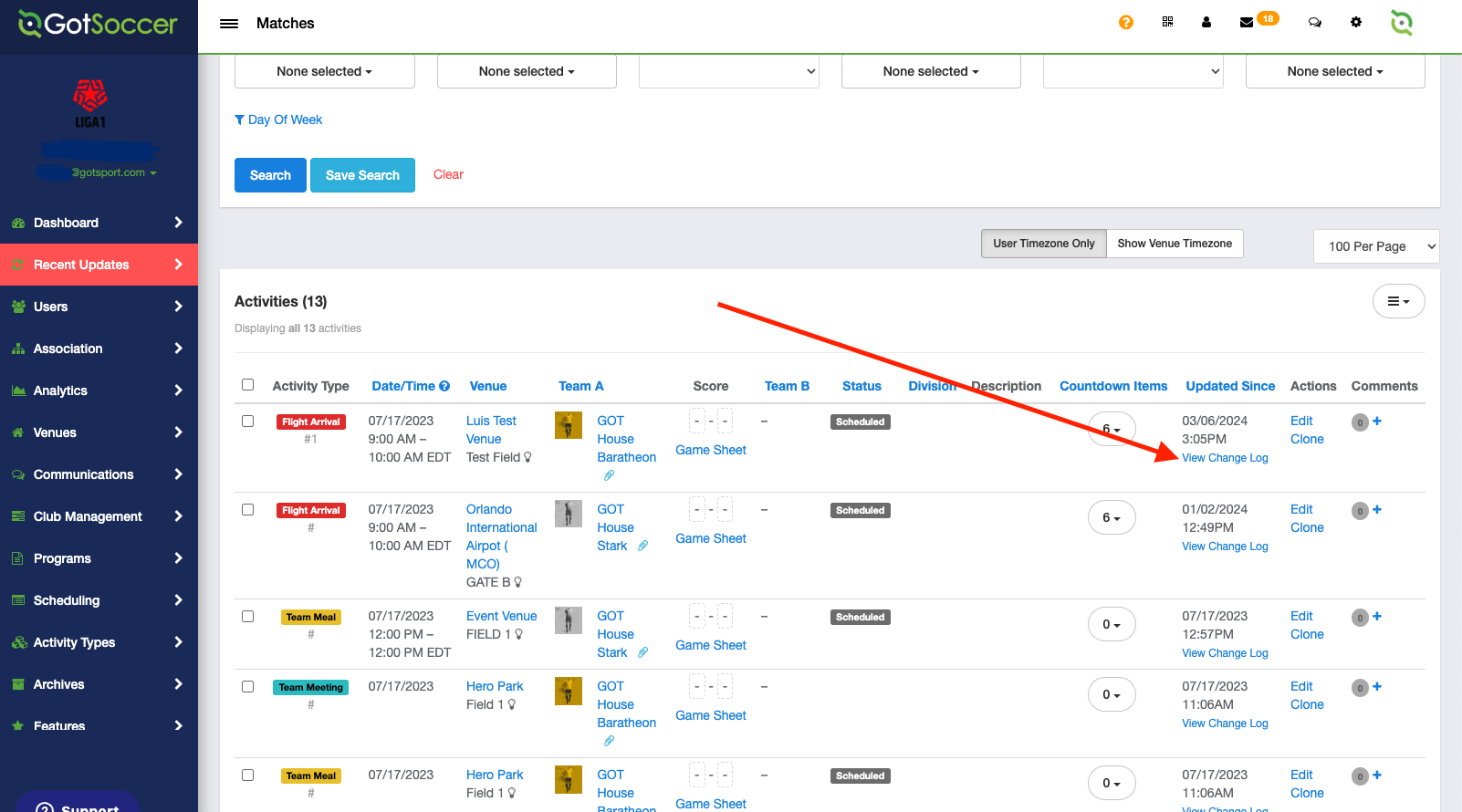
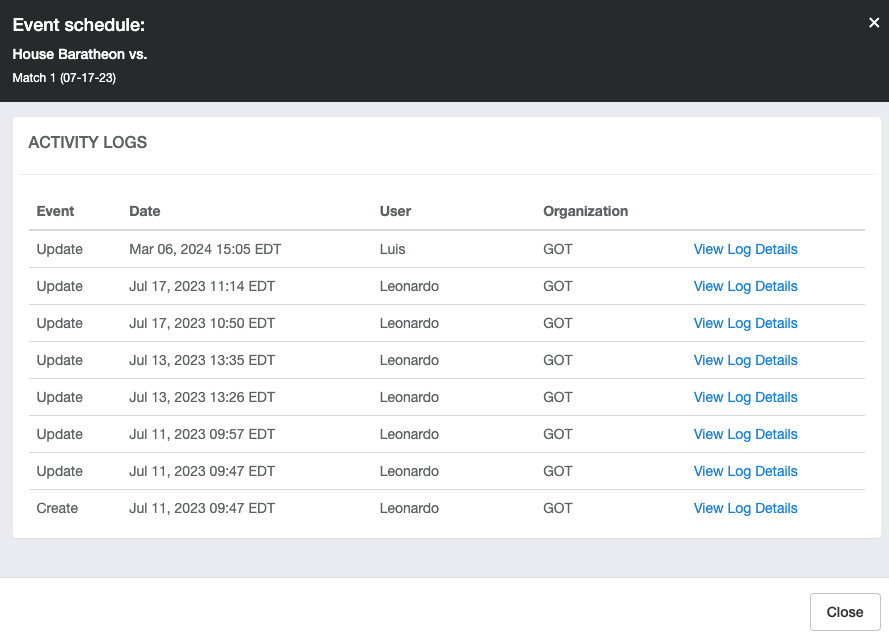
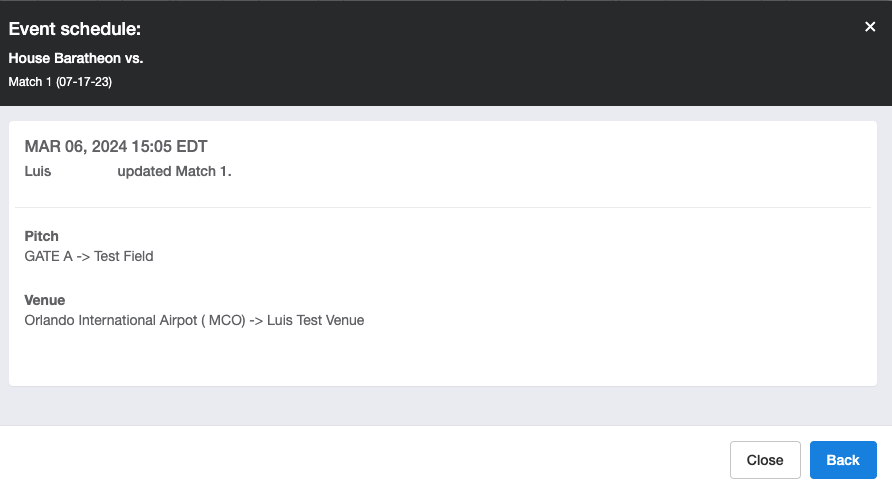
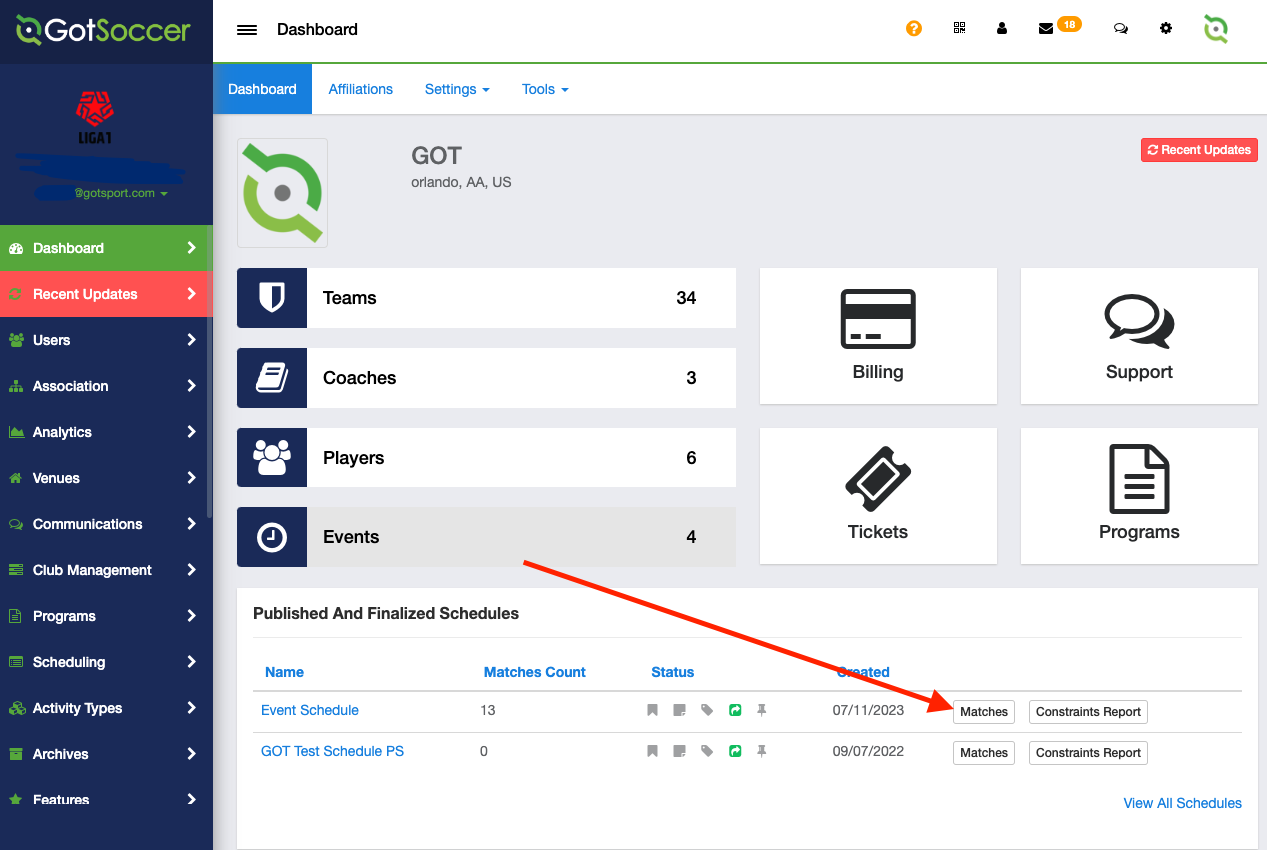
Step 2. Identify the specific activity type you want to see the changes and click the view change log button to access the details.
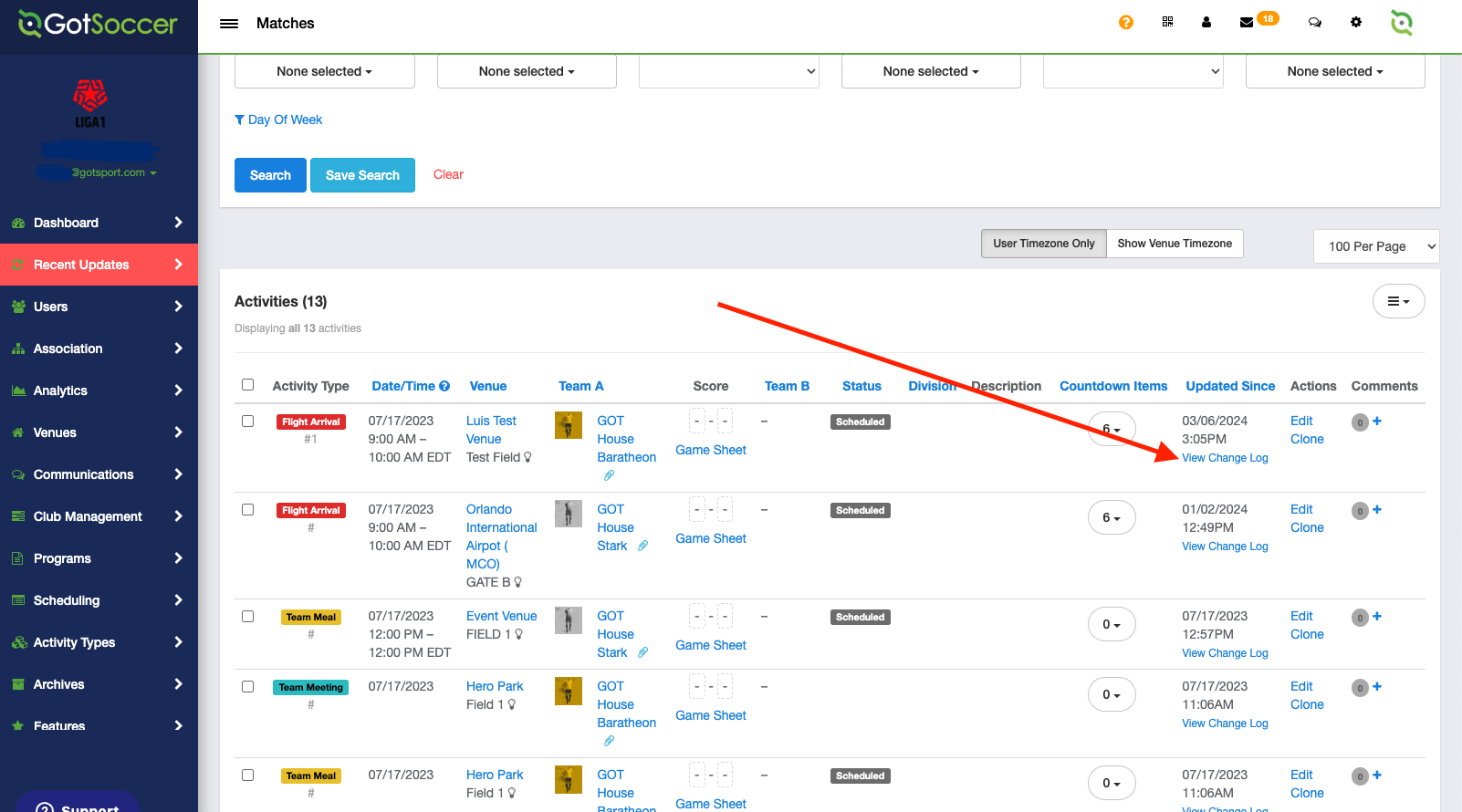
Step 3. Click on view log details to access the modification.
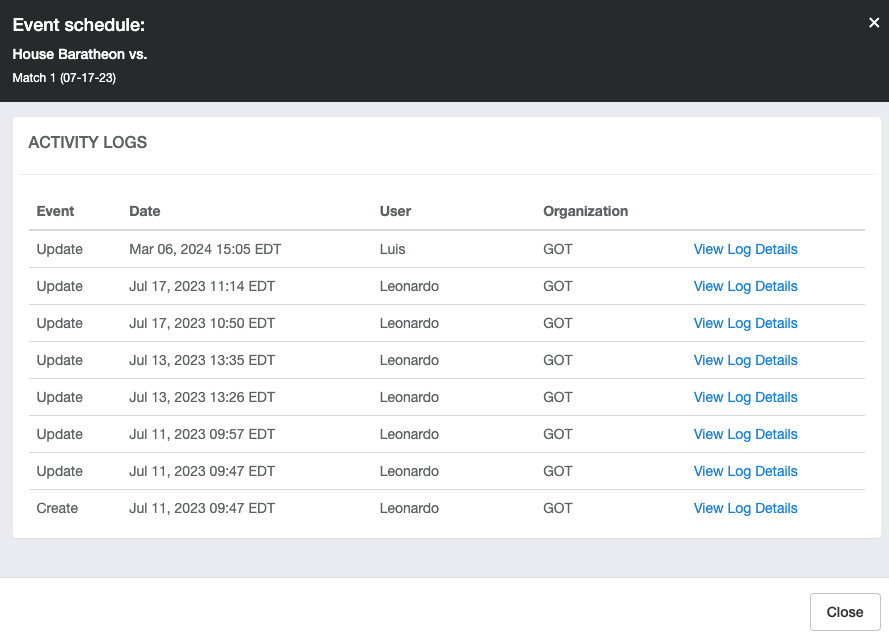
Step 4. Review the modifications