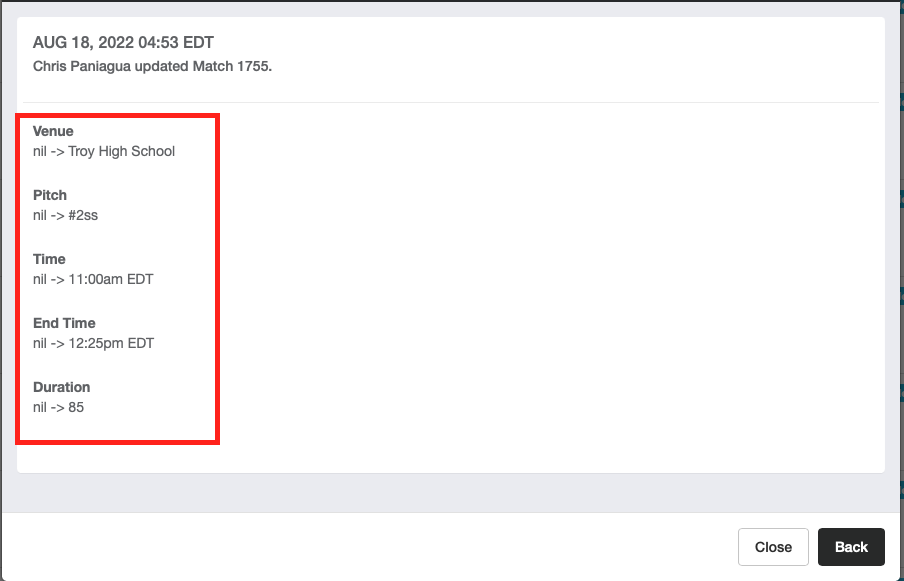As an Admin - How to view a game change Log
This article will show club admins how to view any updates to a team's match
Instructions
Step 1.
From your account, click on the matched list for the event and schedule you wish to review.
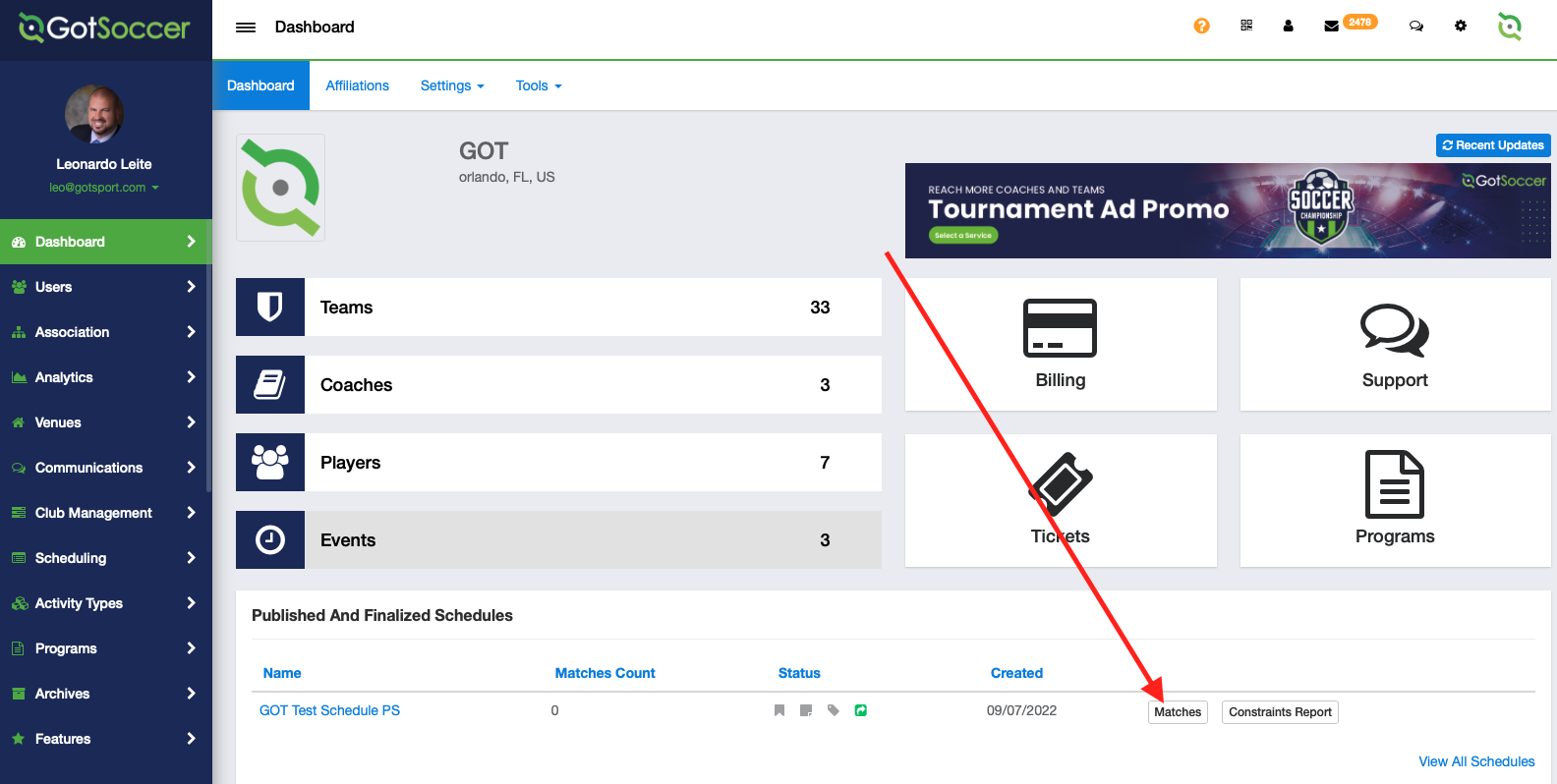
Step 2.
Then Click on the view change log link
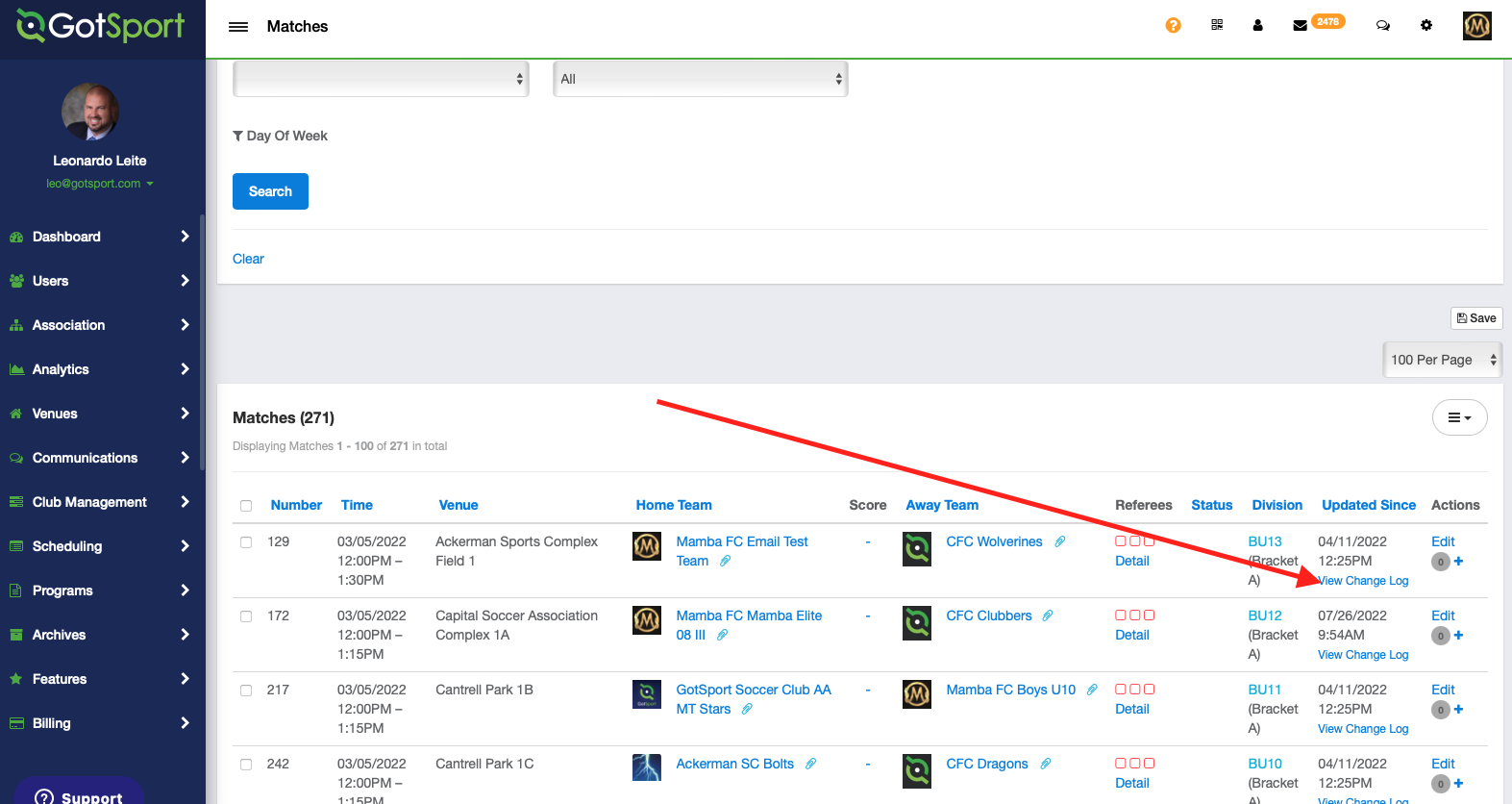
Step 3.
You will see the list of all the logs ad modifications done by the users. For more details, click on view Log Details.
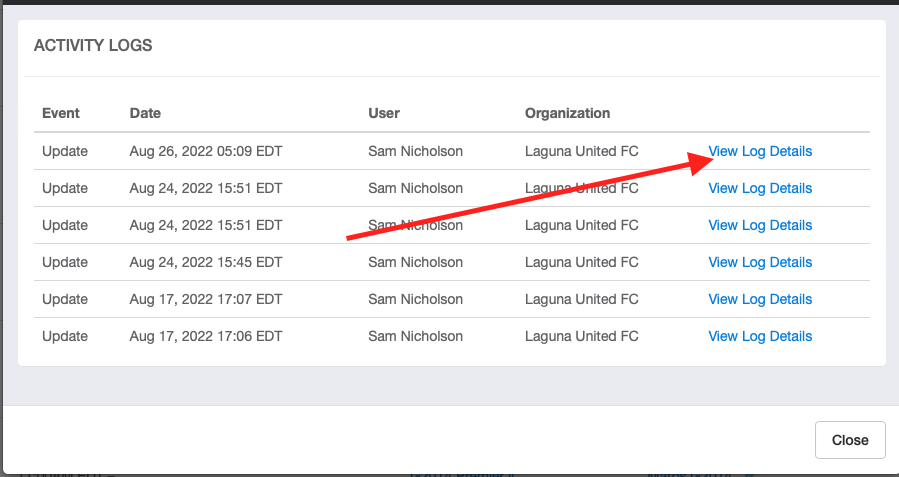
You will see all the changes made for the match