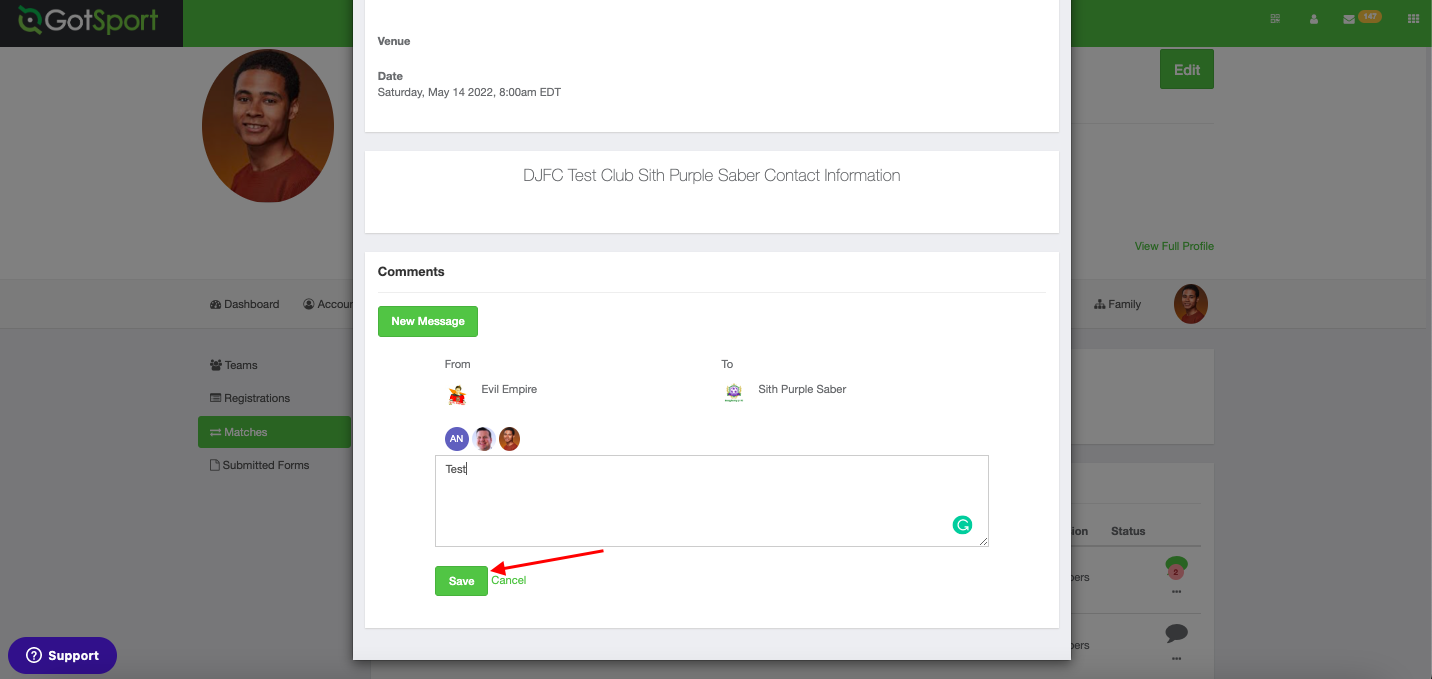How to Use the Team Chat Function for Coaches/Managers
Learn how to message opposing coaches or managers.
Instructions:
Step 1:
- Log in and select "team management" on the top bar.
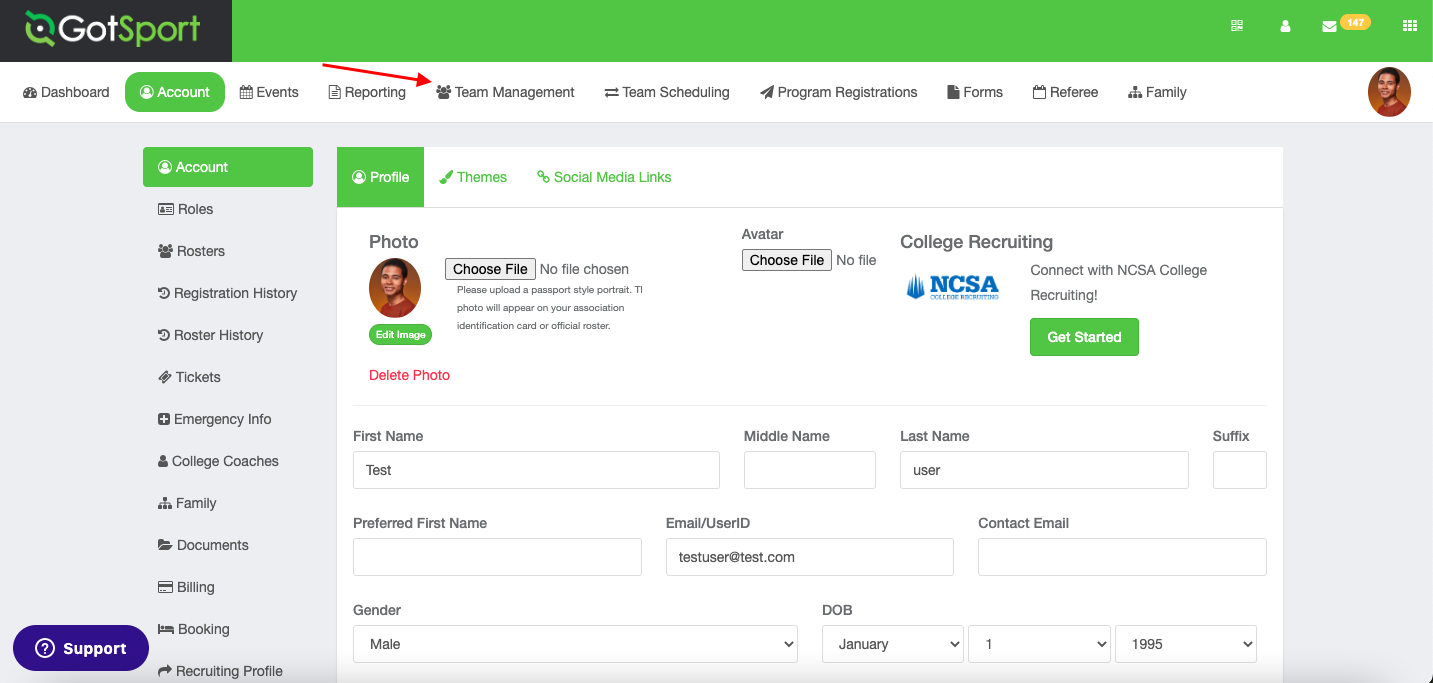
Step 2:
- Select Matches on the left side. Then click on the chat bubble on the right side. The bubble will be gray if there are no previous messages. The bubble will be green if there is a message from the opposing coach or manager or if there is already a conversation history.
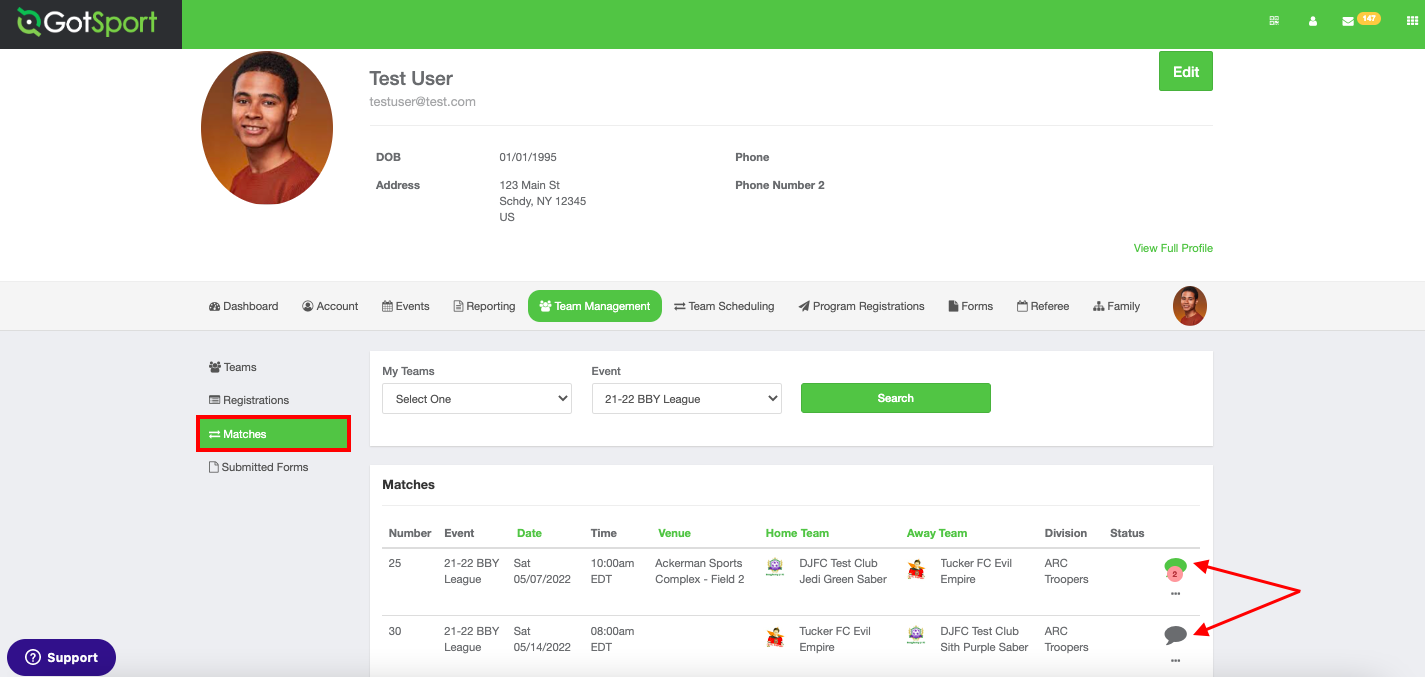
Step 3:
- A popup will appear with the match information. This includes the event and division, the home and away teams, the venue, and the date of the match. At the bottom of the popup, click "new message."
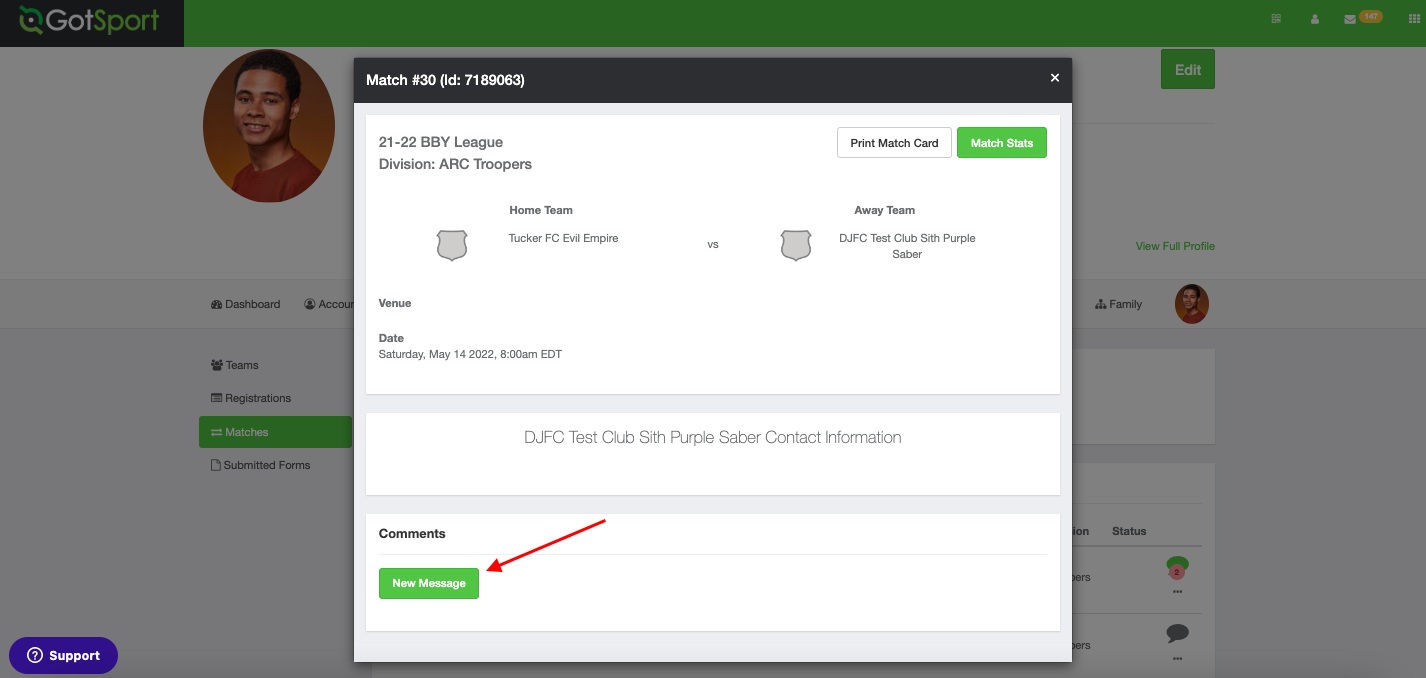 Step 4:
Step 4:
- A text section will appear. Type your message and click save. This will send a notification to the other coaches and managers where they will be able to respond.