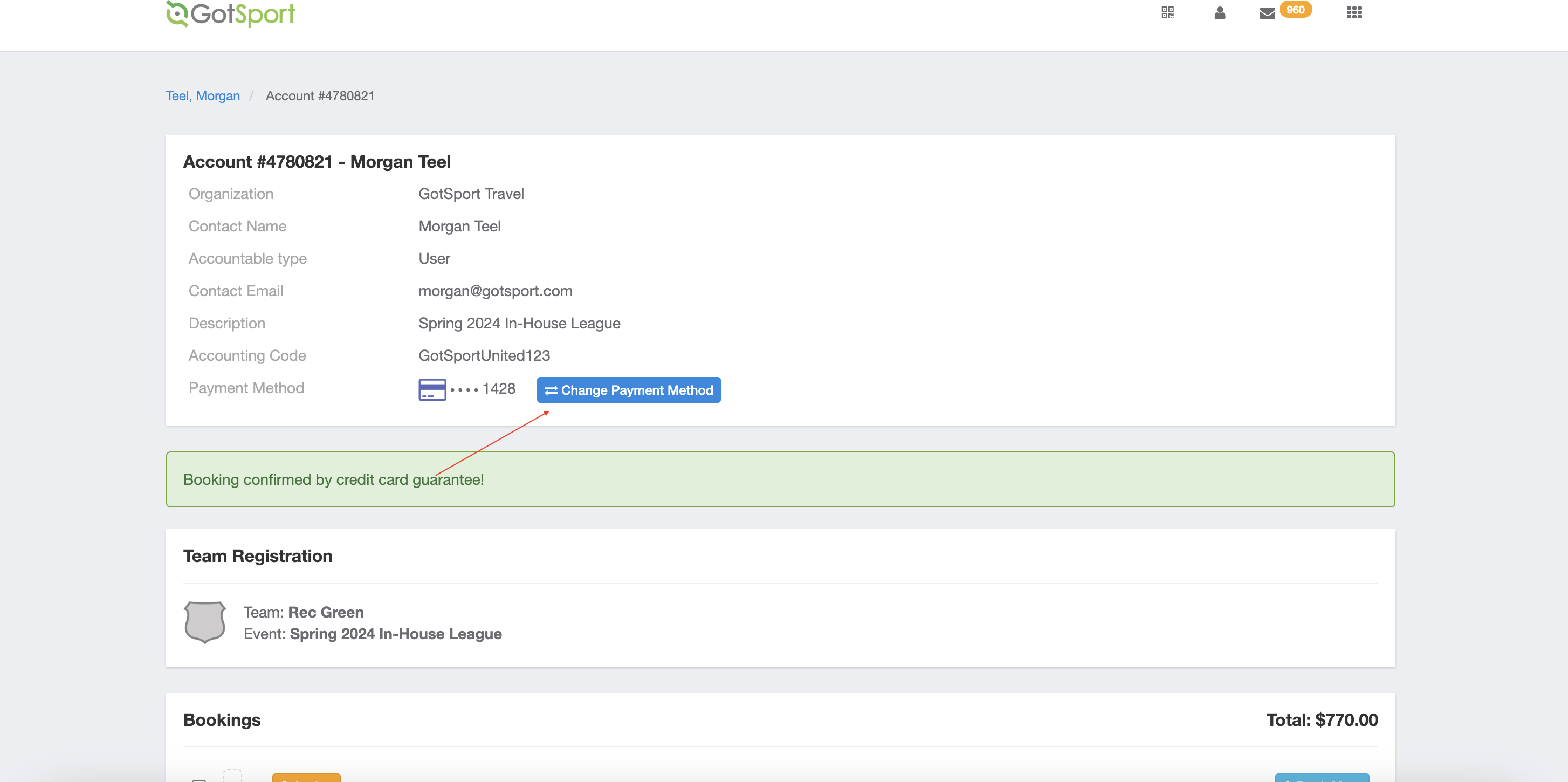As a Coach/Manager - How to Update Payment Information as a Team Manager
As a team manager you are able to update your credit card information.
This is only for tournaments partnered with GotSport.
Artículo en Español: (Español) Como Entrenador/Director: Cómo actualizar la información de pago como gerente de equipo
Instructions:
Step 1:
- To manage your reservation in your account. Select Bookings.
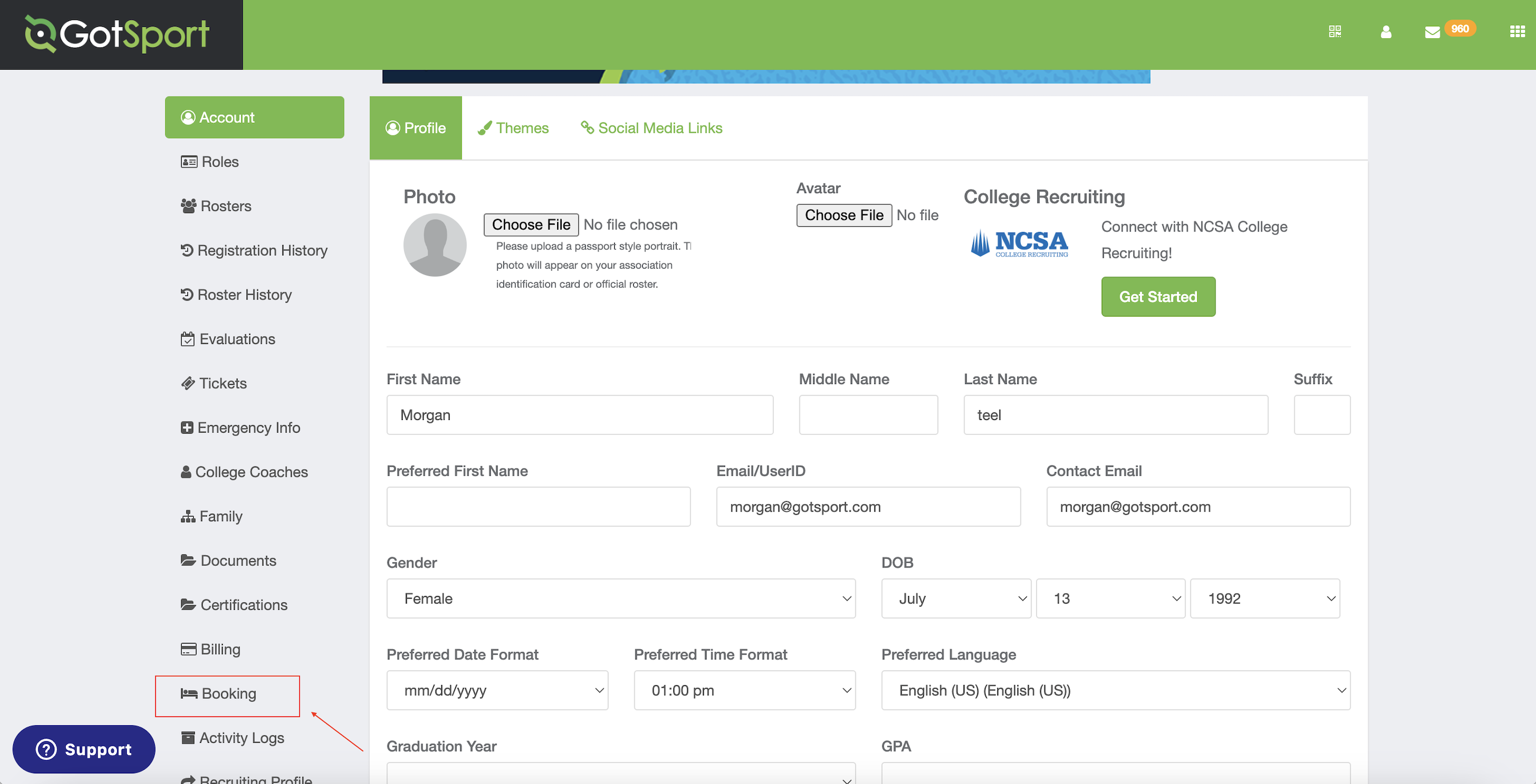
Step 2:
- Select "Edit" under the My Bookings tab.
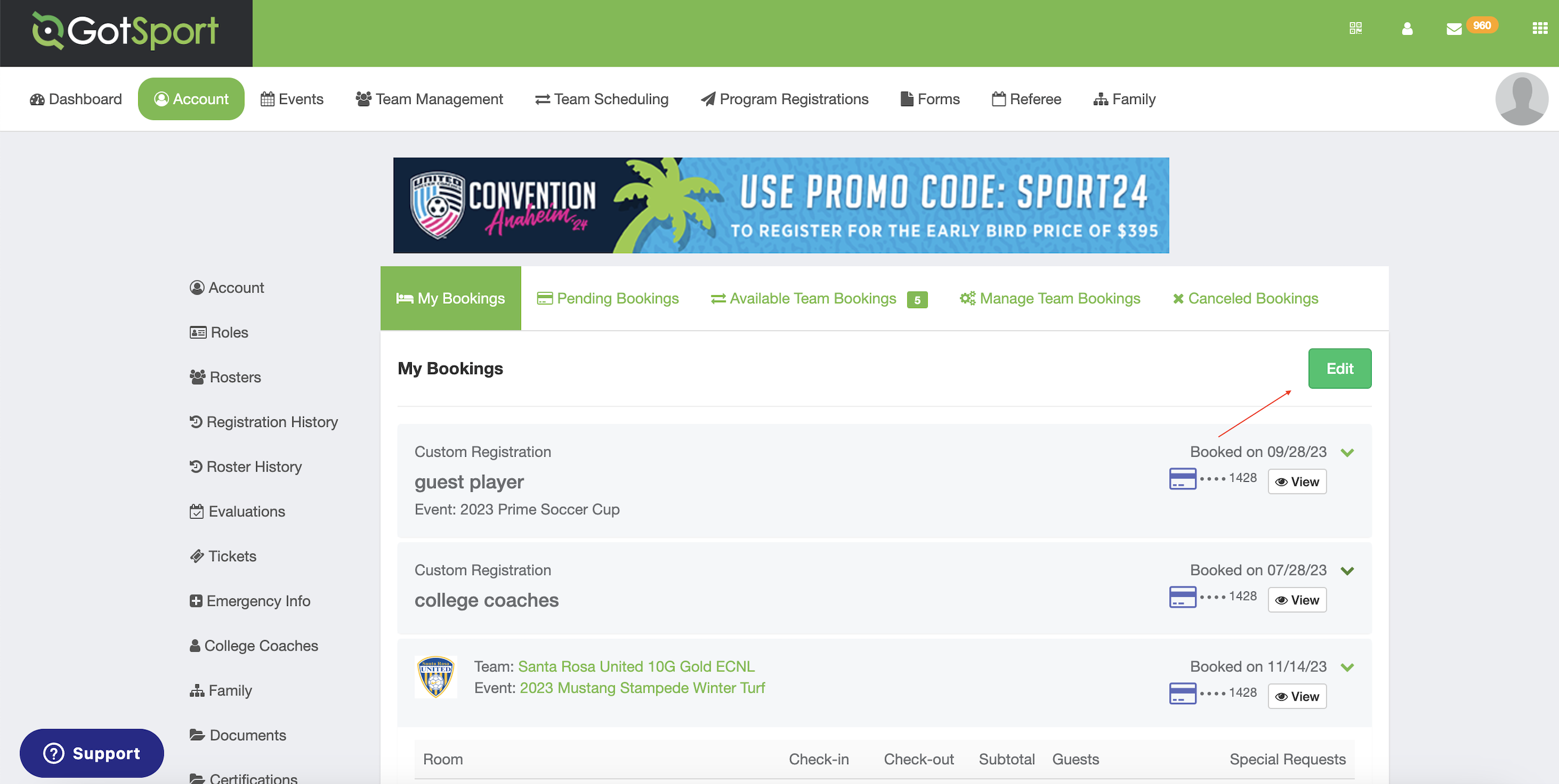
Step 3:
- Select "View Account".
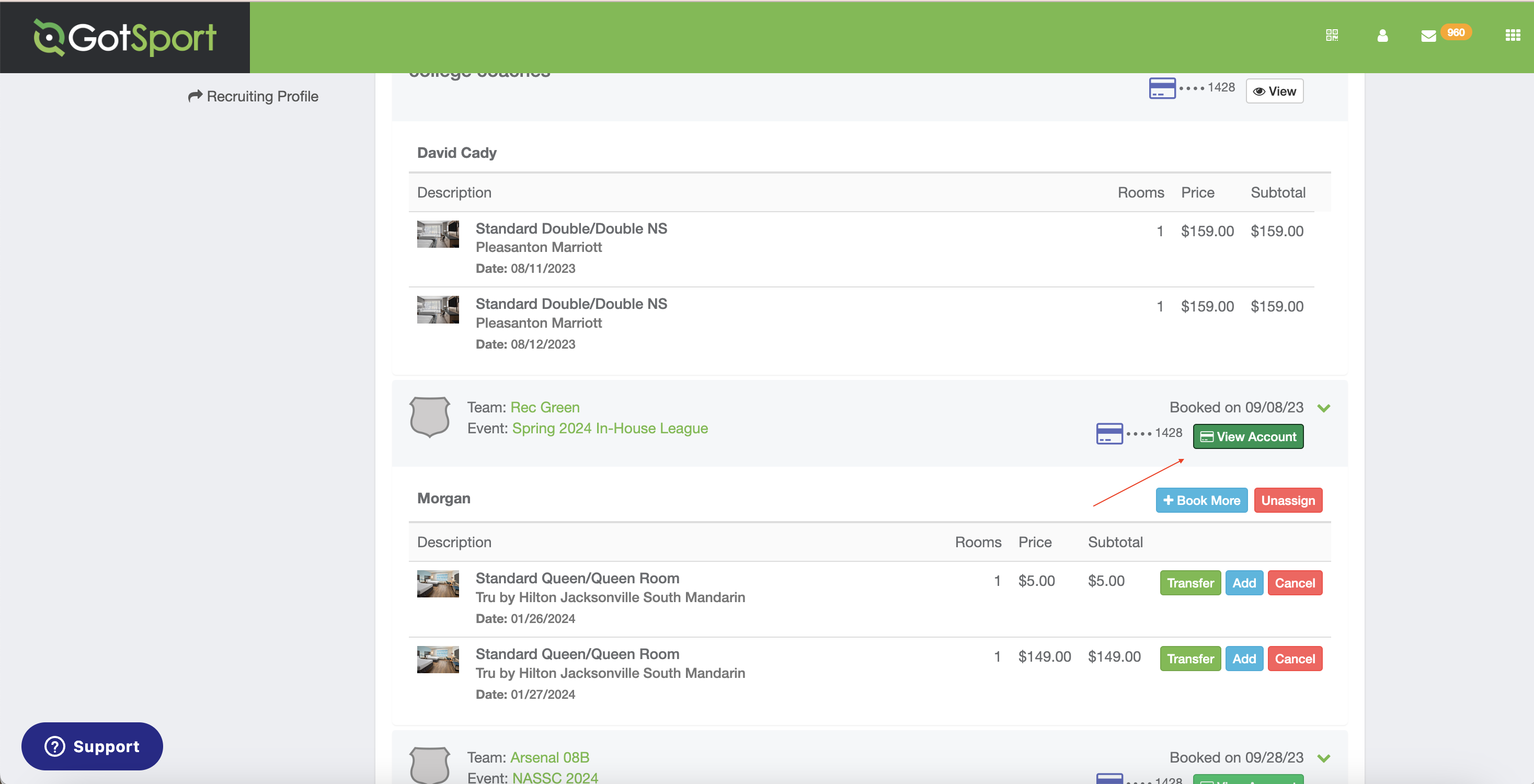
Step 4:
- Select "Change Payment Method", follow the prompts to update your information.