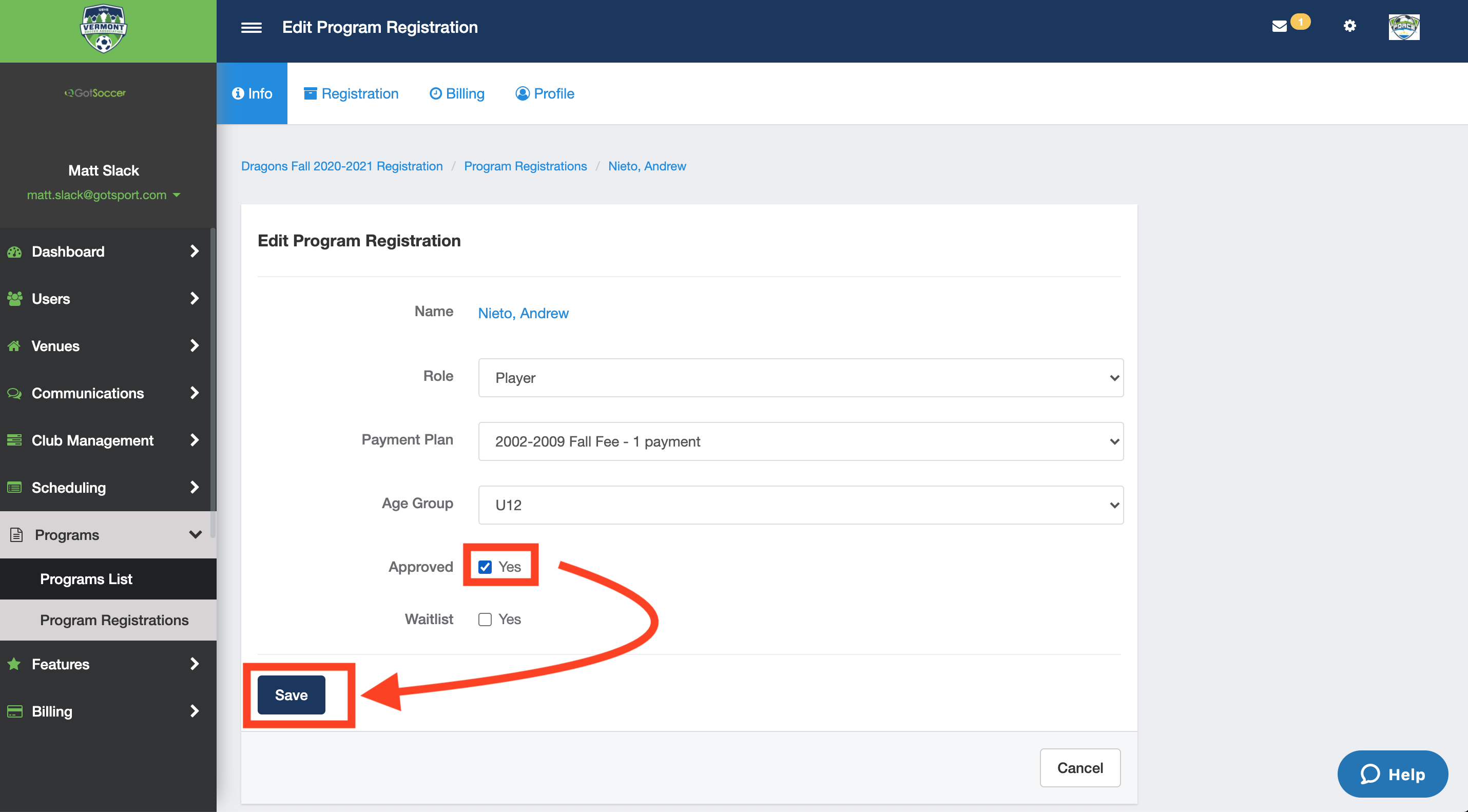As a Club Admin - How to un-approve a player
This article demonstrates how to un-approve a player.
Instructions
Step 1:
From the Dashboard go to Program Registrations.
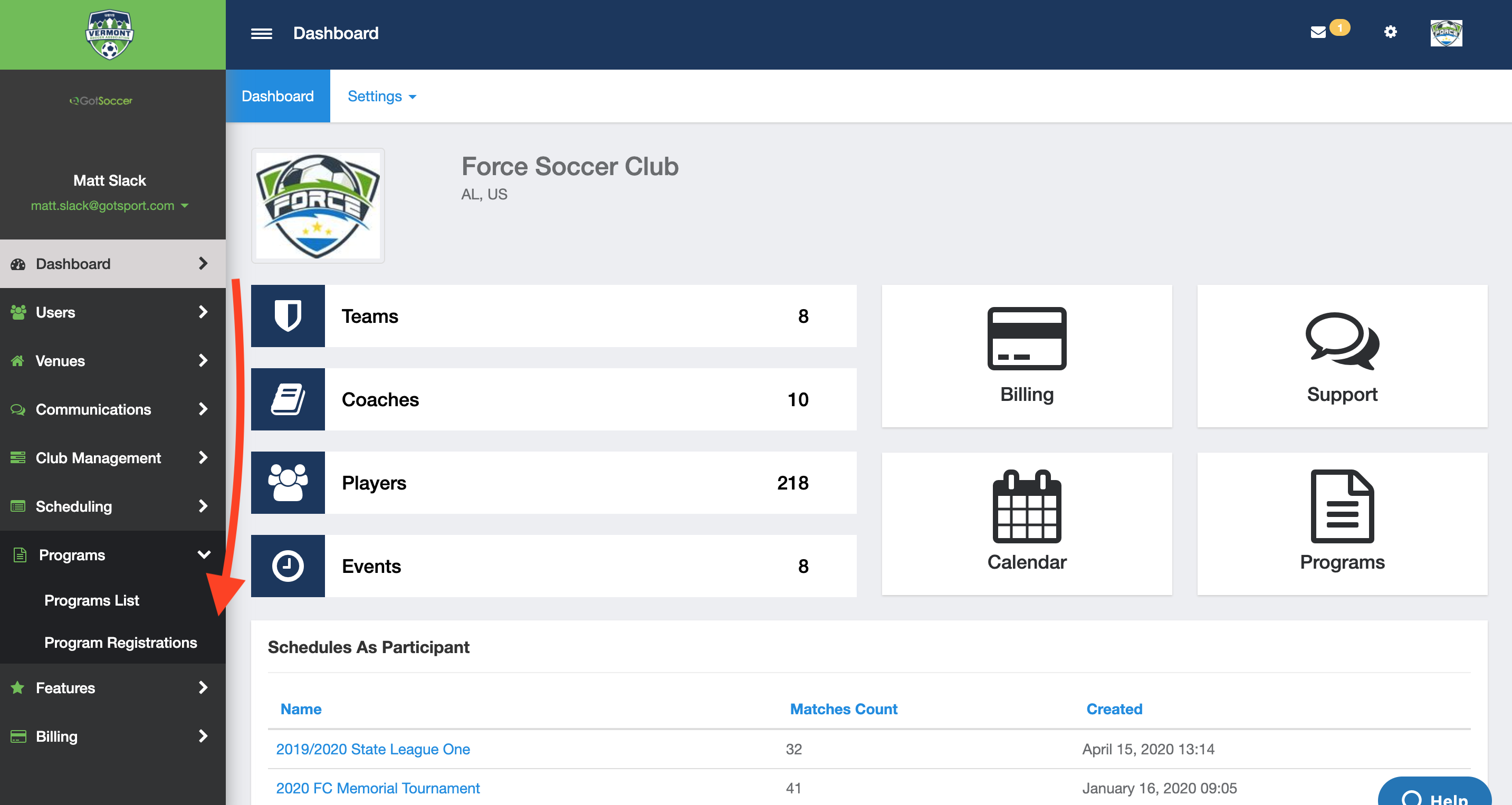
Step 2:
Click on the ID Number.
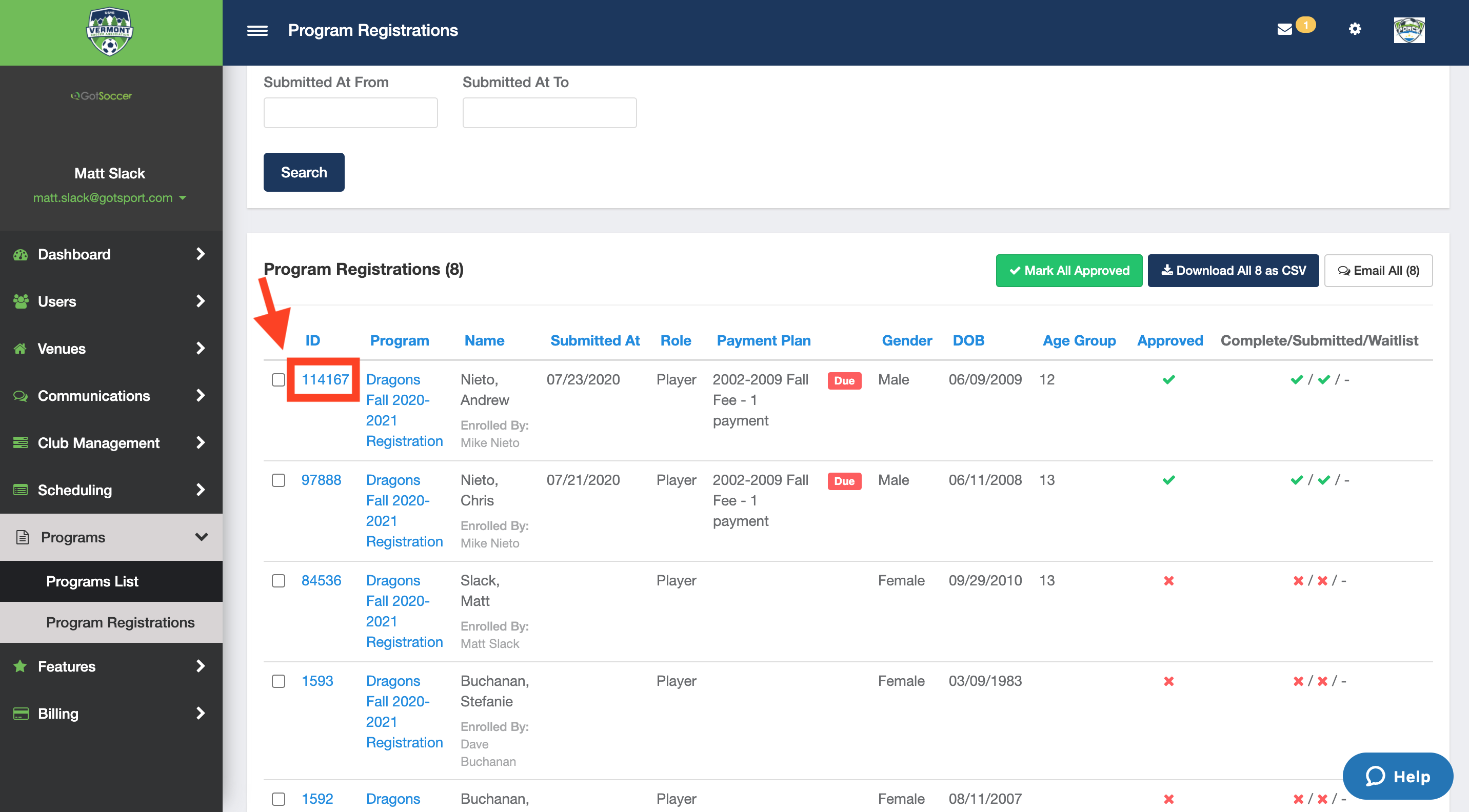
Step 3:
Click Edit on the Players Info.
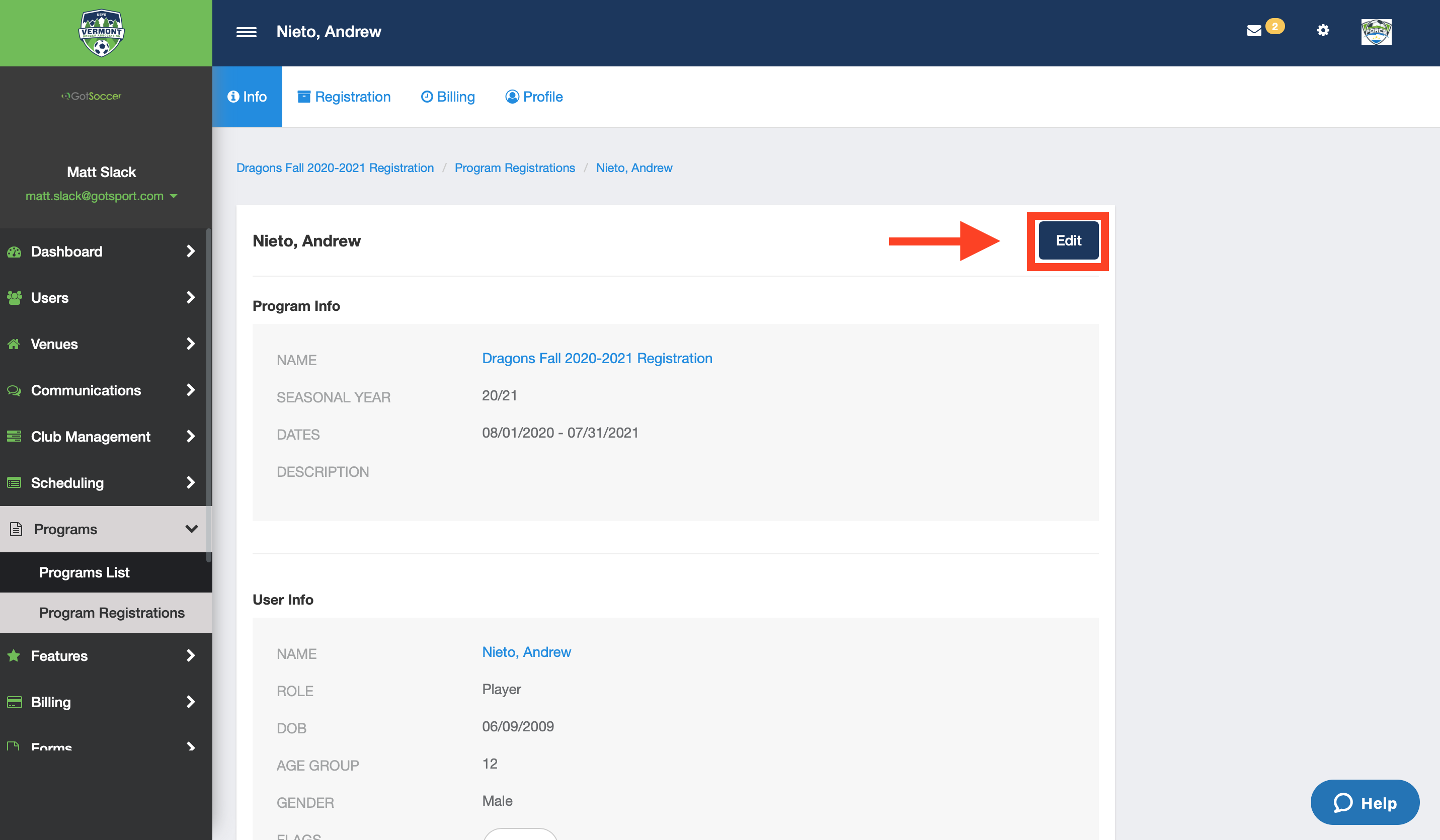
Step 4:
"Un-Check" the Approved Box and hit Save.