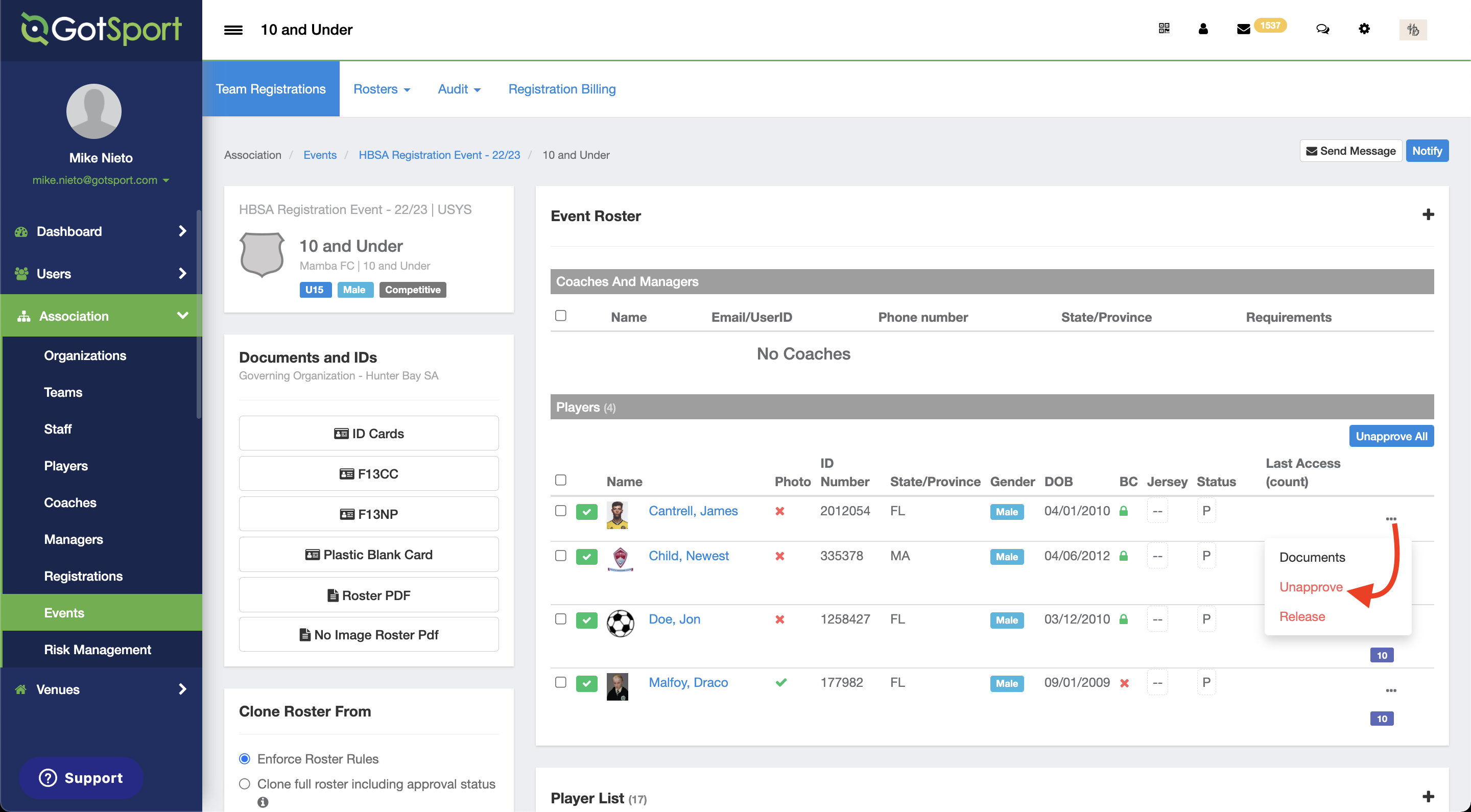How to un-approve a player (Governing Body)
Instructions
Step 1:
- From the dashboard, go to "Association" and click on the "Events".
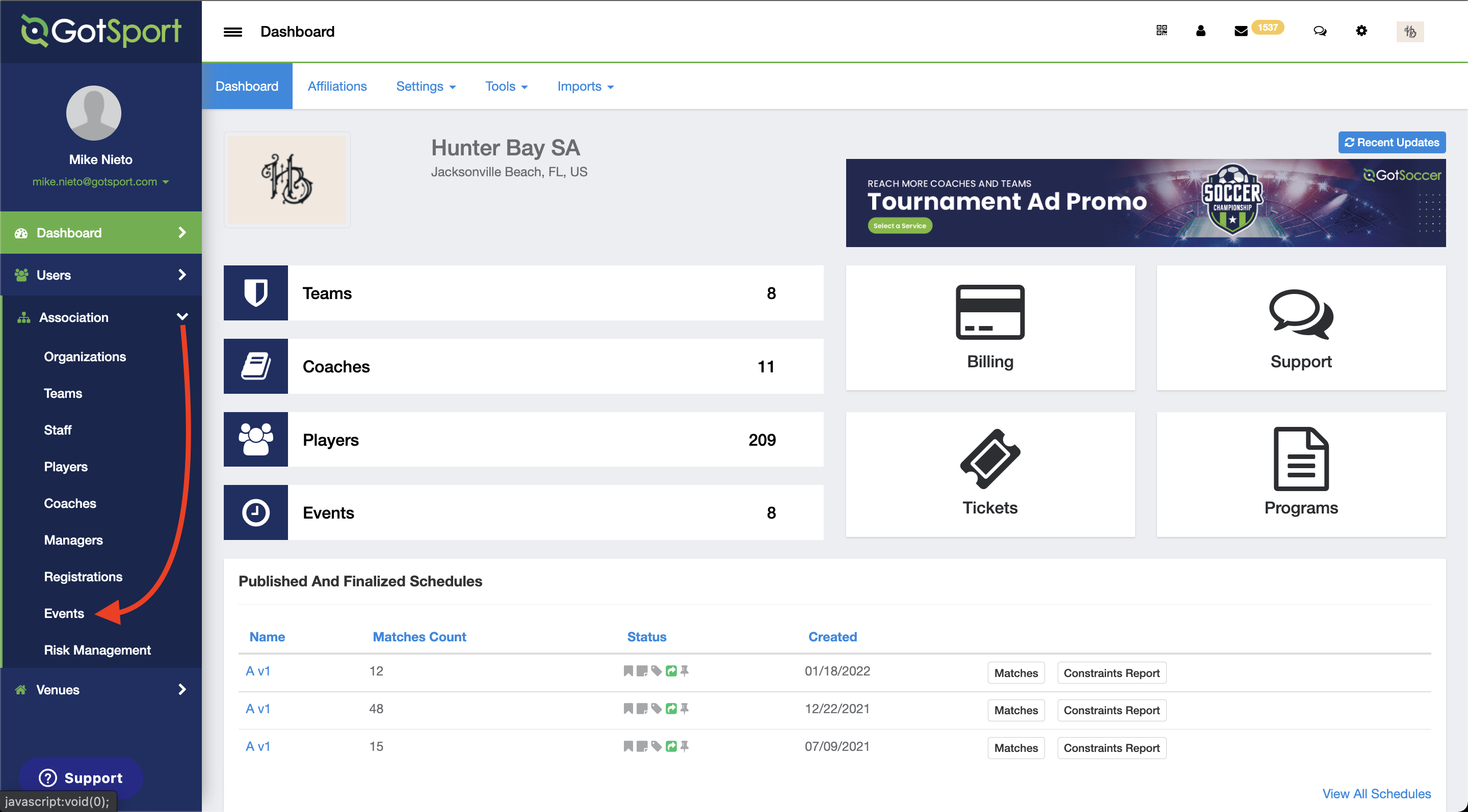 Step 2:
Step 2:
- Click on the "Event".
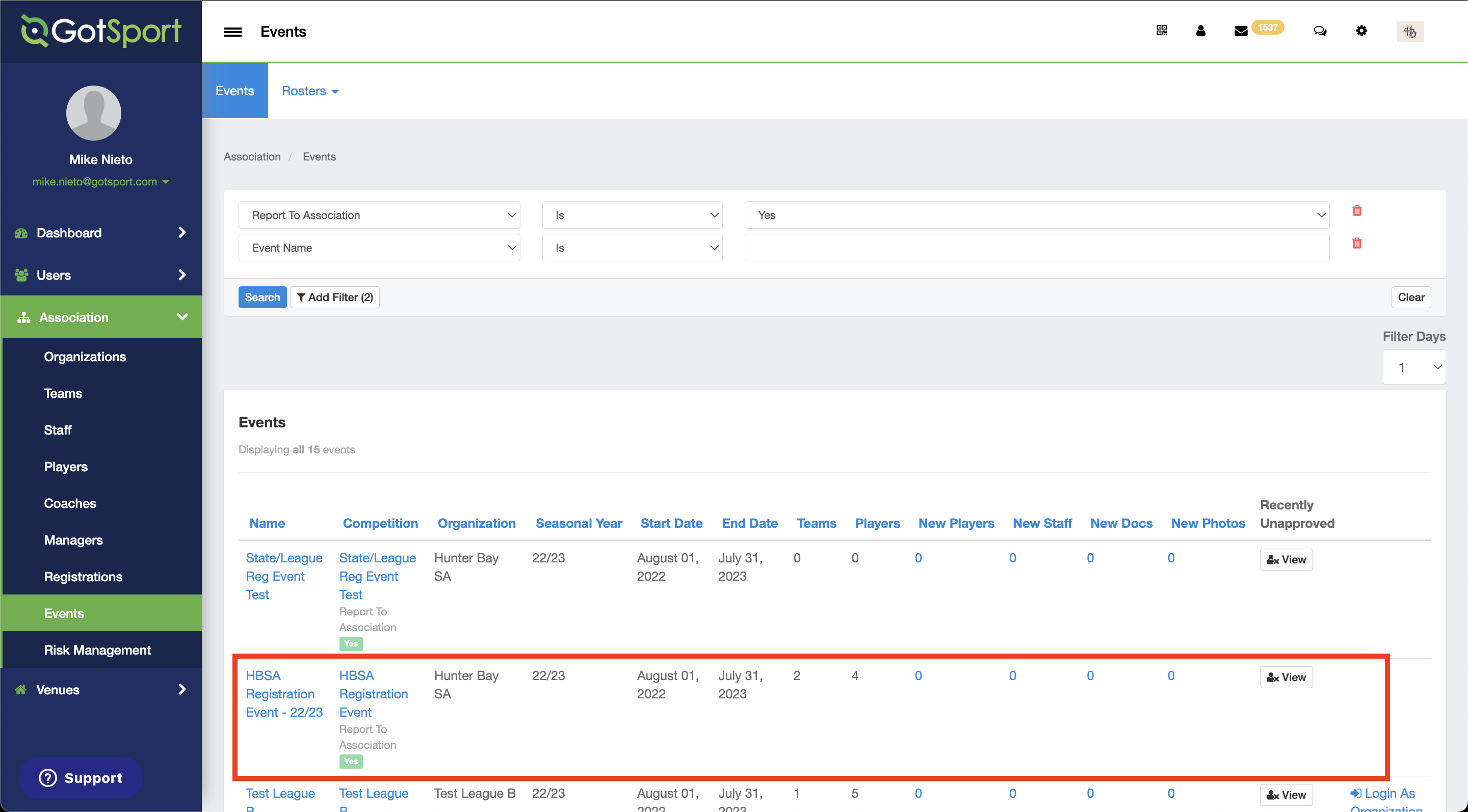
Step 3:
- Click in to the "Team" that you want to "Un-Approve" players.
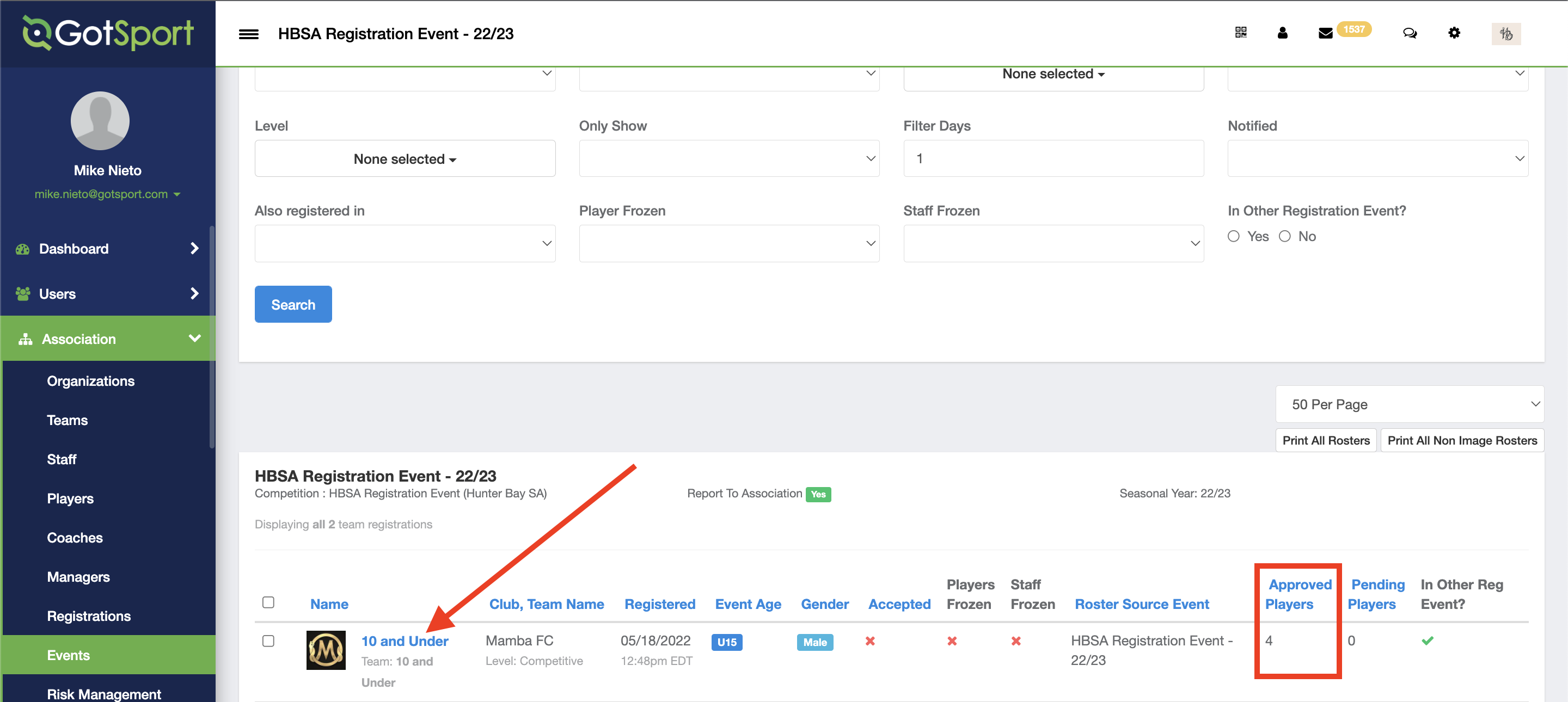
Step 4:
- Click on the "3 Dots(...)" then Hit "Un-Approve".