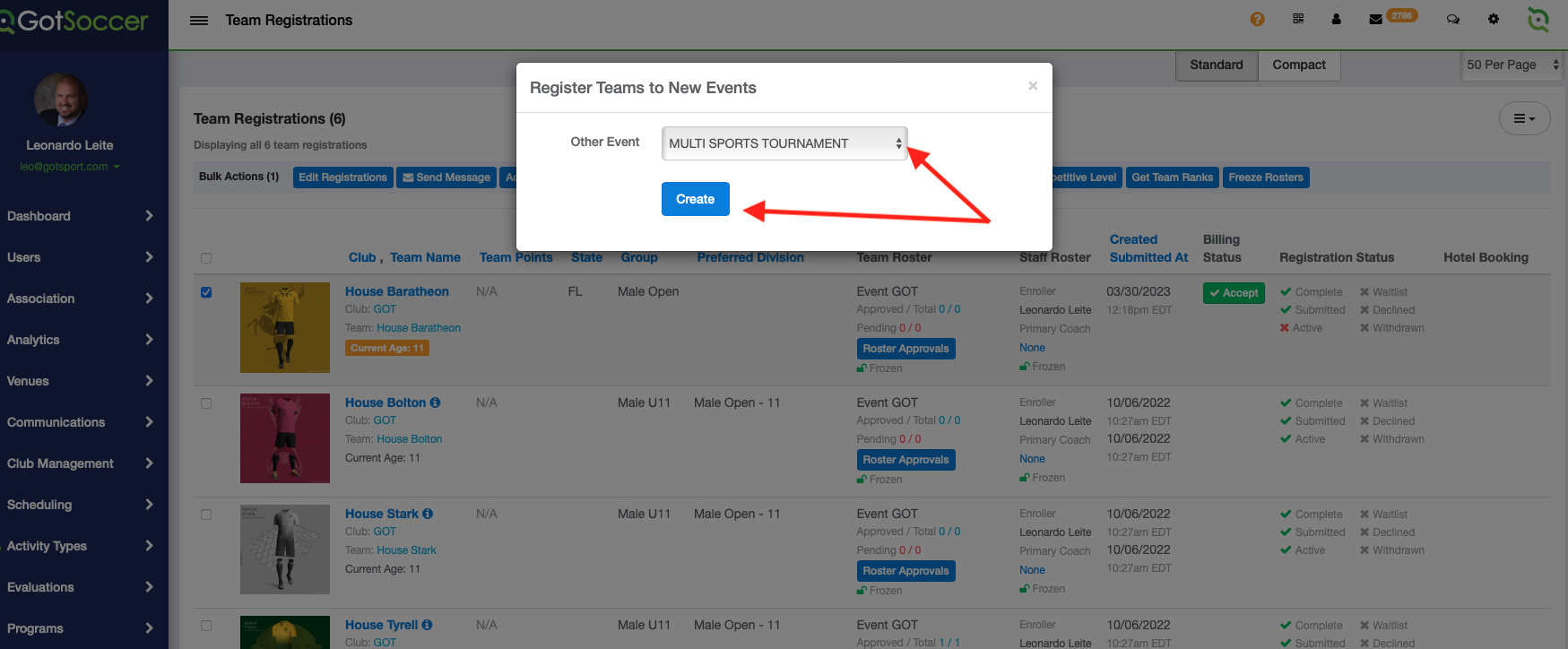As an Event Director - How to Transfer Team Registrations From One Event to Another
This article demonstrates how to transfer team registrations from one event to another.
Instructions:
Step 1:
Log into your account and navigate to the "Events" section.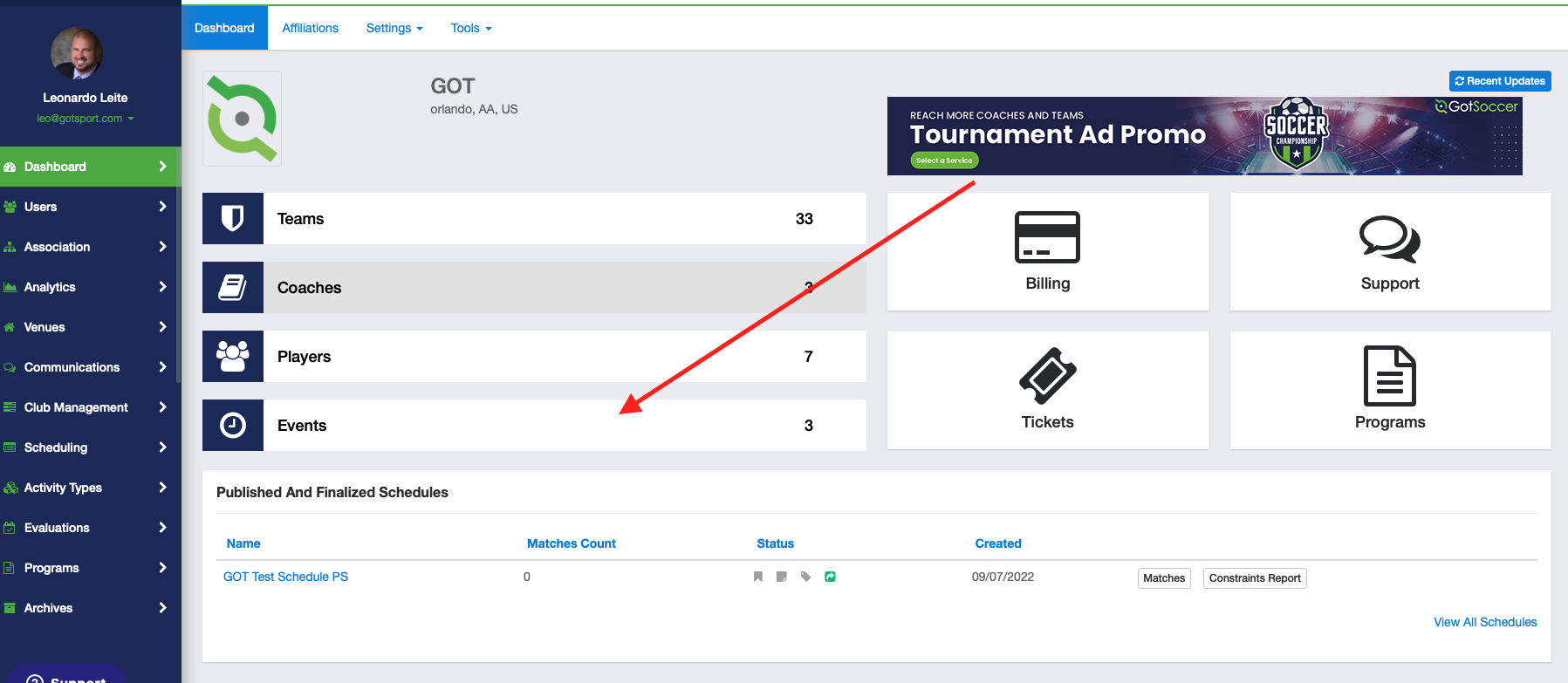
Step 2:
Choose the specific event you wish to manage.
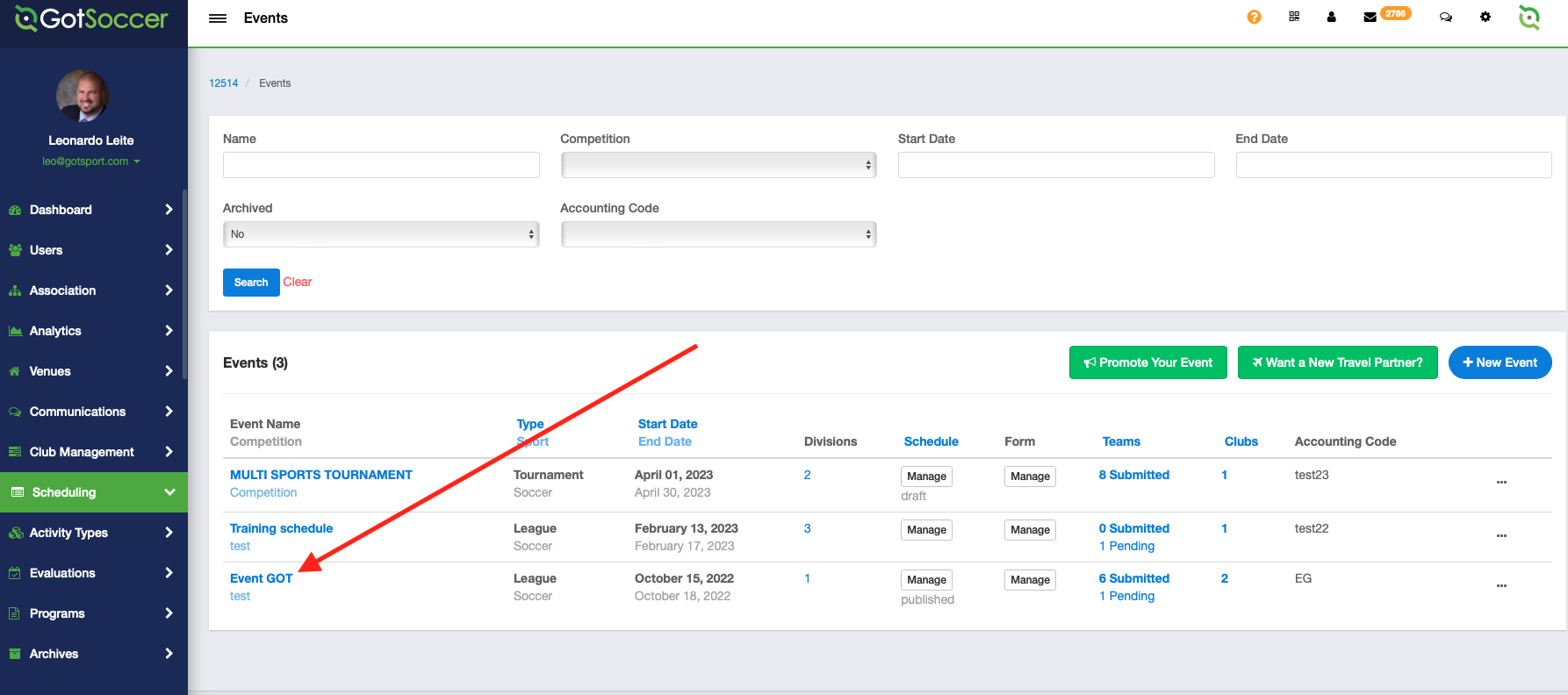
Step 3:
Click on "Registrations" to access the registered teams.
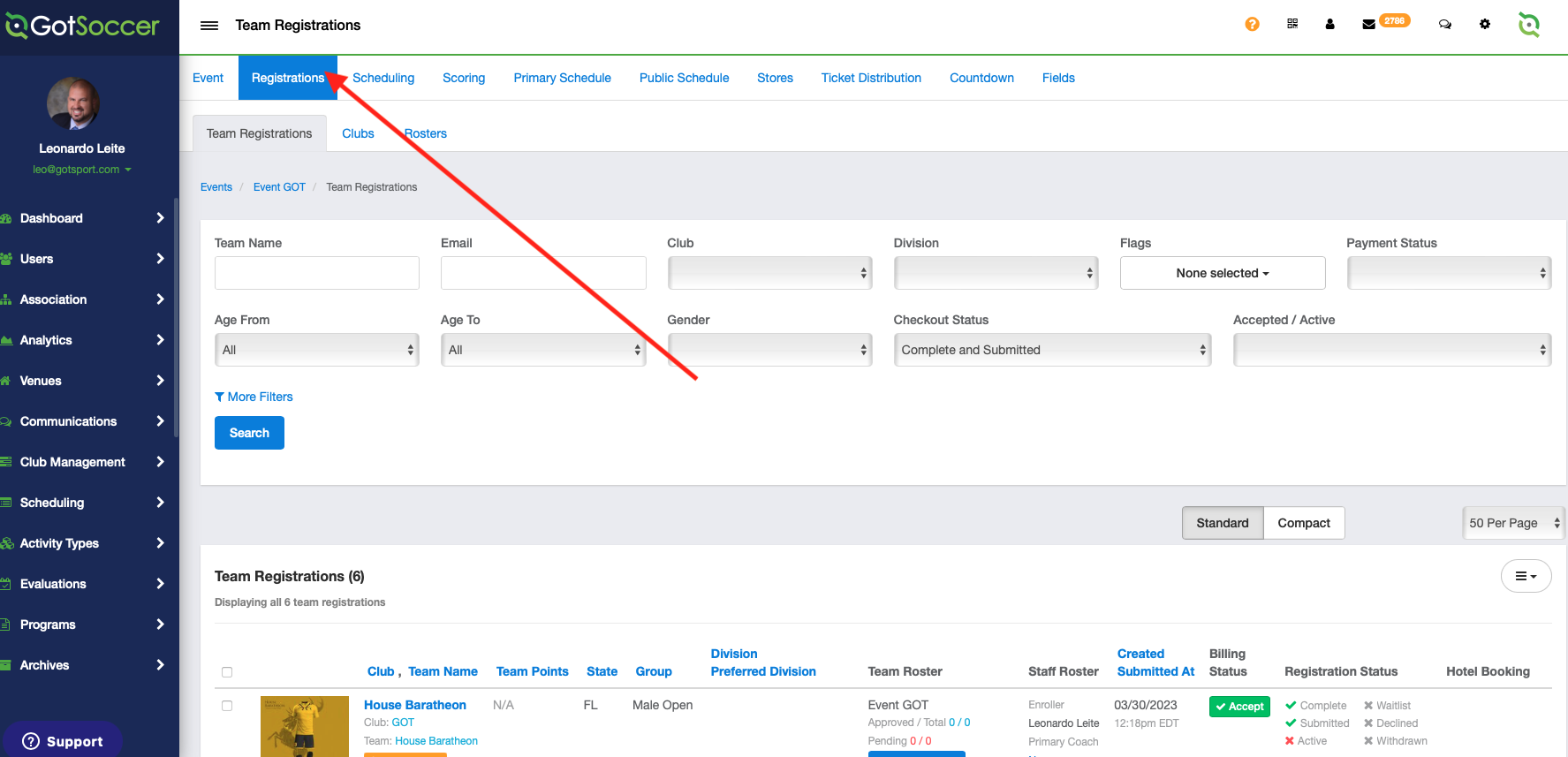
Step 4:
Select the team that you want to move the registration to and Click on "Register for Events" to proceed.
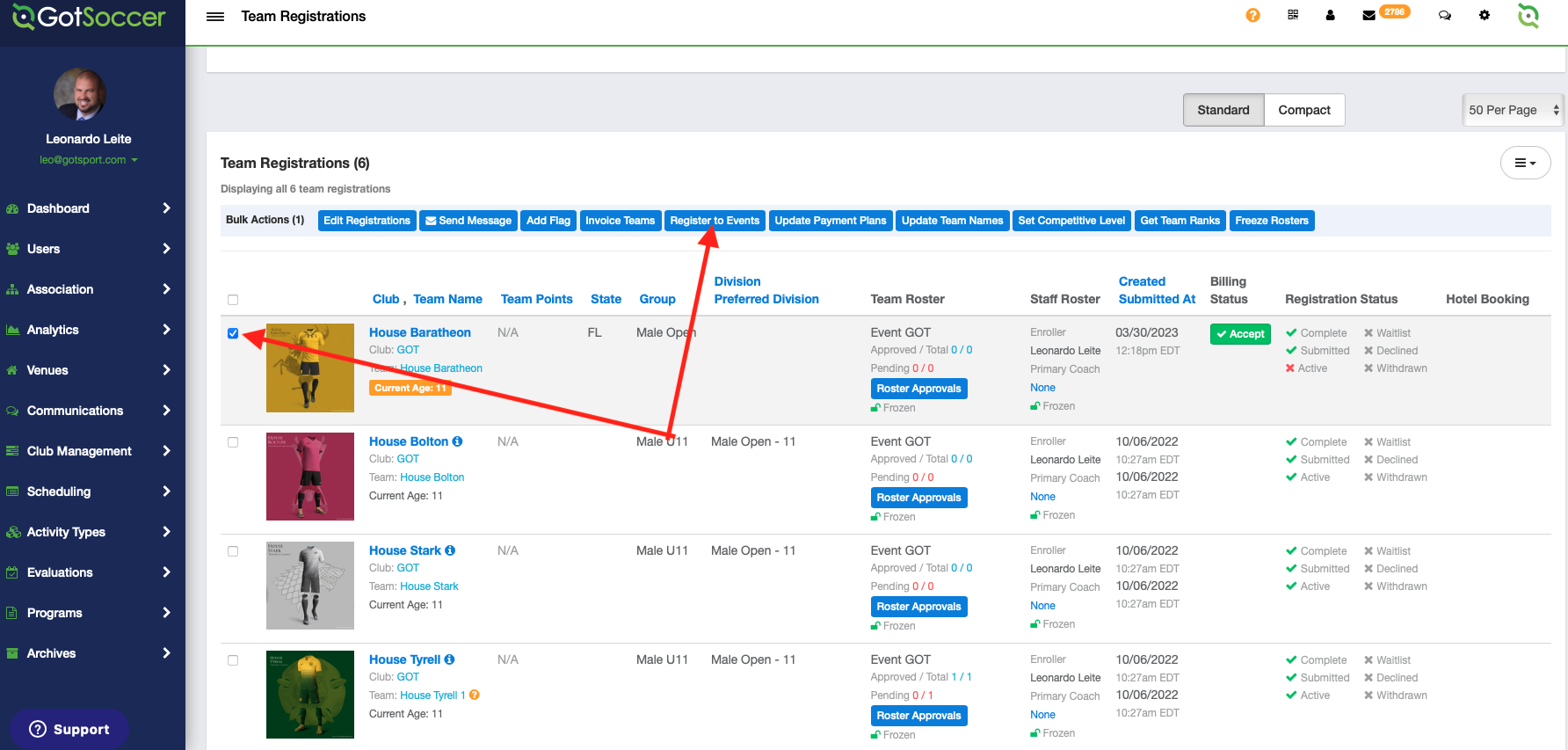
Step 5:
From the drop-down list, choose the event where you want to create a registration. Click on "Create" to finalize the registration for the selected team in the new event.