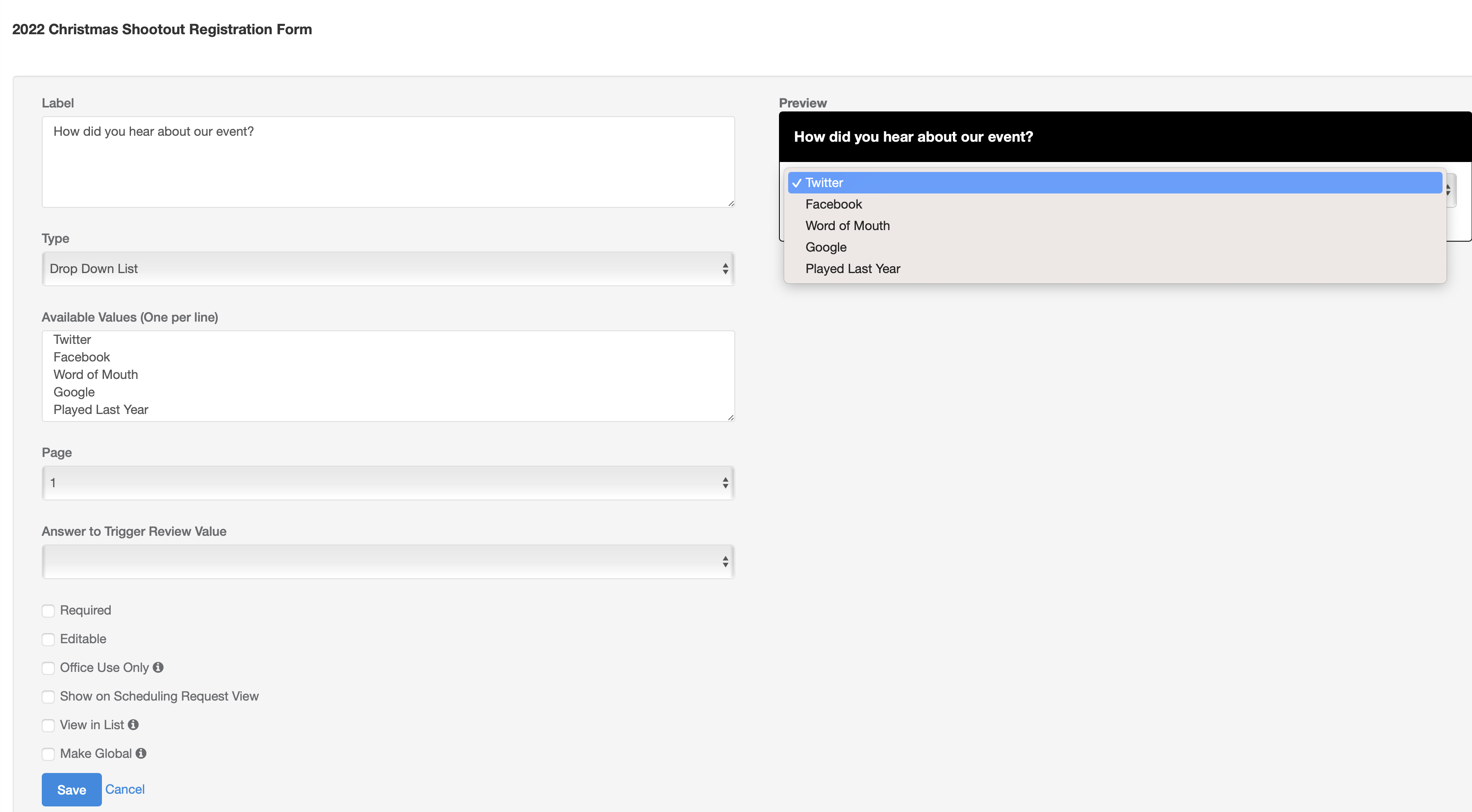How to Setup your Application Form Questions (Application Tab) for Leagues or Tournaments.
This article will show you how to create your custom form questions under the Application tab of your League or Tournament.
Instructions
Step 1:
- Once you have created the Event, click the Event Name to go to the Event overview and click the Application tab.
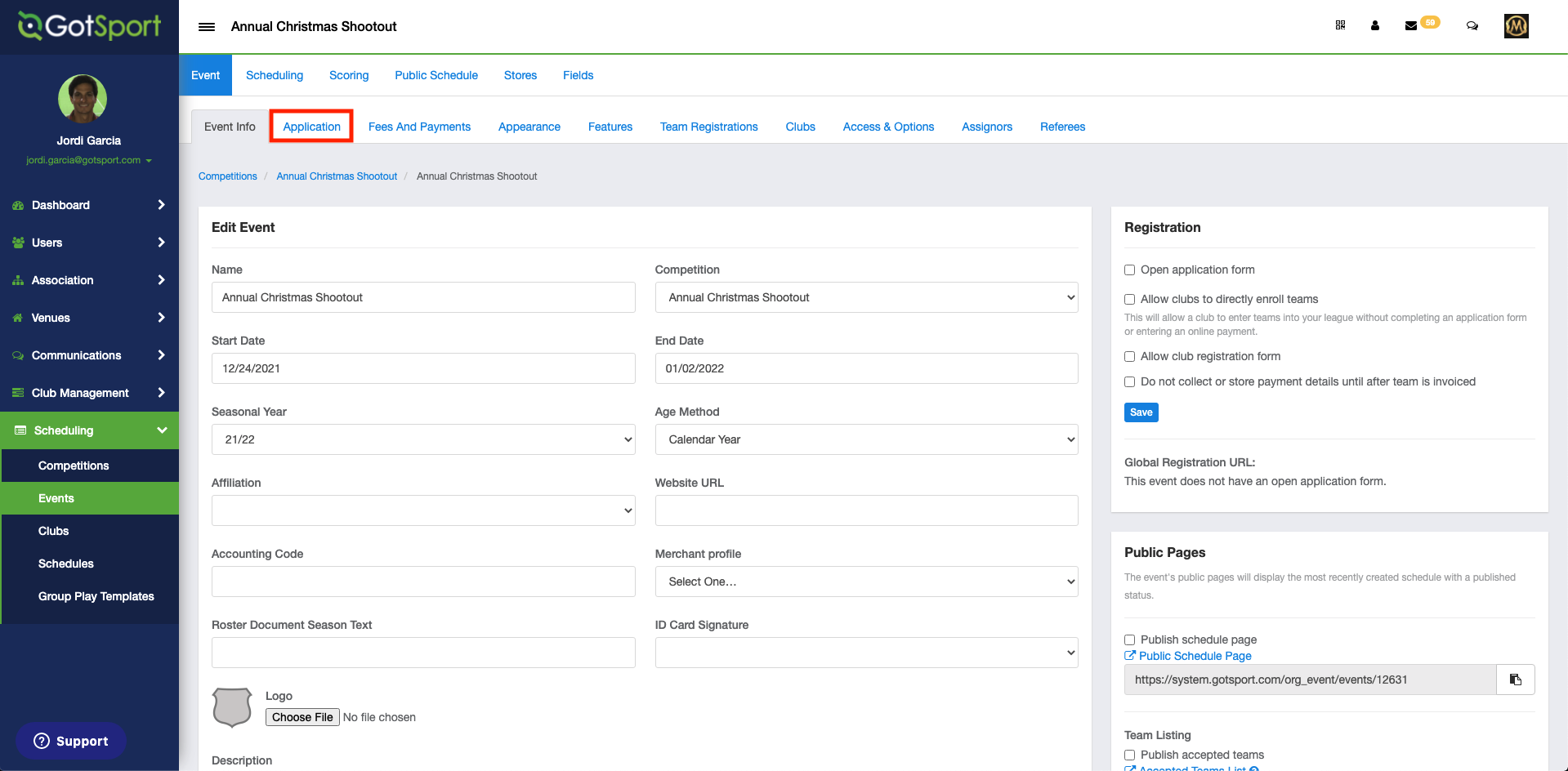
Step 2:
- From this page, click New Form Element to create your custom application question(s).
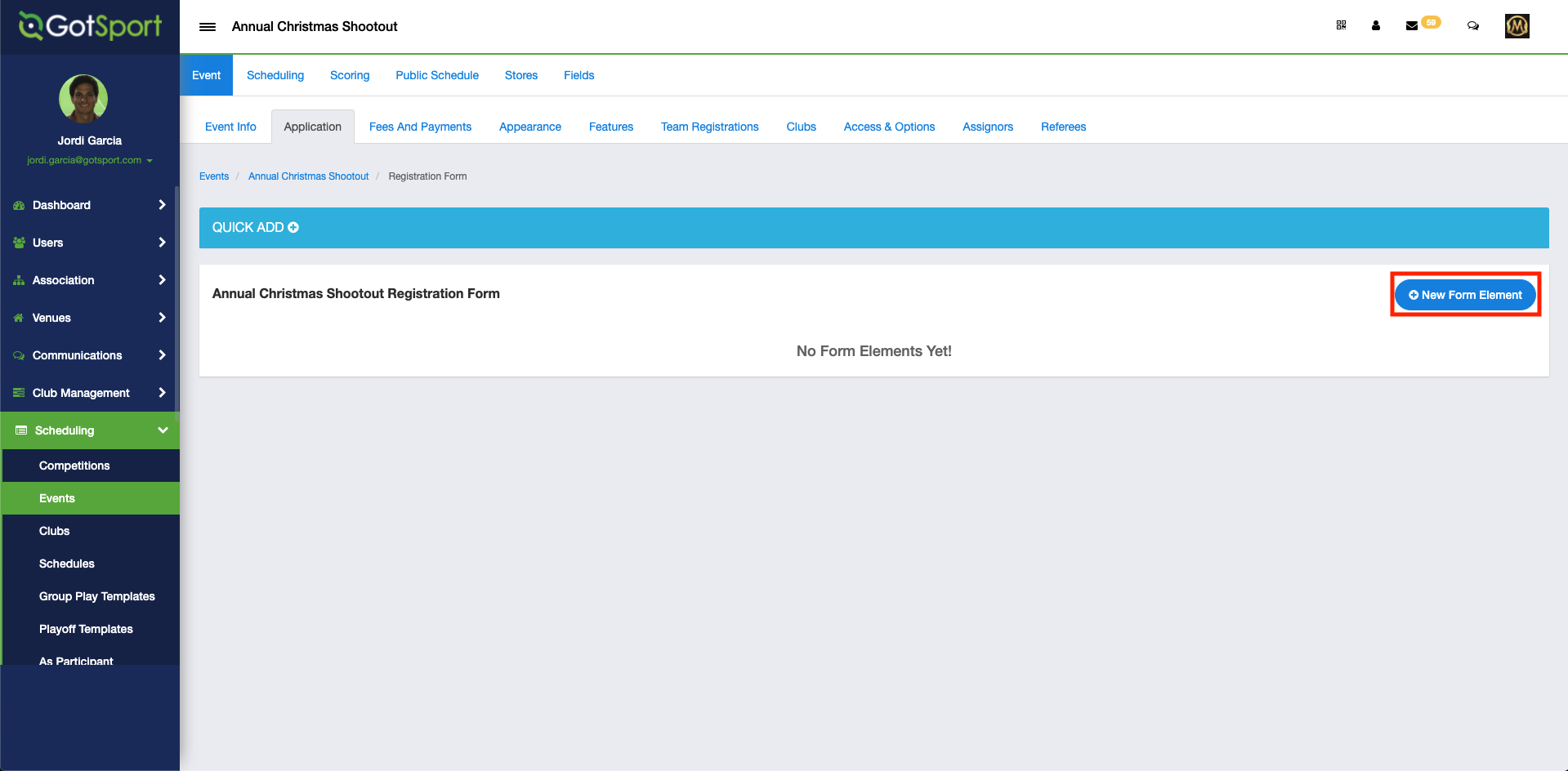
Step 3:
- Here you can create a multitude of different types of questions (Checkboxes, Text Input, File Field, Drop-Down List, etc.).
- Label: The question you are asking
- Available Values: If applicable, the answers you want to provide
- Page: Which page you want the question to appear on during registration
- Required: If you want to require this question be answered.
- Editable: Check off this box if you would like the applicant to be able to "edit" this question in the future. (This is normally left unmarked, just in case)
- Office Use Only: This is normally left Unmarked and not used by most clubs.
- View in List: Under the "Team Applications" list, if this box is selected, it will appear in the summary page. (normally not used by clubs)
As you create questions over time, they will appear under the Quick Add feature so you do not need to recreate the same questions for other events/programs.
*Below is an example of a Drop Down List, with the live preview on the right-hand side.