As an Event Director - How to set up Wildcard Roster Statuses for Event Rosters
This article demonstrates how to set up wildcard roster statuses for event rosters as an event director.
Instructions:
Step 1:
- Log in to your account Navigate to the "Events" section.
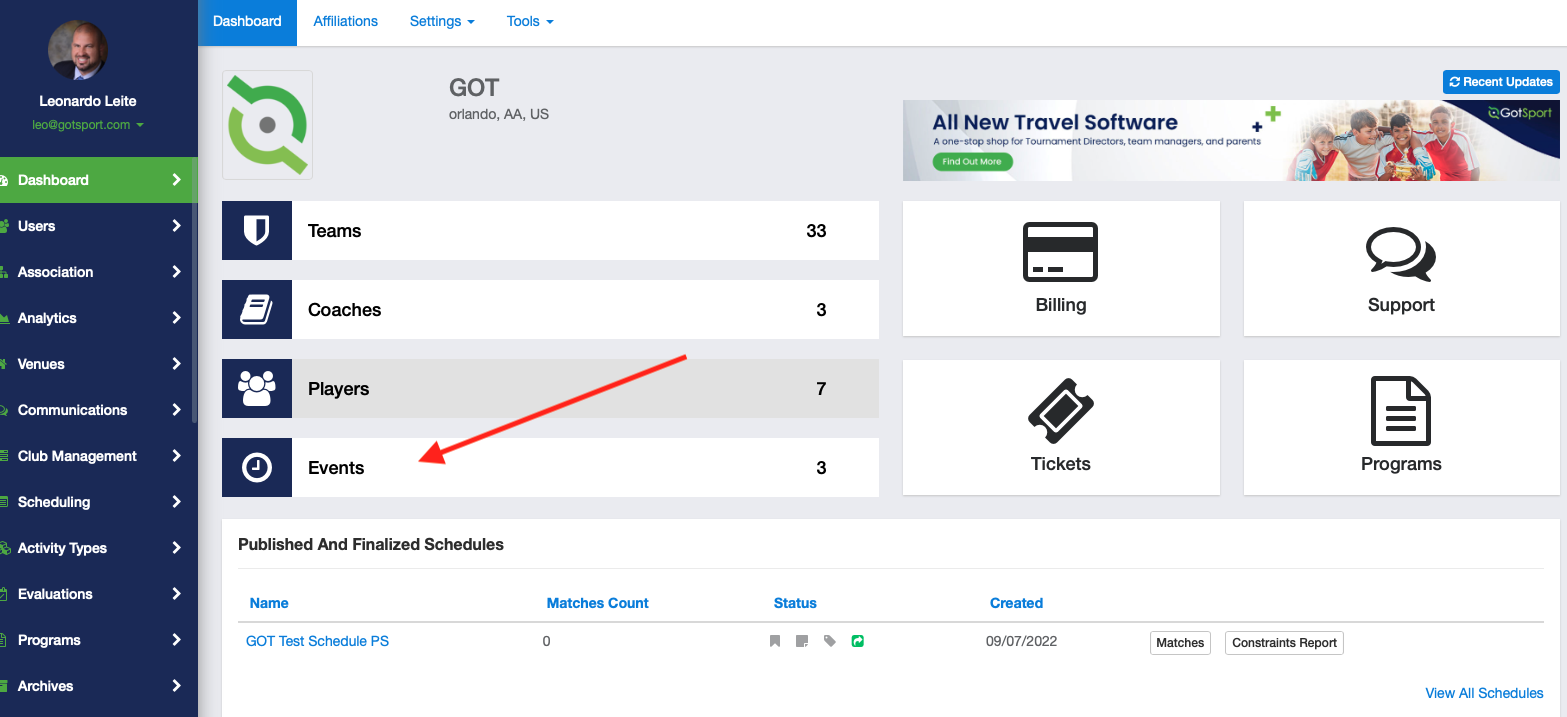
- Select the event you want to work with.
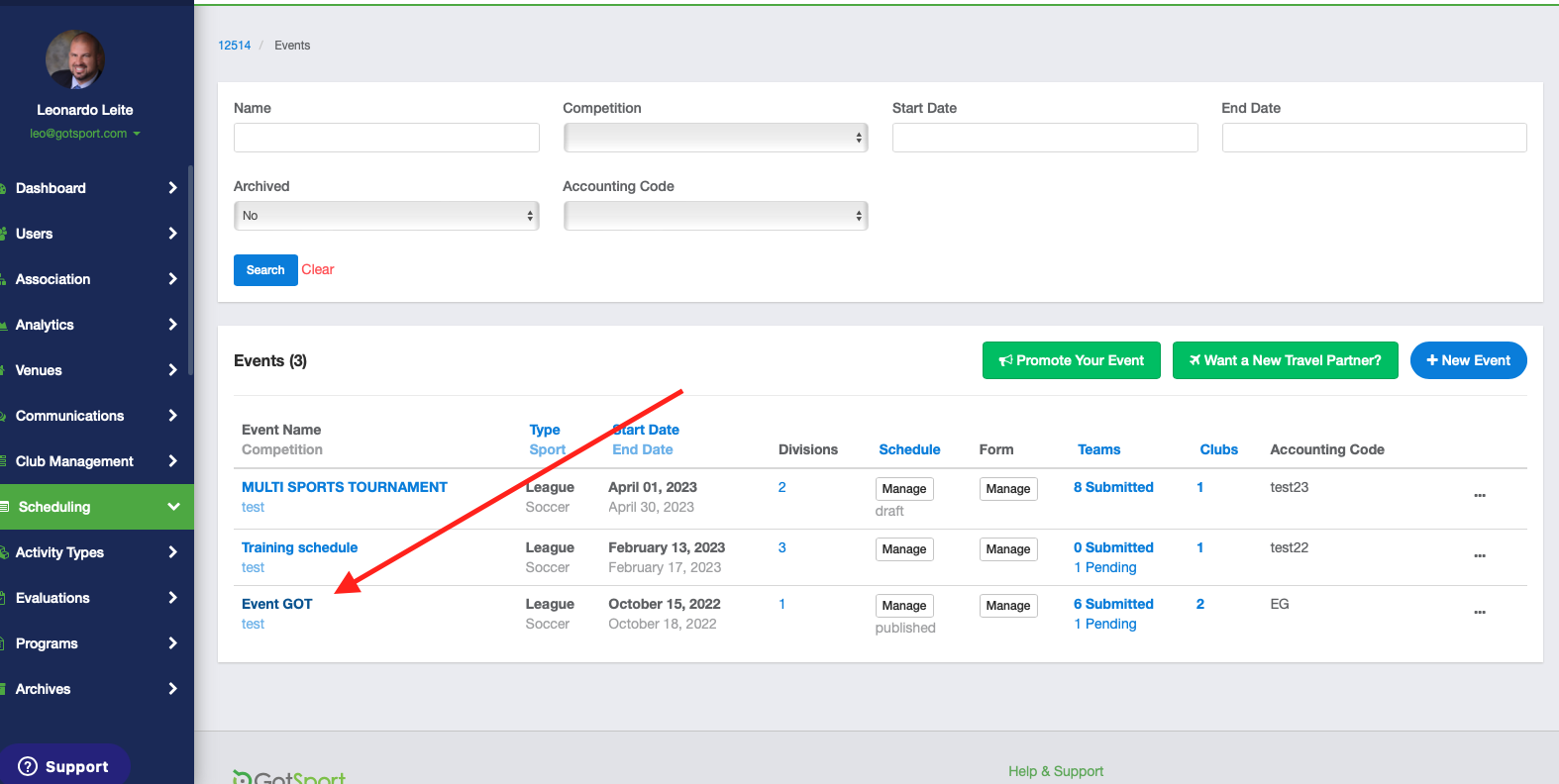
Step 3:
- Open the "Access and Options" tab. Then locate the "Status Labels" option and click on it.
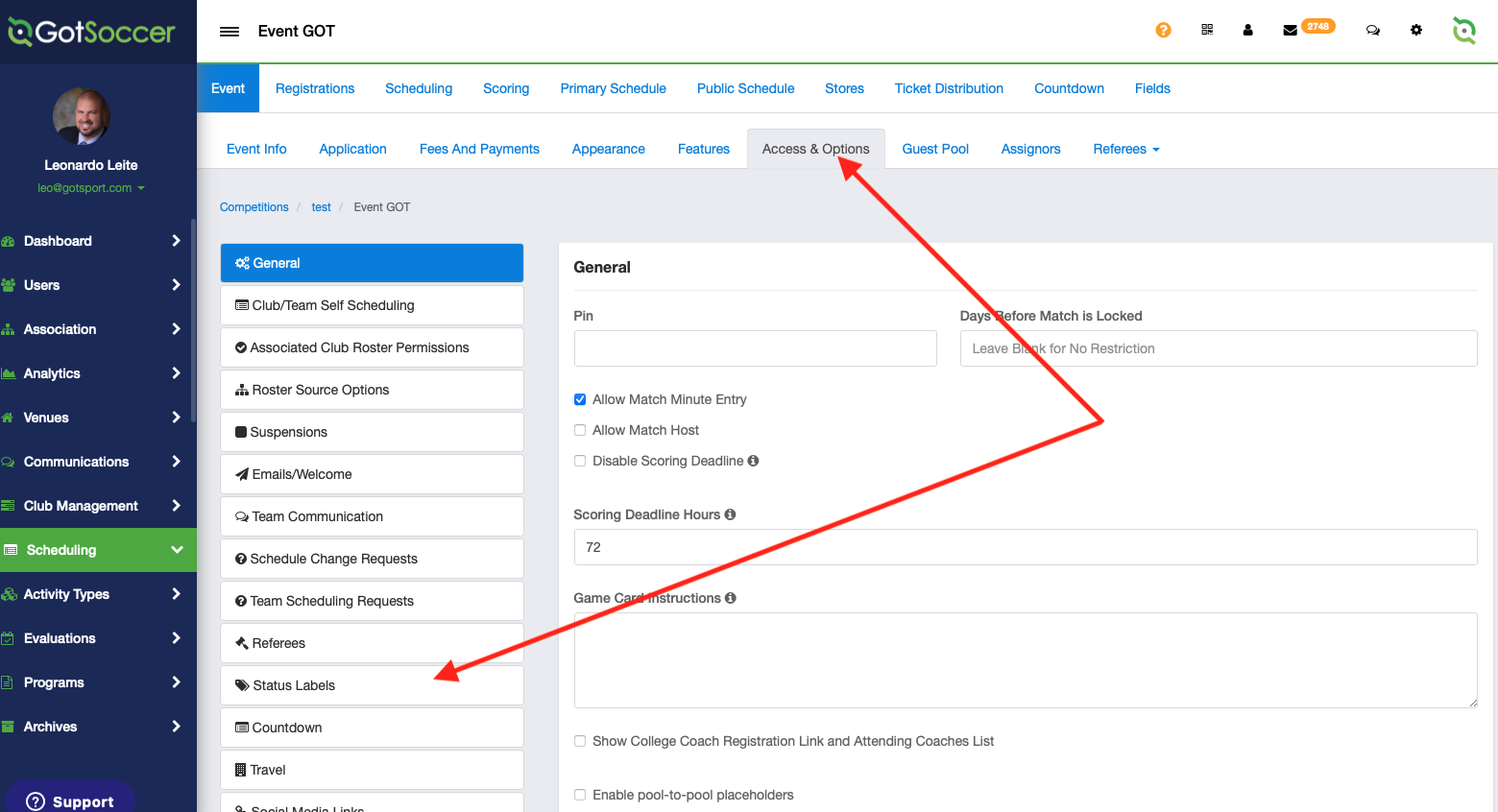
Step 4:
- Enable the "Include Wild Card" option in the roster builder. Then Activate the "Require Initial Registration for Wild Card" setting. Finally, save your changes by clicking on the Save button
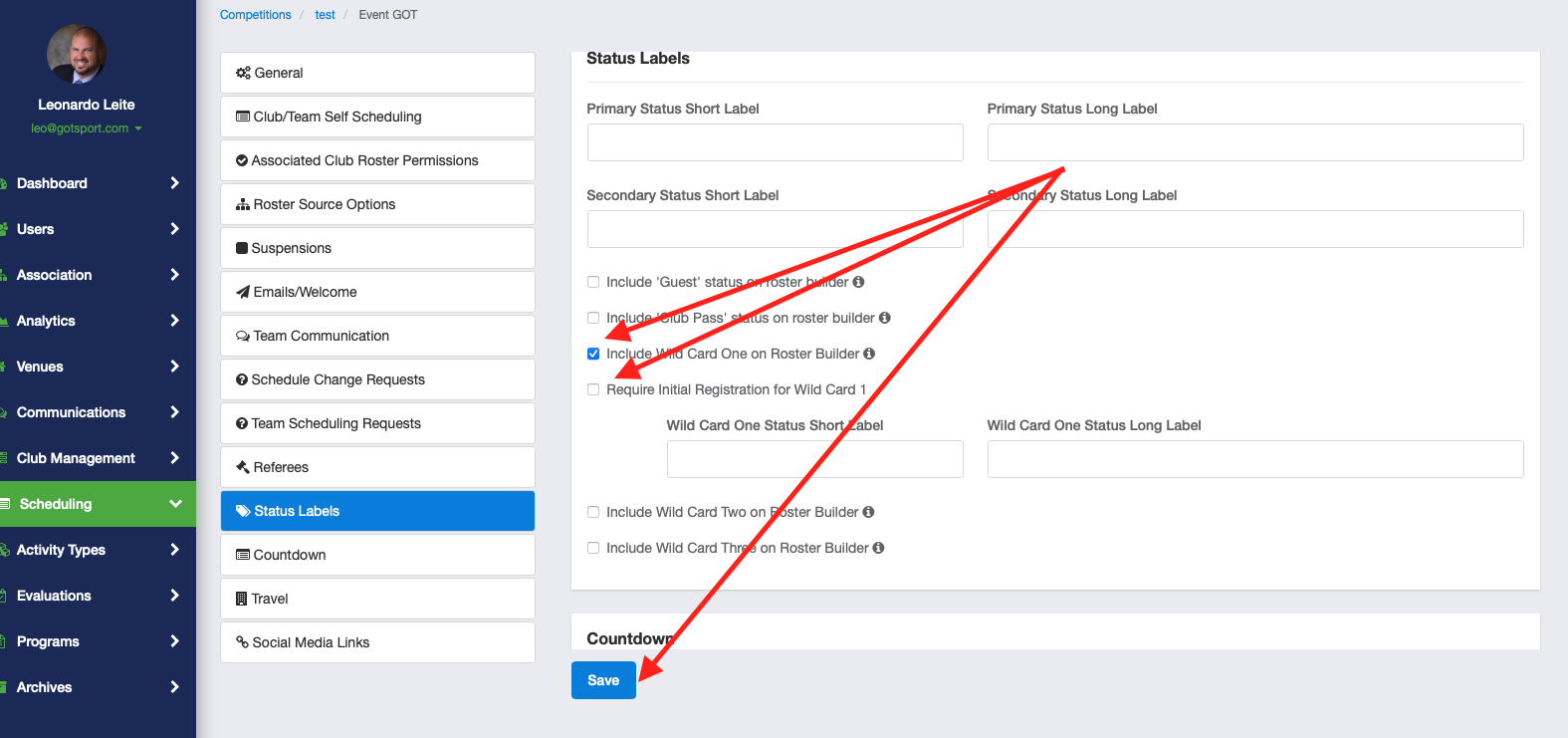
Similar to CP status, the Wildcard is going to ensure that the player has a role with the club and a registration record with the event's governing organization before being able to be added as a Wildcard to the roster.