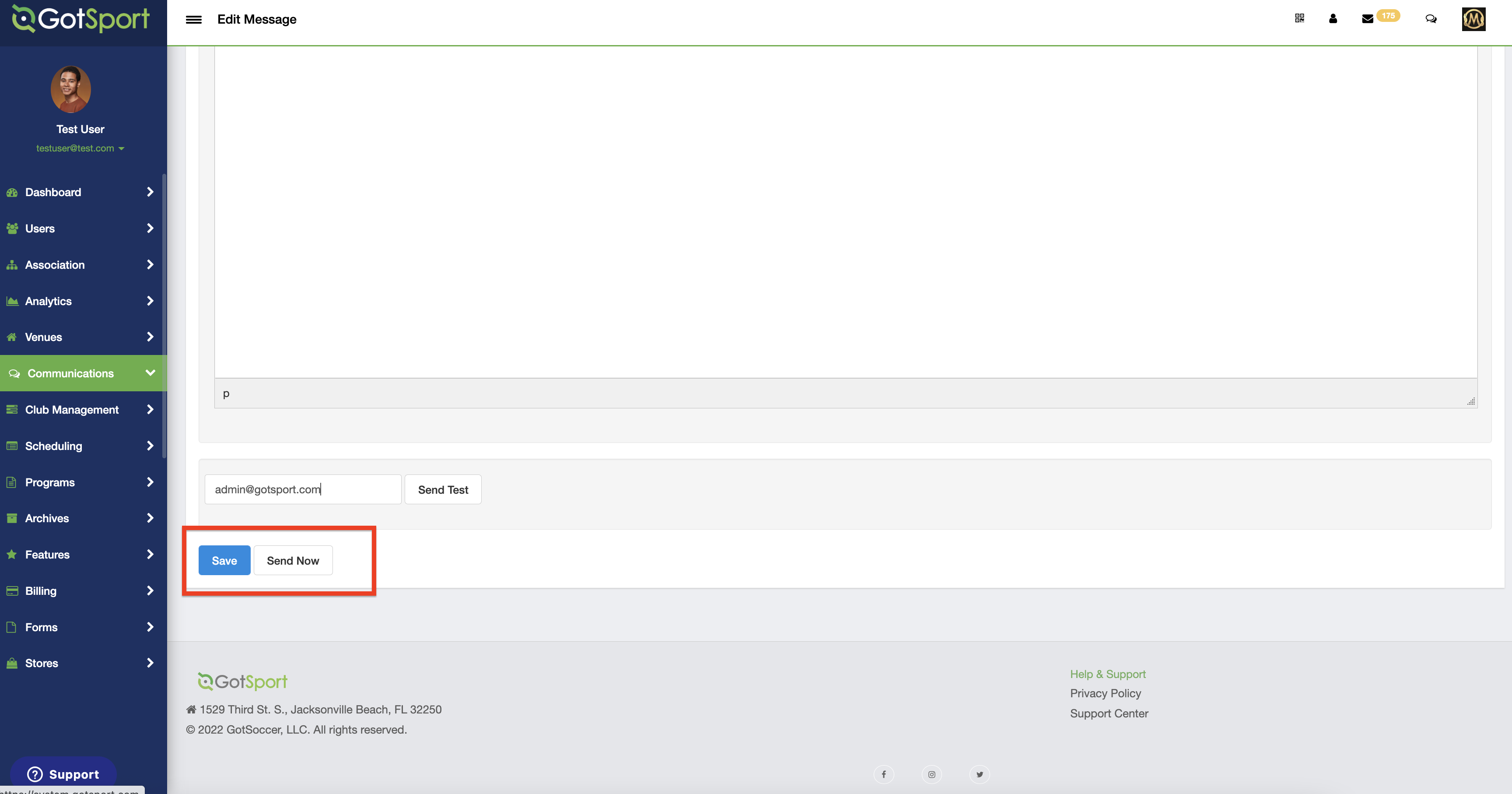As an Admin - How to Send Messages to Form Registrations (Oct 2022)
Club admins can send a message to any completed and/or not completed form registrations.
Instructions
Step 1. From your user dashboard, click on the "Forms" Module and then click on "Registrations"
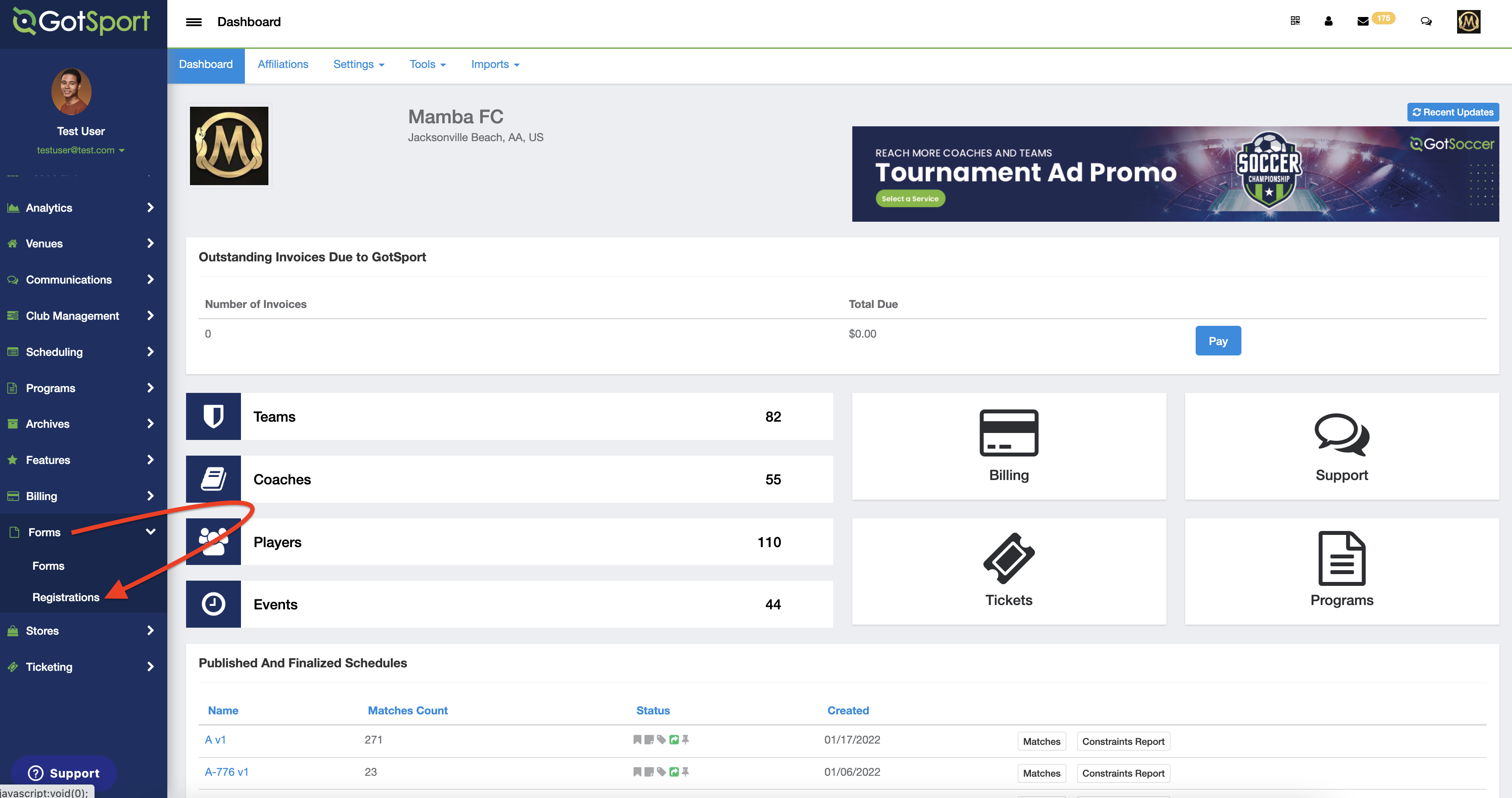
Step 2. Select which form you are working on from the "Forms" drop down list
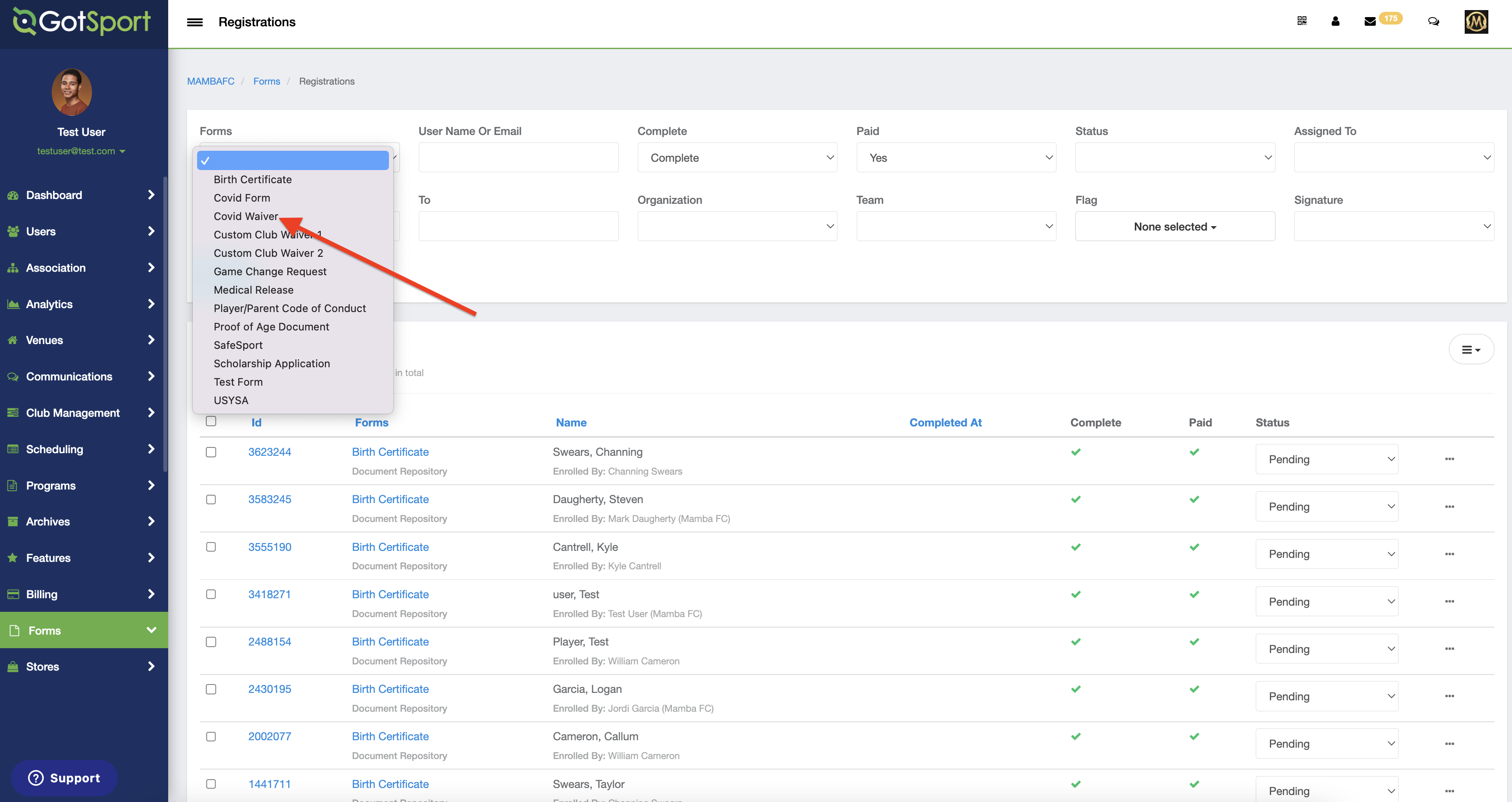
Step 3. Click the "Search" button
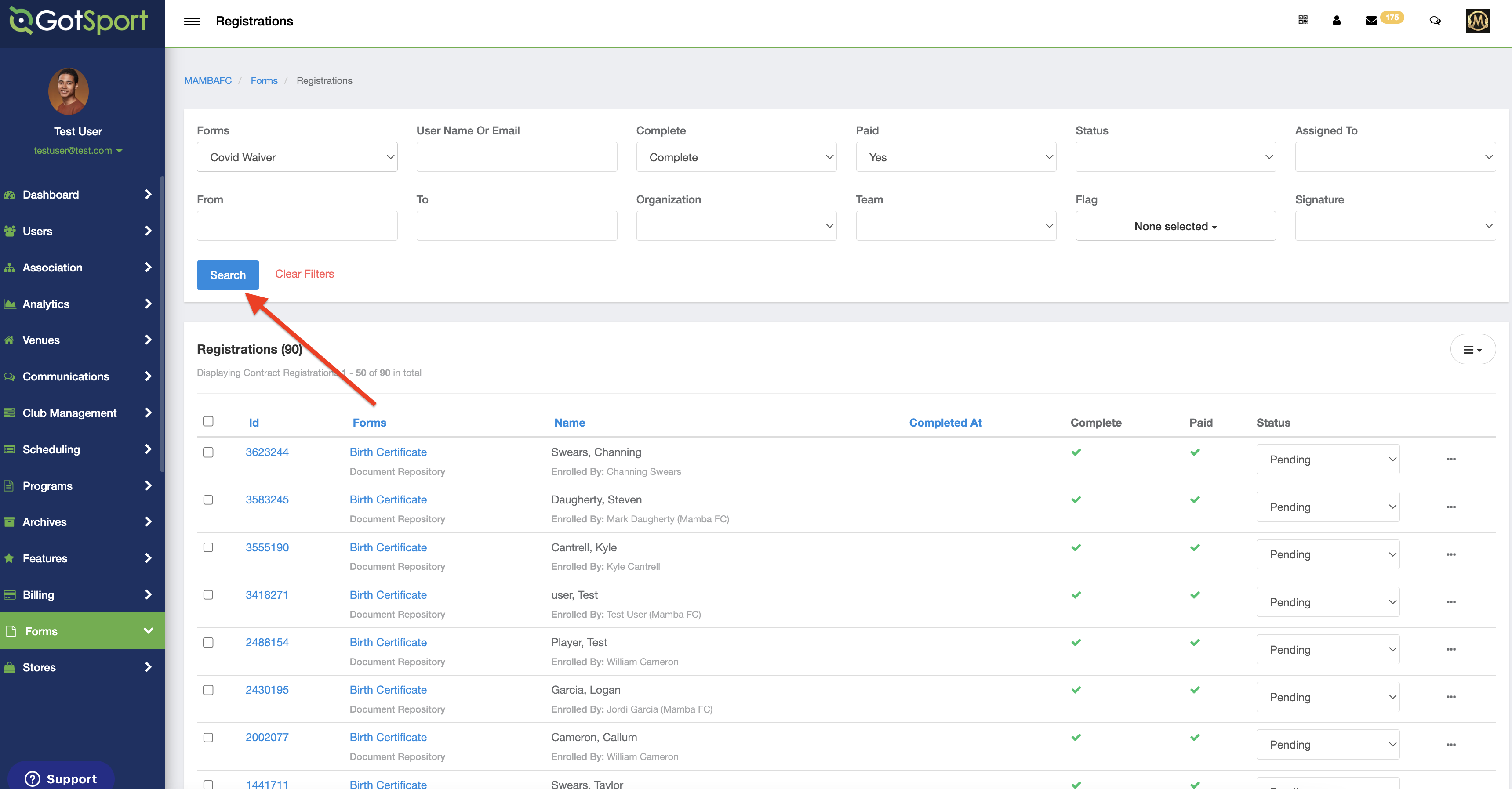
Step 4. Within the "Complete" drop down, determine if you want to send to "Complete", "Incomplete", or all (by leaving the selection blank) registrants
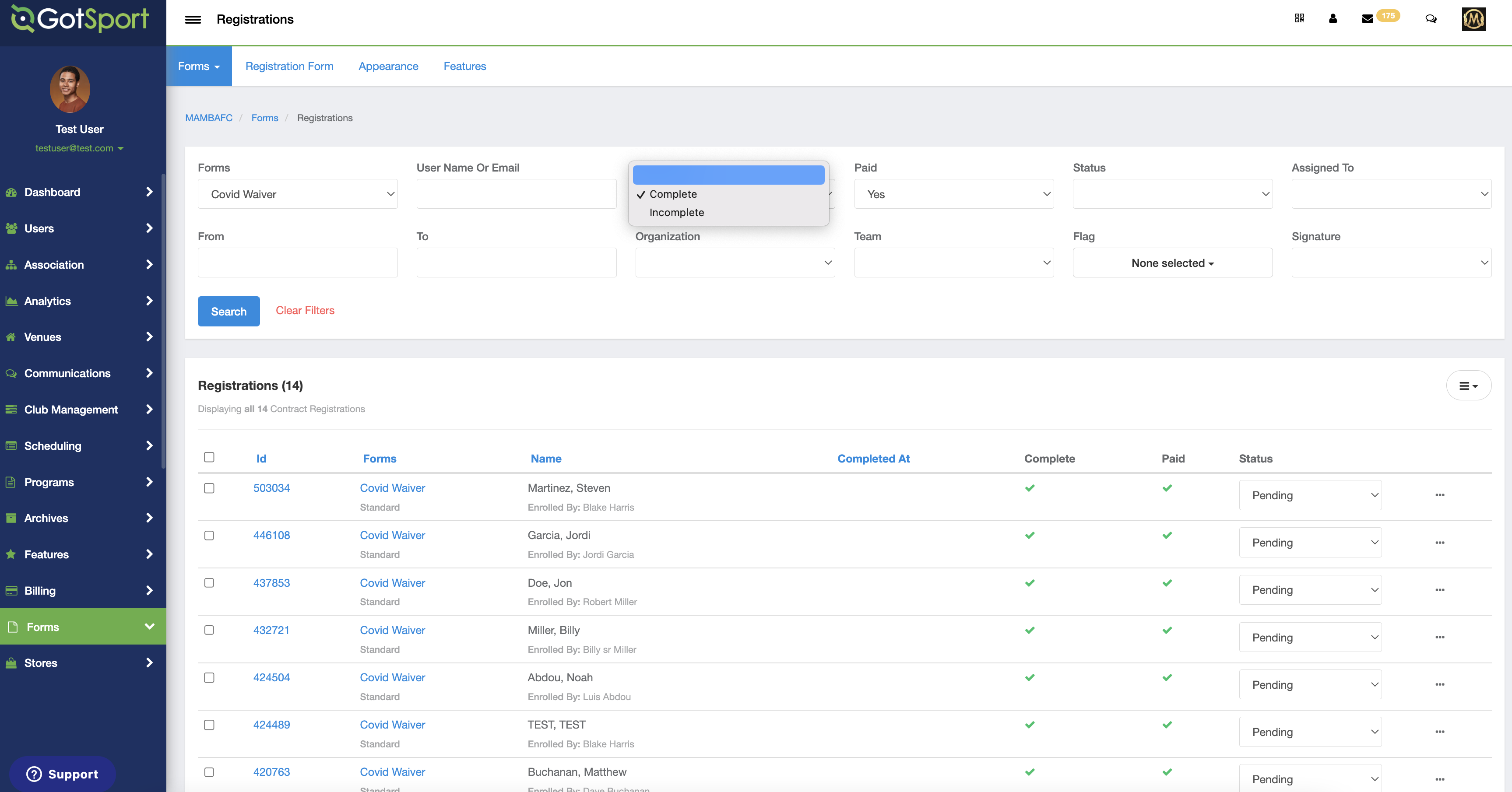
Step 5. First check any/all registrants that you would like to send a message to, and then once selected, click on the "Send Message" button
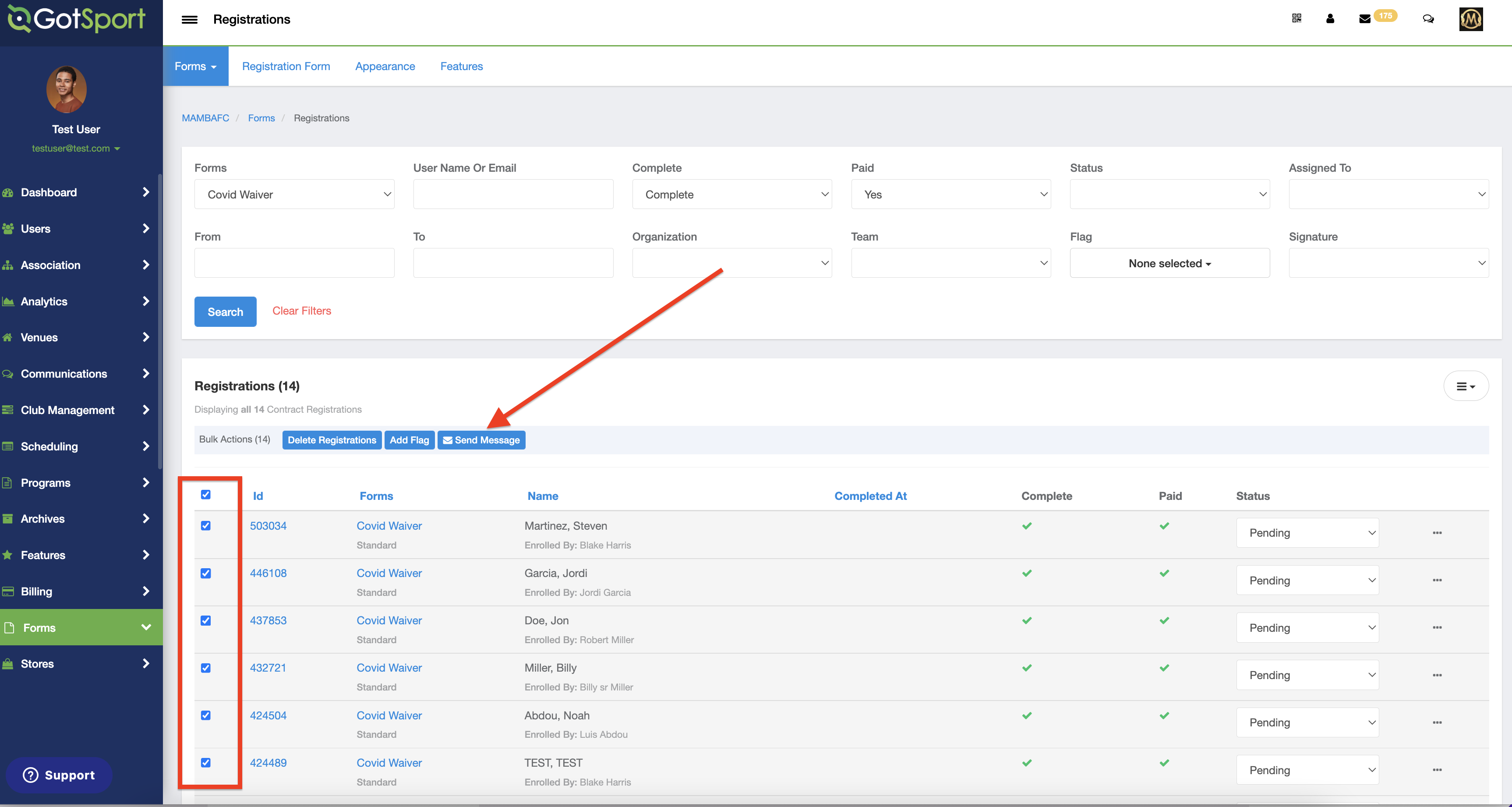
Step 6. Fill in the valid reply to address, subject and message content that you would like to send
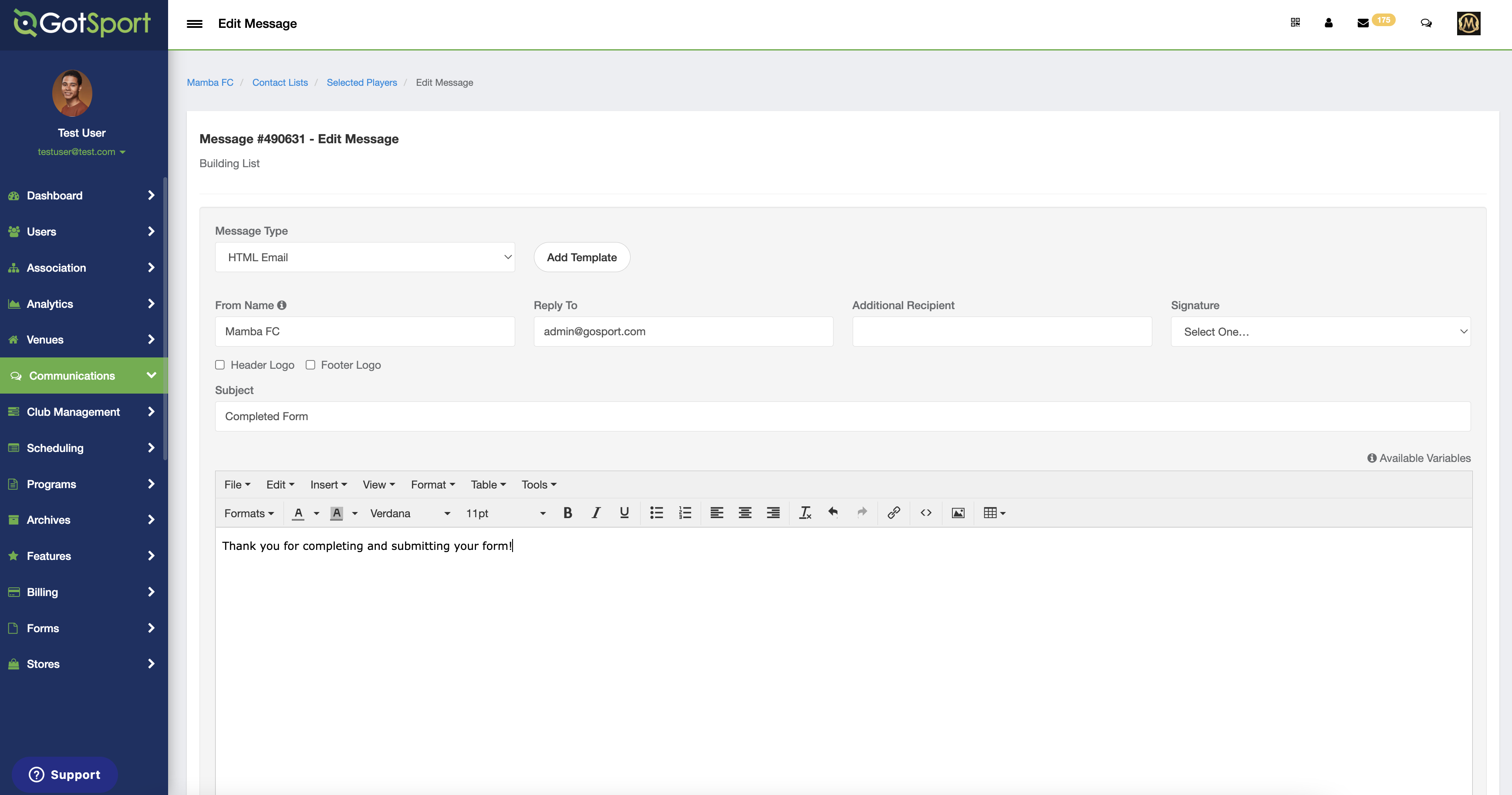
Step 7. Scroll to the bottom of the page and click on either "Save" or "Send Now" if you would like to deploy your message