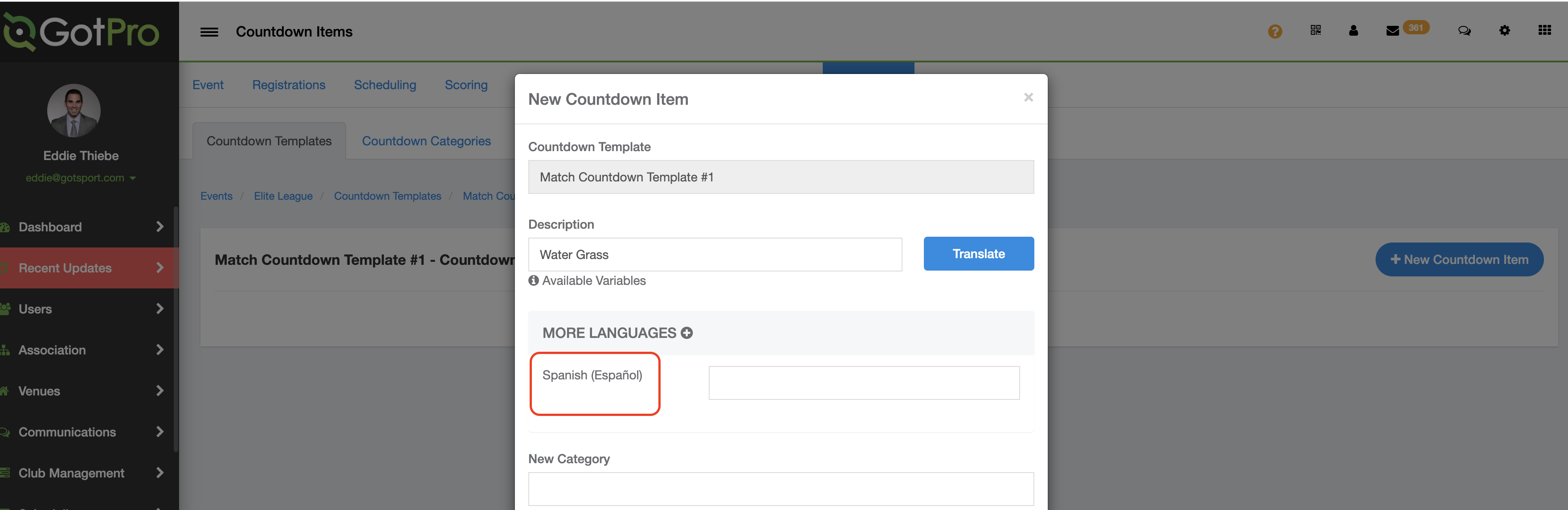GotSport Pro - How to Select the Translation Language Options to be Displayed Within the Countdown
This article will demonstrate how to update the translation language that is displayed for users viewing the countdown item.
From within the event that will utilized the Countdown, select the Event tab and subsequently the Access & Options tab.
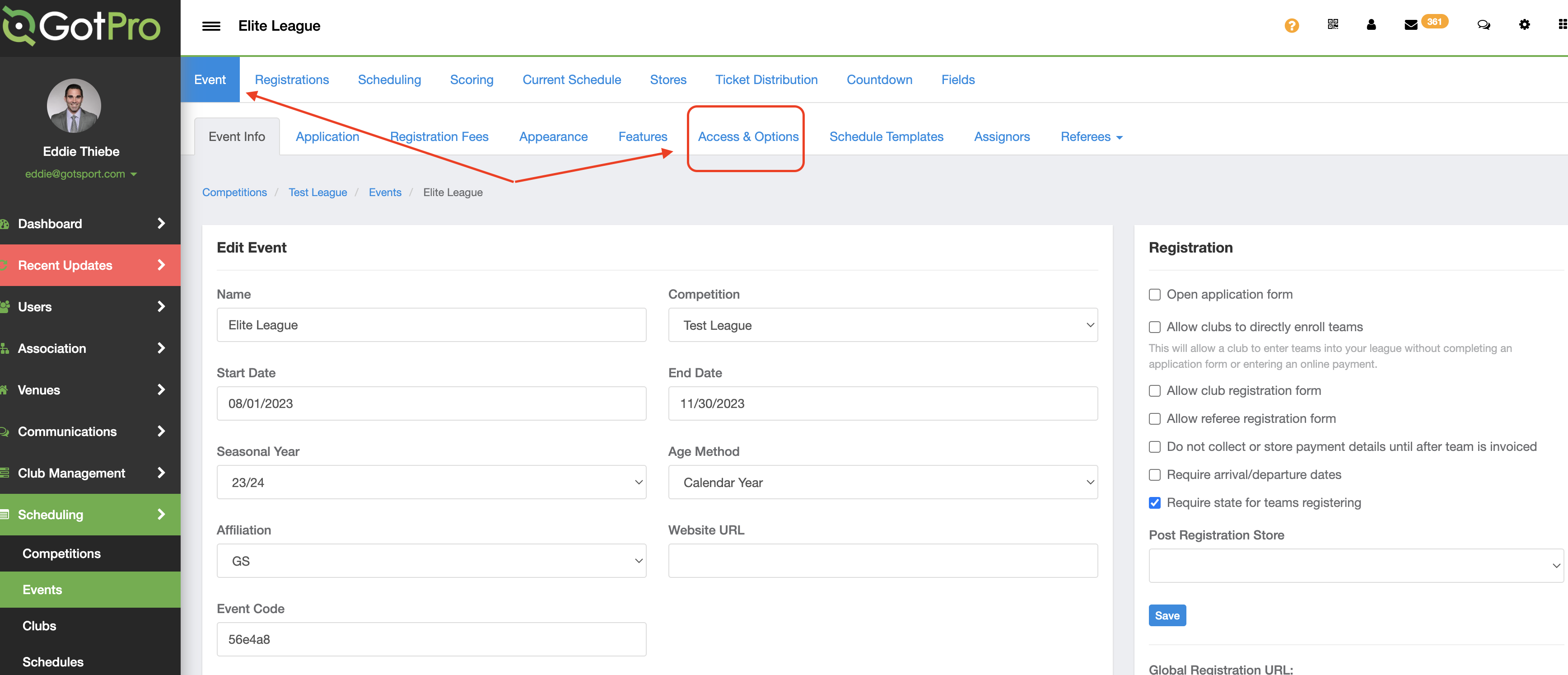
Select the Countdown option.
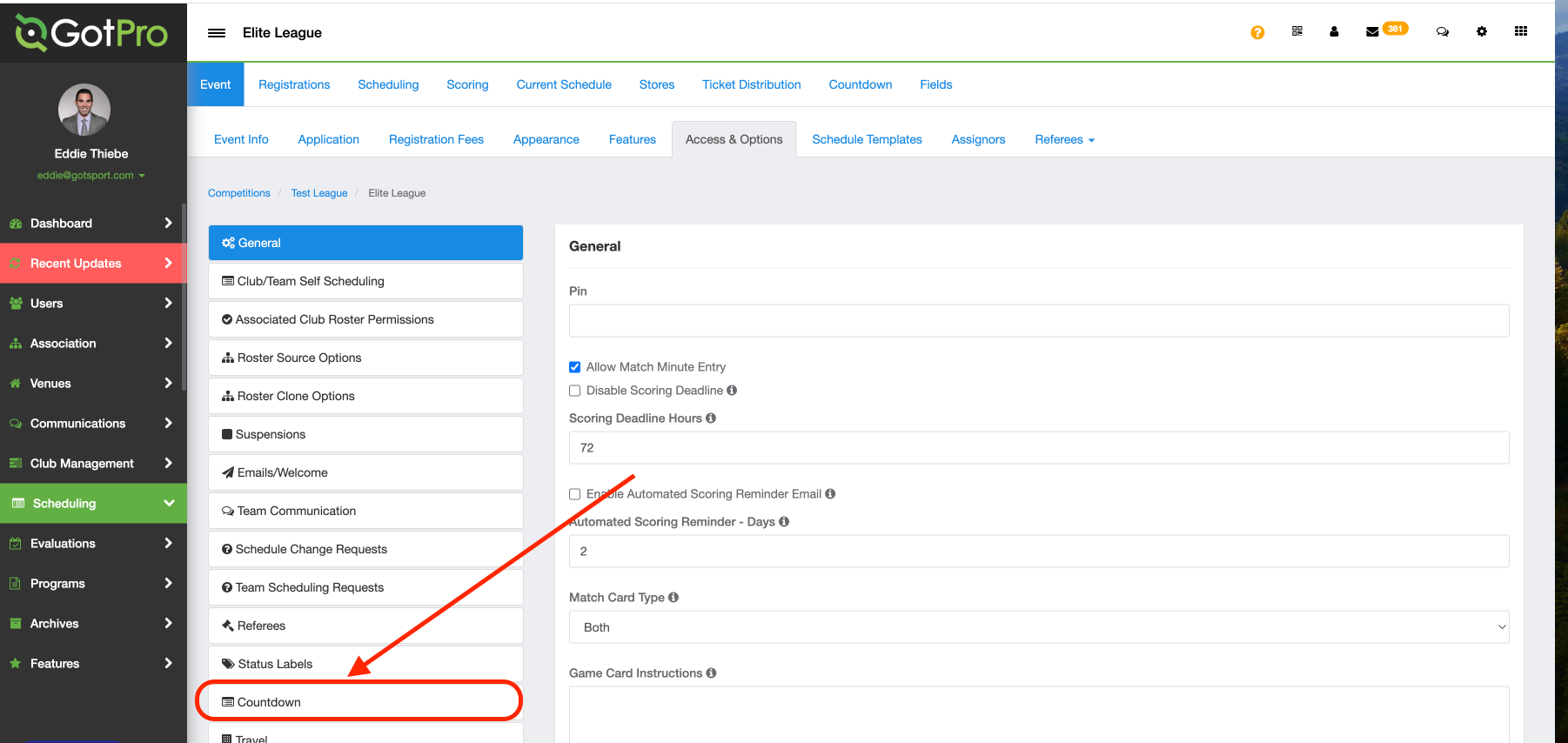
Select the appropriate language(s) to be displayed as options for translation. Hit SAVE.
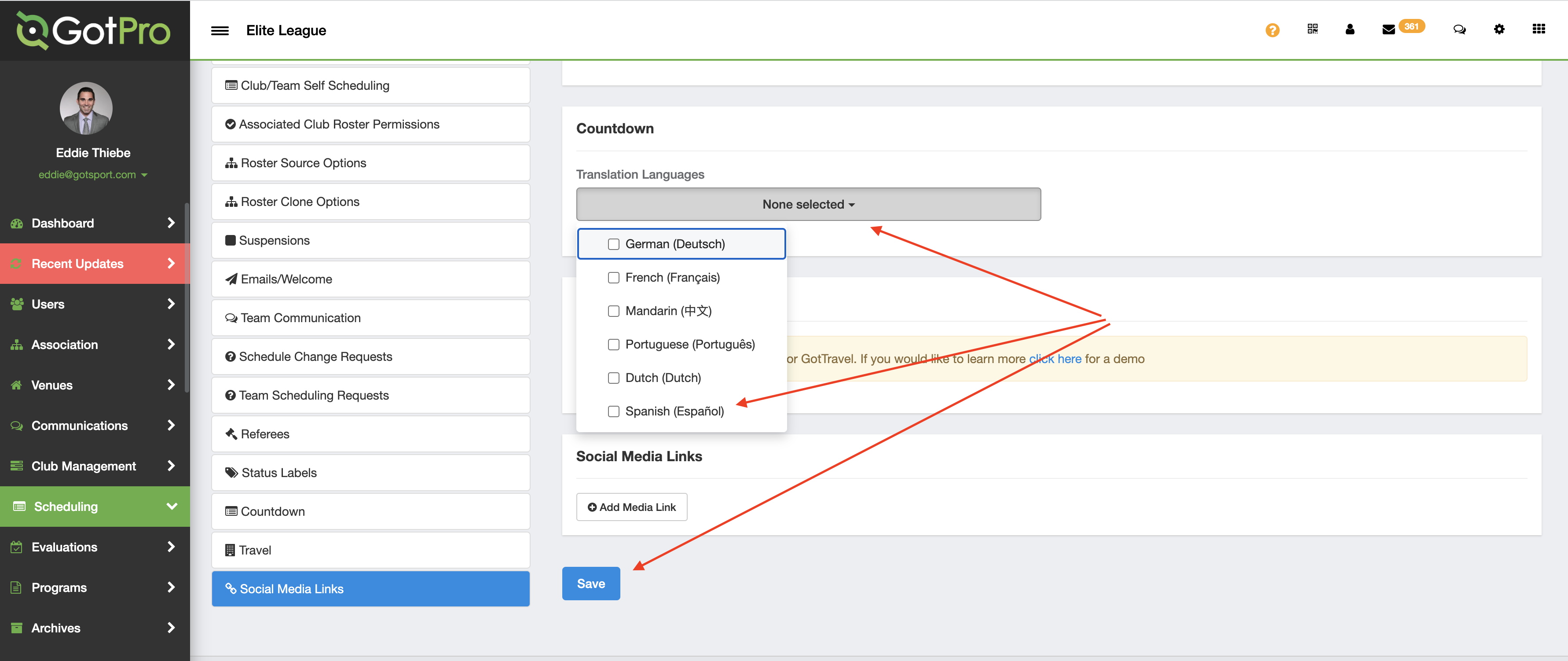
The selected language(s) will now display as the only option(s) for translation within the Countdown Item.