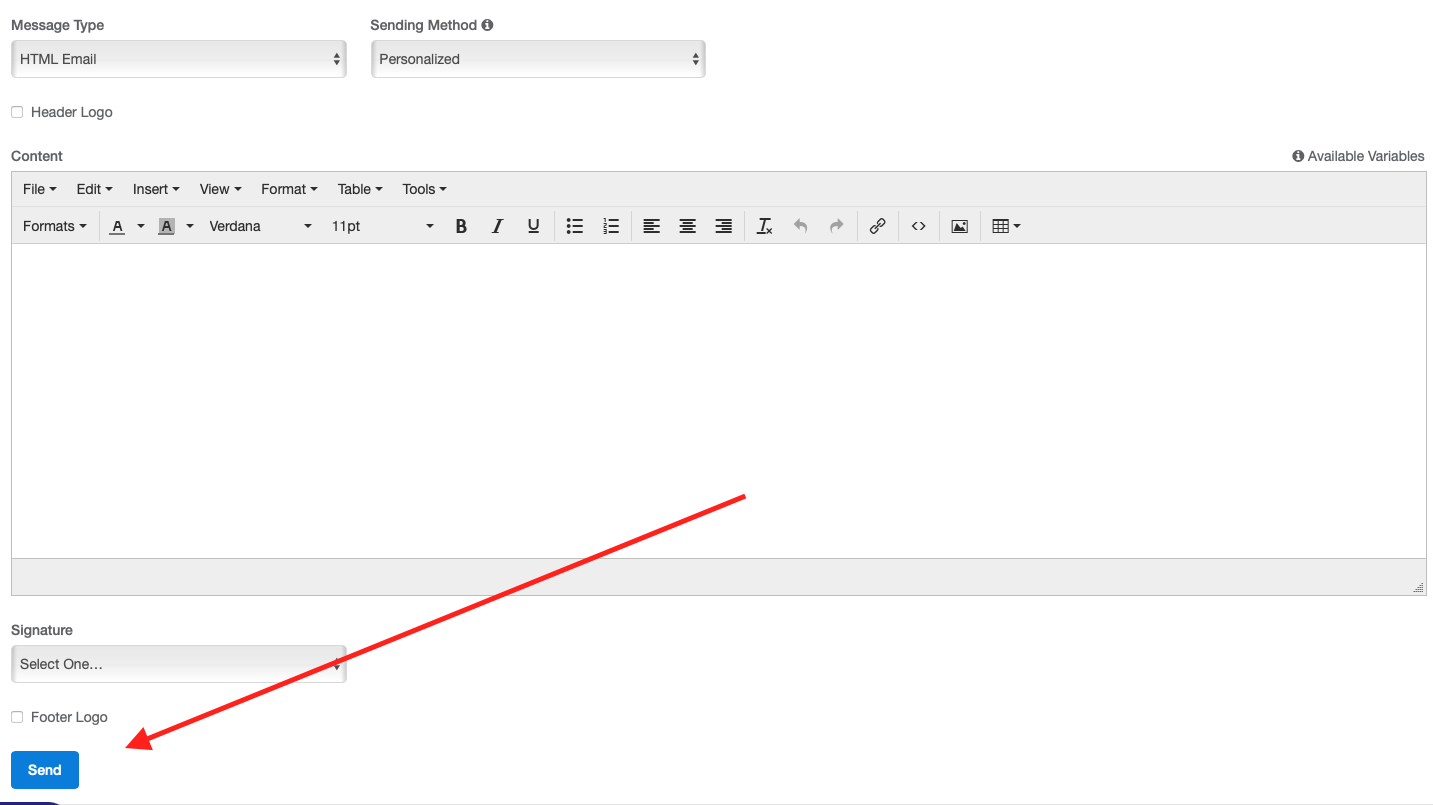As an Event Director - How to Save/Send Message When Updating an Activity
This article will demonstrate how event directors or club admins can notify individuals when updating an activity
Step 1. Log into your account and select the activity event that you want to update.
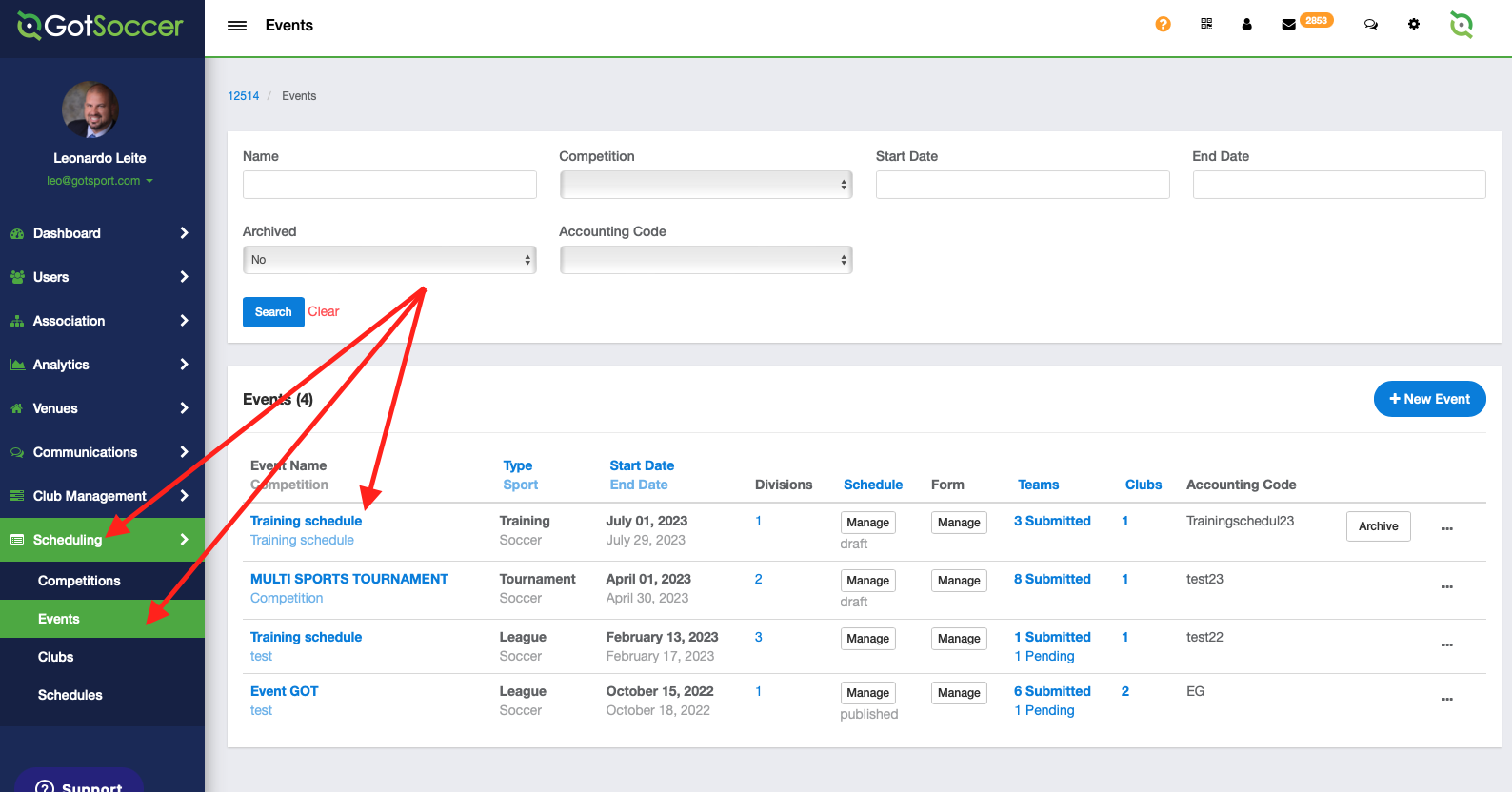
Step 2. Click on the current schedule and match the list.
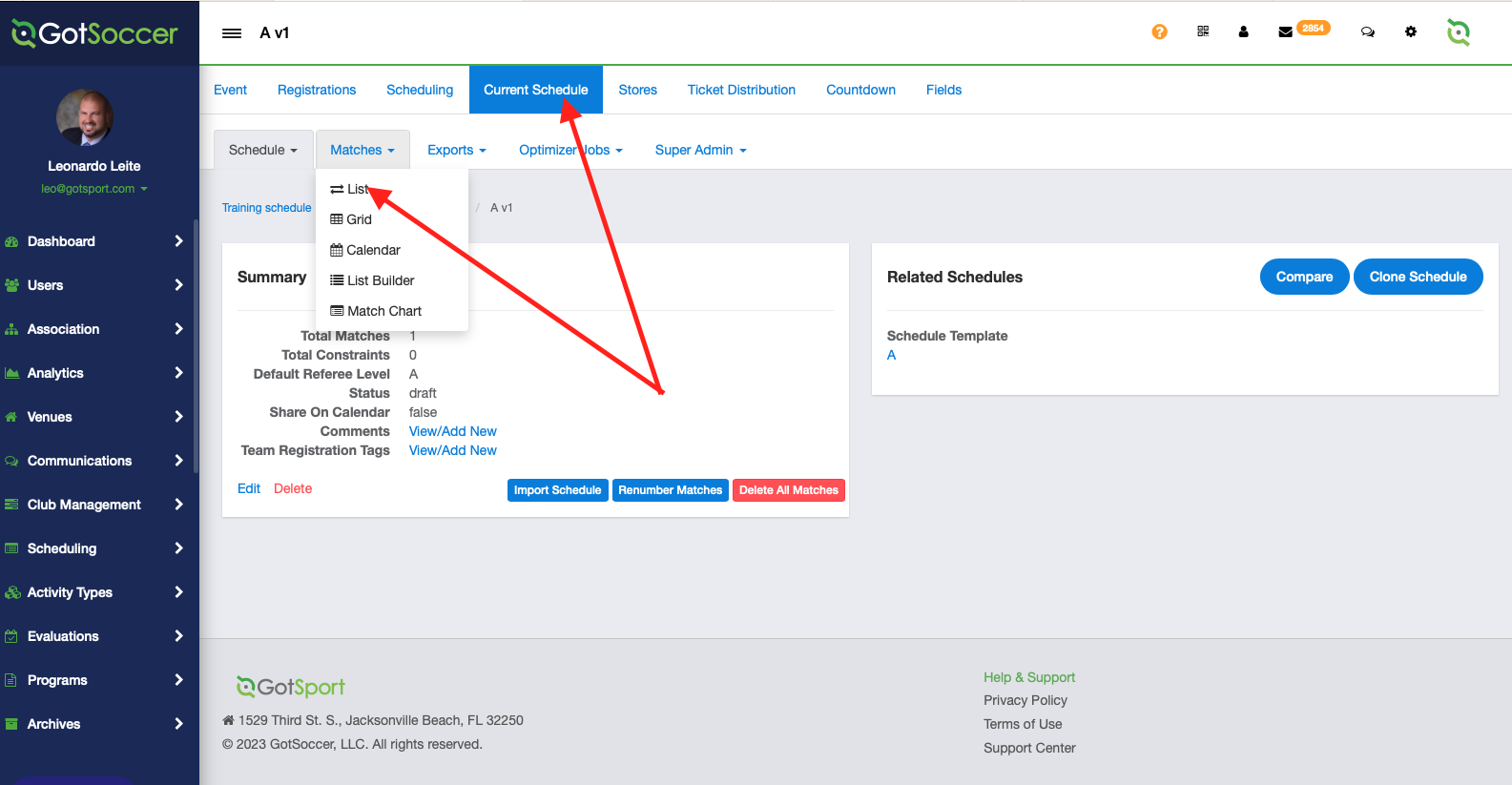
Step 3. Locate the activity that you want to edit and click on the edit option.
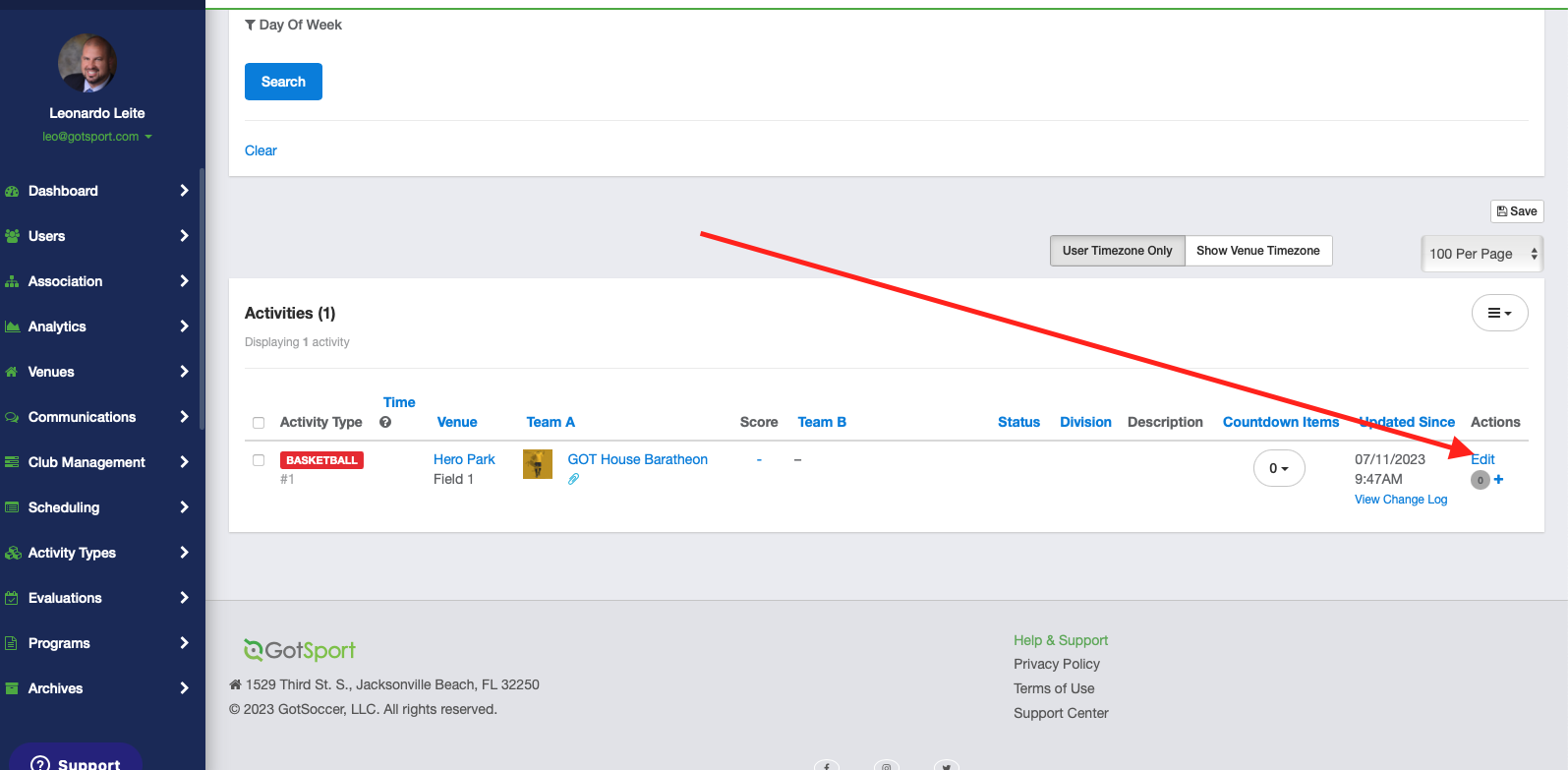
Step 4. Make the adjustments for your activity. Click Save and Send a Message.
Note: This will save the updated information and send a direct message individuals selected.
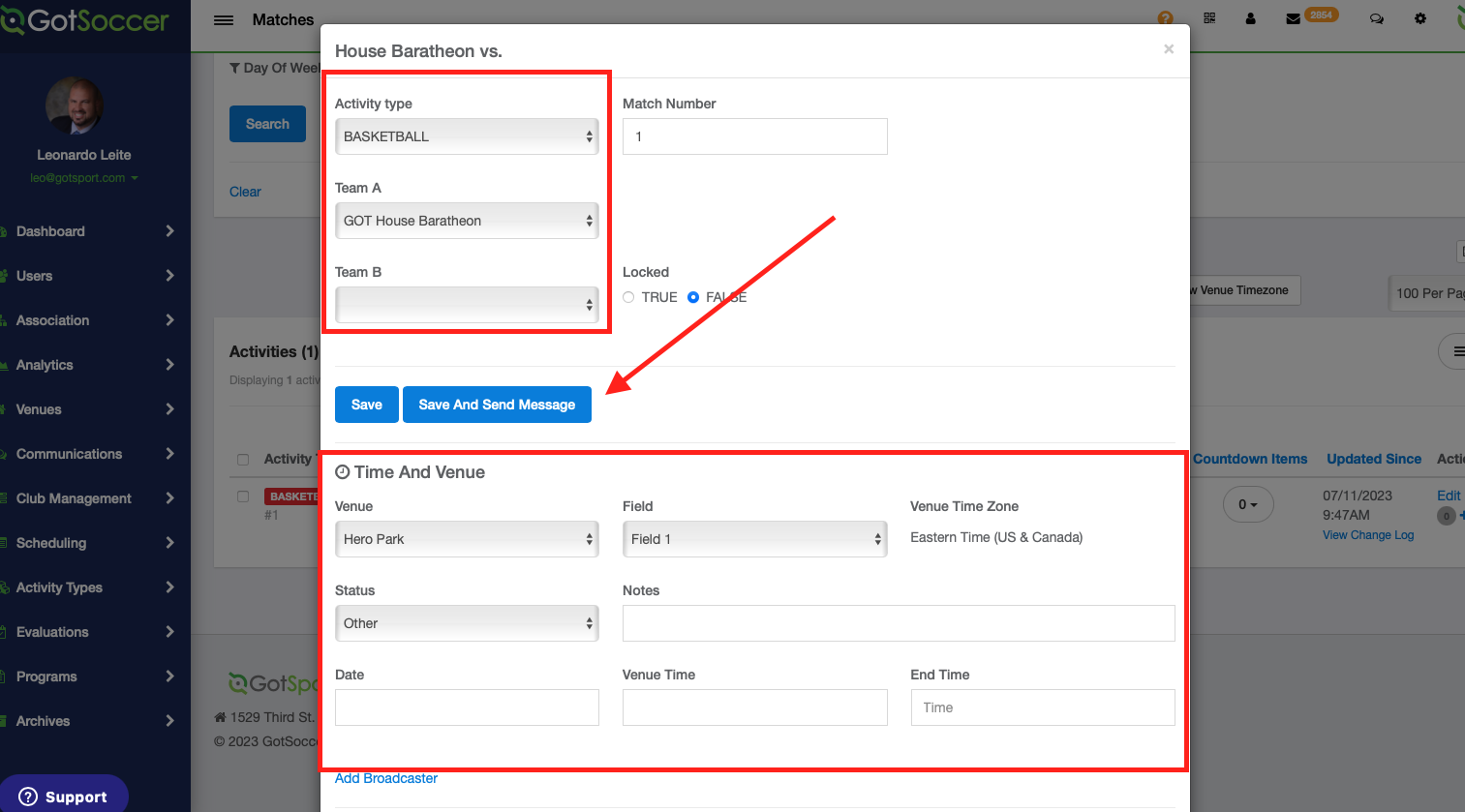
Step 5. Fill in the required fields and select the recipients for the message.
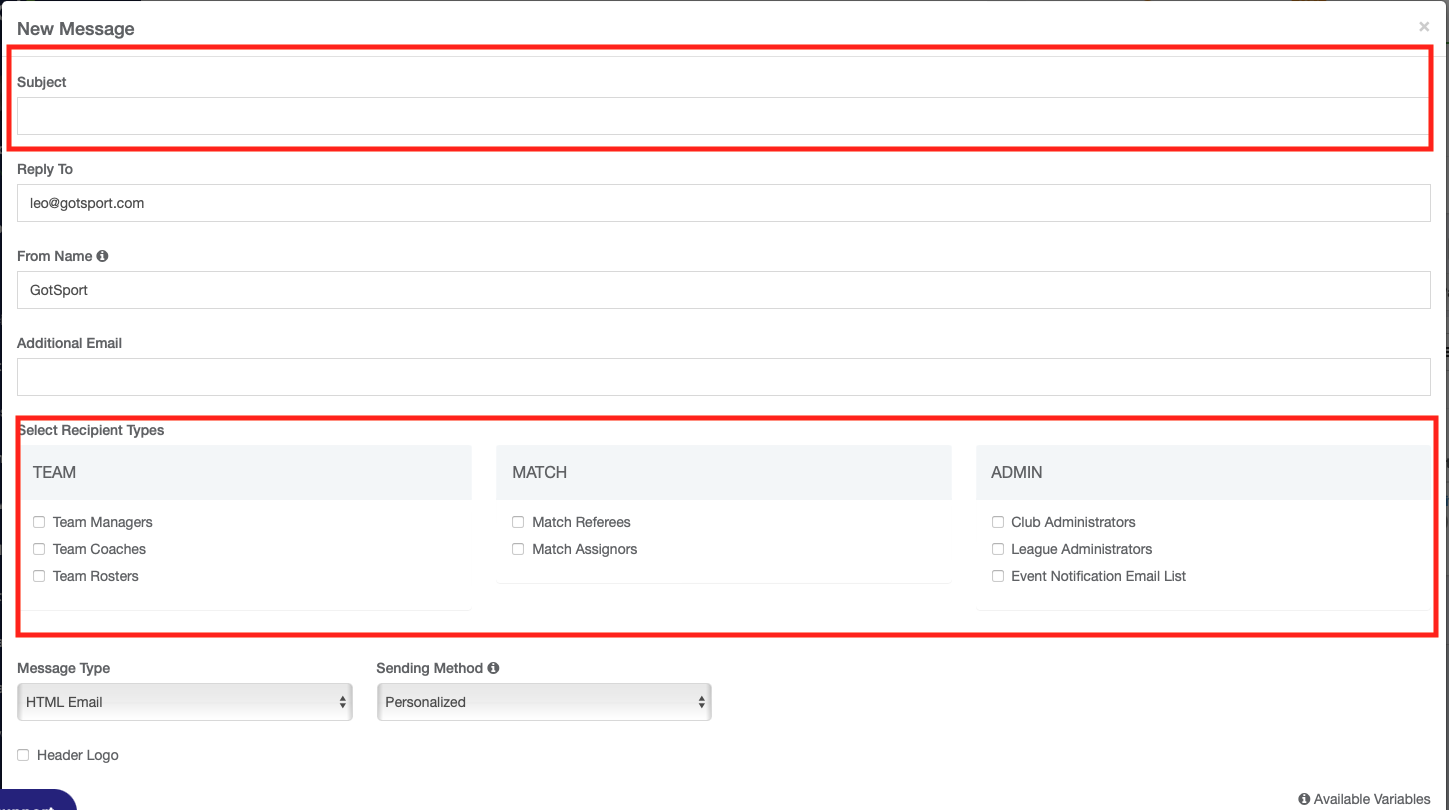
Step 6. Create your message and click send.