How to Reset Match Numbers on a Schedule
Event Directors have the ability to reset the match numbers at anytime. When using this tool, the match numbers will reset and start with 1 through the last number in the list of matches within the schedule chronologically.
Instructions
Step 1:
- From within the club/organization dashboard, click on the "Scheduling" button and then click on "Schedules"
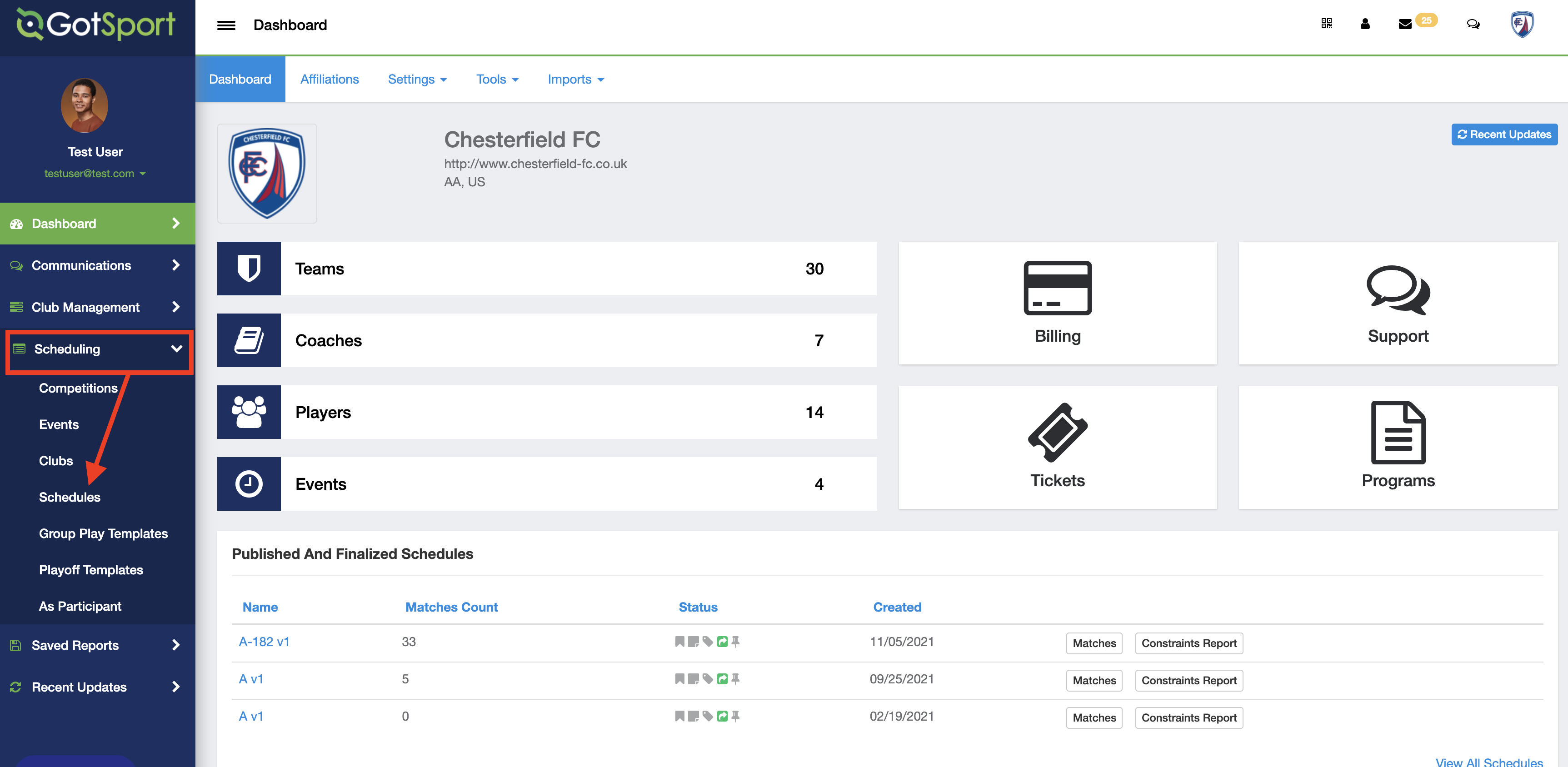
Step 2:
- Click on the name of the schedule that you're working on
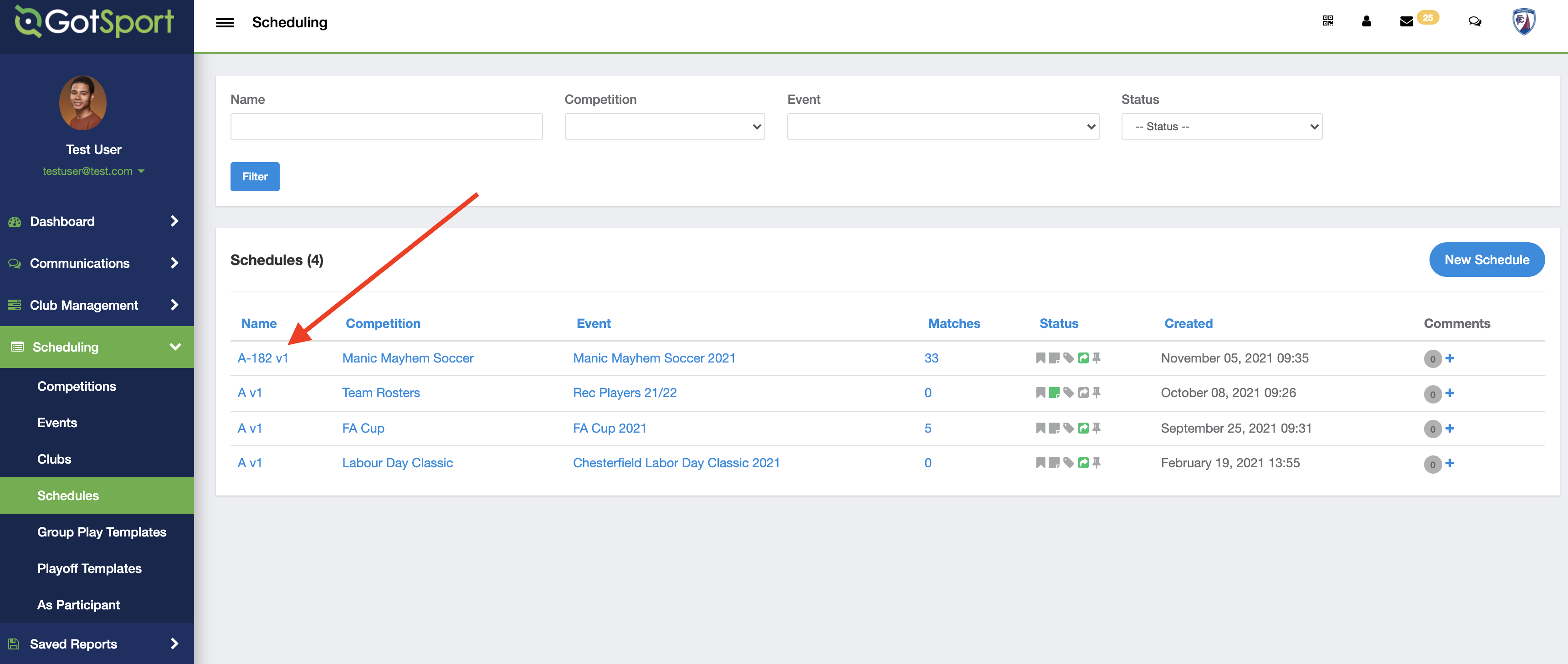
Step 3:
- Click on the "Renumber Matches" button
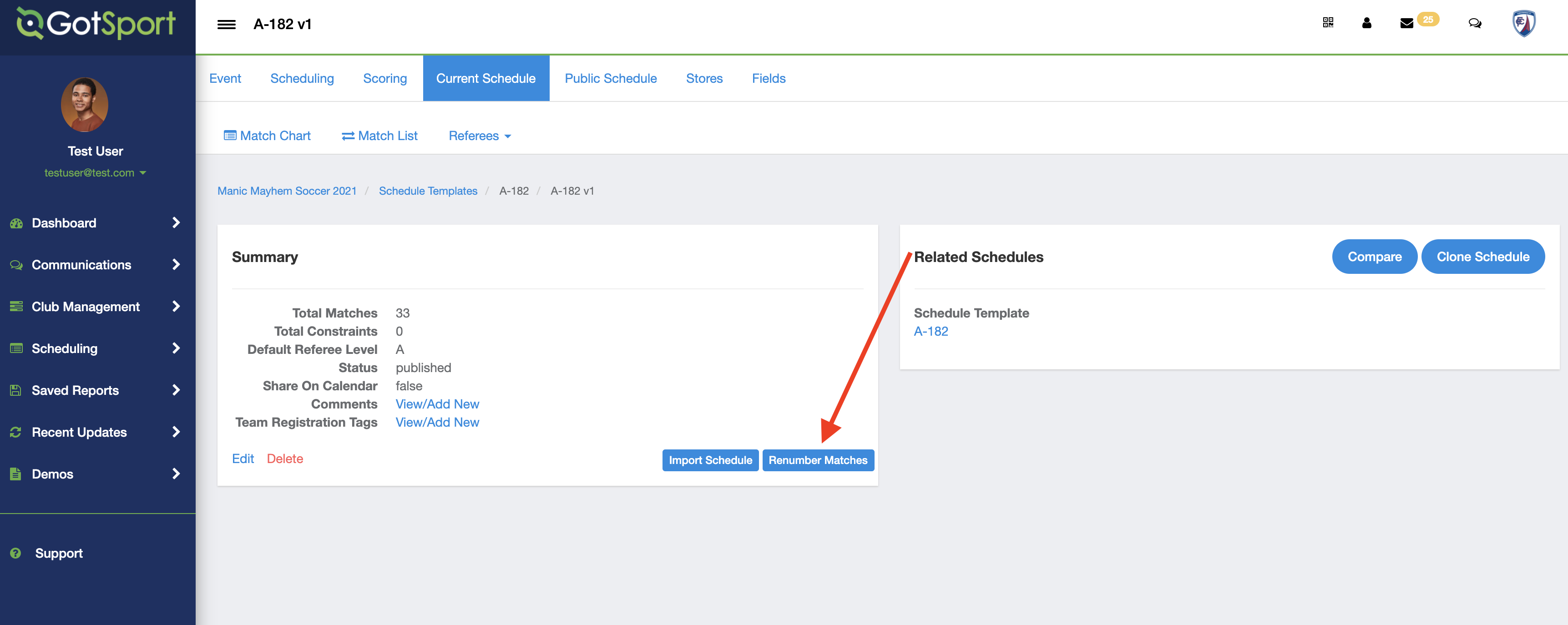
Step 4:
- You'll receive the following warning notice and if you are okay with both of these, then click on "Renumber Matches" button on that page
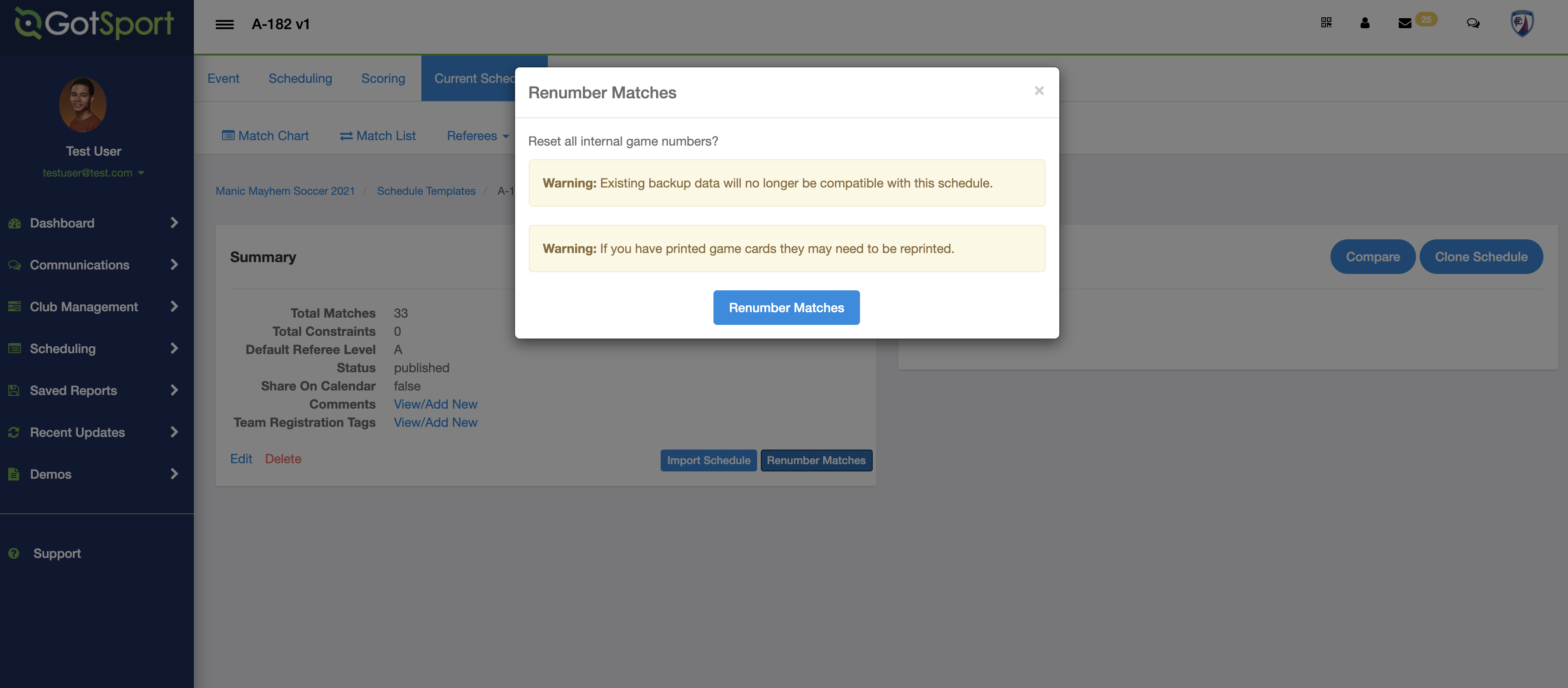
Your match numbers for your schedule will now be in order chronologically.