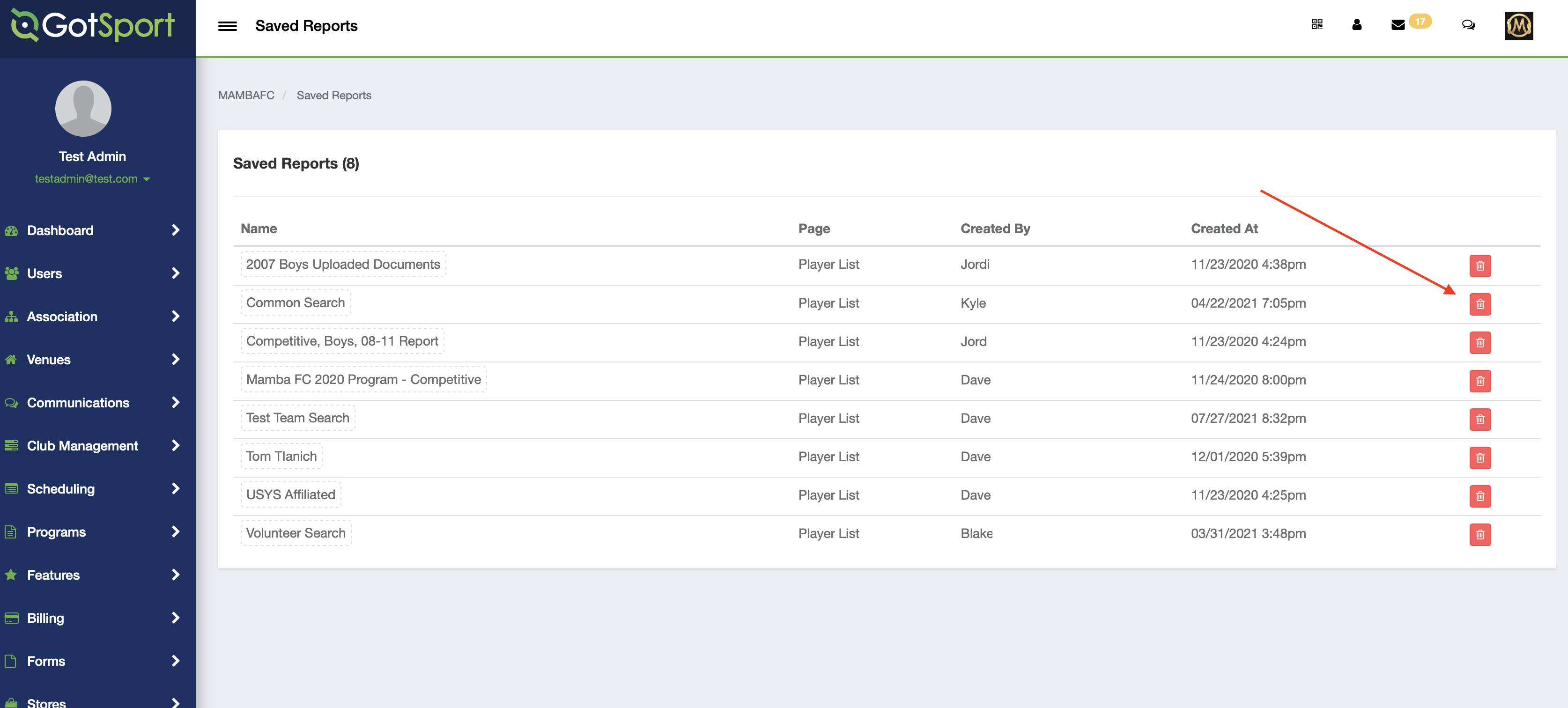As Admin - How to Remove Saved Searches
This article will demonstrate how an Admin can remove any Saved Searches by going to the "Saved Reports" module.
Step 1.
From the club dashboard scroll click on the "Saved Reports".
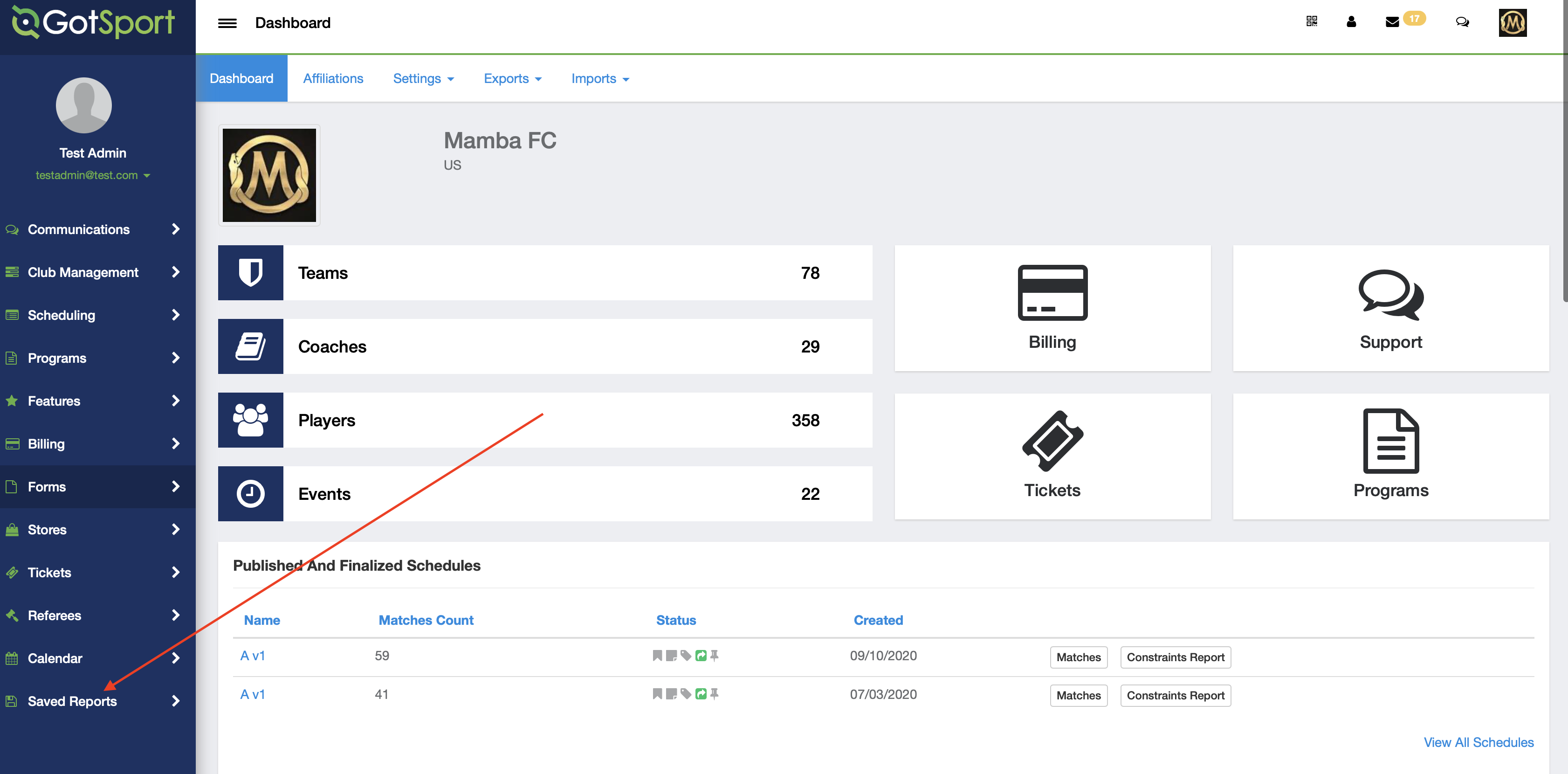
Step 2.
- Here you will see a list of any saved searches and on the far right side a delete icon. Click on the delete icon to remove a "Saved Searches".