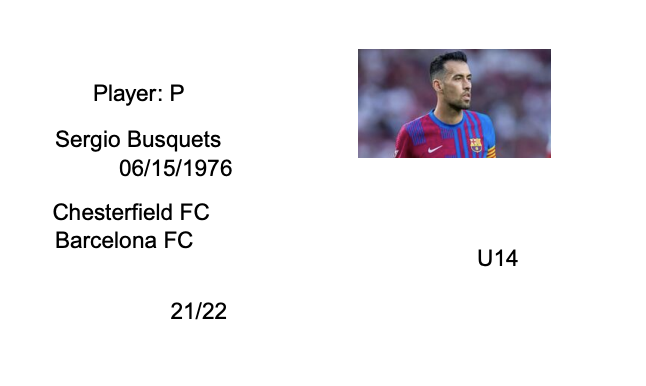As an Admin - How to Print Different ID Card Layouts for an Individual
Club Admins now have the ability to print different versions of an ID layout, including one with a watermark background, blank background, with signature, etc.
Instructions
Step 1.
- Log in to your club account, click "Club Management" and then "Roster Builder"
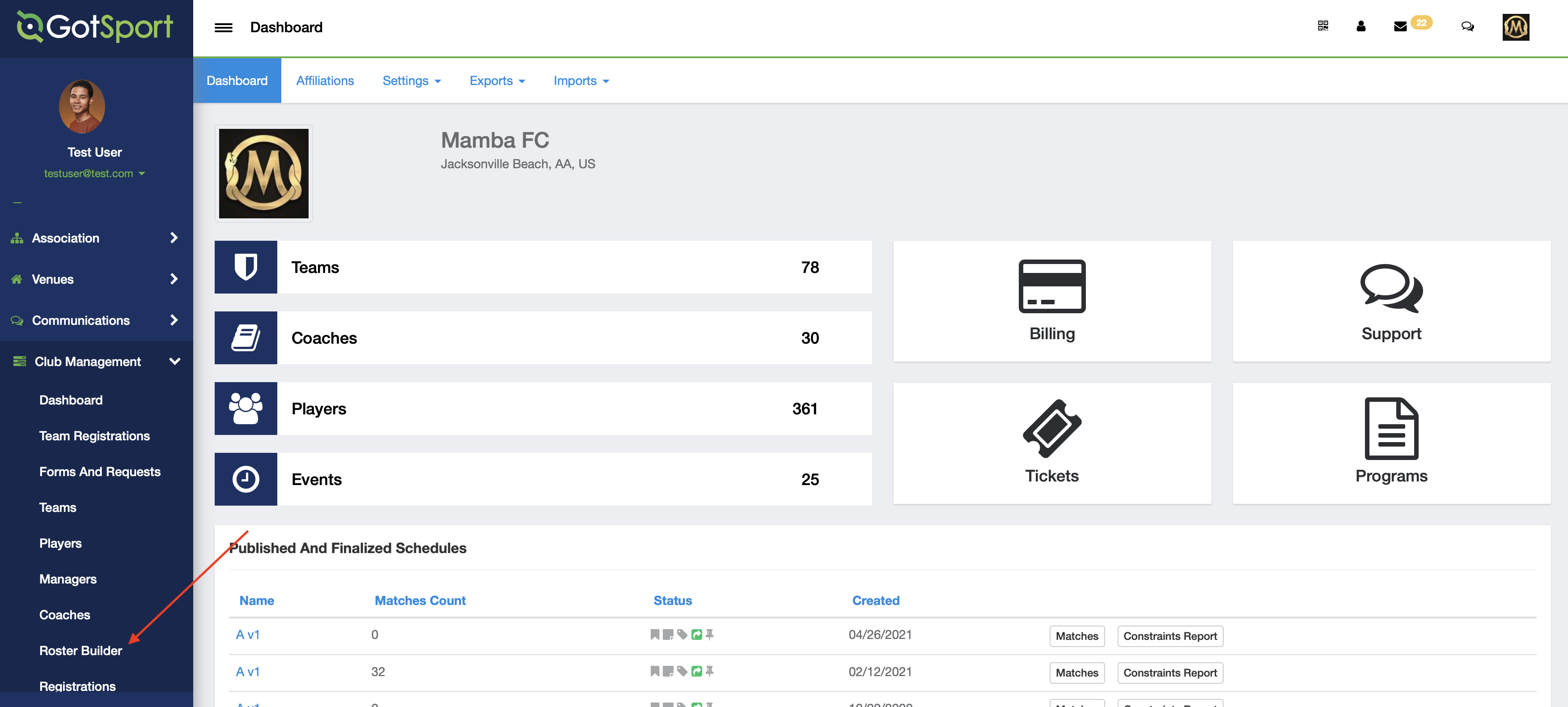
Step 2.
- Choose the event that you want to print the player/coach pass
*Note that the majority of the time your player/coach passes will be printed from the official rostering event from your Governing Body
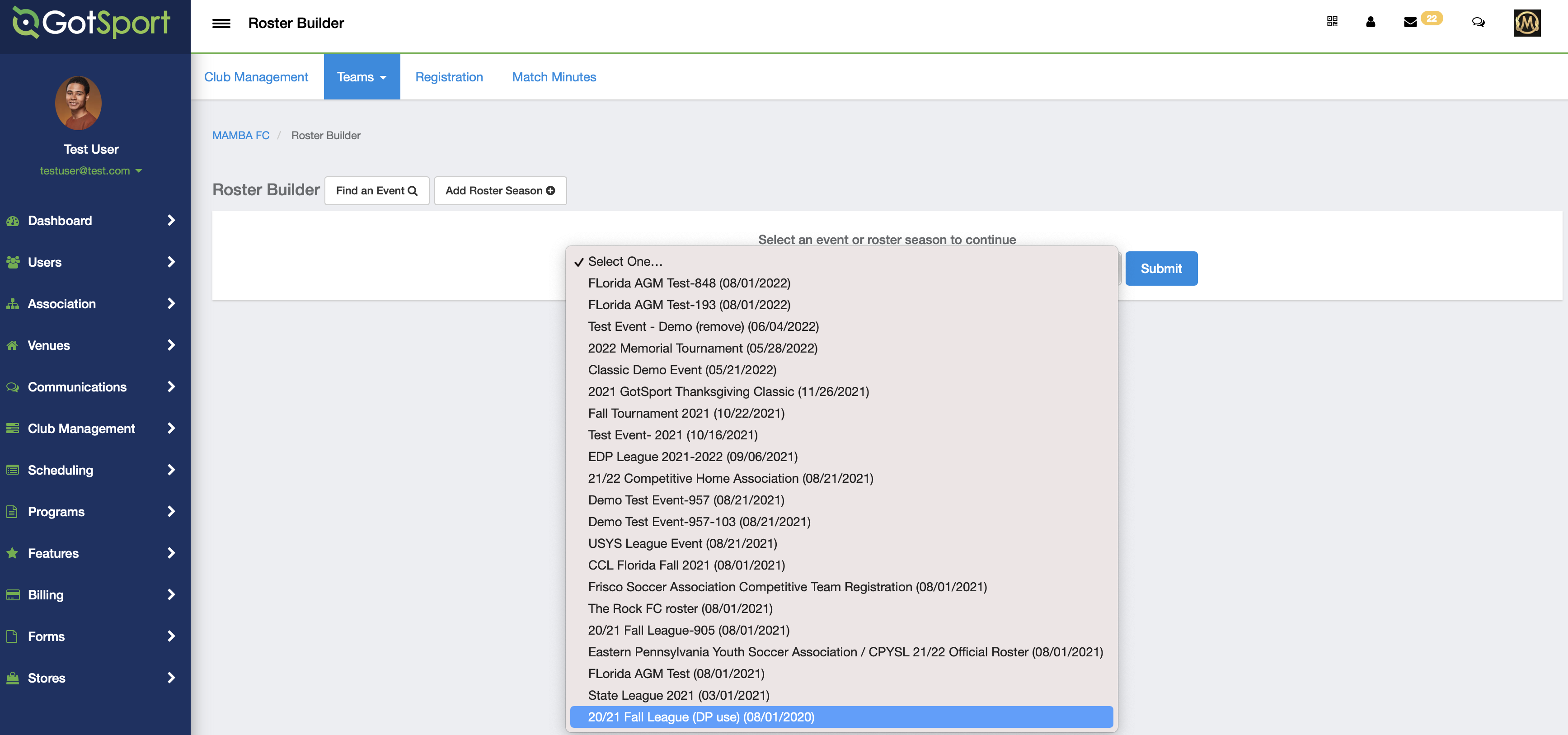
Step 3.
- Find the player that you're looking to print a pass for and locate the three dots to the right of that player/coach name
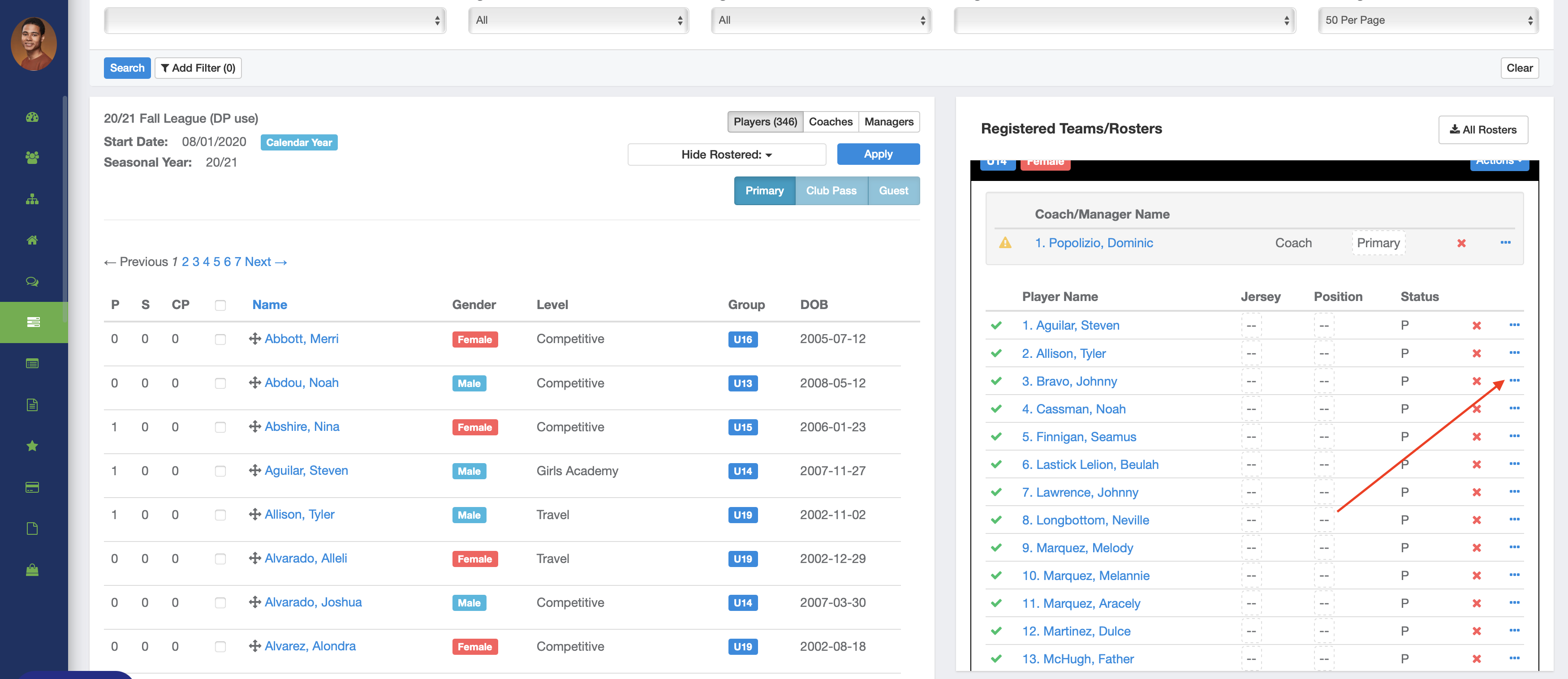
Step 4.
- Click on the three dots and then you'll see the different options for the ID layouts that will appear that you can then click
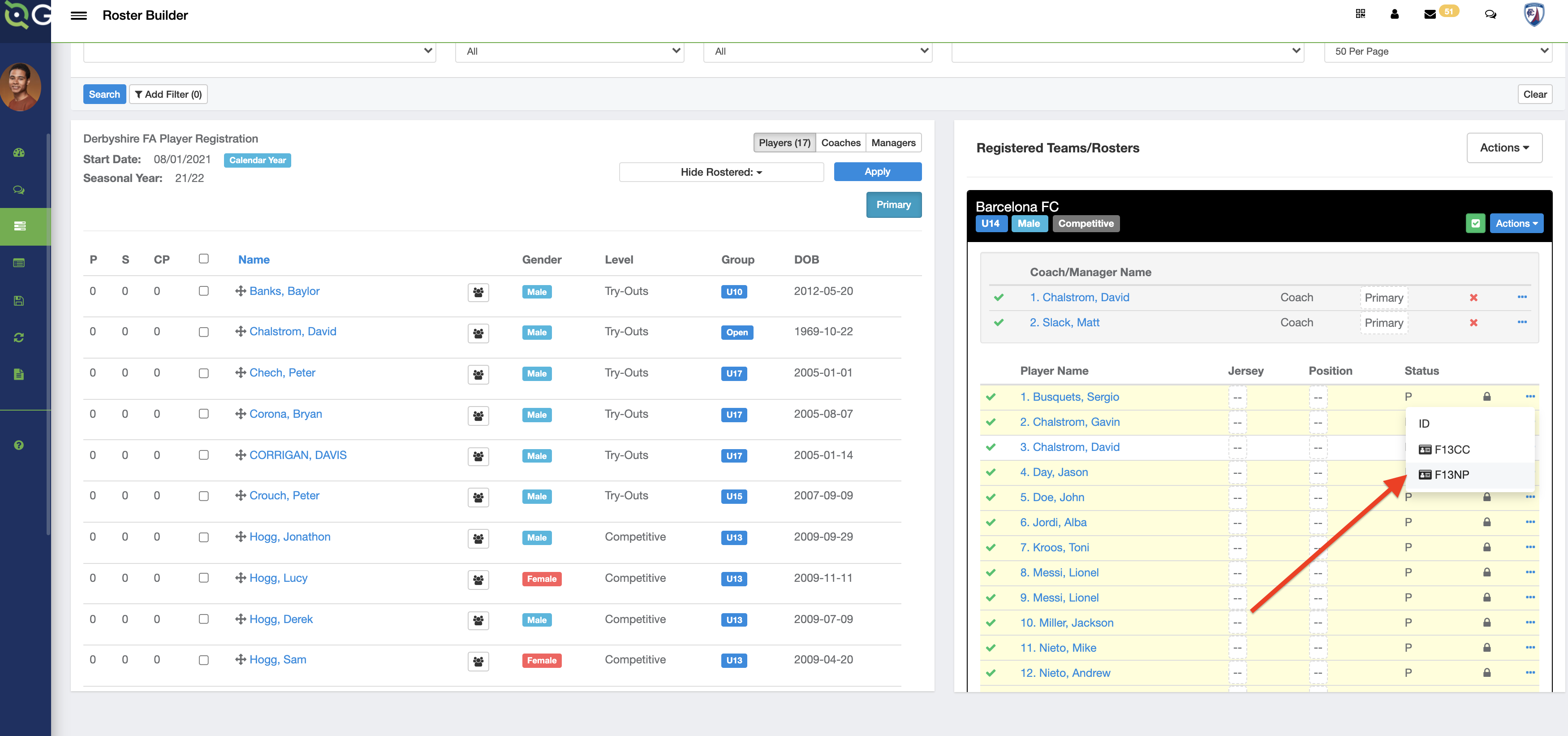
Step 5.
- When you click on ID choice for that player/coach, a new window for that player/coach will appear and you will have the ability to print.