GotSport Live - How to Prepare for Livestream Using Personal Device
This article will demonstrate how to set up a schedule to start live streaming a game using your own device. Choose this option when you want to let your followers know in advance that the match will be live-streamed.
Instructions:
Step 1:
- Navigate to the game page
Your team's games can be found in the game calendar at the top right of the platform's home page, in your home feed, and you can also find the game page via your team's or league's page.
Step 2:
- Click the + sign,
- Select "Plan Livestream"
- If you will be using your personal device to stream, select "From The App"
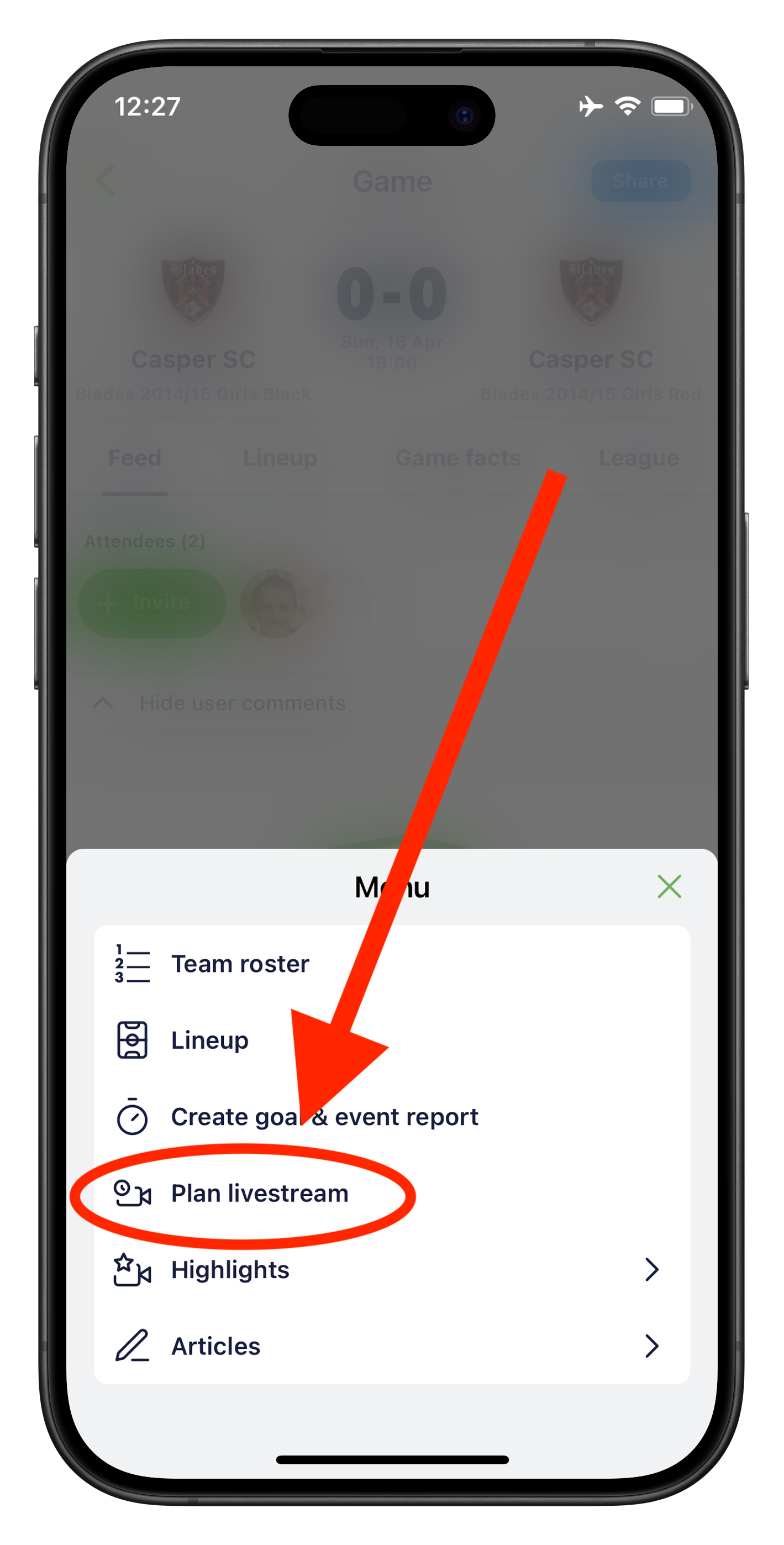
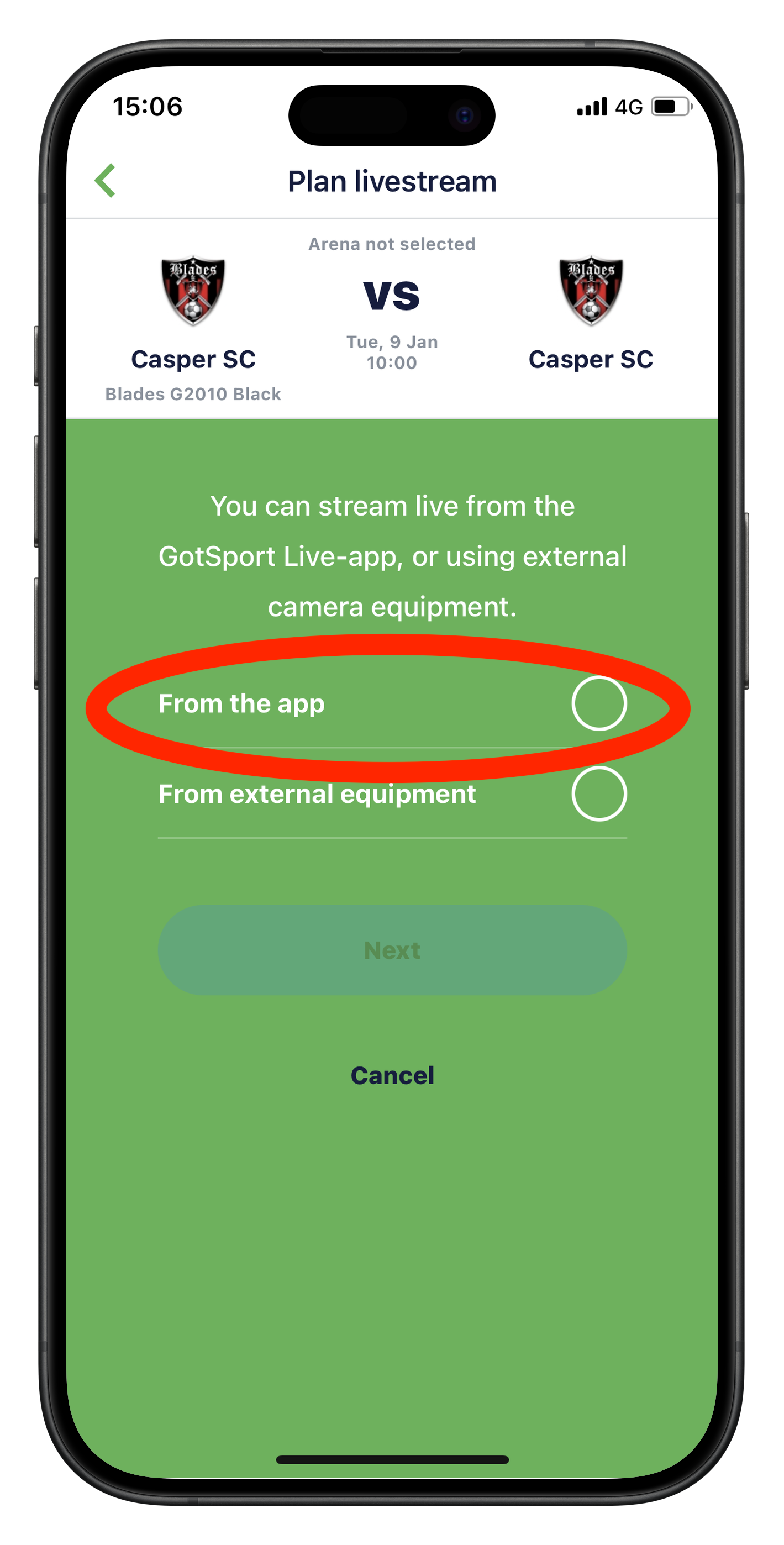
Step 3:
- When it's time to live stream, click "Start live streaming"
Start the live stream by clicking below the countdown image in the game feed. The app tests your network connection and suggests an appropriate quality. Most of the time, HD is most suitable when you have 4G or WIFI (Full HD can be sluggish for viewers who are not on WIFI).
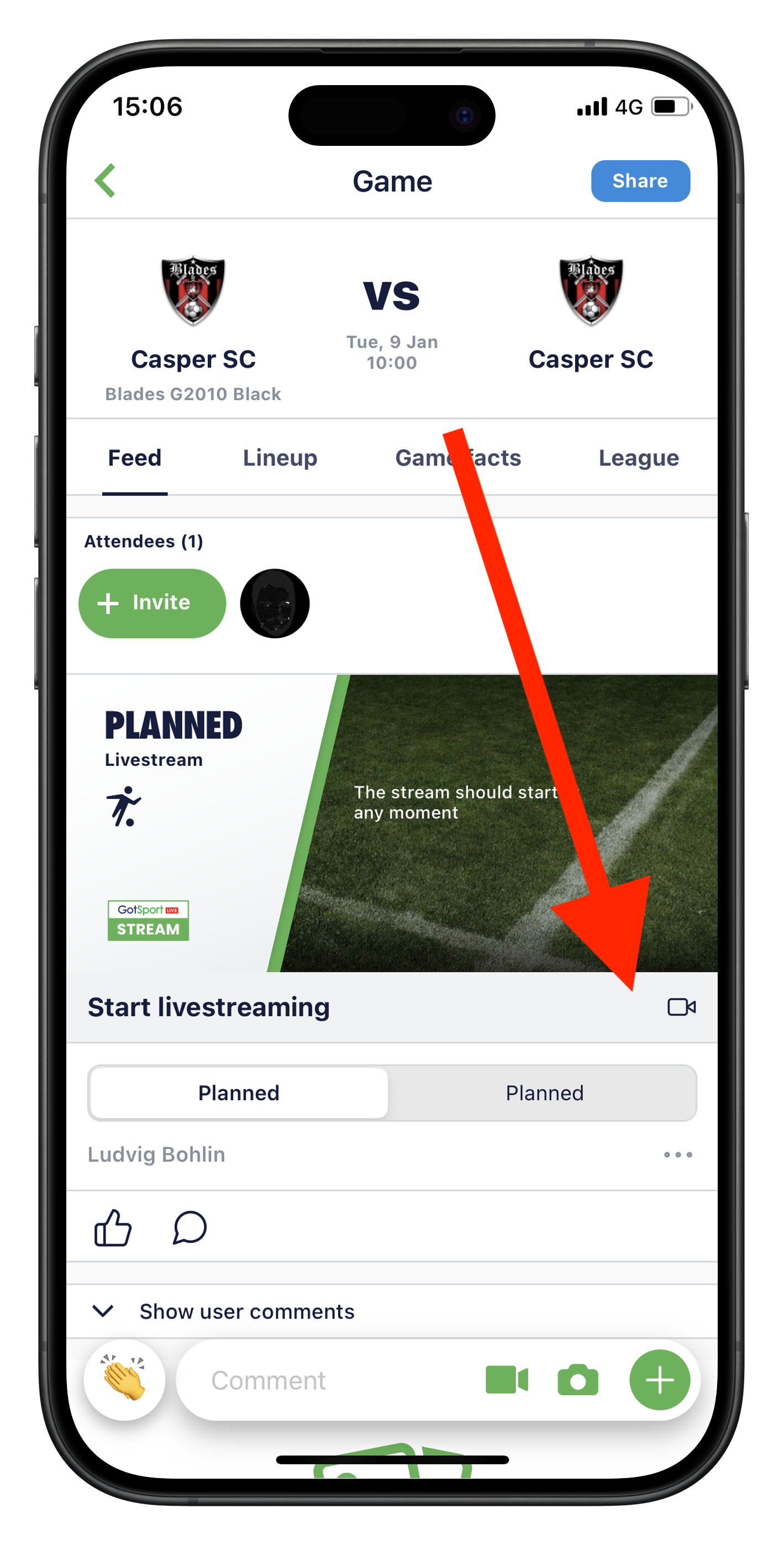
Step 4:
Wait for the channel to be ready for live stream, and press the send button
It usually takes about 25 seconds to prepare your livestream as the channel is to be set up and started. Sometimes this can take longer (2-3 minutes), for example, if there are a lot of other people who are also creating their livestreams at that time. When it's ready for sending, press the red send button.