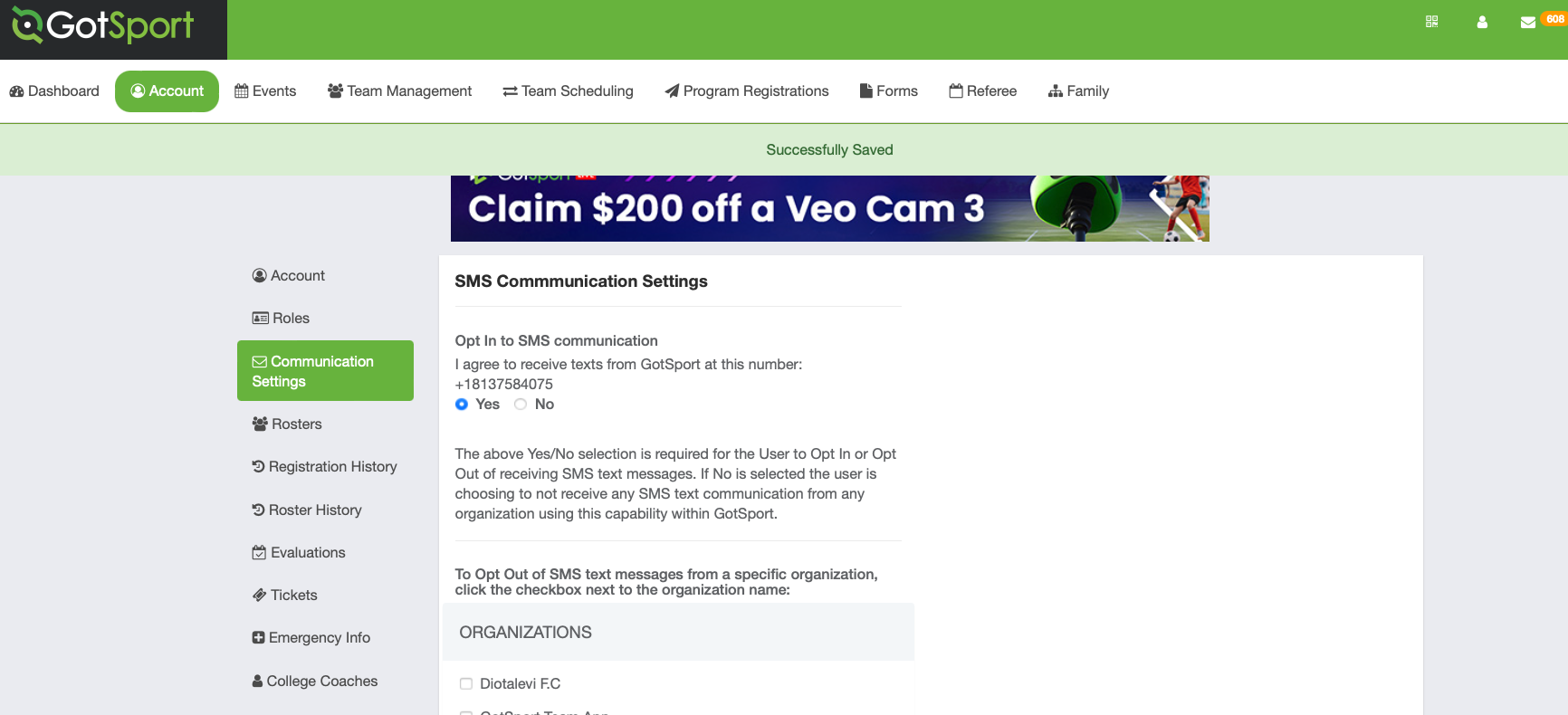How to Opt-In to SMS/Text Messaging Communications in GotSport
GotSport now offers the ability to communicate via SMS/Text Messaging. Users will need to Opt into this new functionality, to receive text messages on their mobile device. This article will demonstrate the process on opting into SMS/Text Messages delivery.
Instructions:
Step 1:
- Log into your GotSport account
- Click Account
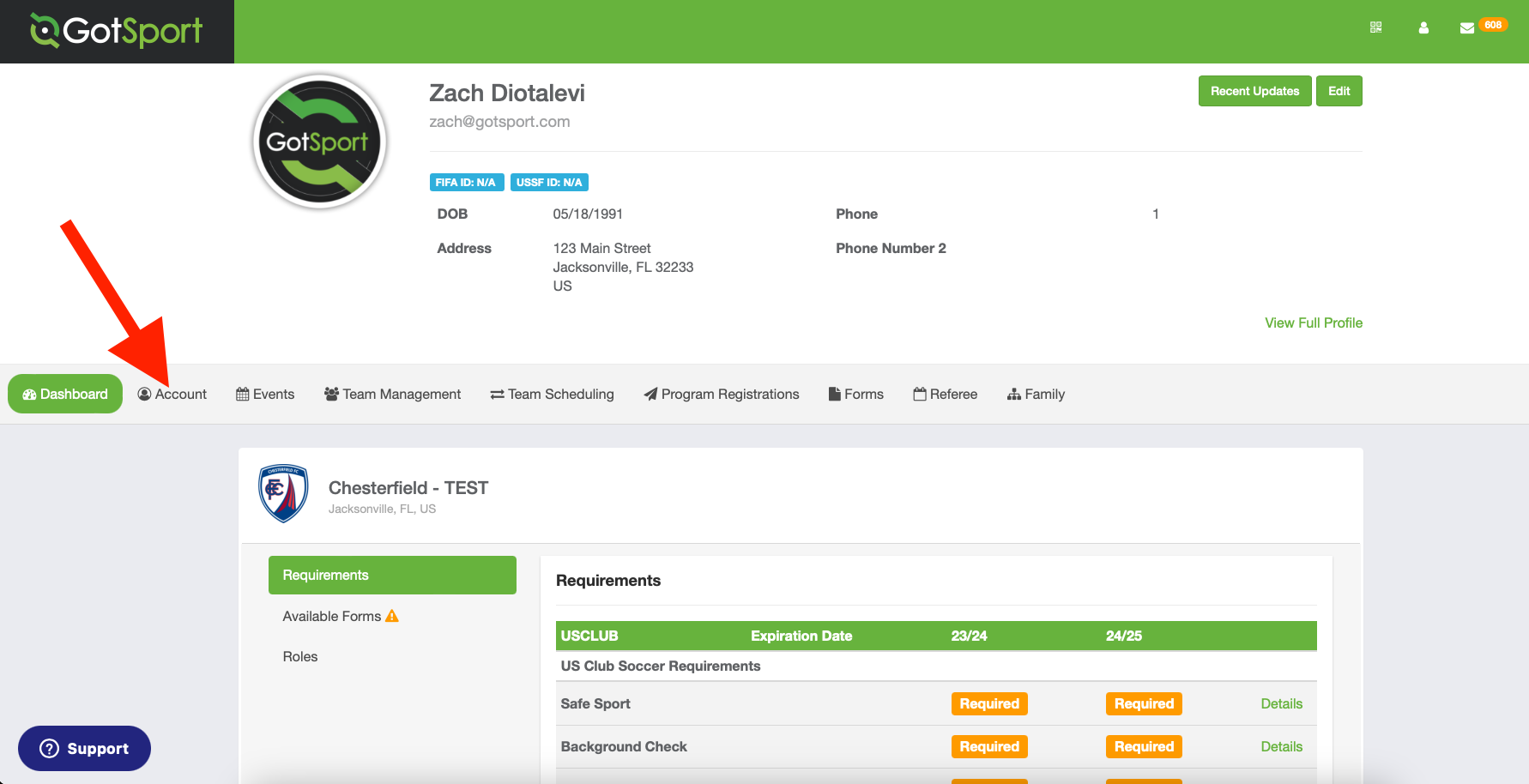
Step 2:
- Scroll to the bottom of your profile and verify your correct telephone number is input.
- Click Save
- Scroll to the top and click the "Communication Settings" tab
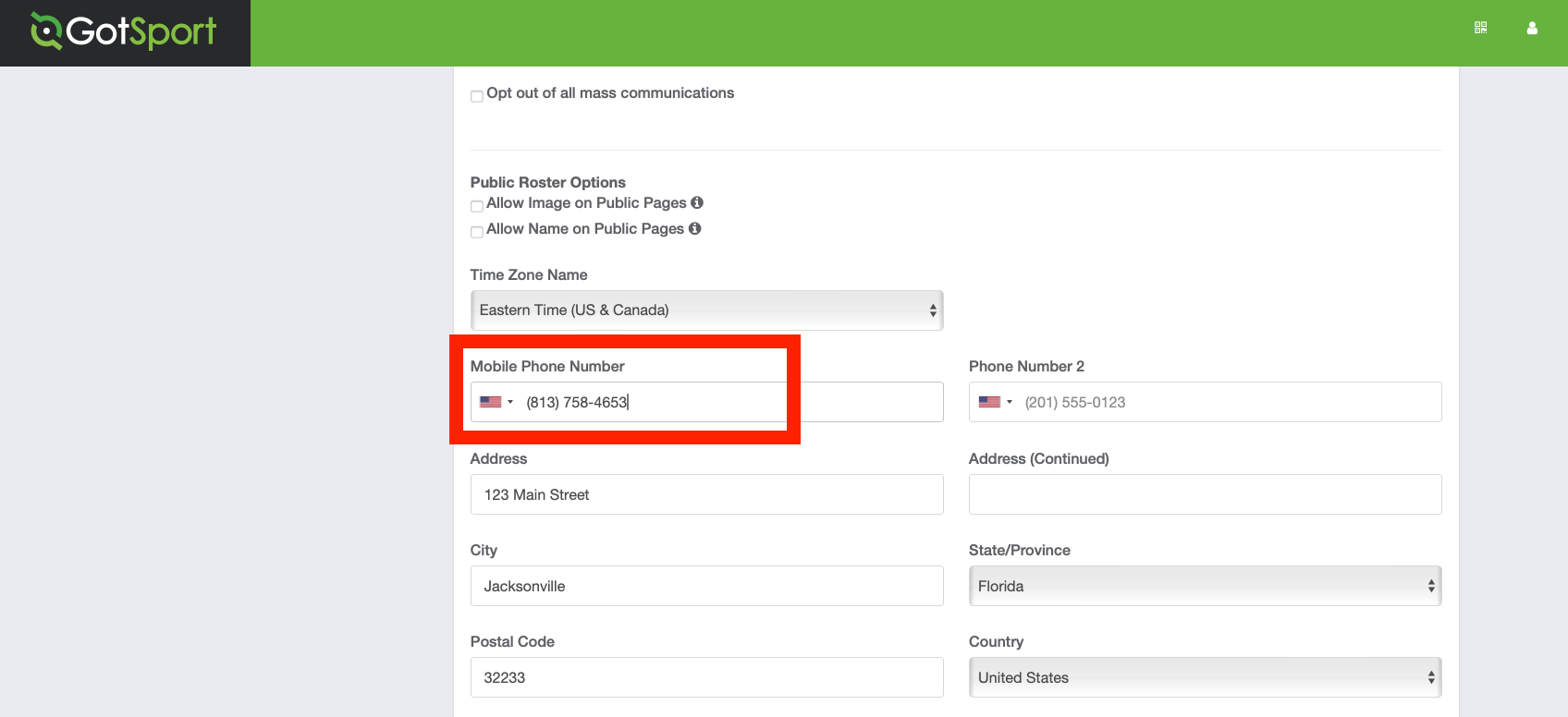
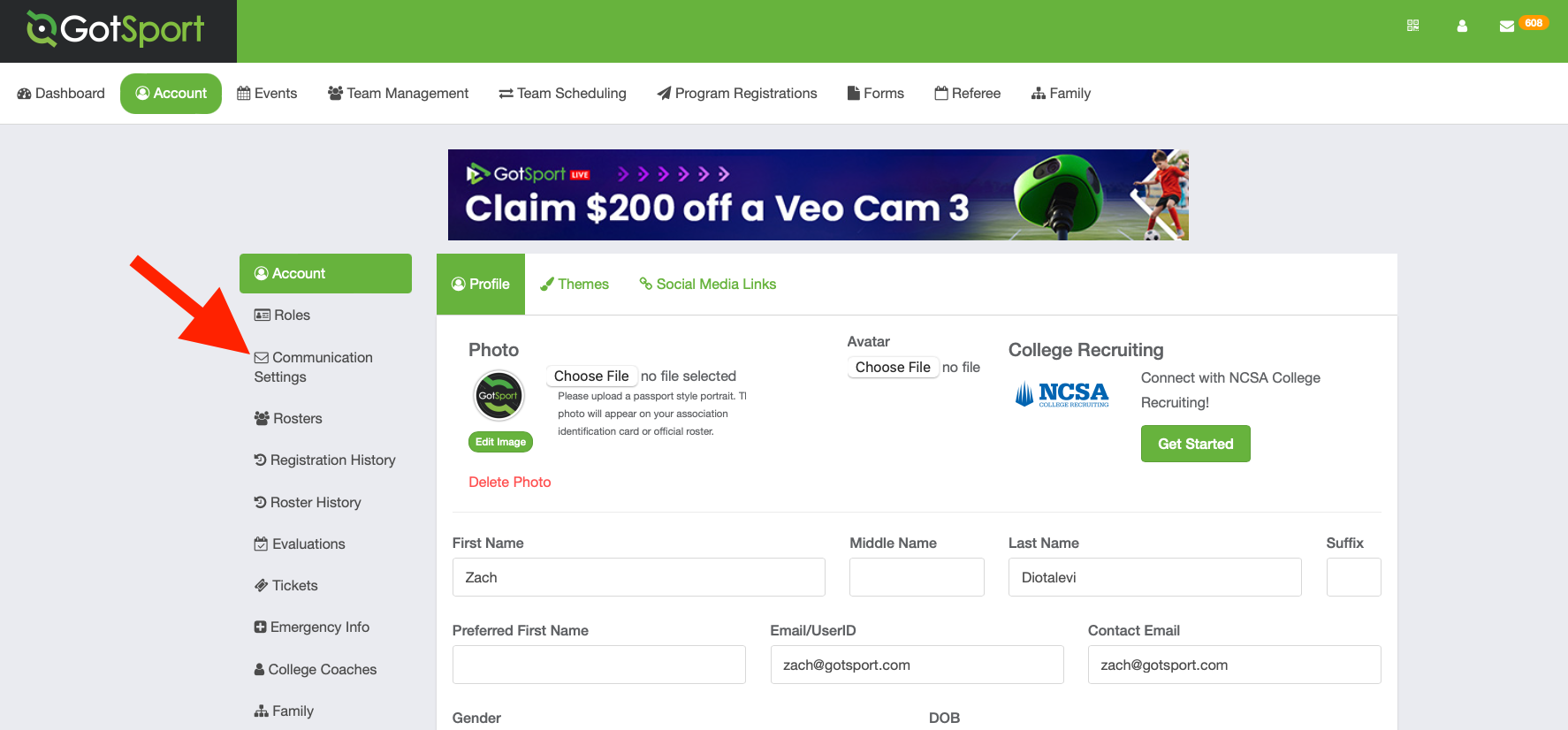
Step 3:
- To Opt-Into receiving SMS/Text Messages, click the "Yes" radio button
- A Verification Code will be sent to the telephone number
- Enter the verification code in the provided field and click "Save"
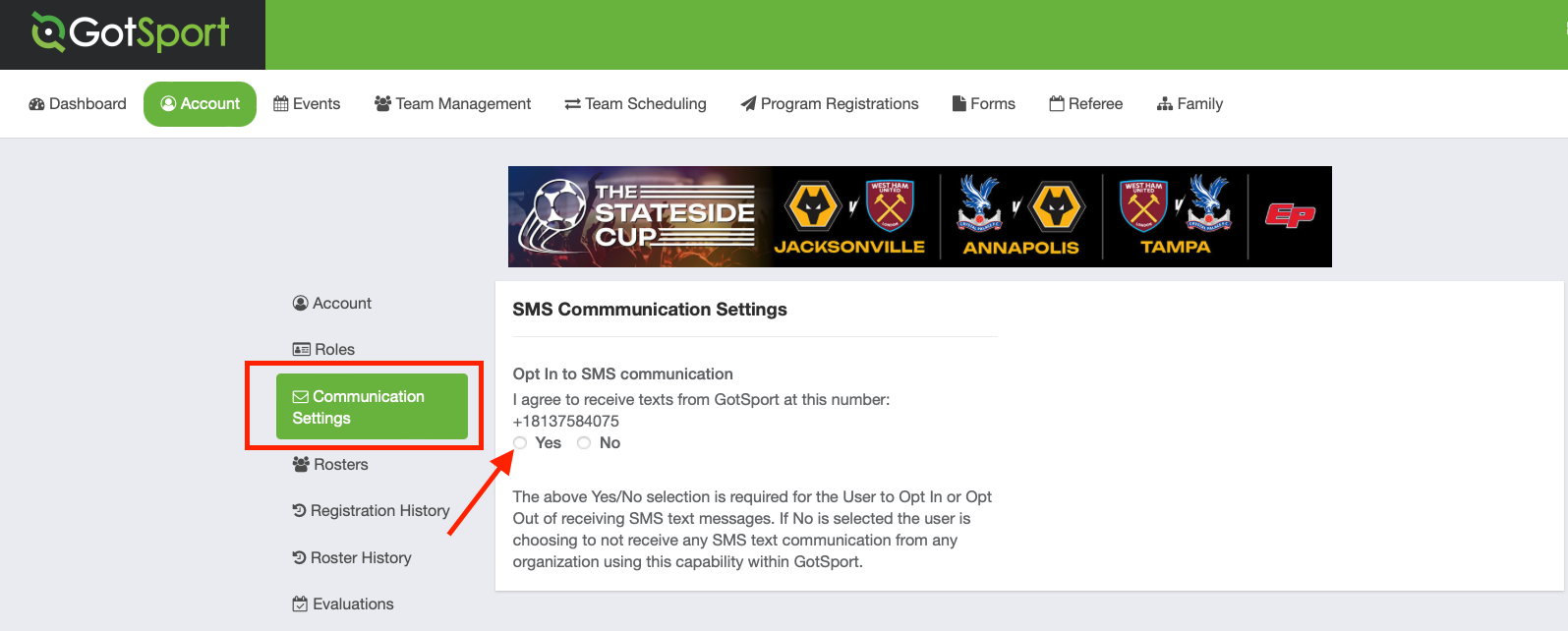
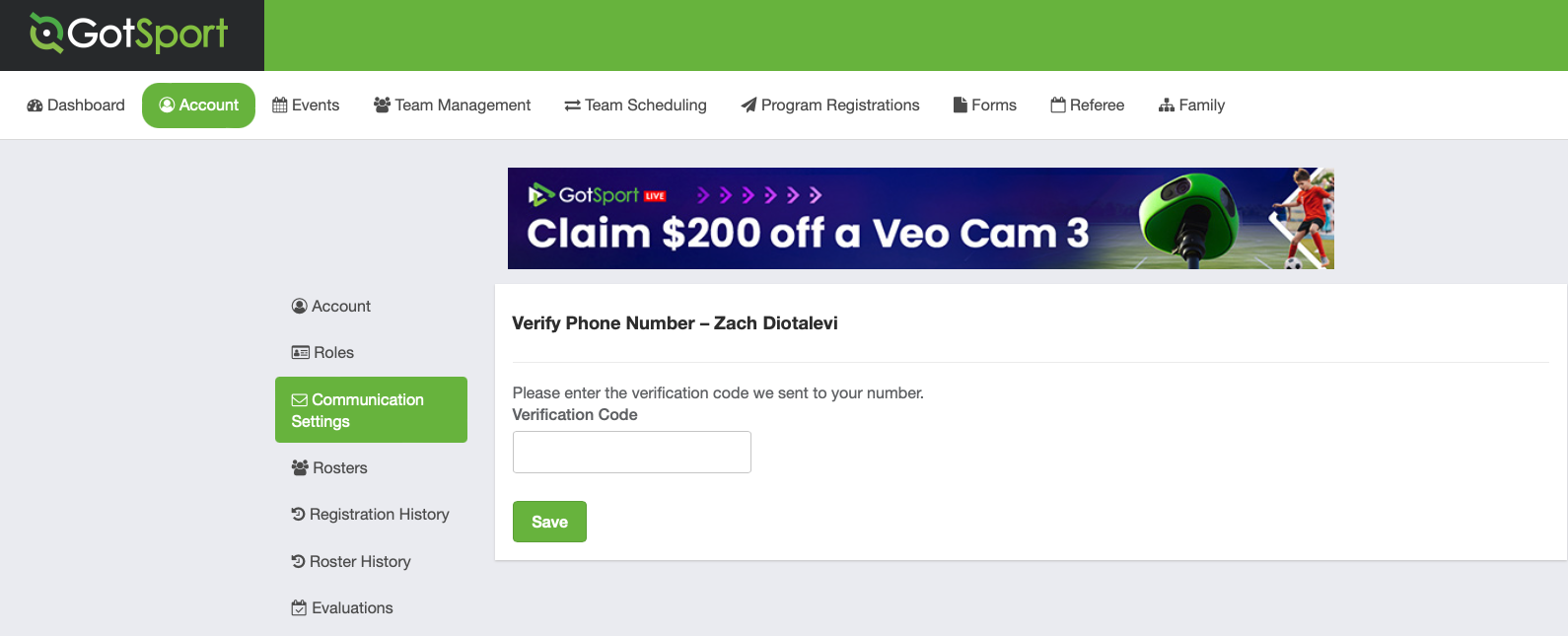
Step 4:
- A Green banner that reads "Successfully Saved" will be displayed across the current page
- Your Clubs/ and Organizations will be listed below the "Organizations" heading. The user will have the option to opt-out of communication from your selected Clubs/Organization.