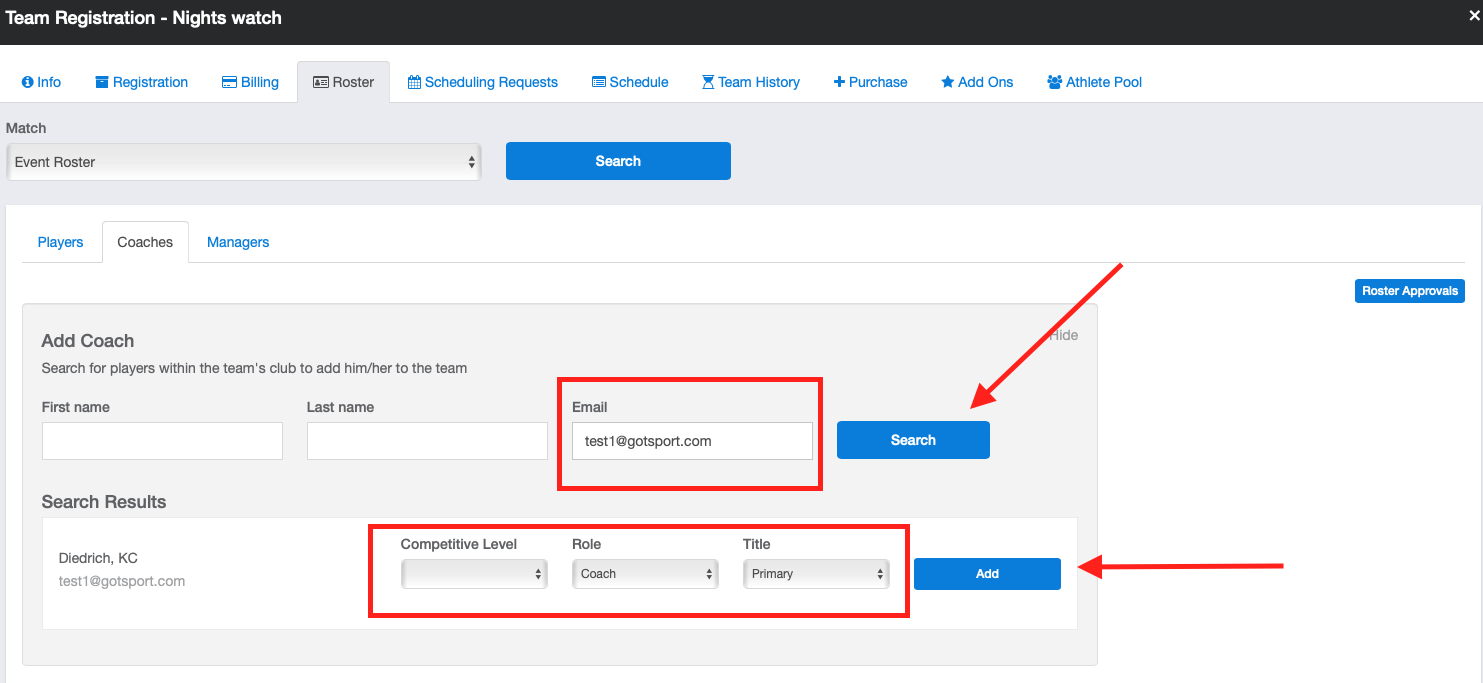As an Event Director - How to Manually add a Coach to a Roster
This article demonstrates how to manually add a coach to a roster as an event director.
Instructions:
Step 1:
- Enter the event and click on the registration tab and the team to which you want to add a coach.
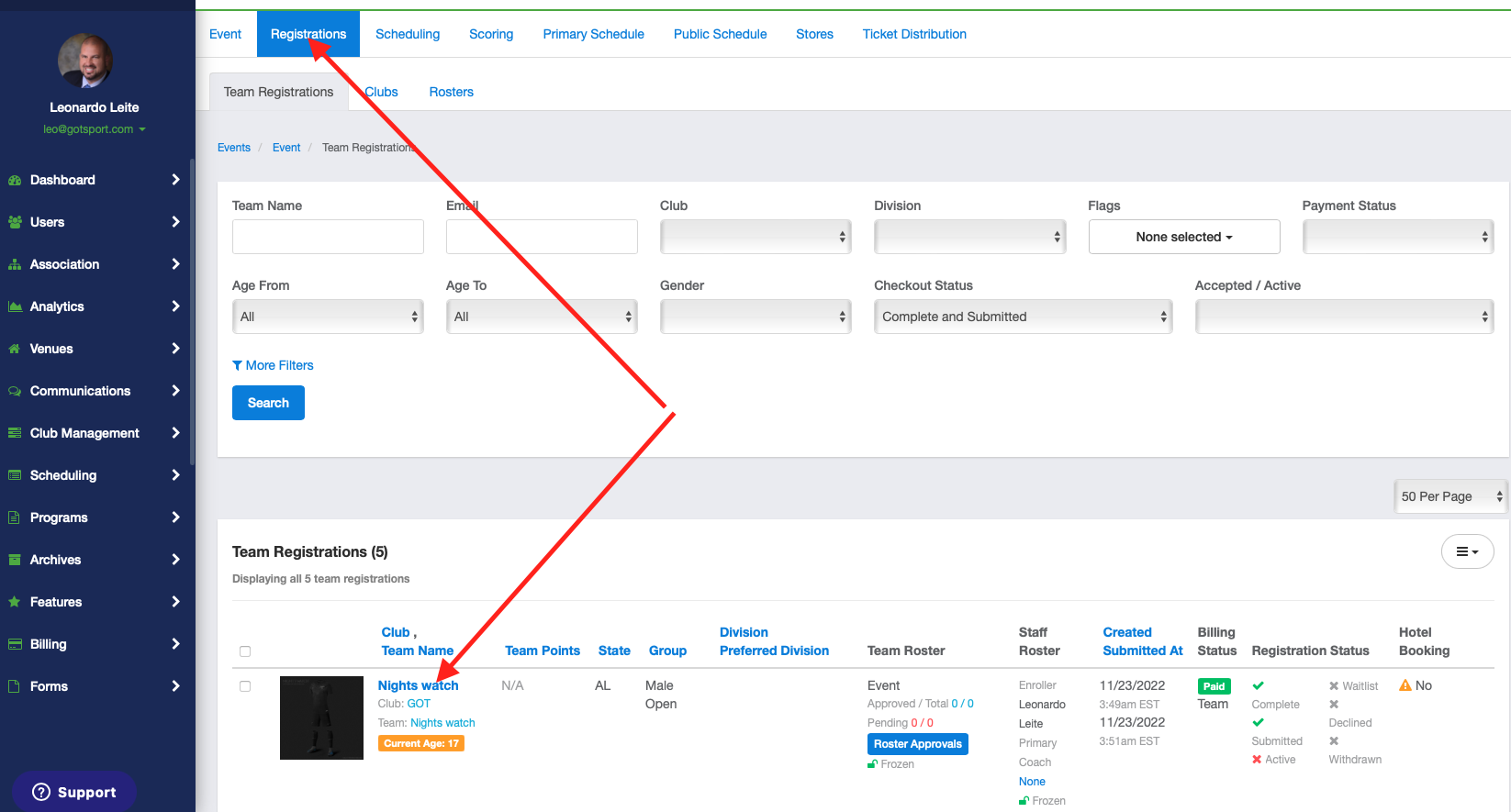
Step 2:
- Click on Roster, then select the Coach tab and click Add a Coach button
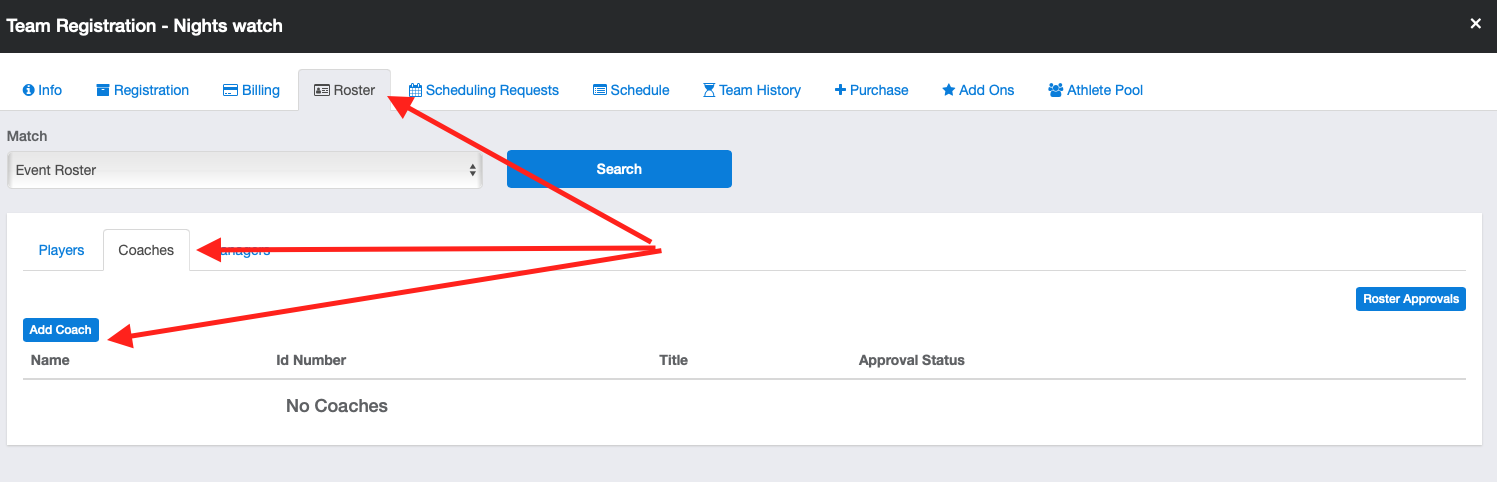
Step 3:
- Enter the coach's email address and hit search
Step 4:
- Then complete the coach competition level, role, and title and click Add