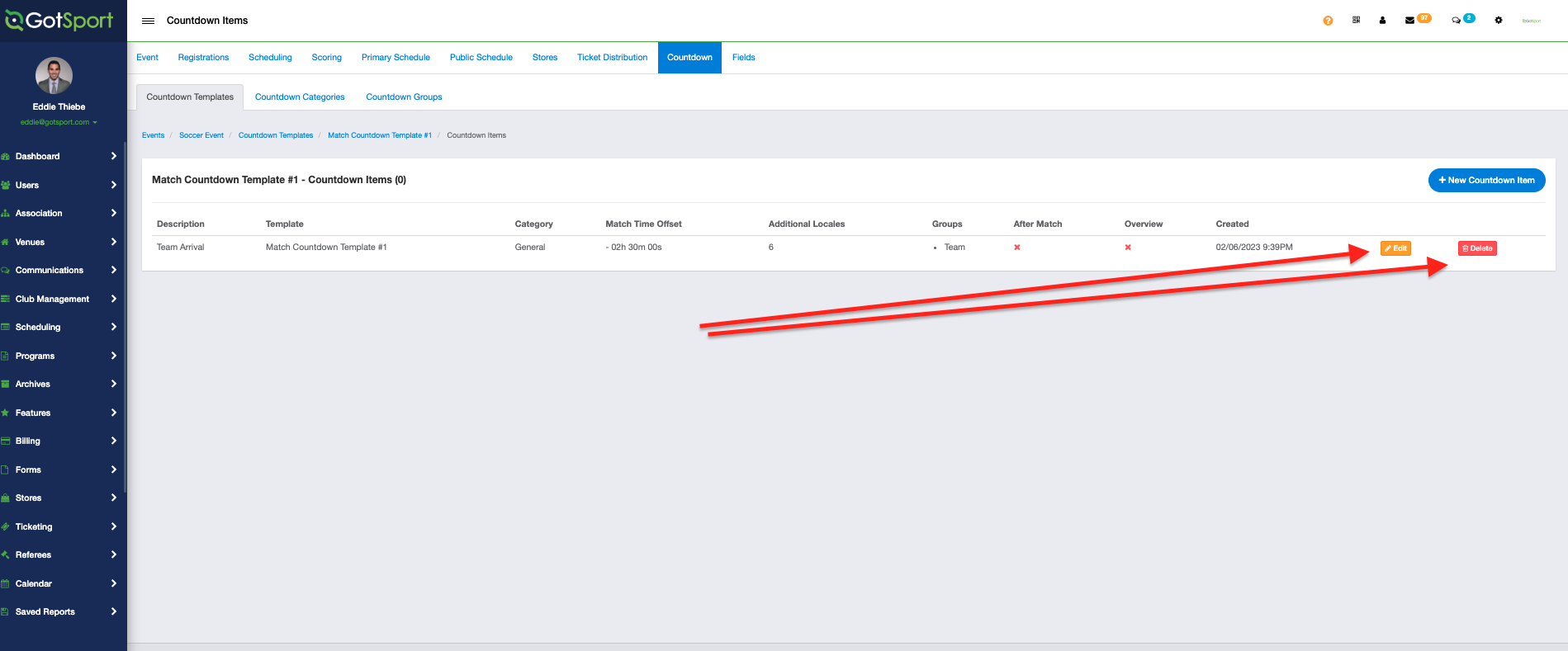How to Manage and Add New Countdown Items to a Template
Please follow the steps for How to Access the Countdown Tab and How to Create a Countdown Template.
From the Countdown Template Tab, locate the template to manage / add items to. Select Manage Items.
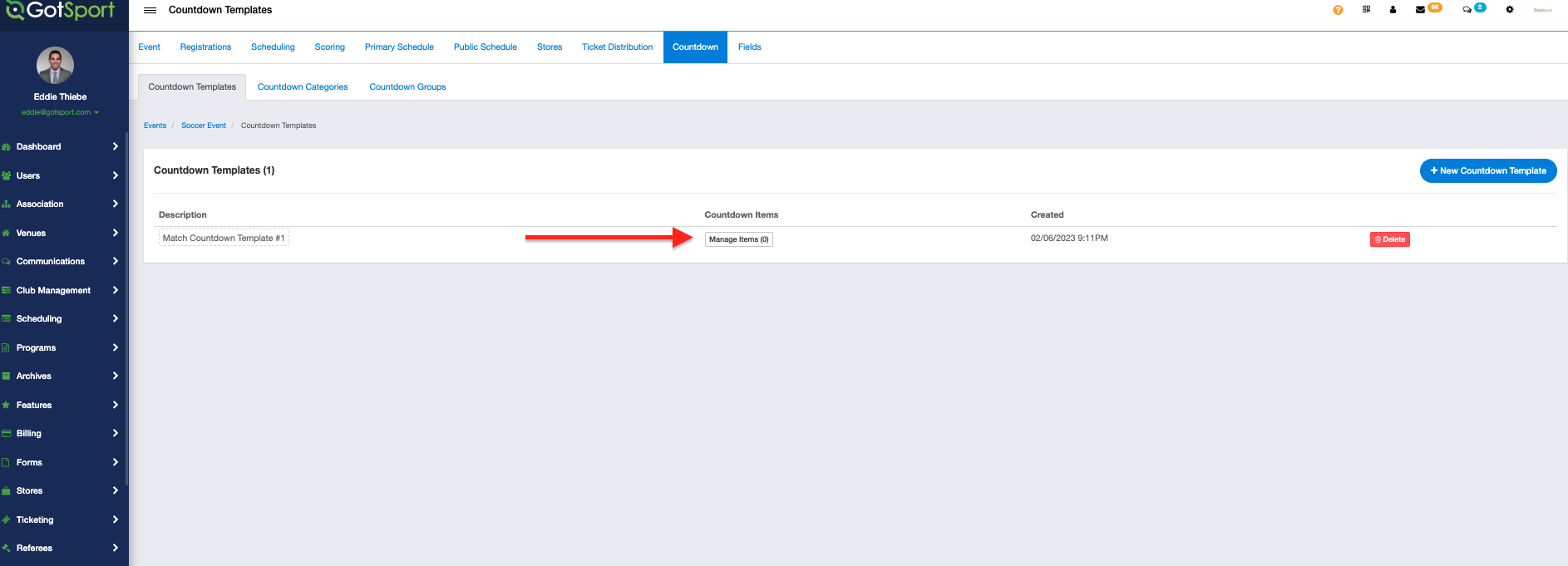
If adding a NEW item, select New Countdown Item.
Note: If you have existing countdown items built, you will utilize the edit or delete buttons to manage accordingly.
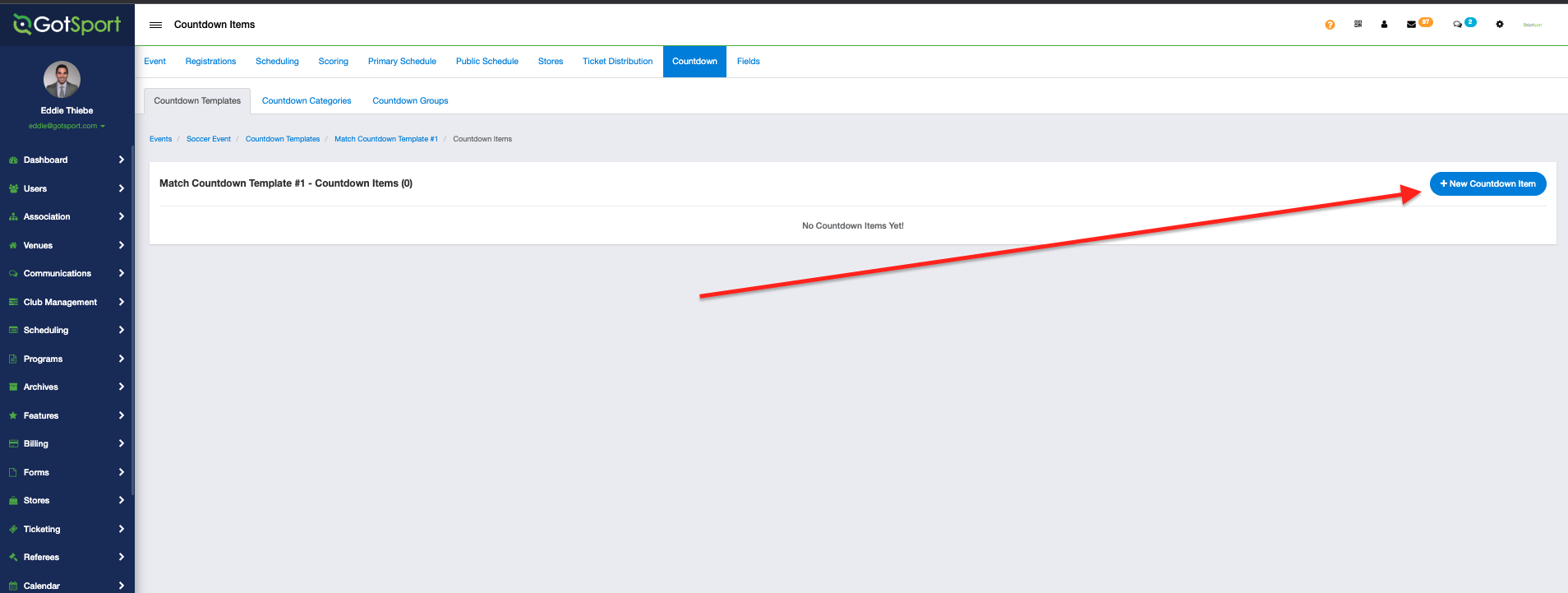
Enter in the description. If you want the description to be translated, select Translate.
Select the appropriate Category or Create a New Category
Select the applicable Countdown Item Groups from the dropdown.
Enter in the time of the Countdown item shall occur off-set from the start of the match.
Select Save.
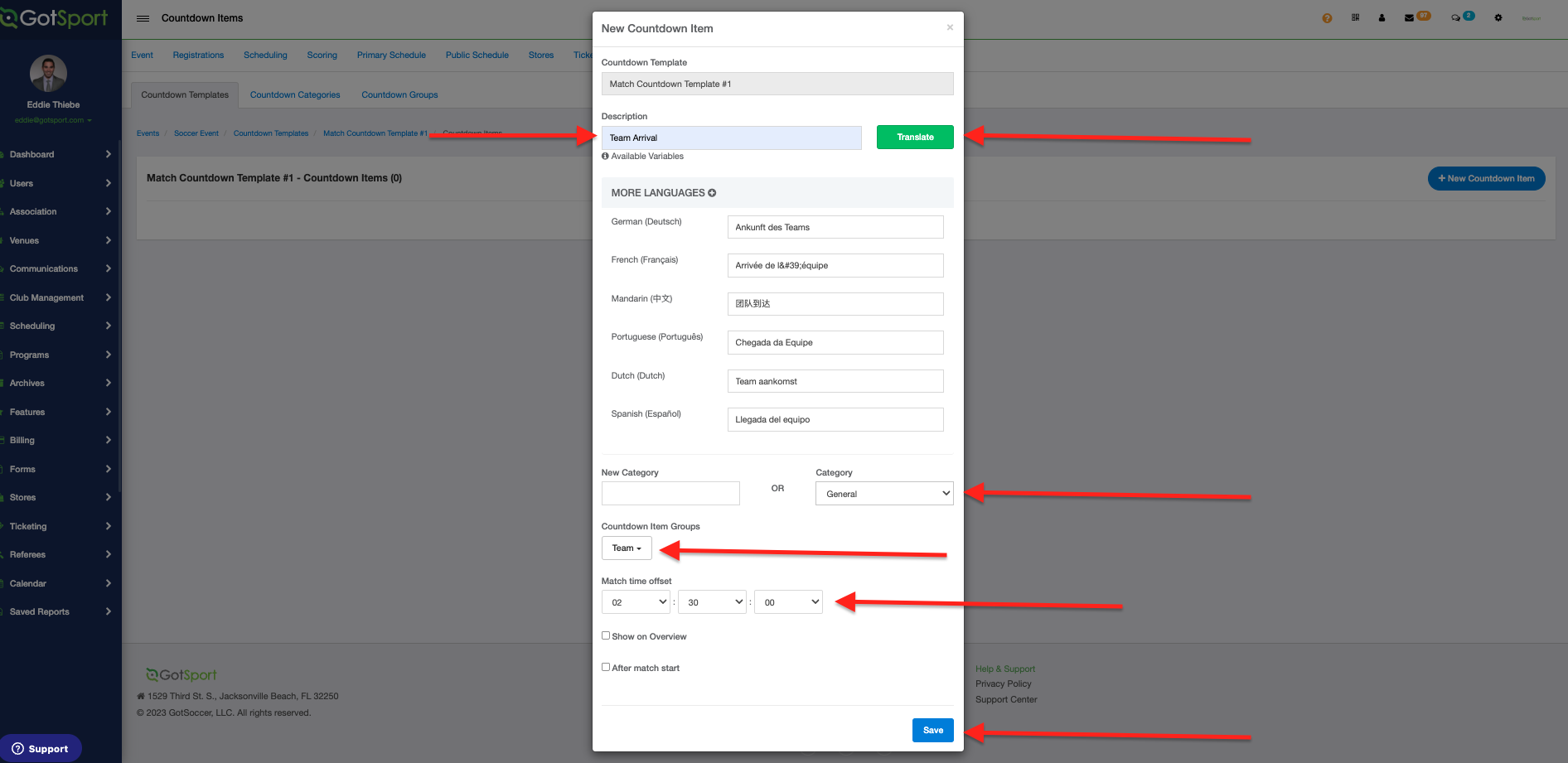
Once the Countdown Item has been created, you can edit and or delete accordingly.