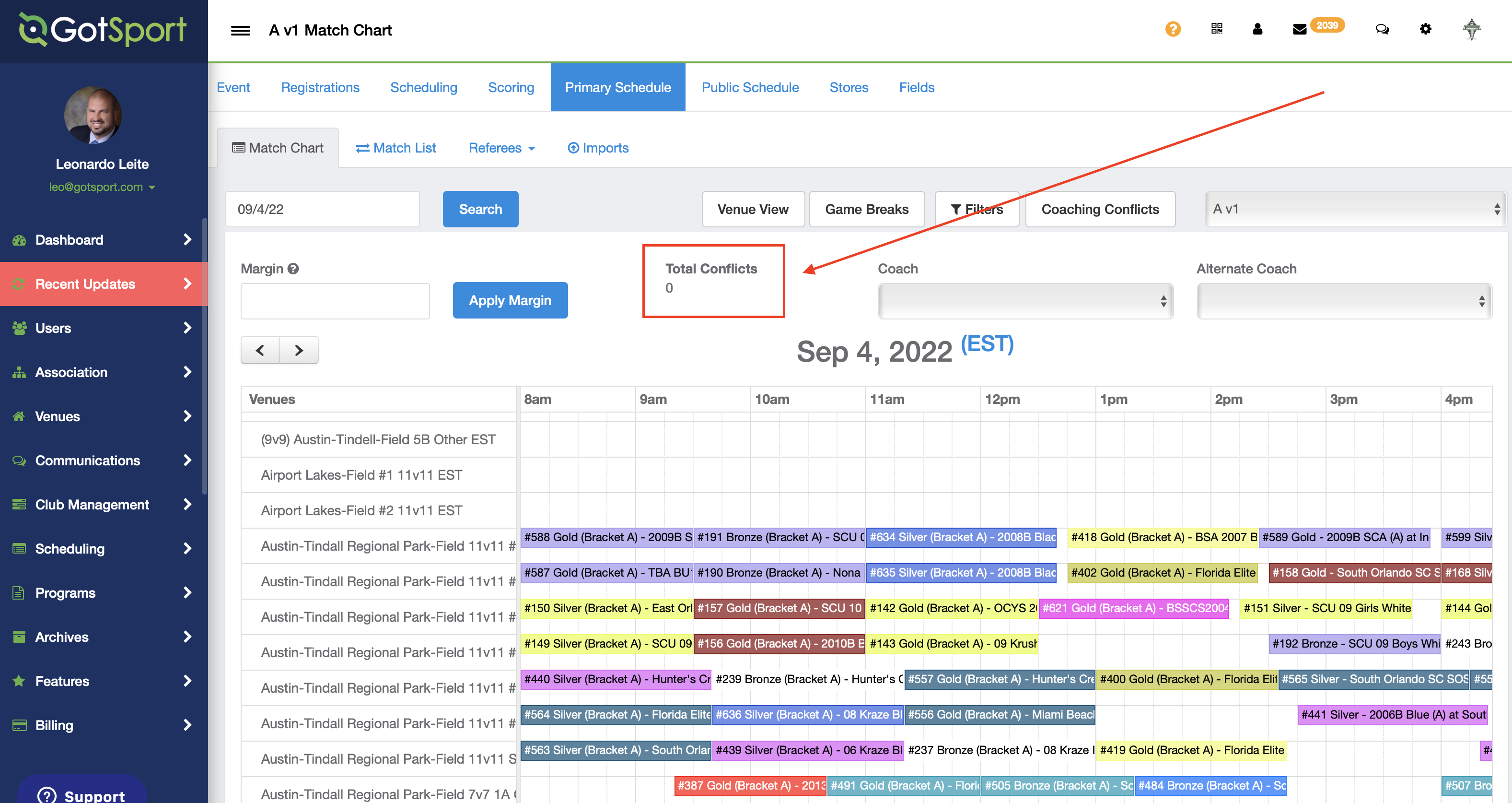How to Identify How Many Coach Conflicts are in your Event Schedule.
This article will filter out how many coaches conflicts your built schedule has.
Instructions:
Step 1:
- Log into your account and click on the Events module.
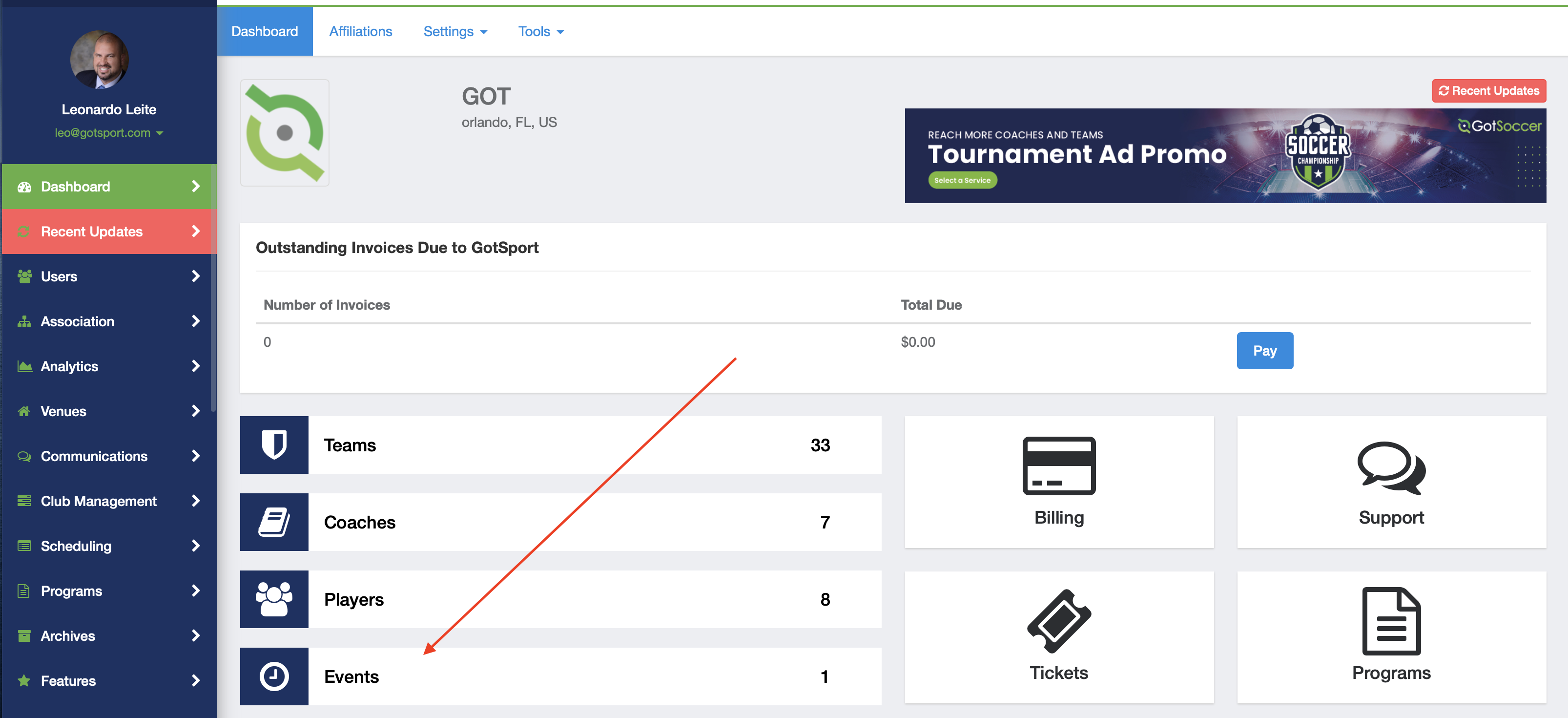
Step 2:
- Select the desired event.
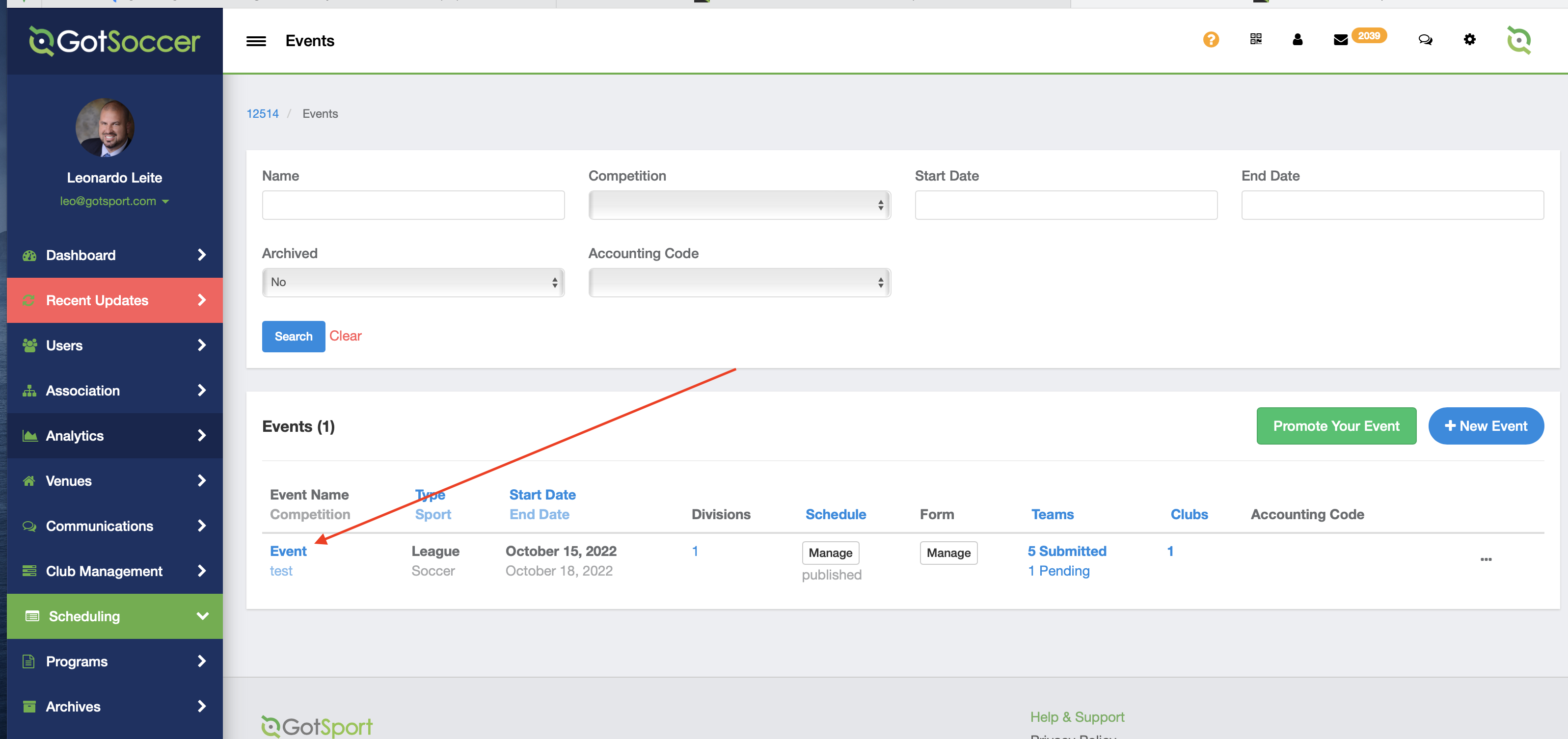
Step 3:
- In your Primary Schedule module, click on Coaching Conflicts.
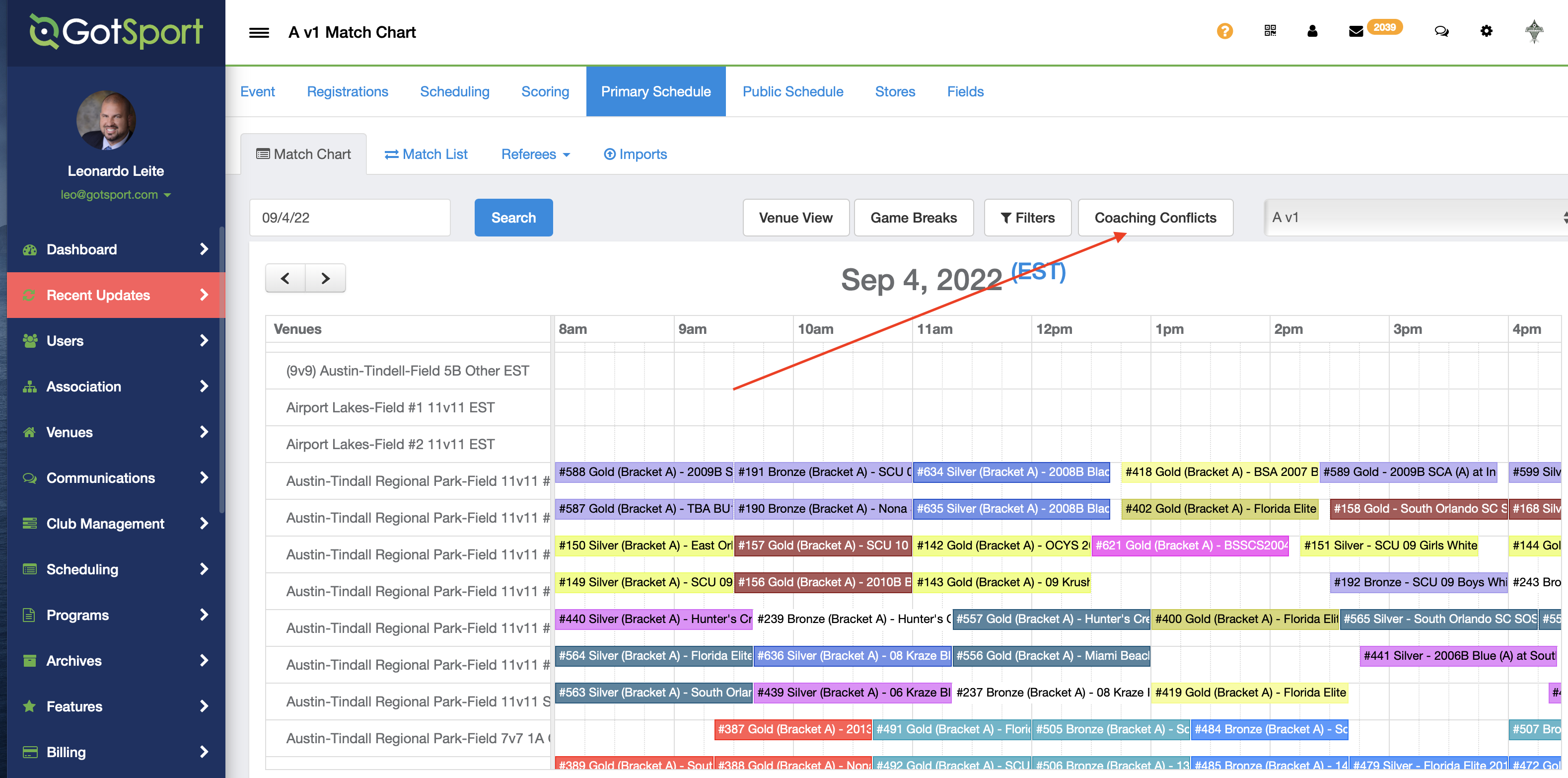
Step 4:
- The system will identify how many coaches conflicts you have in your current schedule. This number will also change as games are moved around to let you know if you creating additional conflicts or reducing your number of conflicts by moving that specific match.