As Event Director - How to Hide Results/Standings in an Event
Event directors/schedulers have the option to not show scores and/or standings for an event by indicating this in the division setup.
Step 1:
- Log in to your club account and then click on the "Scheduling" module and then click on "Events".
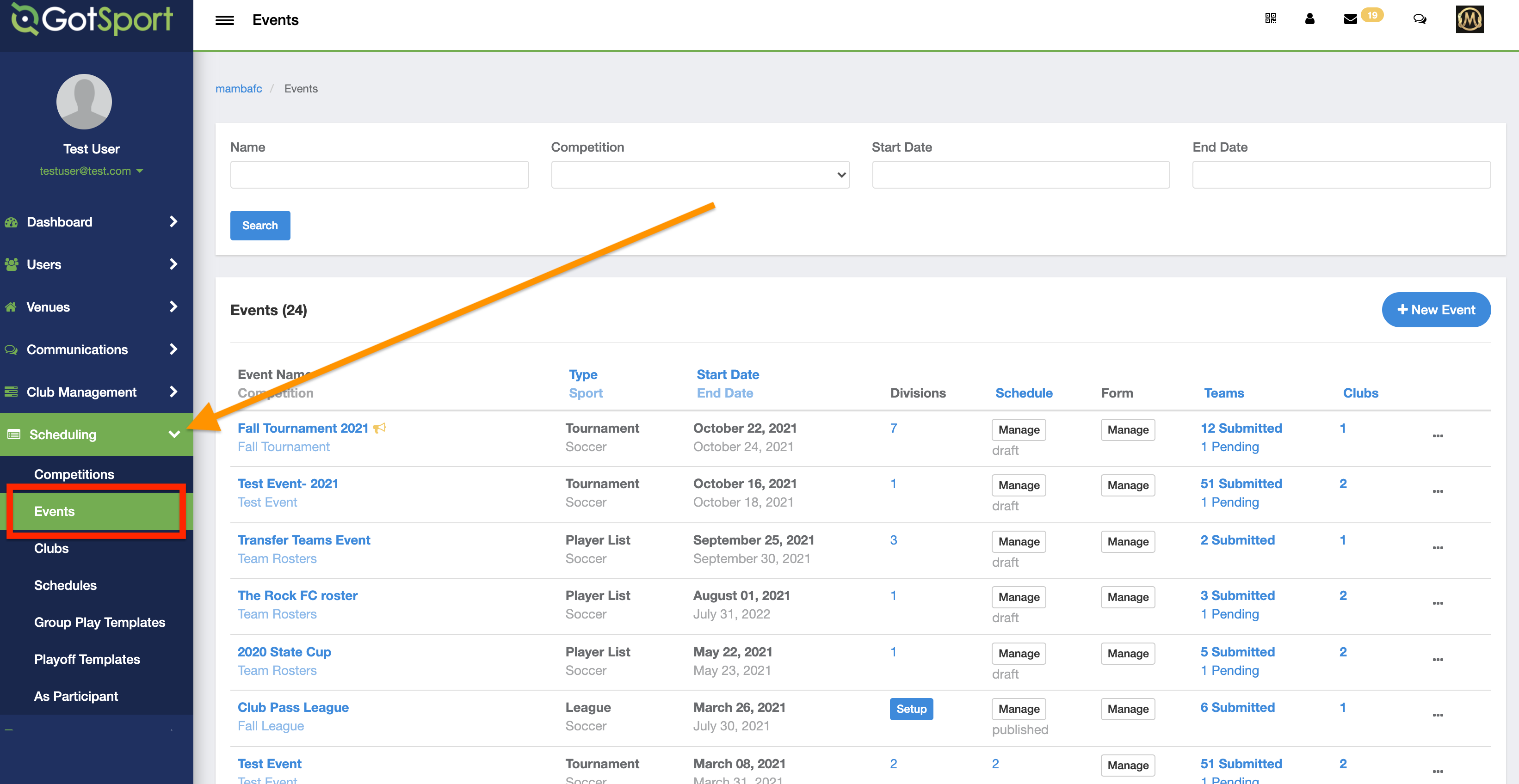
Step 2:
- Click on the name of the event that you're working on.
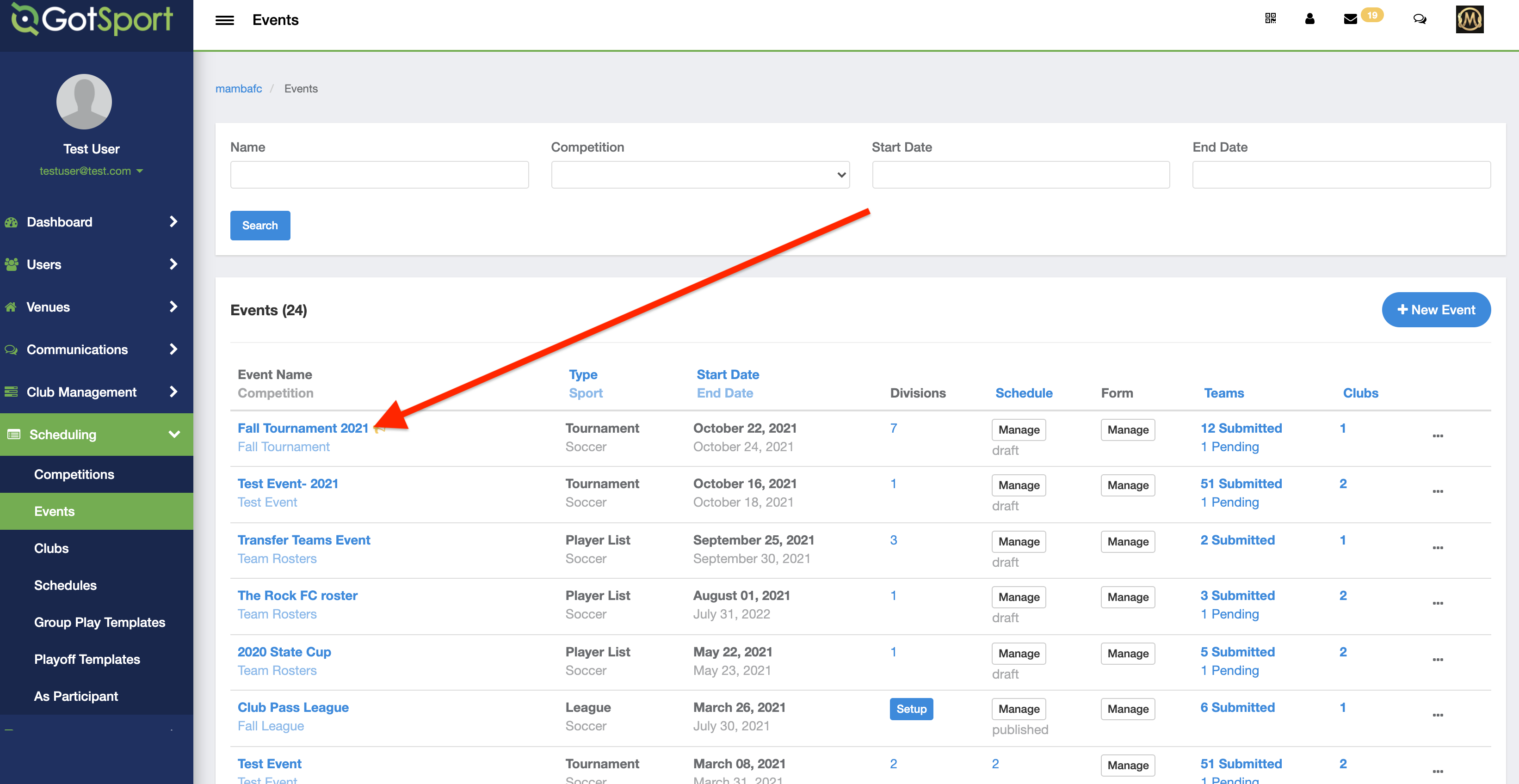
Step 3:
- Click on the "Scheduling" button at the top of the page
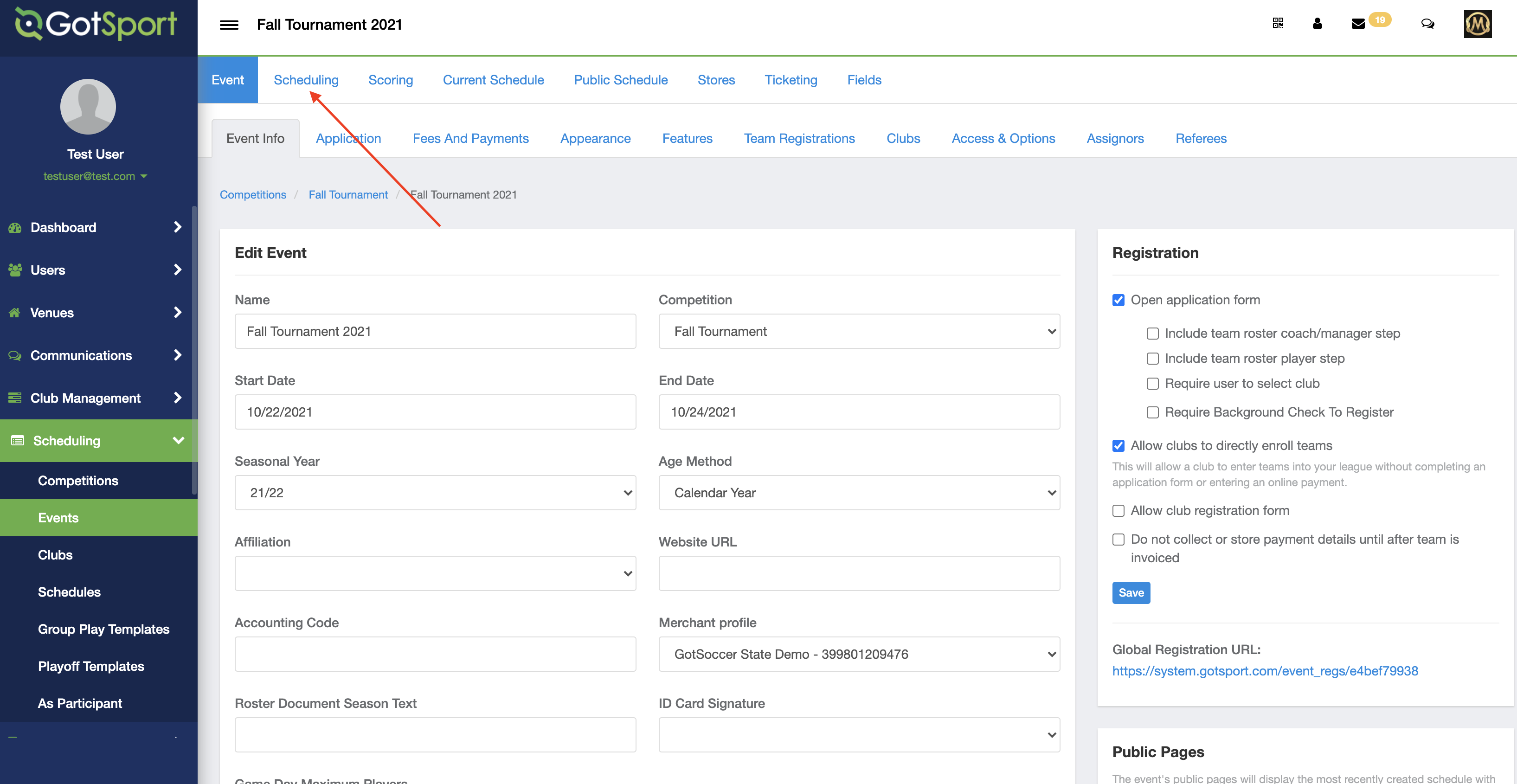
Step 4:
- The scheduling section will take you to the "Divisions" page by default.
- Here you will then select the division that which you would like to manage the scores and standings for
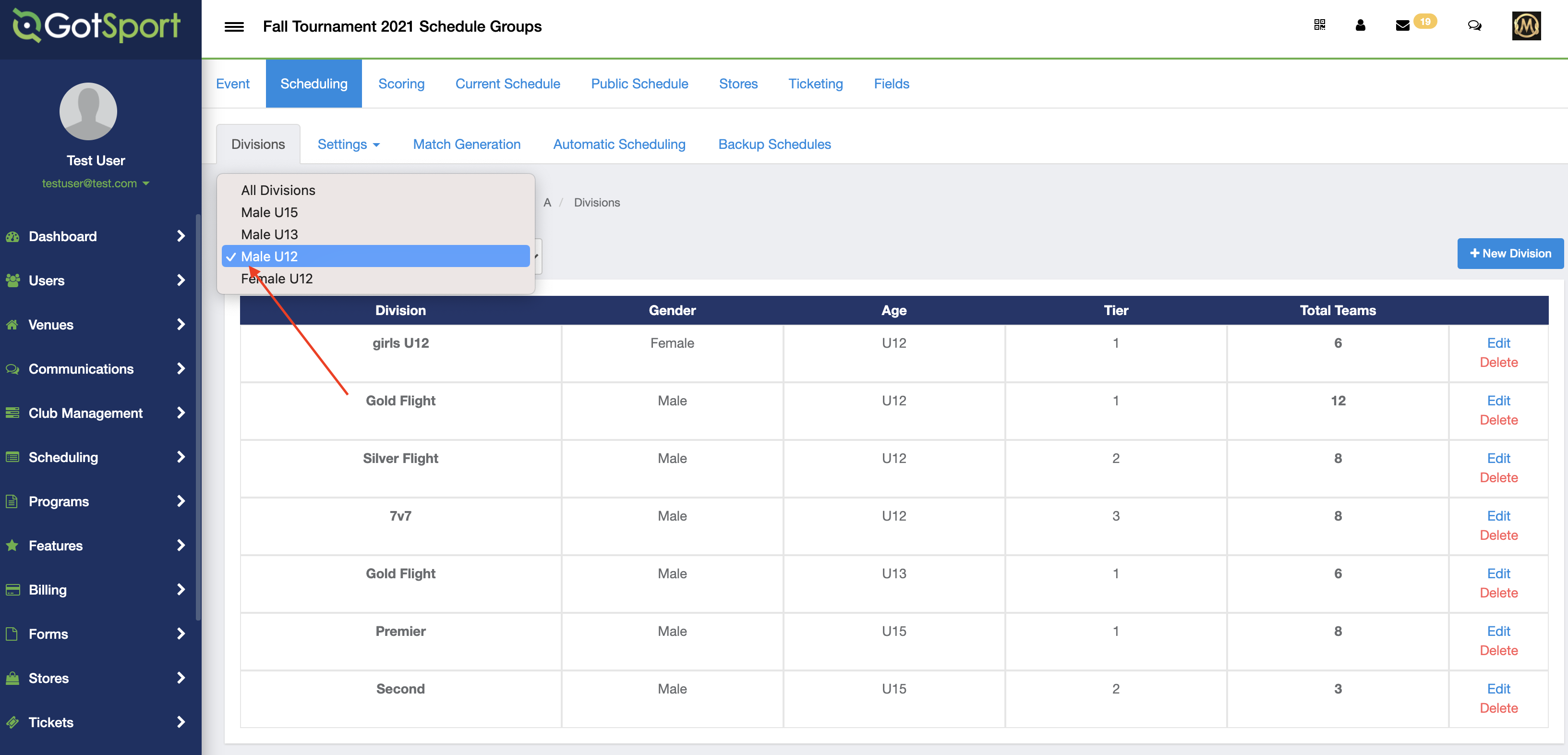
Step 5:
- Next you will want to go to the edit division page and you can get there by either clicking "Edit", or the name of the division in blue writing which is a link
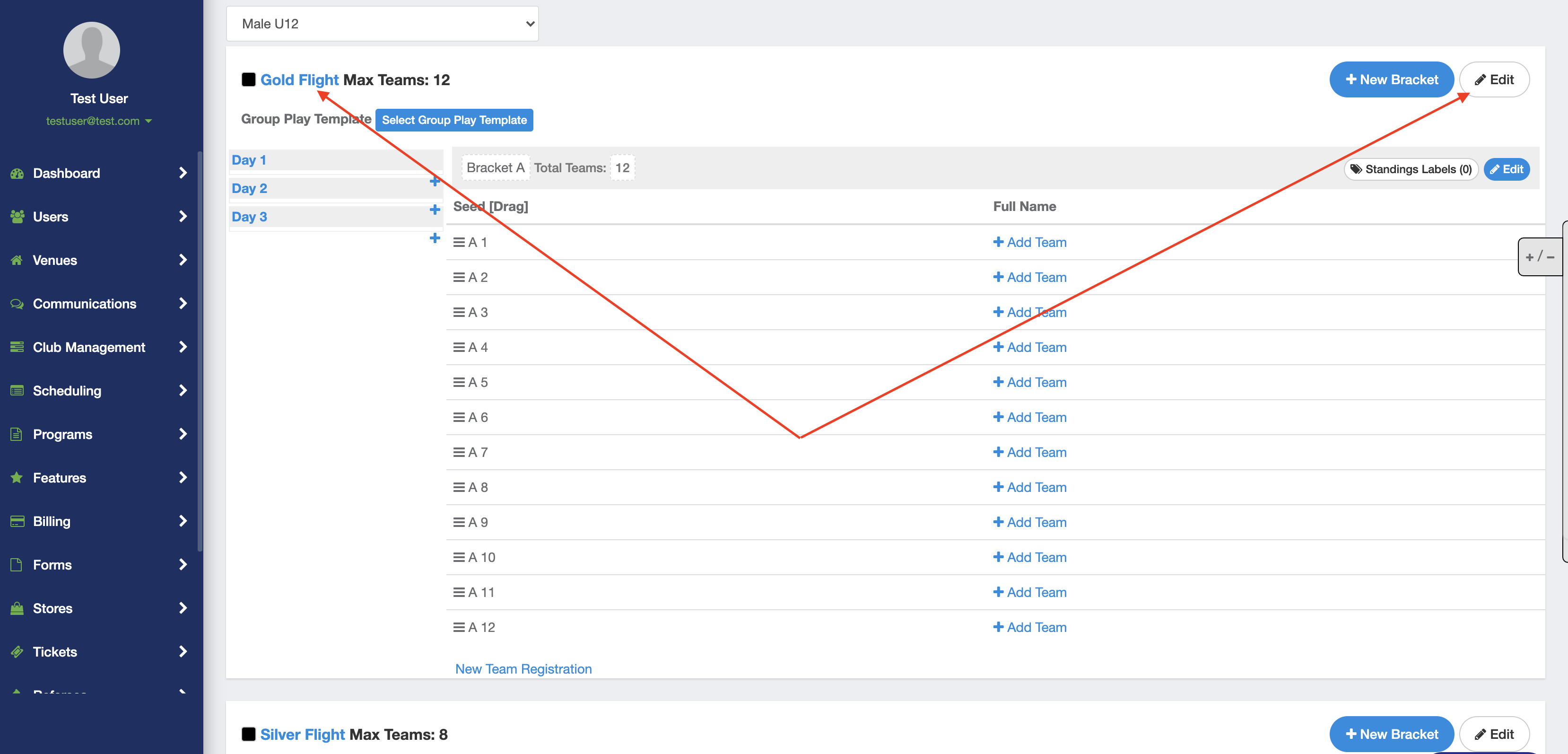
Step 6:
- You will then see an option to deselect either or both of the "Show Scores" or "Show Standings" boxes
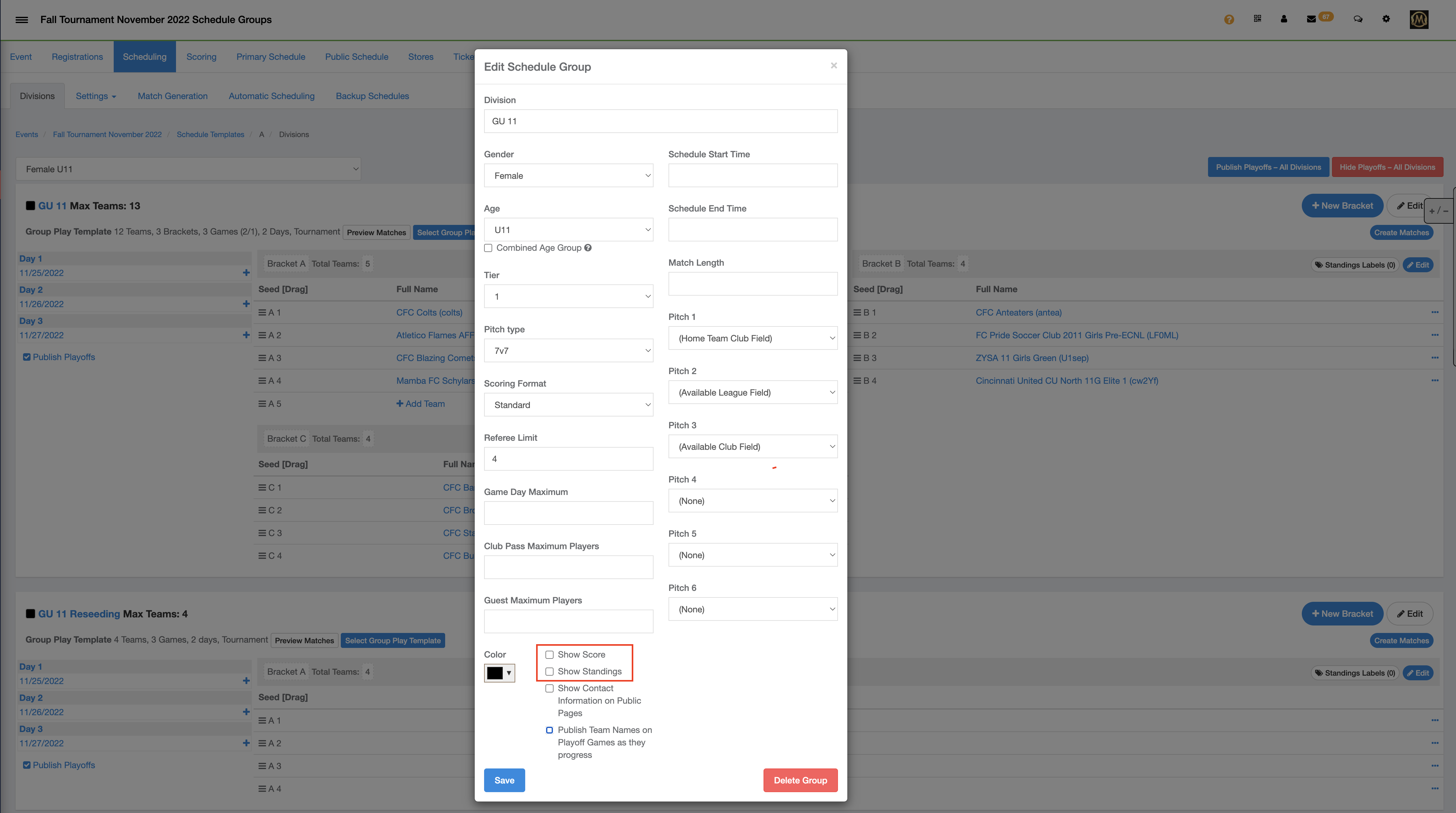
Step 7:
- This will hide either or both of the scores and standings on the public pages.