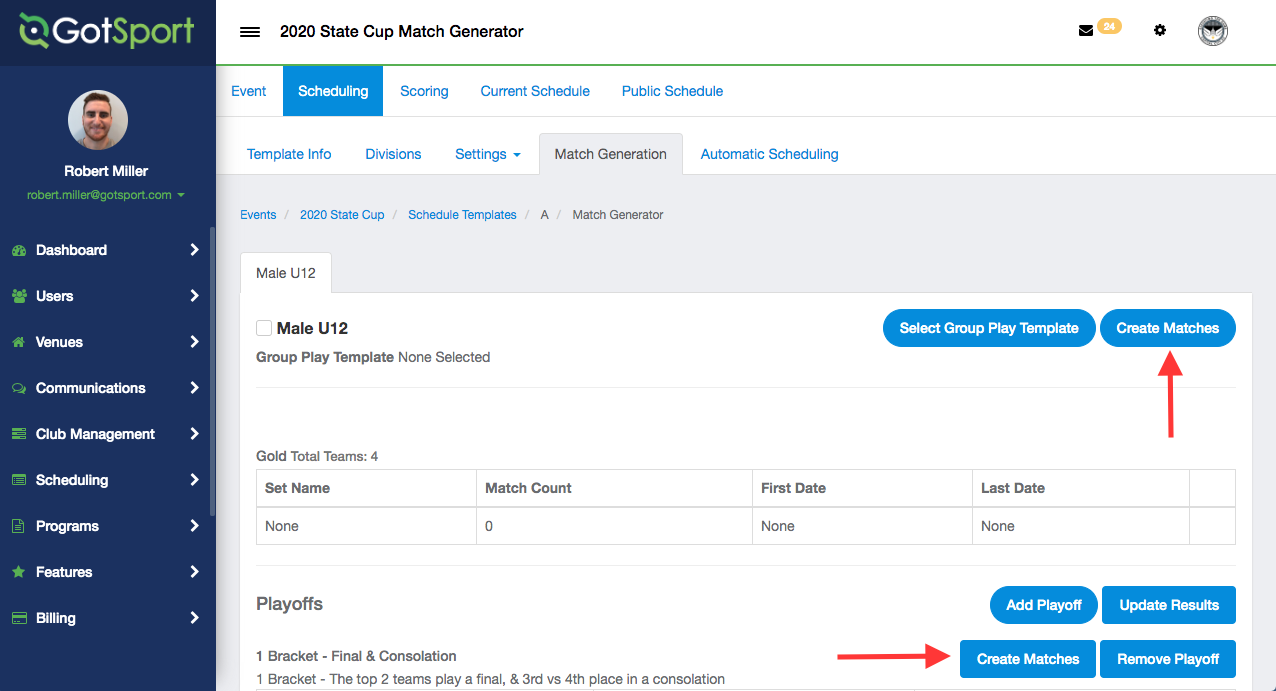As Event Director - How To Generate Matches for Your Event
This article will demonstrate the steps to generate your matches after you have correctly set up your Divisions and Round List
- After your Divisions and Round Lists are built, click the Match Generation tab at the top of your screen and select the flight.
- You will then choose the division you want to generate matches for and click the Select Group Play Template button.
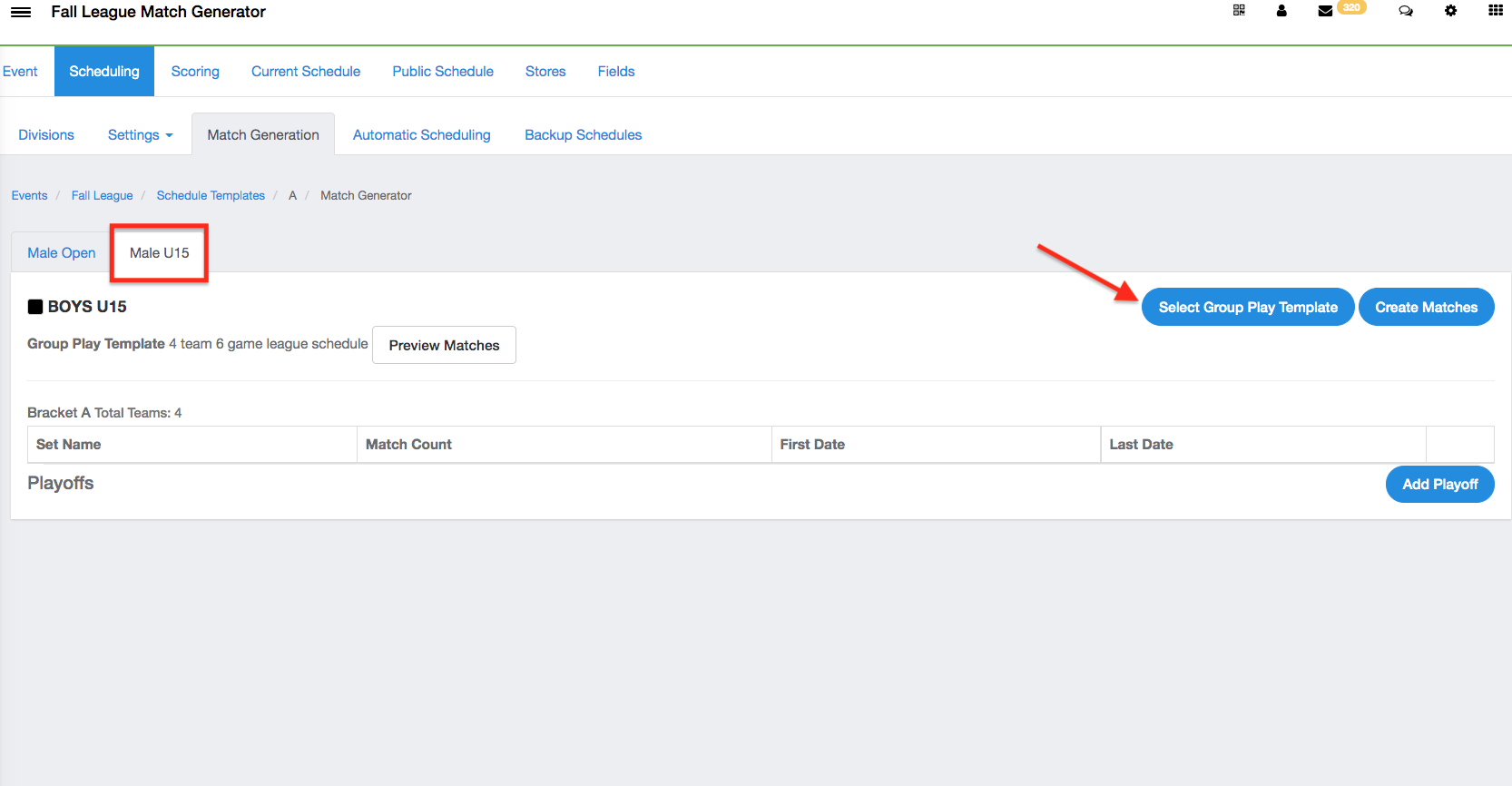
- Only the number of teams in that division will appear as options. You will then want to select the template that best fits your event format.
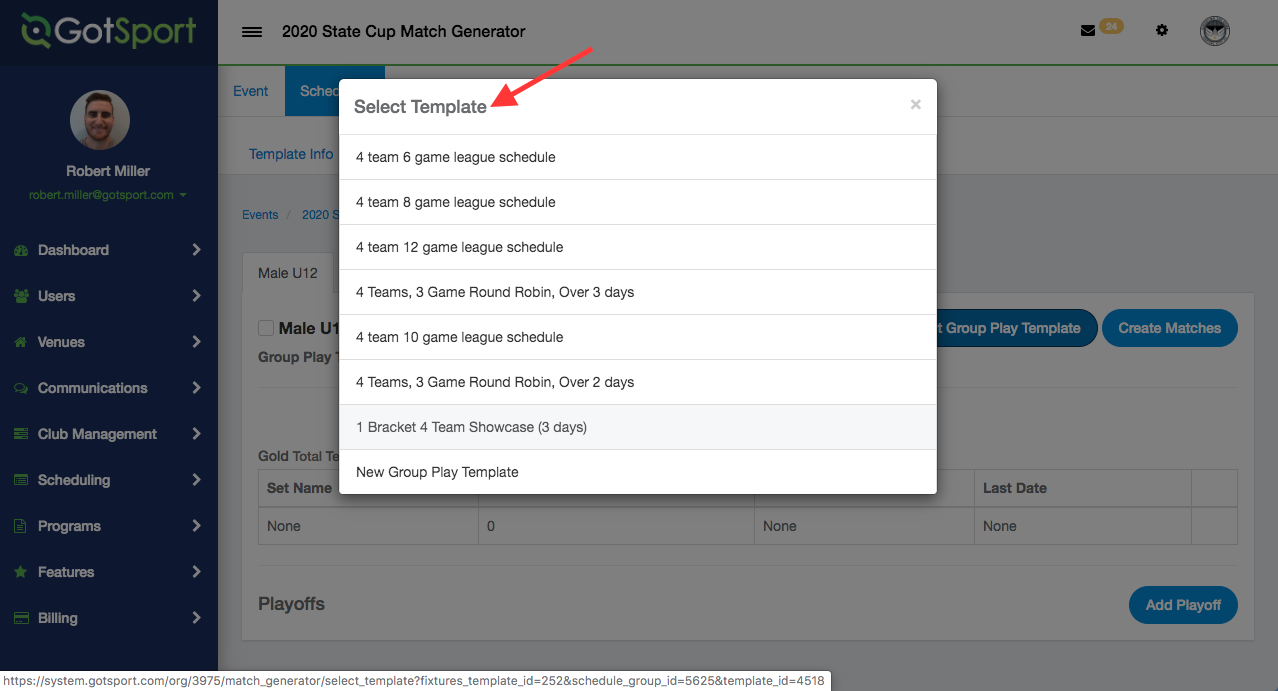
- Once you have selected your group play template, you will then add a playoff template (if applicable to your event).
- Under the same Match Generation tab and the selected age group, you will see an "Add Playoff" button on the bottom right of the flight.
- Click it and add the playoff template.
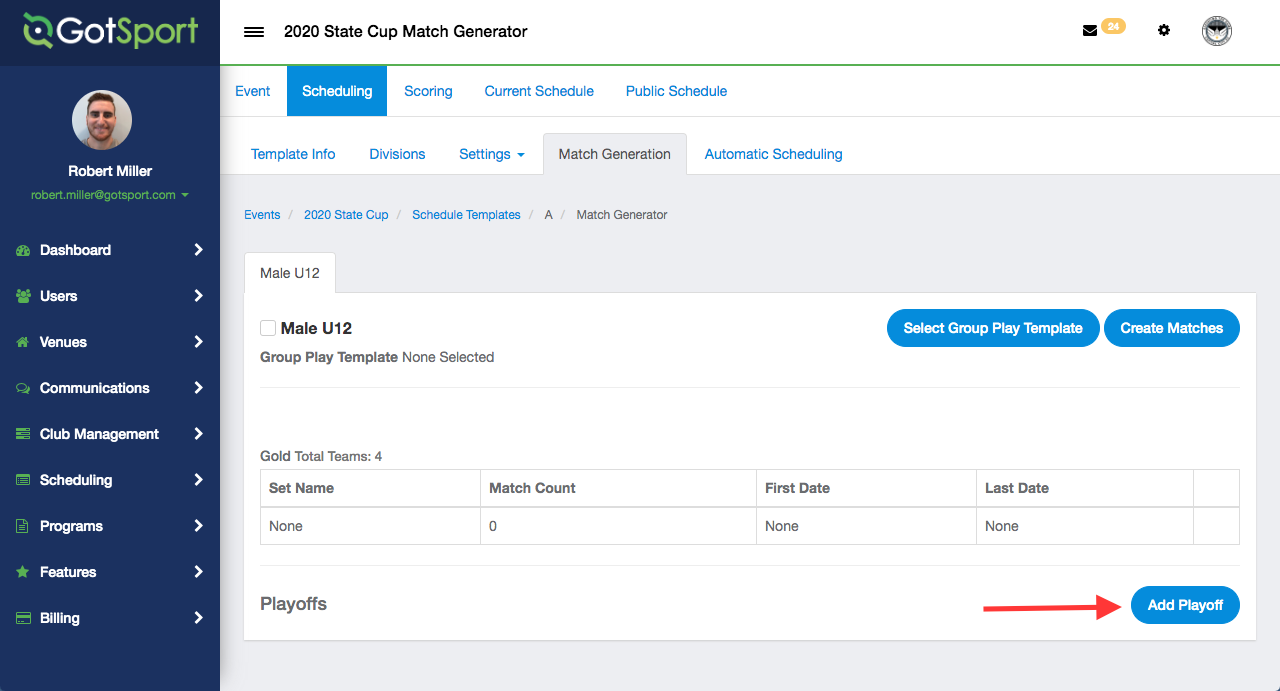
Note: The number of teams in a group will alter the templates available.
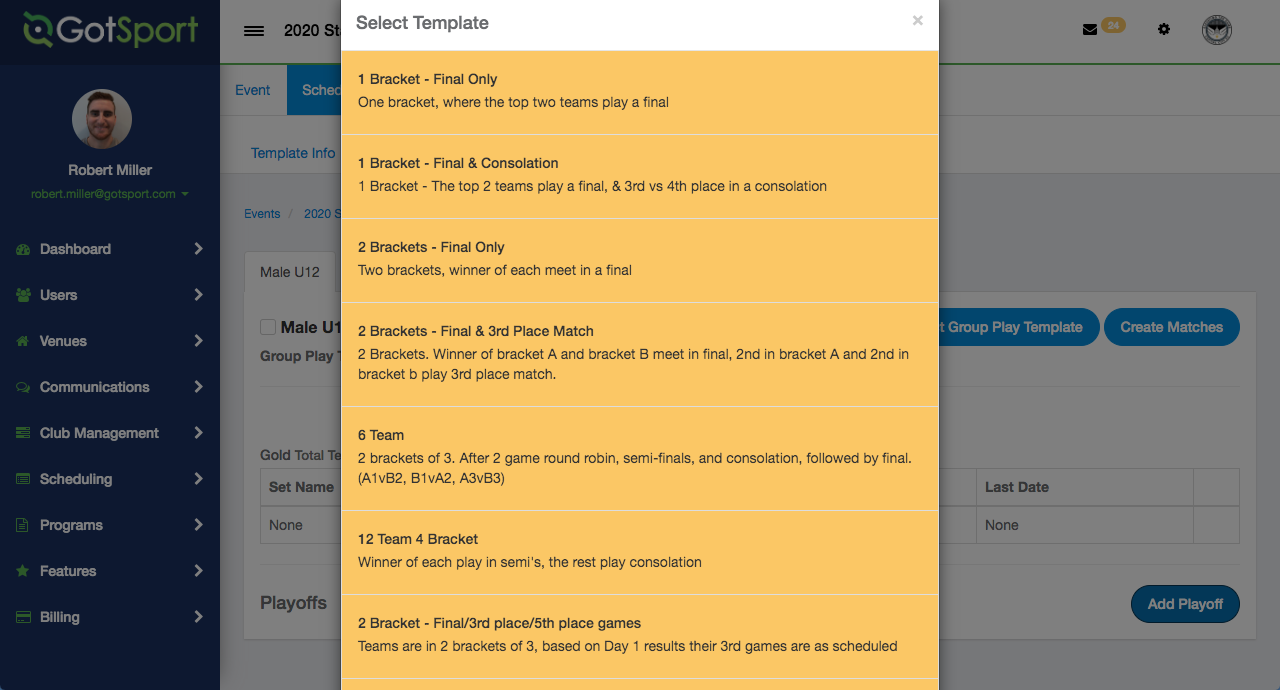
- After each template is selected, you will then create your matches. To do so, you will click either "Create Matches" button.