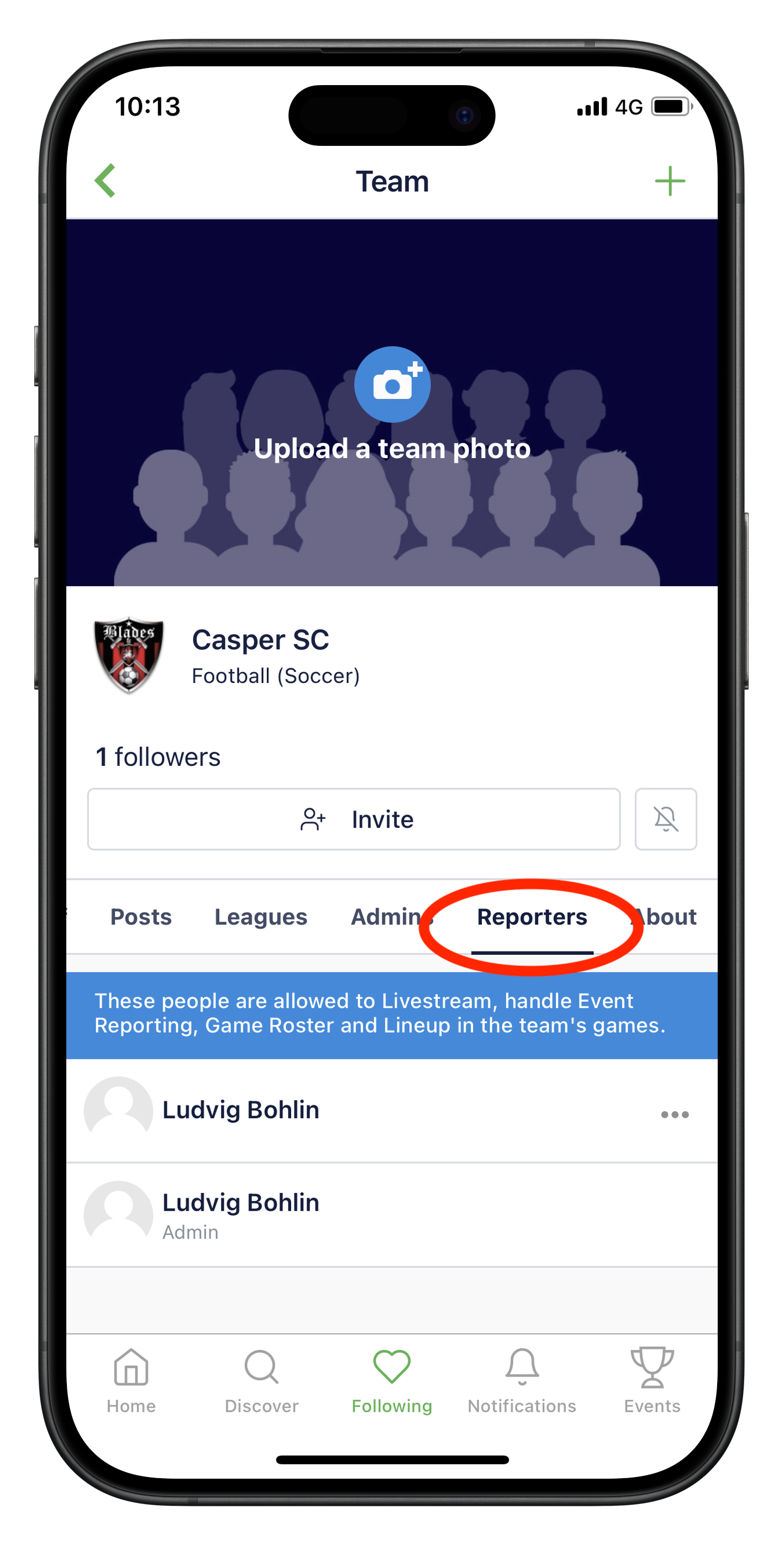How to: Find Your Roles in GotSport Live
This article will demonstrate where you can locate your GotSport Live Roles. Team Admins will have different privileges than a Team Staff or a Reporter. If you have any questions or need to make a change, please contact your club administrator.
Instructions:
Step 1:
- To find your team roles, click the "Following" tab at the bottom. All the teams where you have a role are listed under "My Roles"
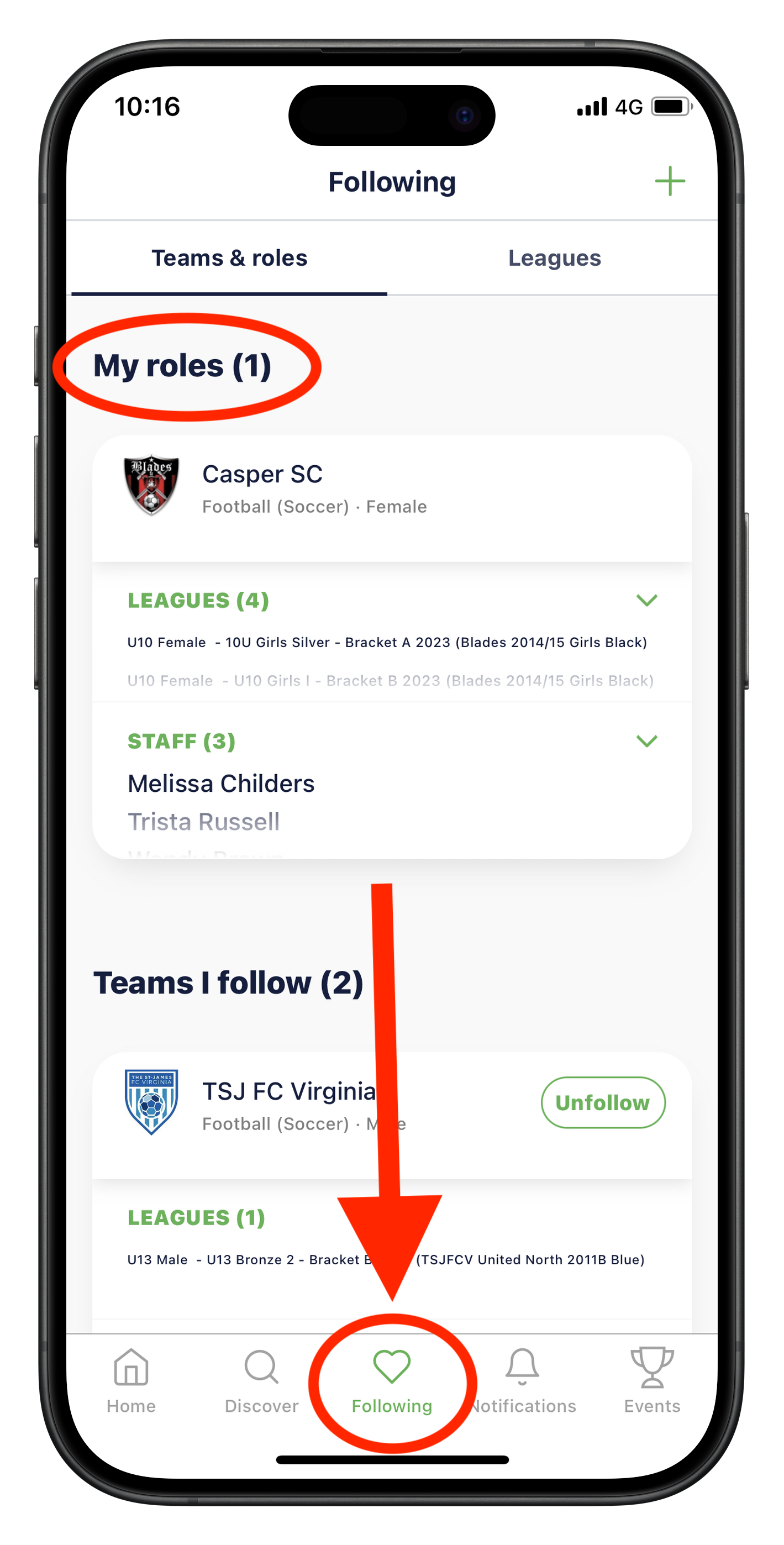
Step 2:
- For a specific team, you can check who has a team admin role and team reporter role by checking the tabs "Admins" and "Reporter".
- In the image below, you can see that the person Ludvig Bohlin has the team reporter role.