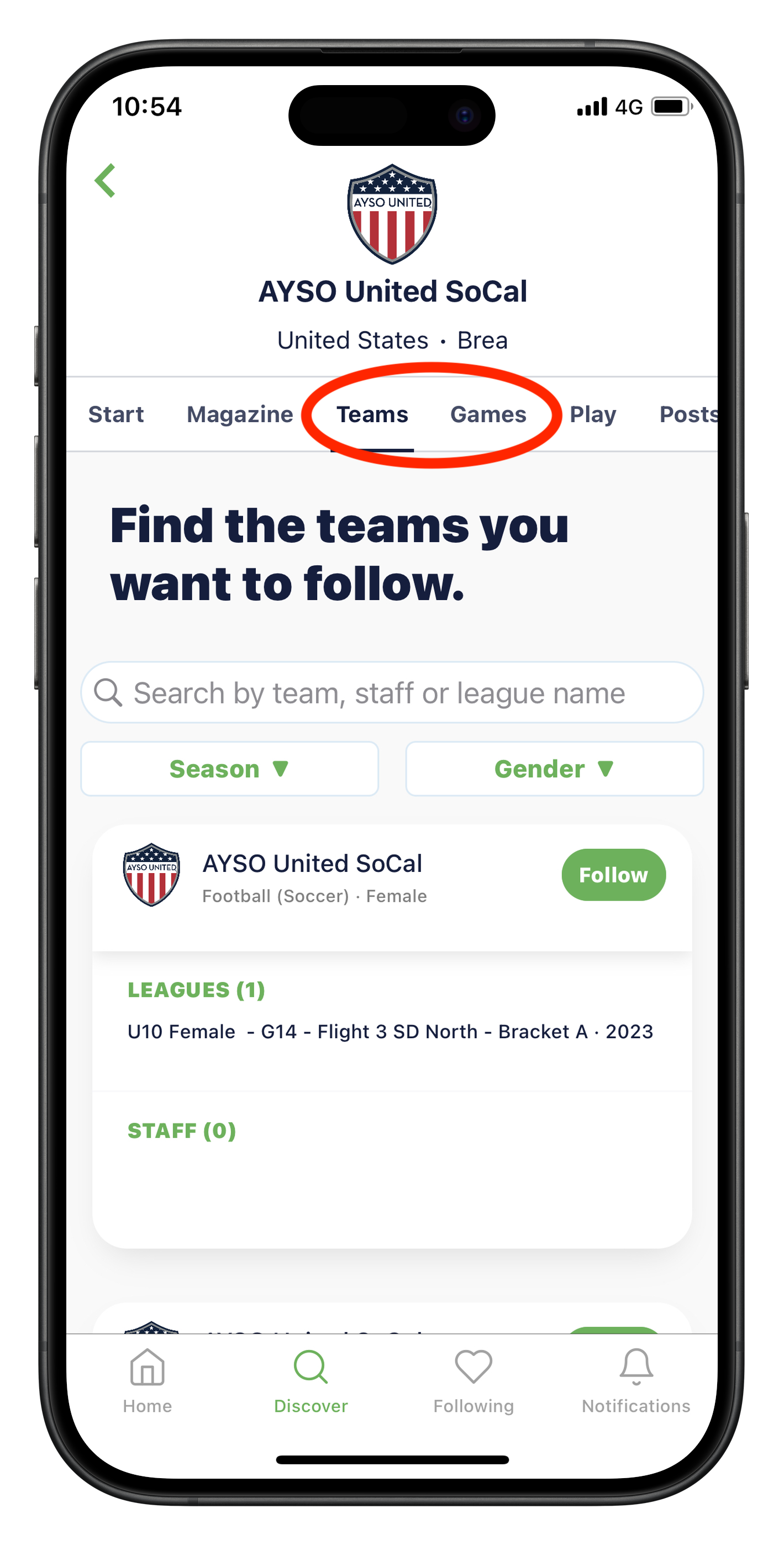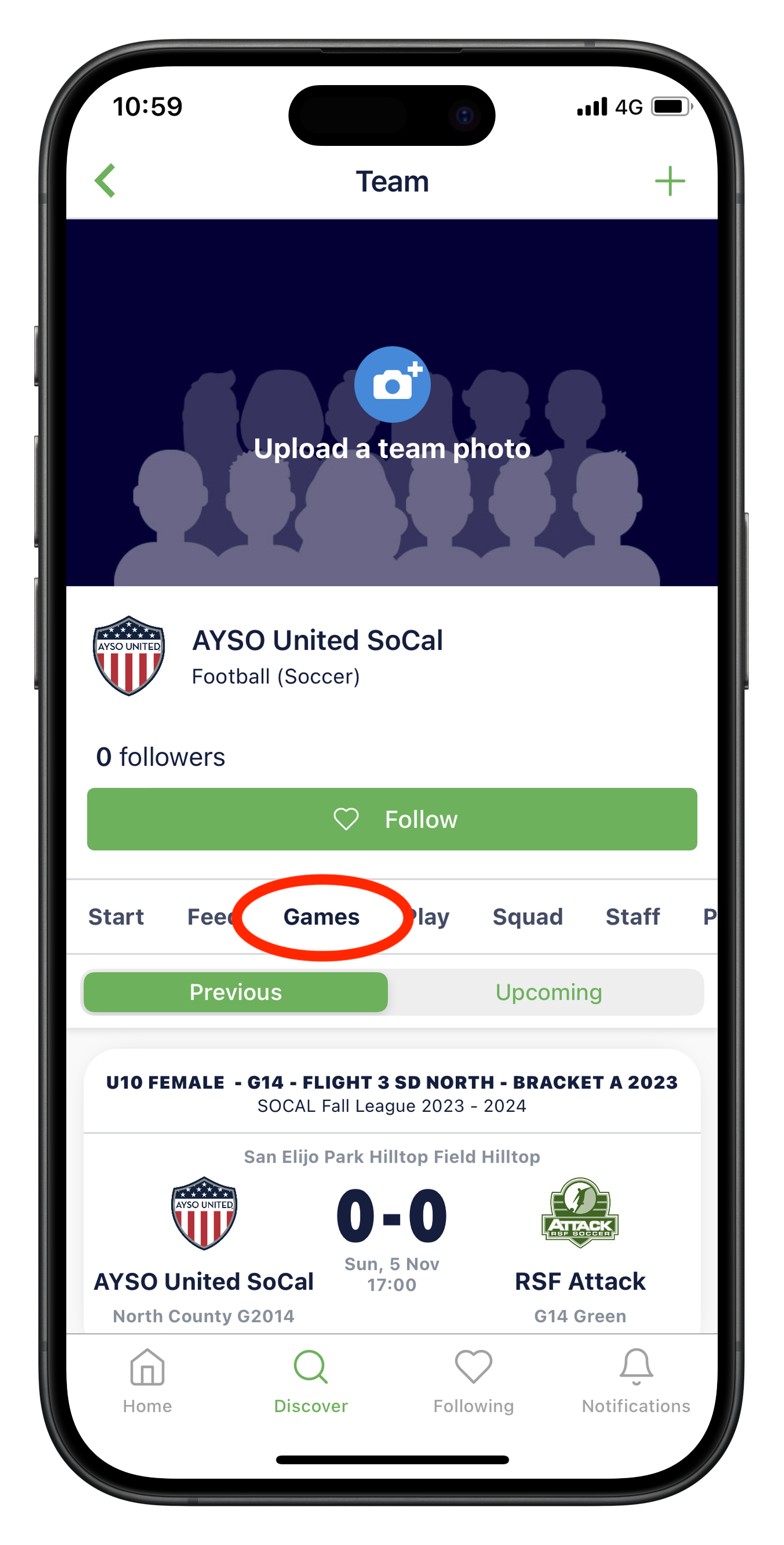GotSport Live - How to Find a Specific Game
This article will demonstrate the different ways you can find a specific game in GotSport Live.
Instructions:
Option 1:
- If you follow a team, the games of the team will be listed in the game calendar, which can be found on the home page in the top right corner.
- In the calendar view, games are listed according to previous games, games played today, and upcoming games
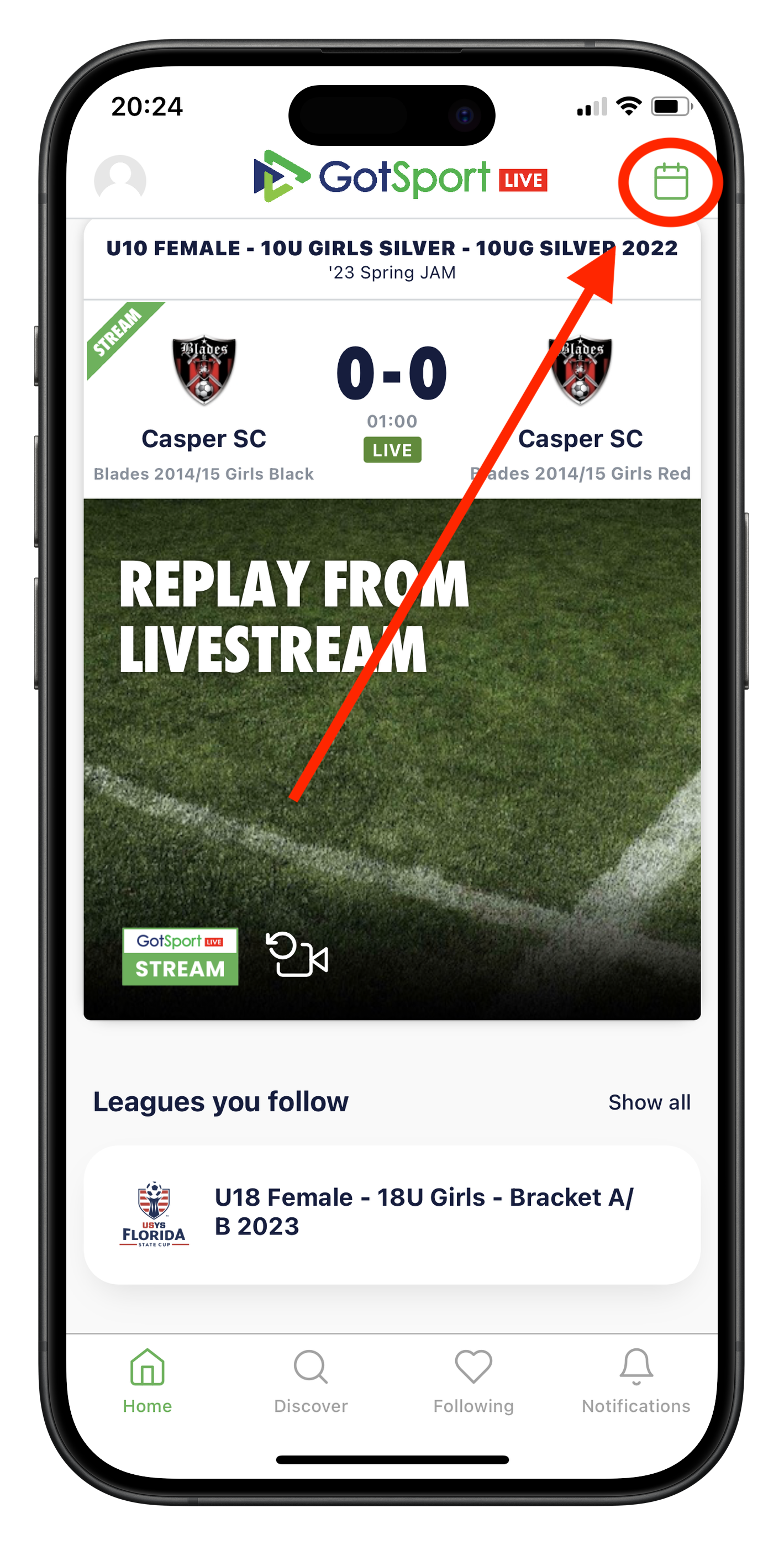

Option 2:
- If you follow a team, the game will be included in the home feed.
The home feed also includes other content (results, highlights, posts, etc) and might be harder to navigate
Option 3:
- Press "Discover" in the app's main menu at the bottom
- Type the name of the club into the search bar at the top of the Discover page
- Search for the club's name to find the club
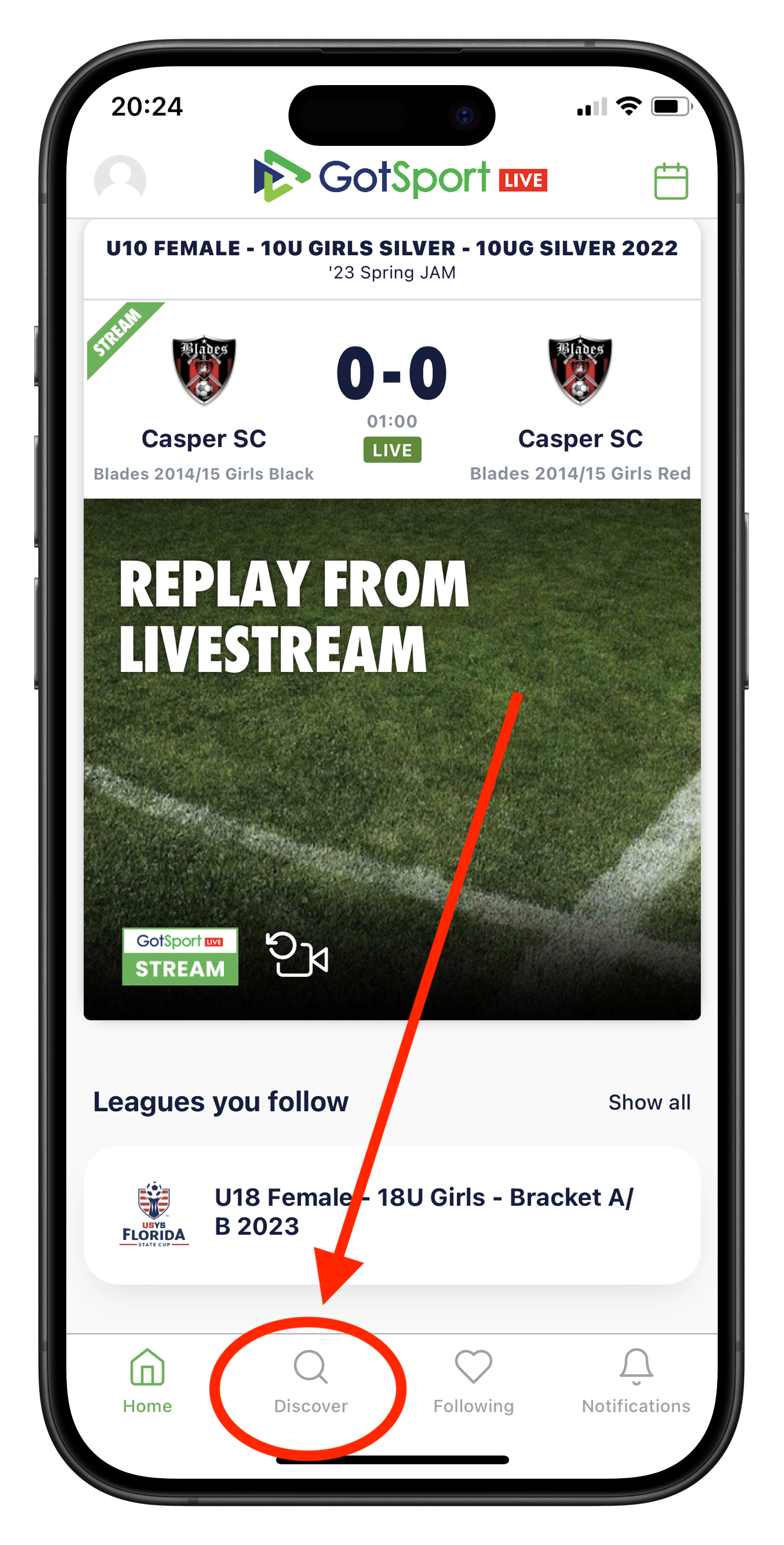
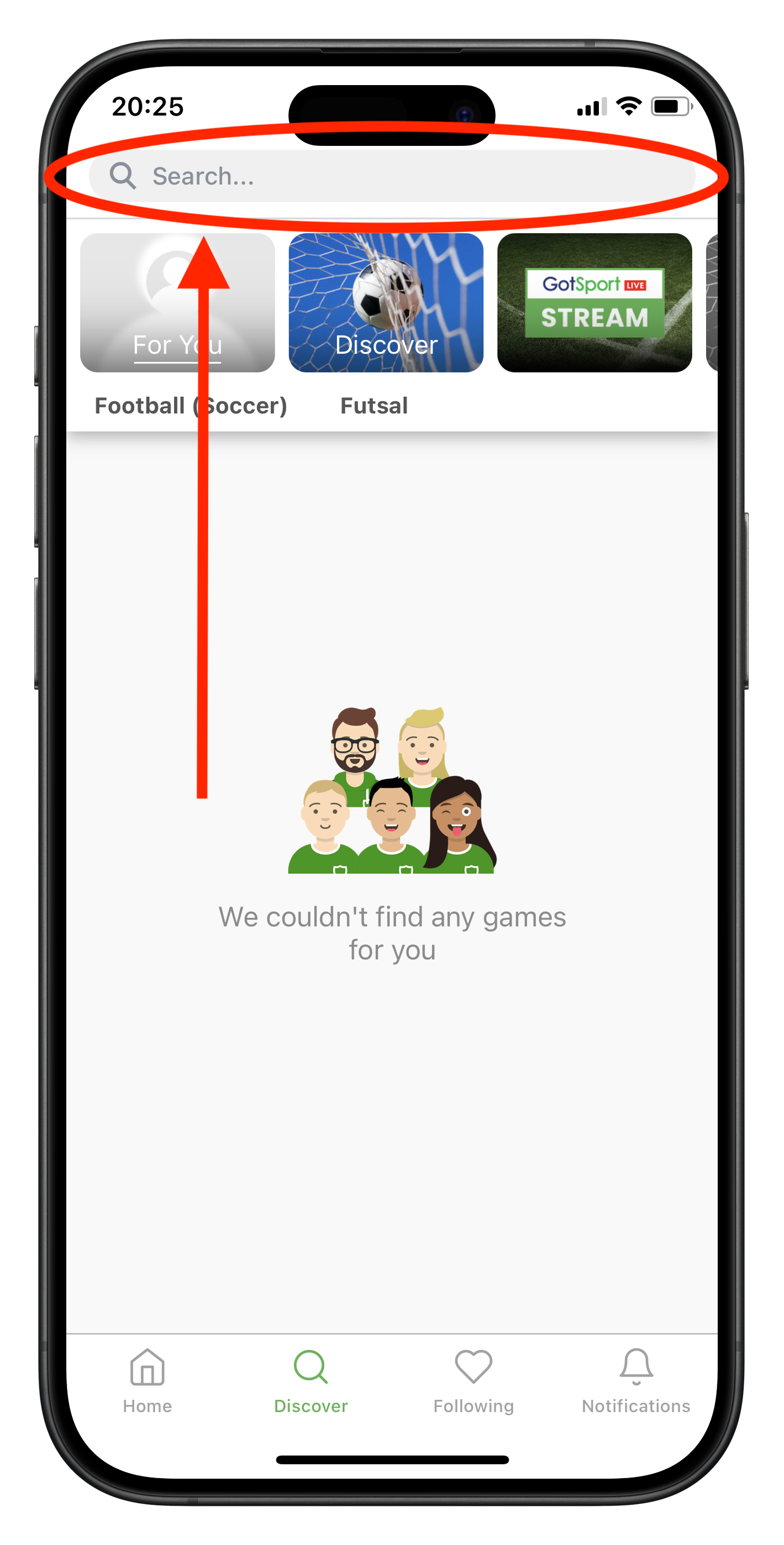
- At the club page, either navigate to the games tab to see all games for all teams in the club, or search for the specific team.
- If you navigate to the specific team you can find the games listed in the Games tab