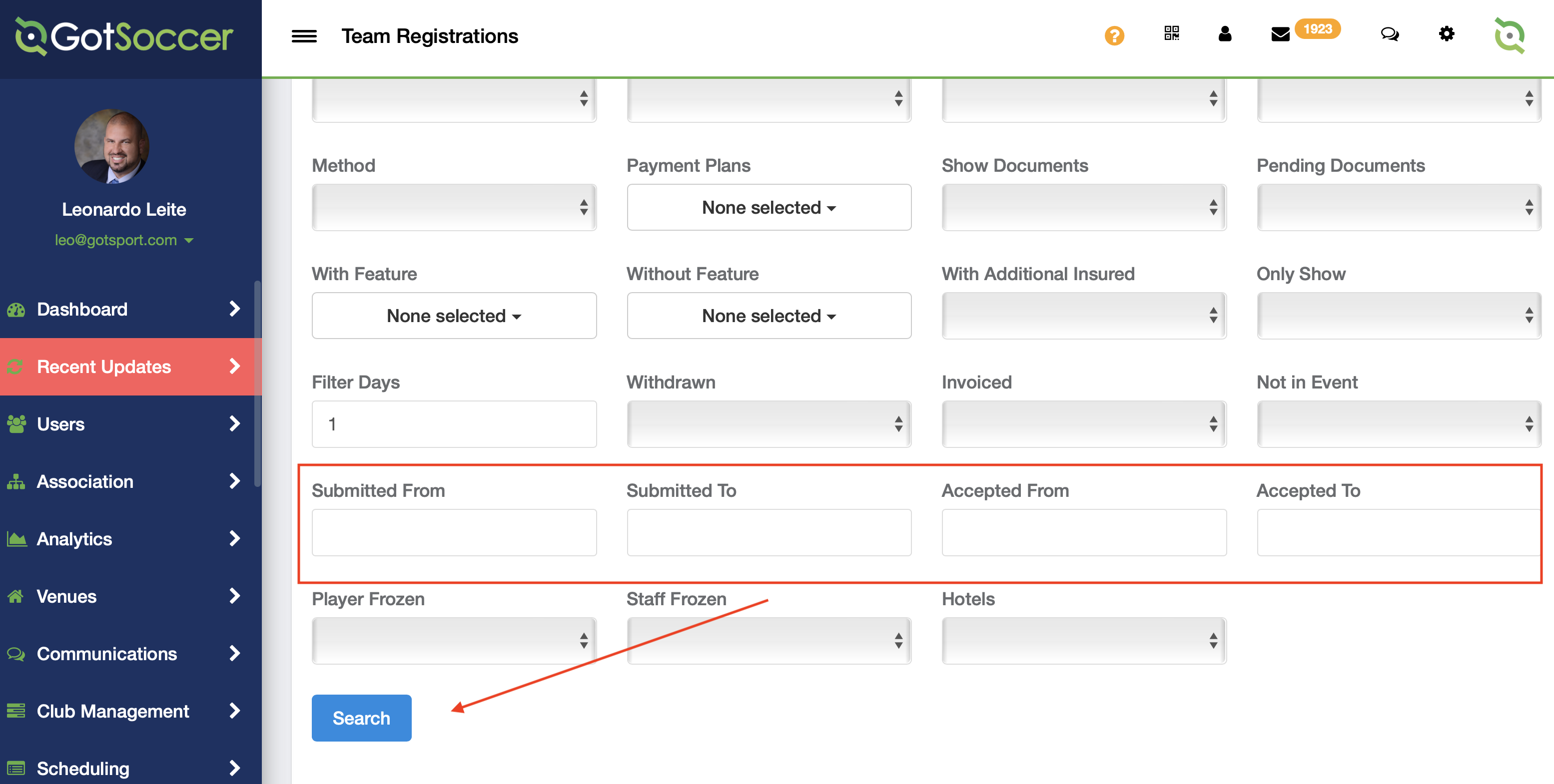As an Event Director - How to Filter Teams by Date Applied / Date Accepted
Being able to filter teams on a first-come, first-served basis is helpful. This section will show you how to sort teams based on the Date Applied and Date Accepted.
Instructions:
Step 1:
- After logging in to your account, click on Events
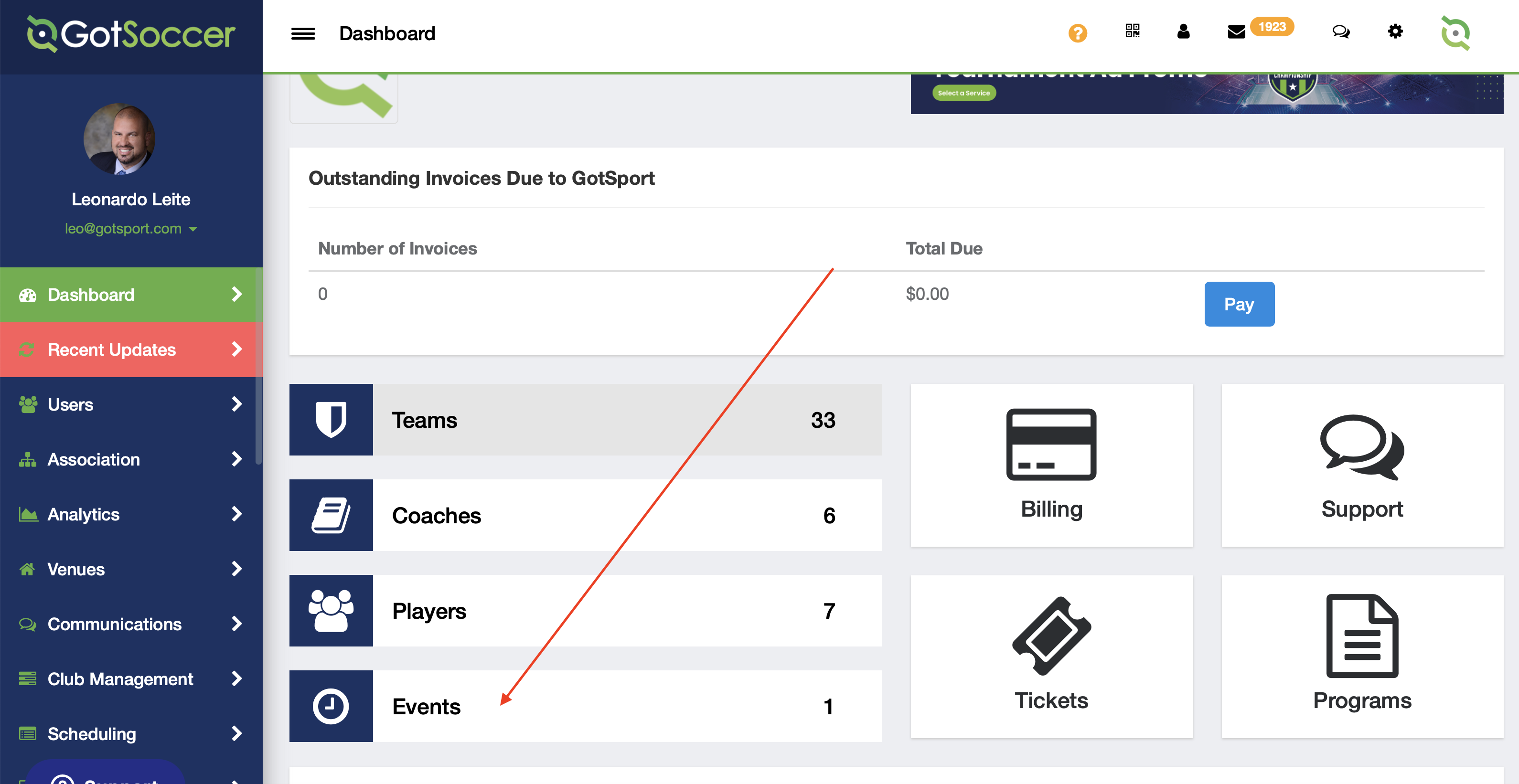
Step 2:
- Select your desired Event
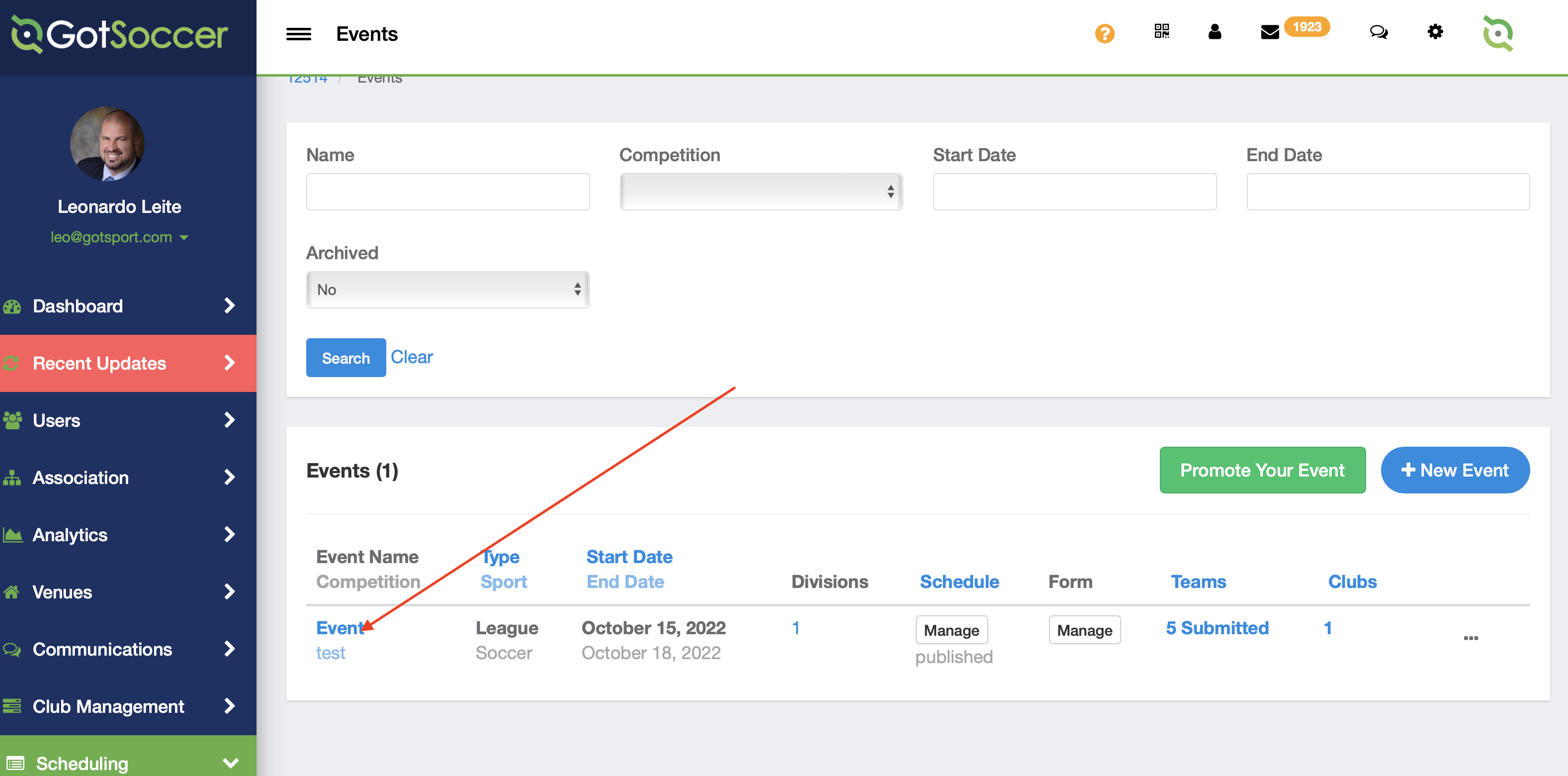
Step 3:
- Click on Registrations and then more filters to expand more filters.
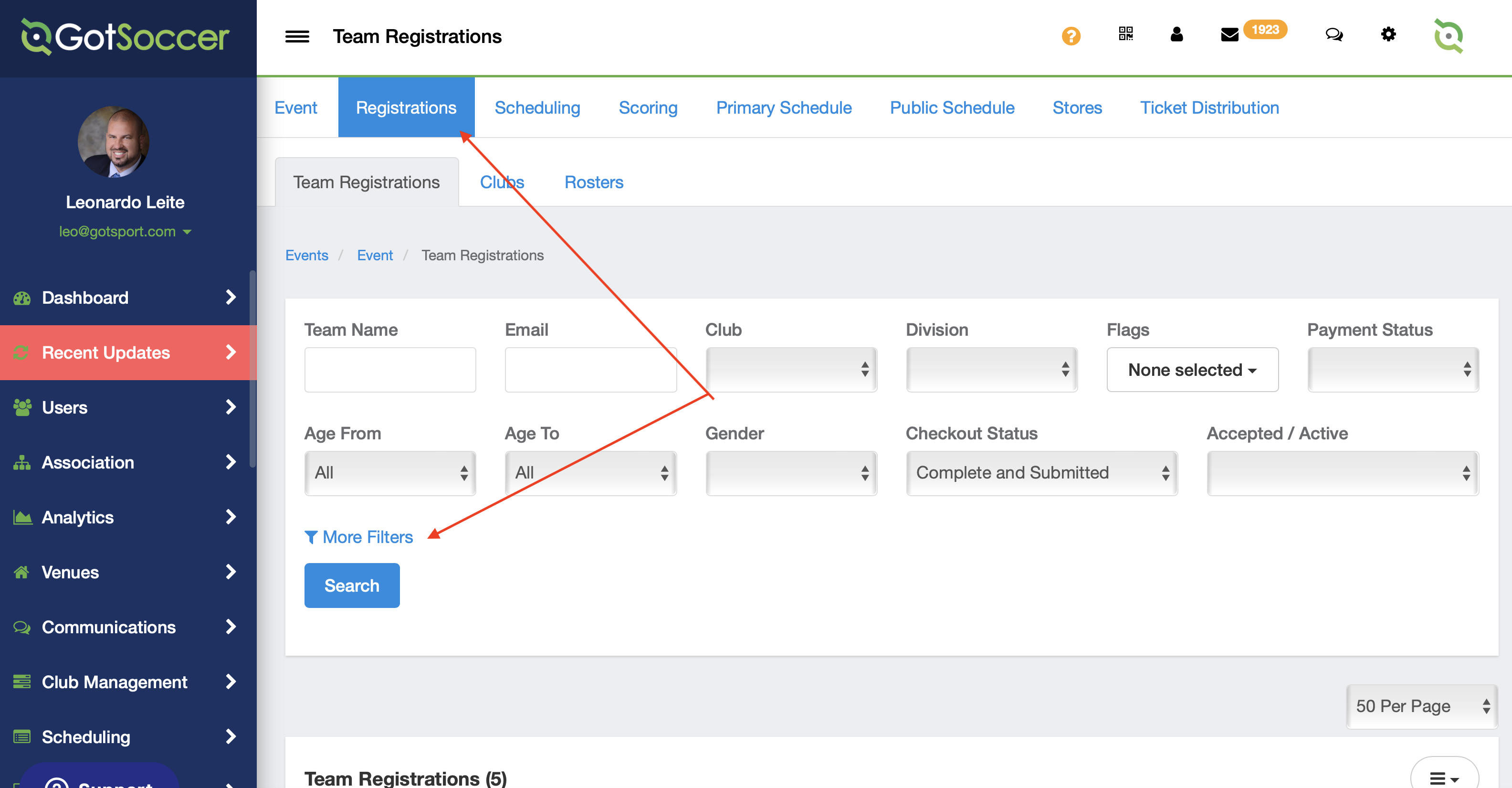
Step 4:
- Select the desired dates and click Search