As an Admin - How to Filter Players That are Not Verified by a Specific Parent Association
Here are steps for how clubs can filter by players that are not verified by a specific parent association, and either export that report, or email those players’ parents.
Instructions
Step 1:
- From the club Dashboard, click on "Club Management" > "Players"
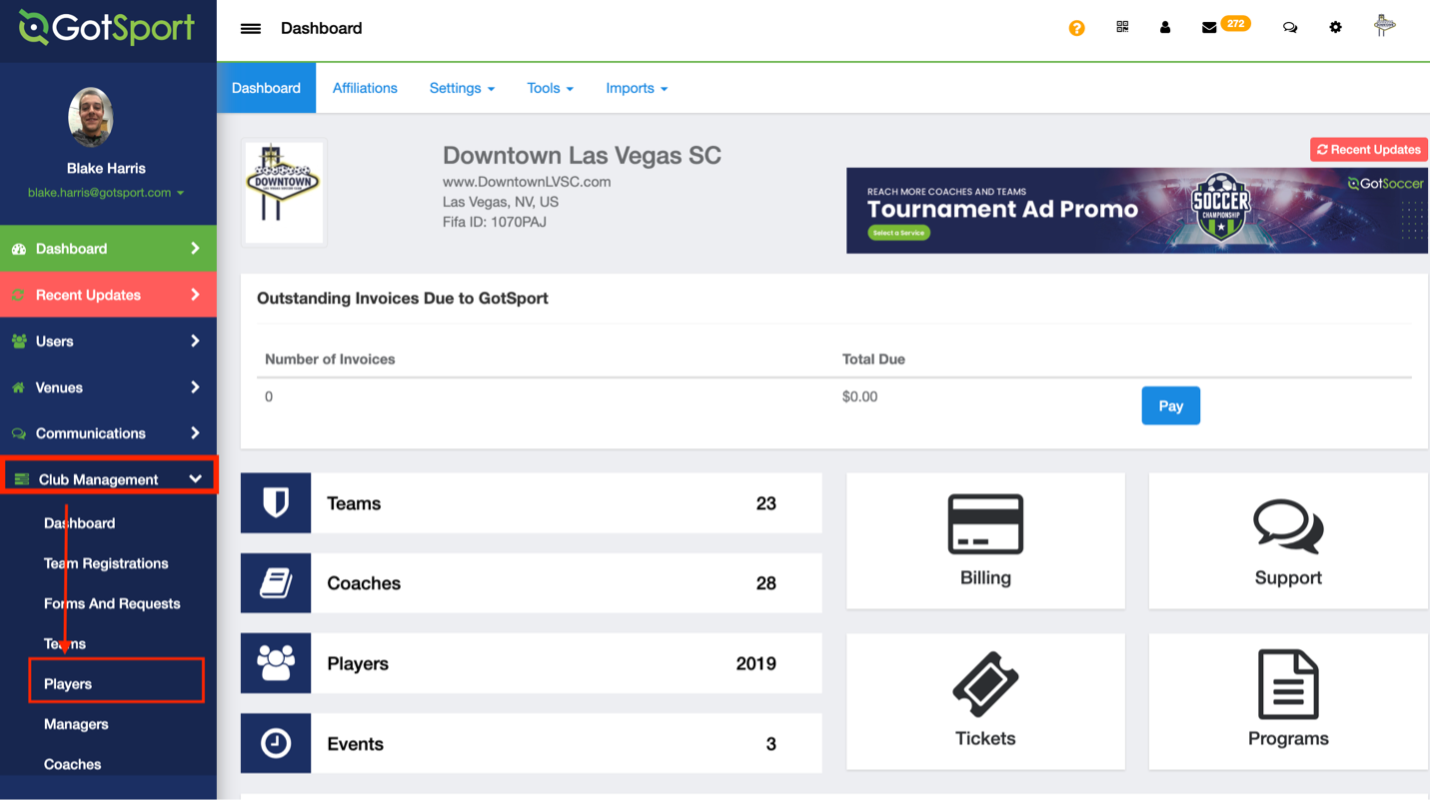
Step 2:
- Change one of the filters at the top to the “Player Birth Verification by Association” filter, and make sure the correct parent association is selected in the drop-down list to the right (switch IS to IS NOT, to see players NOT verified)
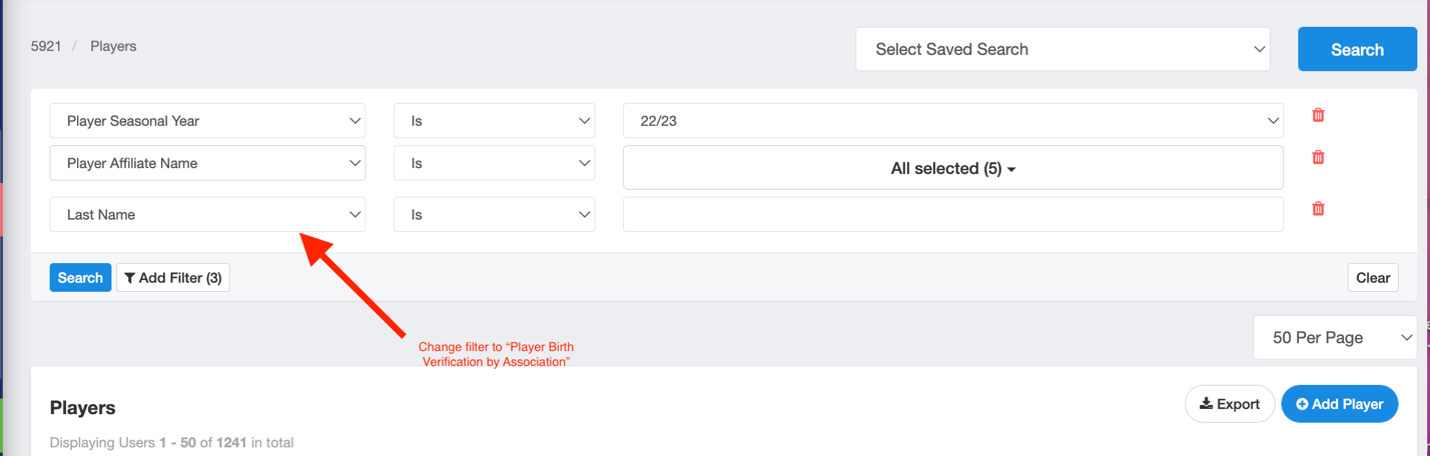
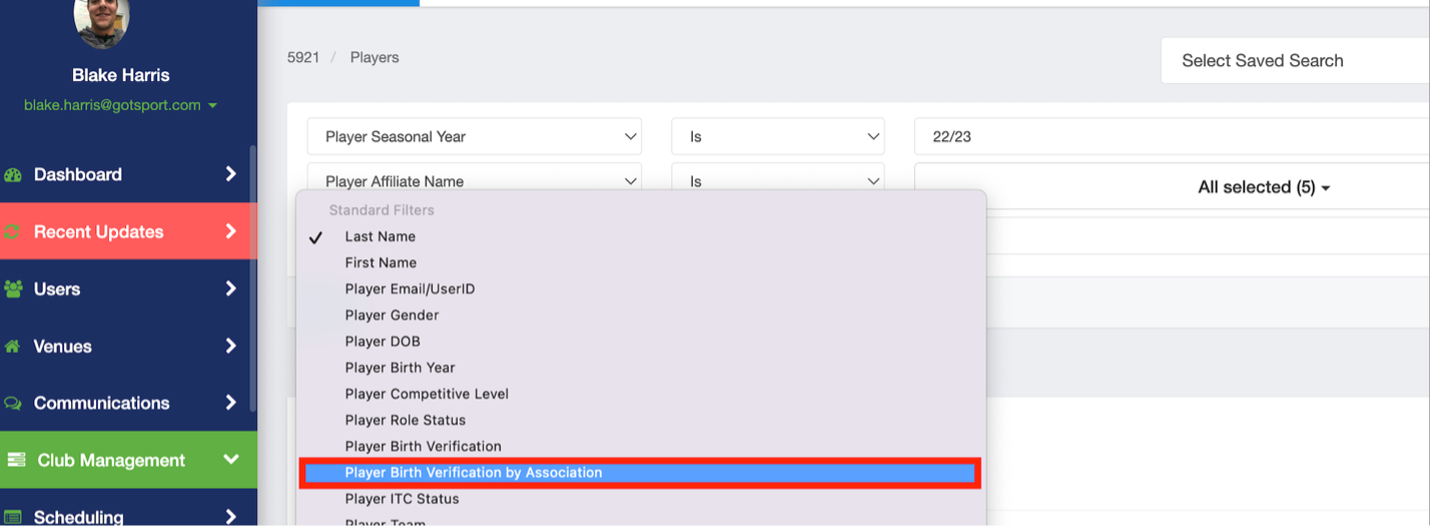
Step 3:
- After clicking "Search" you will now see the results
- You can either send those players a message through Got Sport, or you can export the list into a .CSV
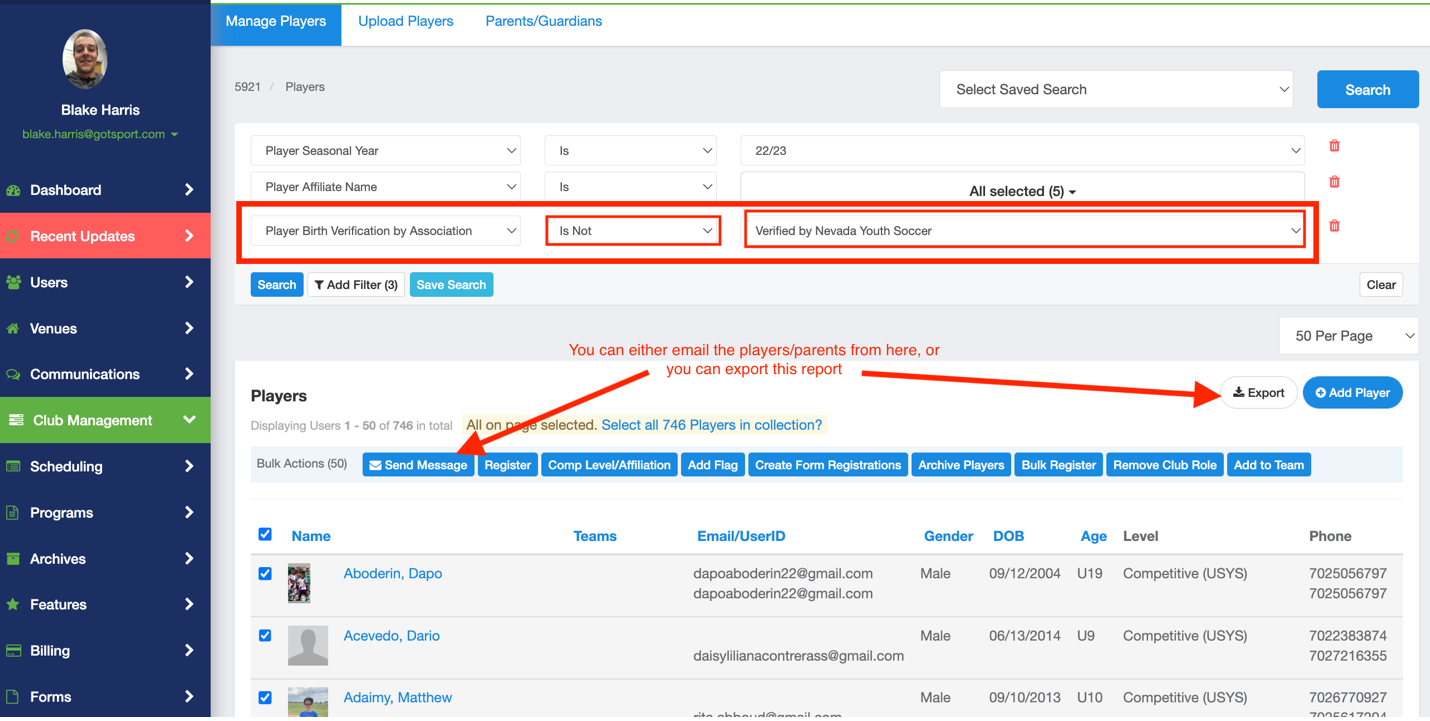
NOTE: Similar to checking if a player is age verified by a Governing Organization or not, clubs can filter by players who haven't completed specific forms required by the same Governing Organization. Here are those steps in the help link below:
Check If Players have Completed Forms By The Club's Governing Organization
