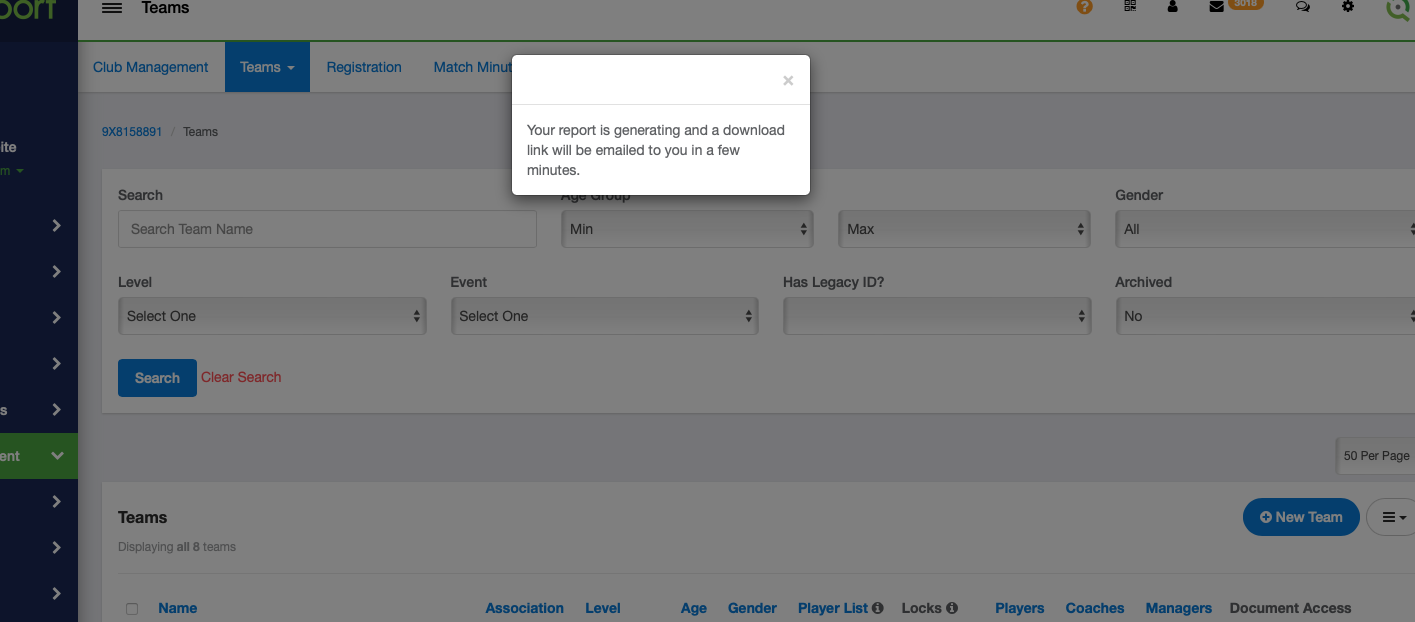How to Export Team Information
This article will walk you through how to customize and export team information.
Instructions:
Step 1:
- Log in to your account and access the Teams module. You can click Teams in your Dashboard, or click Club Management > Teams.
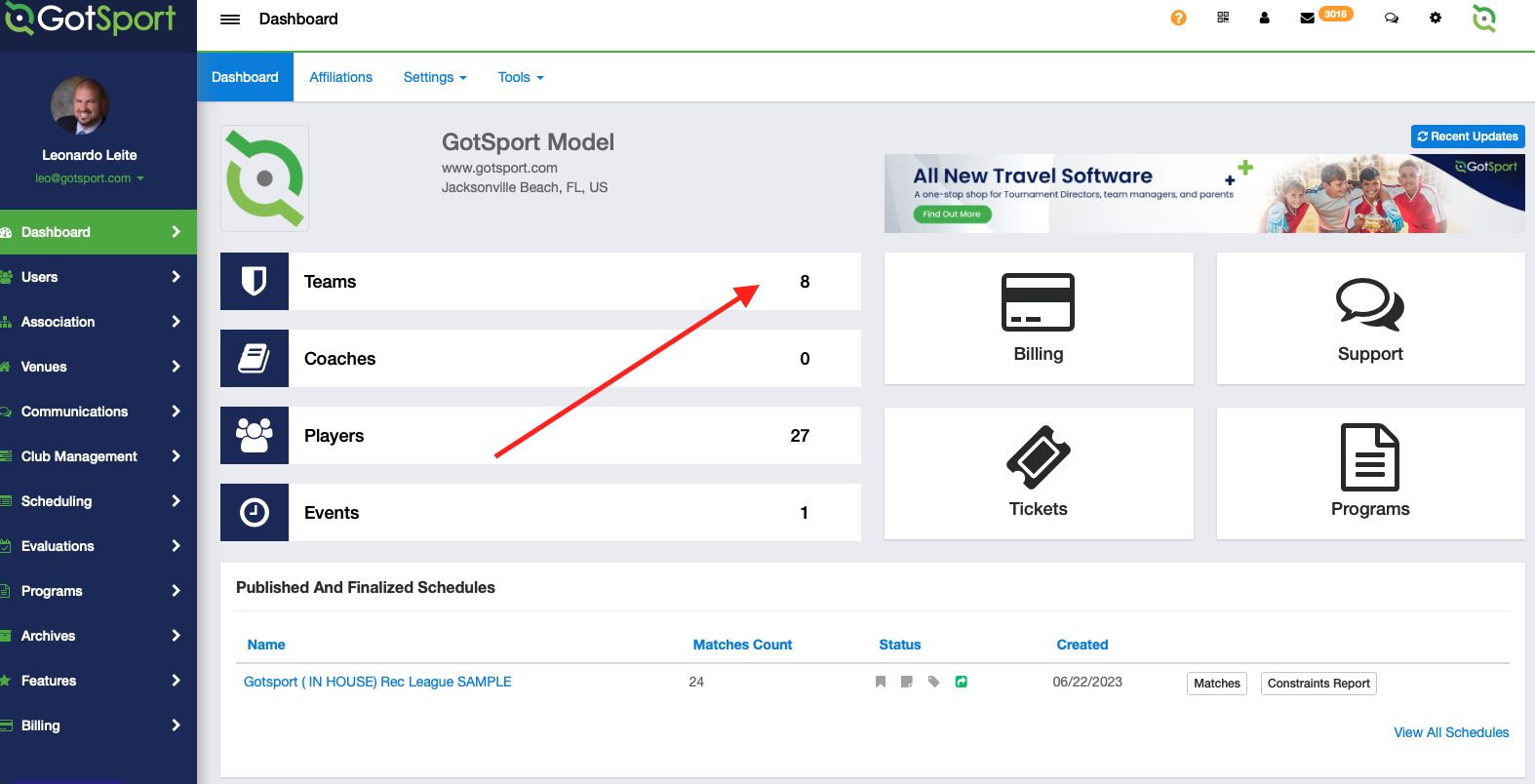
Step 2:
- On the right-hand side of the screen, locate and click the "Export" button.
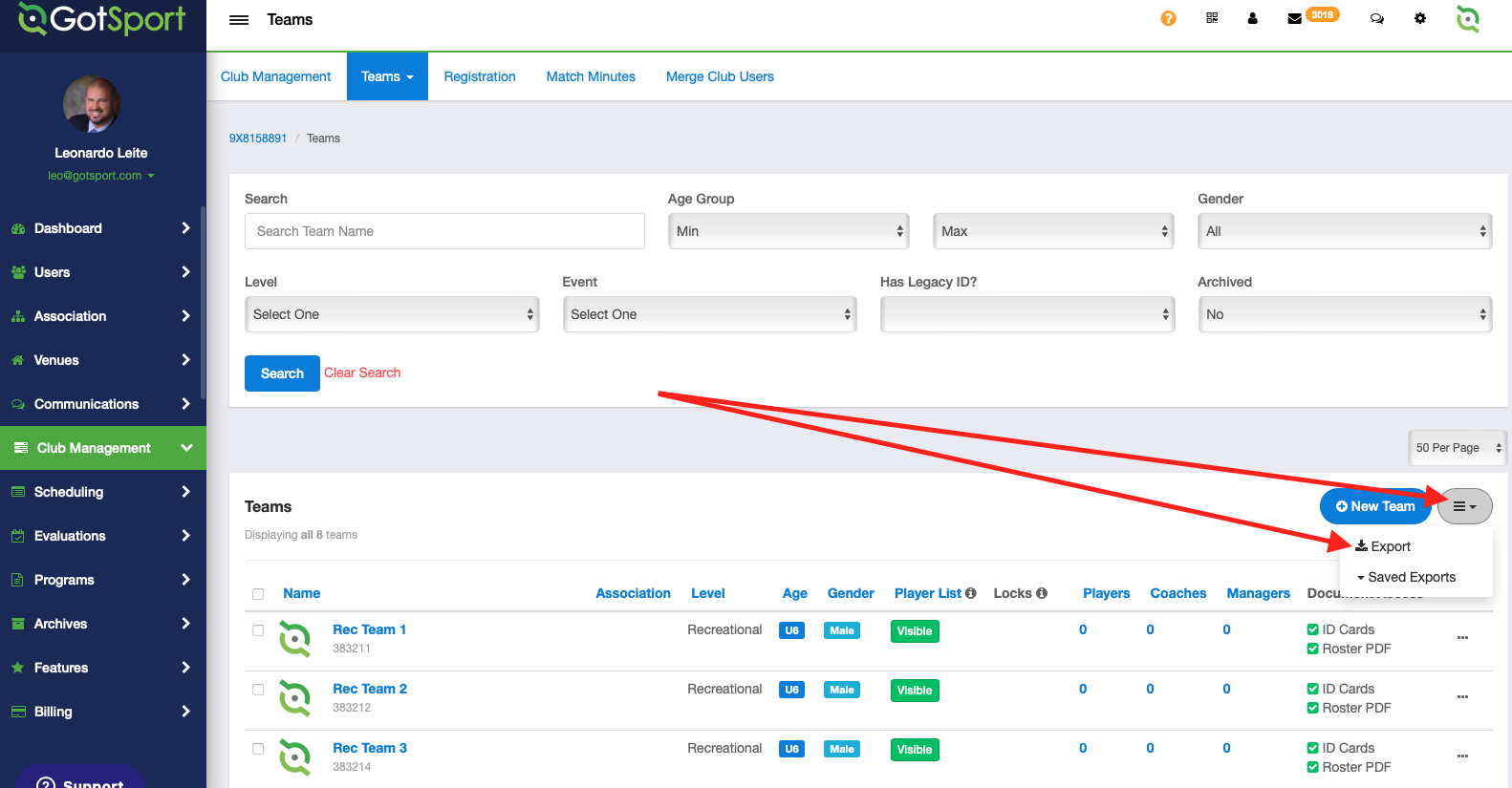
Step 3:
- Choose the specific information you want to include in the report, they will be exported as Columns. After selecting your desired columns, click the "Download" option.
- You can also save this report to access it quickly in the future.
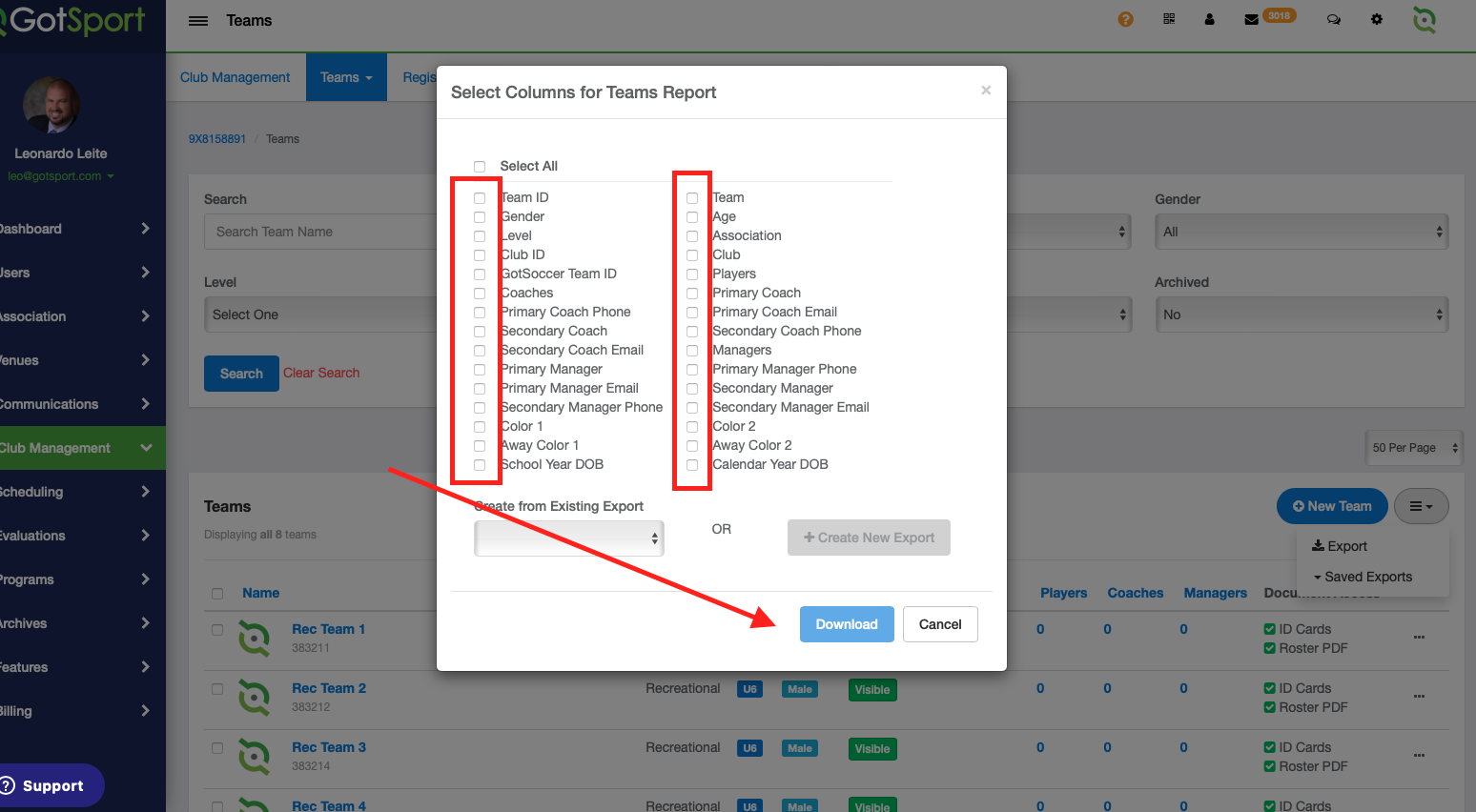
Step 4:
- The system will promptly email you a personalized export in CSV format.
- It will also become available shortly under the "Downloads" module tab on the left.