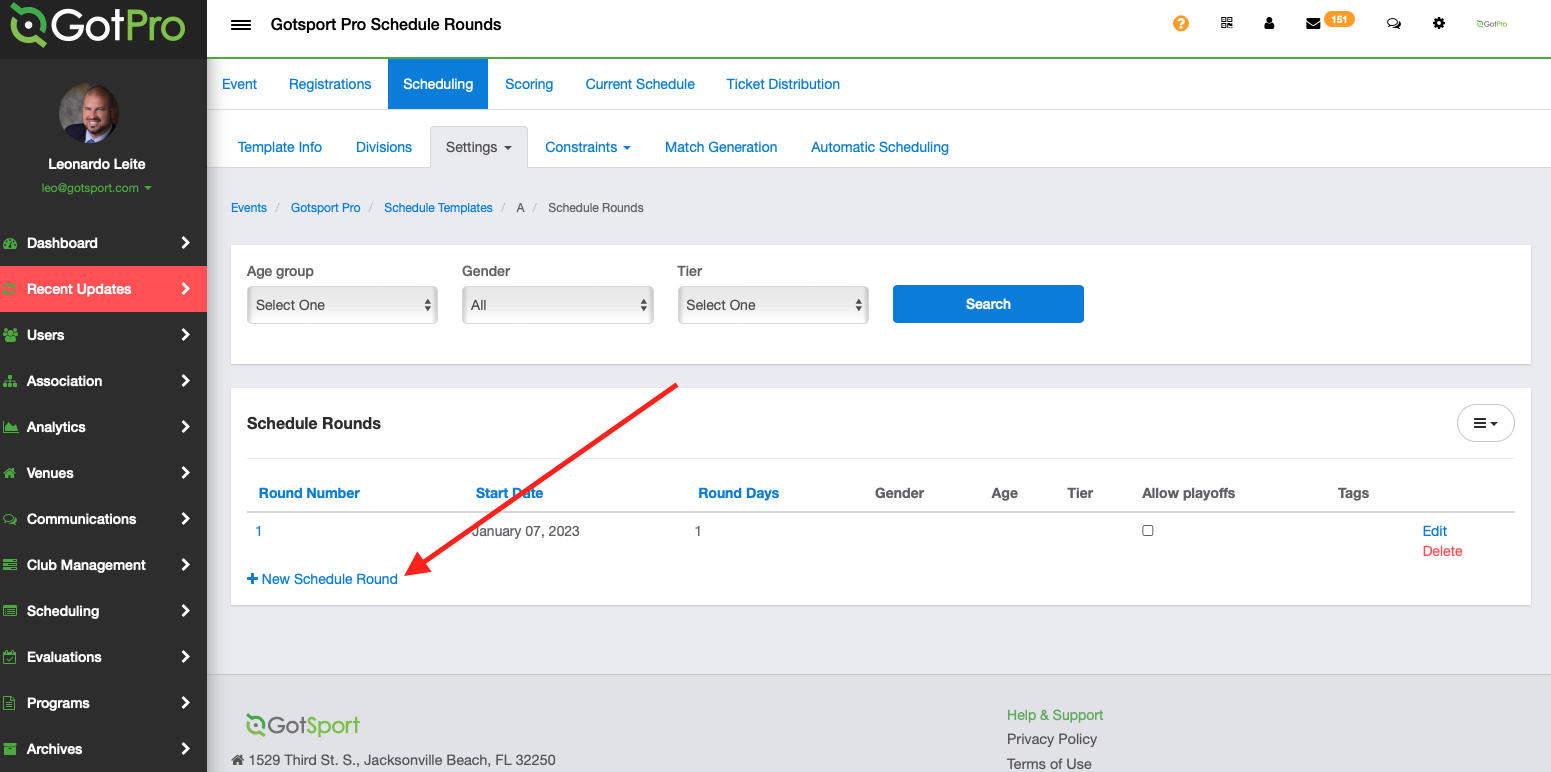How to Enter a Round List for Scheduling Purposes
Instructions
Step 1:
- Log into your account and access the "Events" module
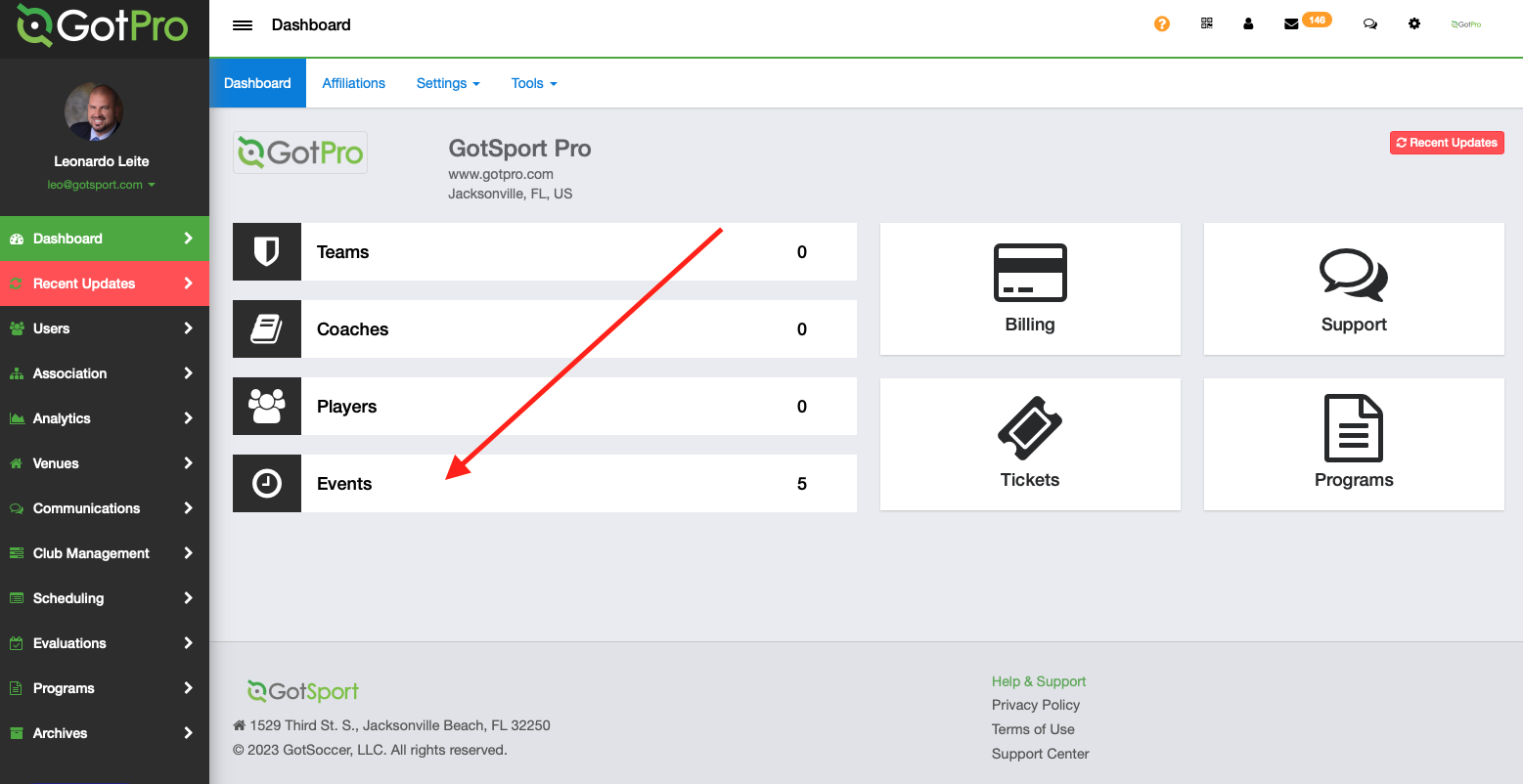
Step 2:
- Select the event you want to work with.
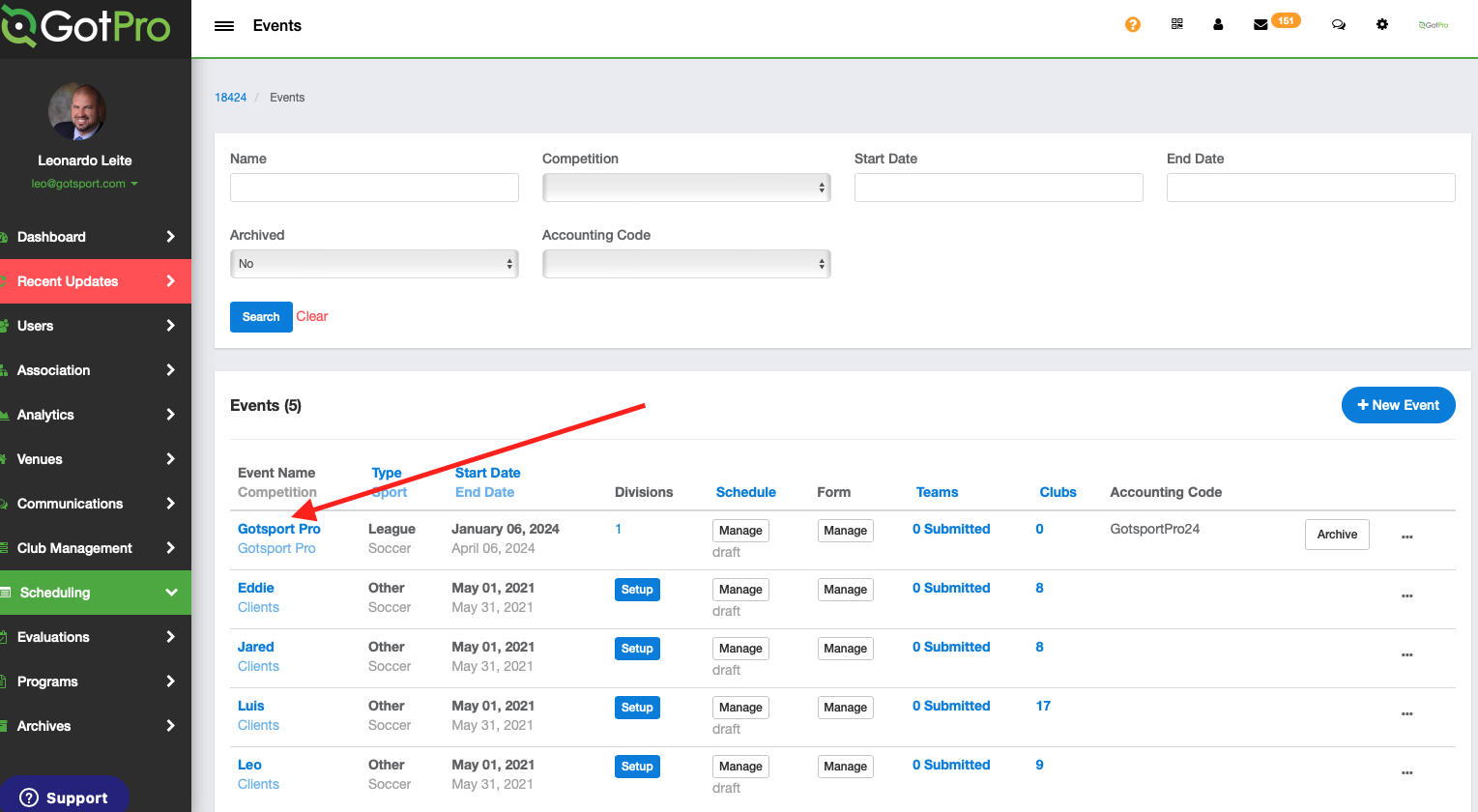
Step 3:
- Click on the scheduling and setting tab and select the New round list
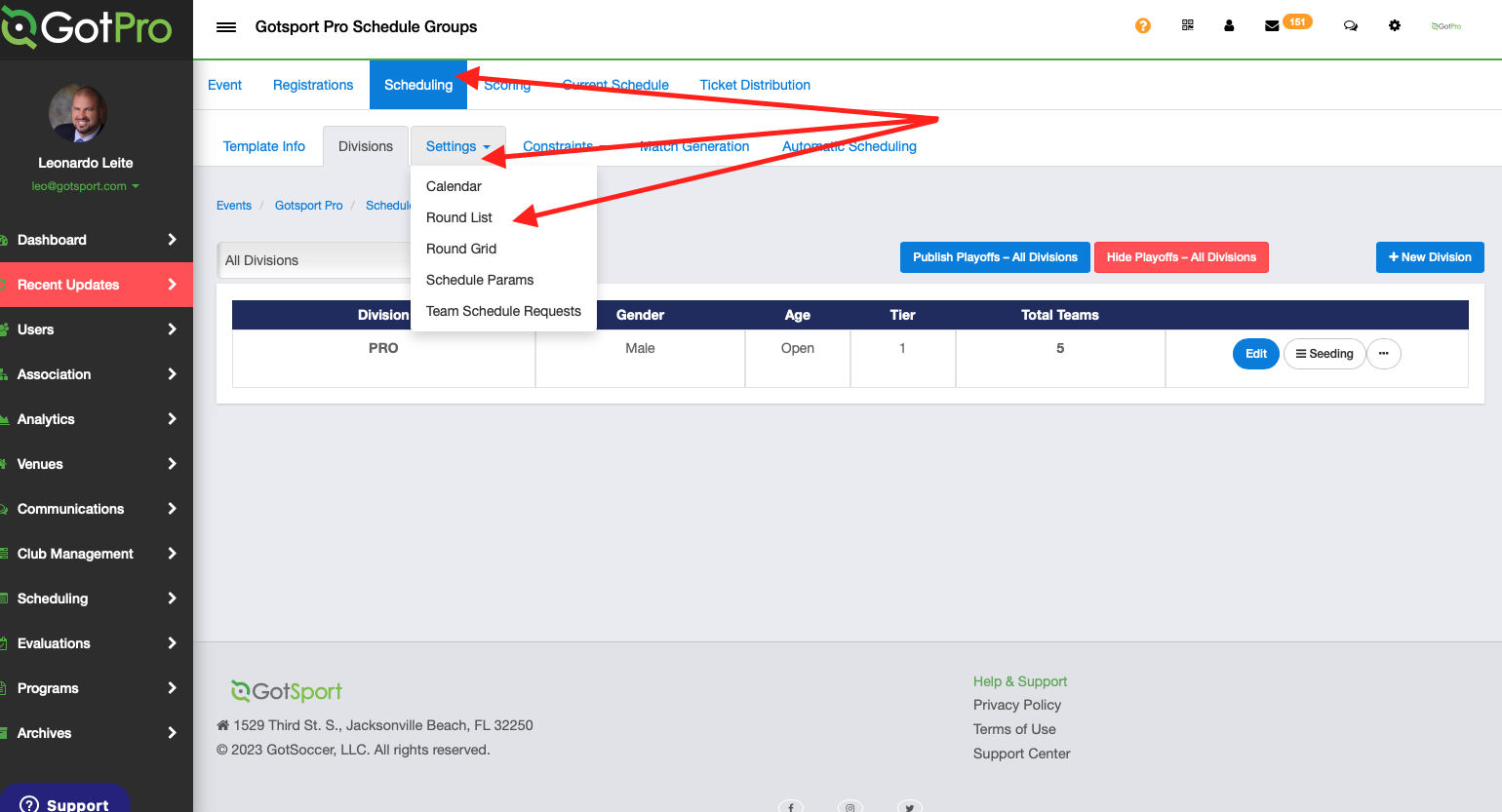
Step 4:
- Click on new schedule round
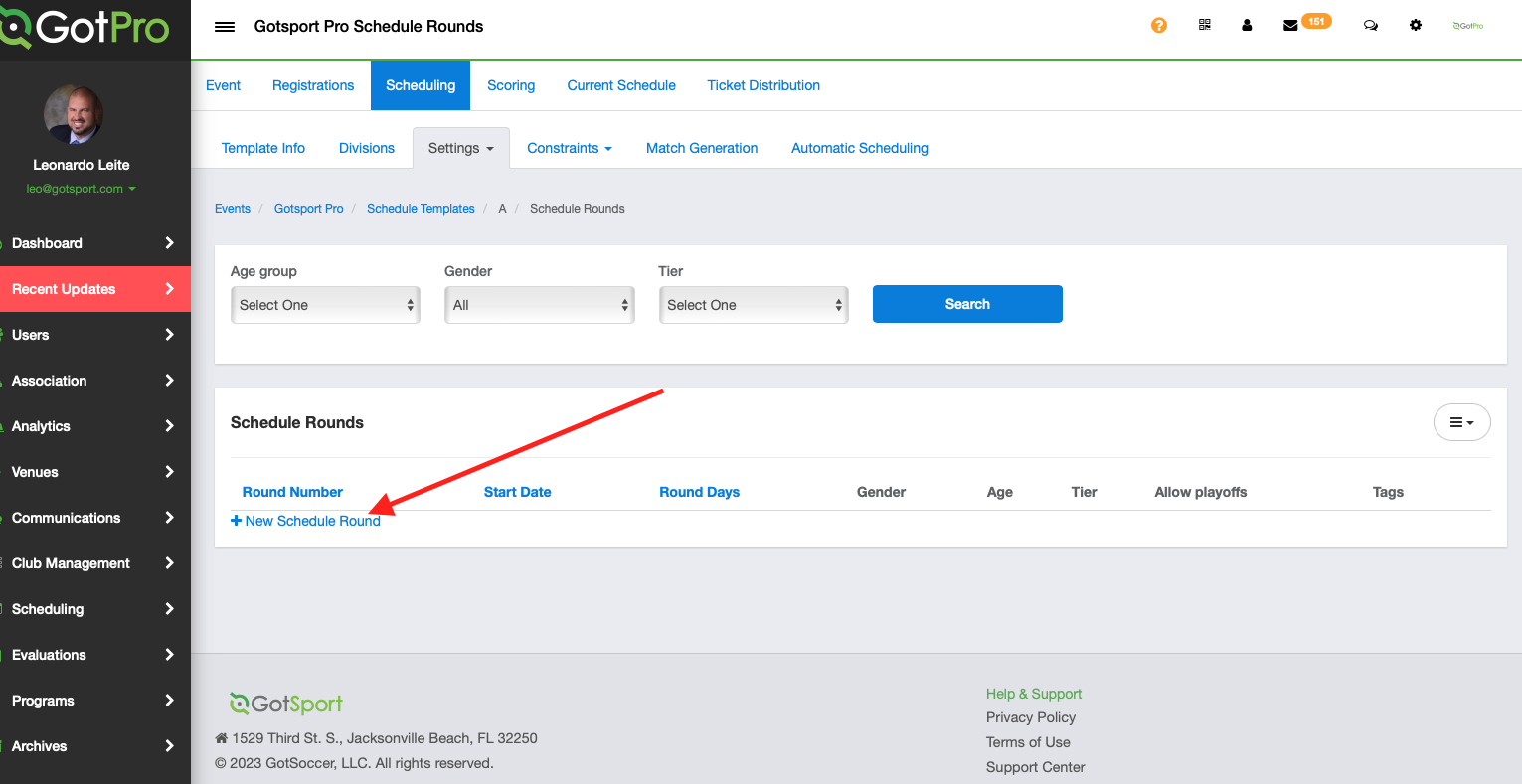
Step 5:
- Enter the round date, days, and tags if needed
- Start date: the first day of the round
- Days: how many days that round will consist
- Tags: any information to highlight the round: Midweek, holiday, etc.
- And click save
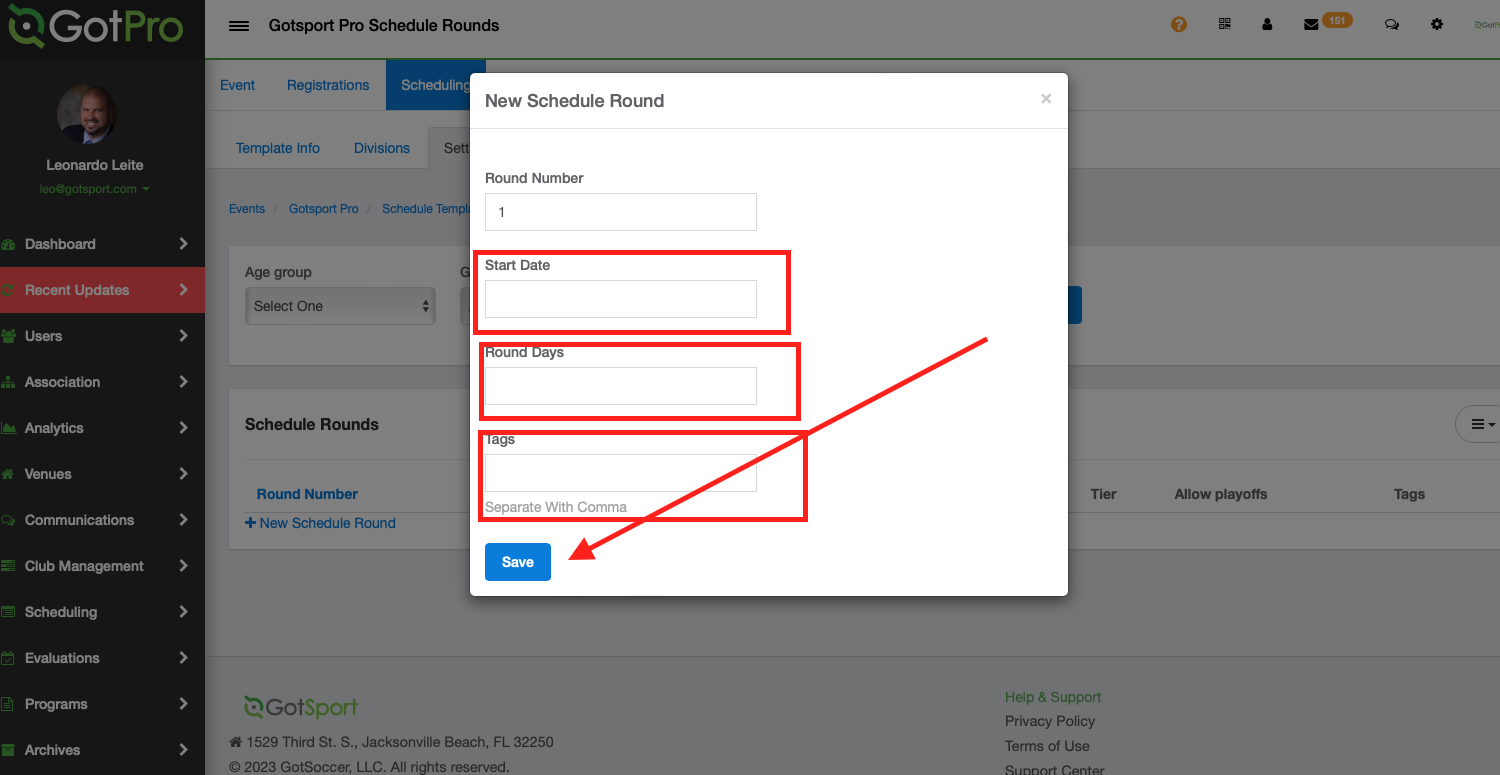
Step 6:
- Repeat the process until all event rounds are in