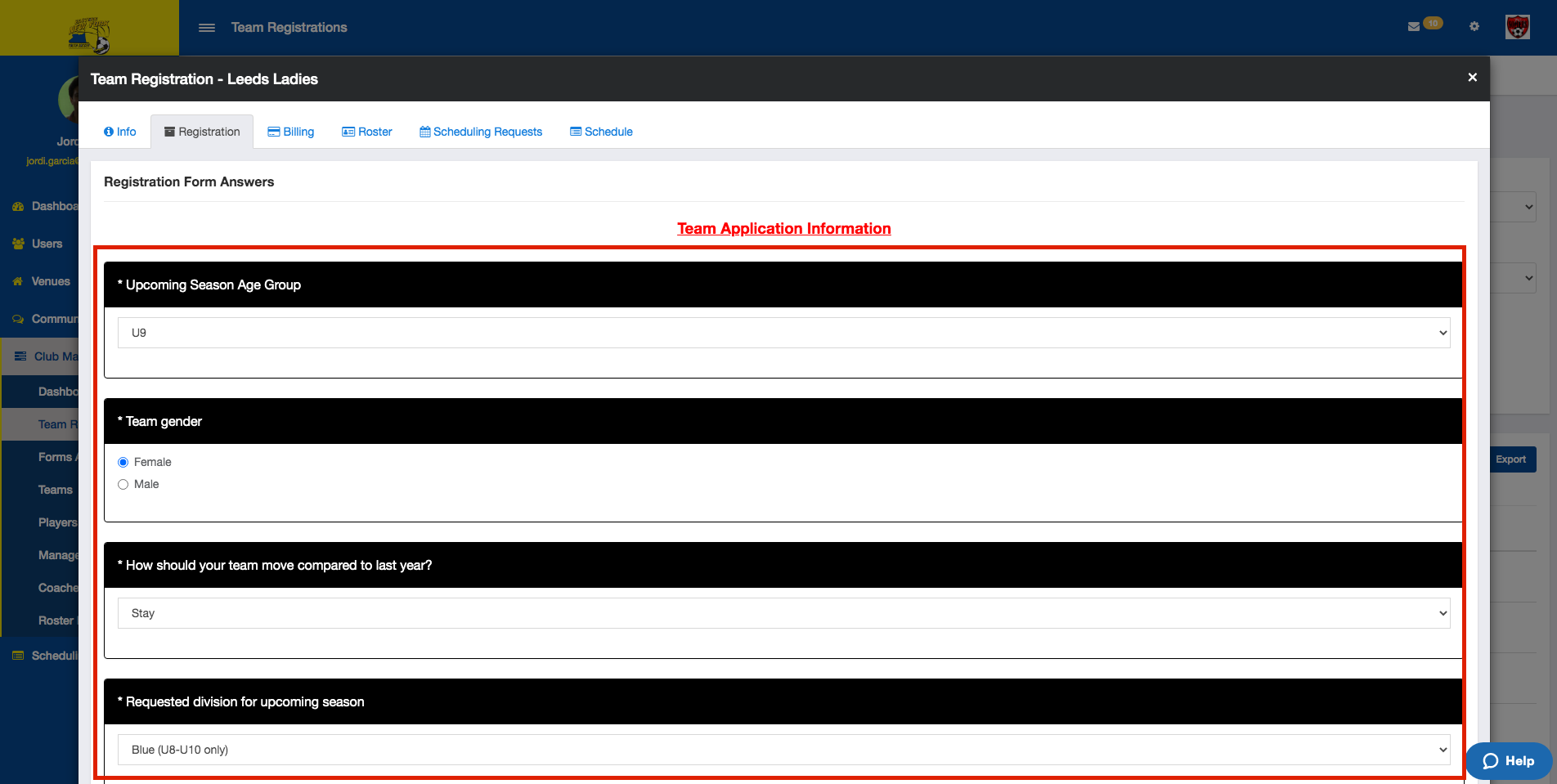As an Admin - How to Edit Team Registrations
This article will guide a club admin to edit a team registration. Often used for an event online check-in (rosters, player cards, etc.)
***Note that for this function to be available, the event must have the form questions marked as "editable".
From the Dashboard select Club Management> Team Registrations.
Here you will filter by the "Event". Hit Search, and when your teams appear you will click on the "Name" of that team.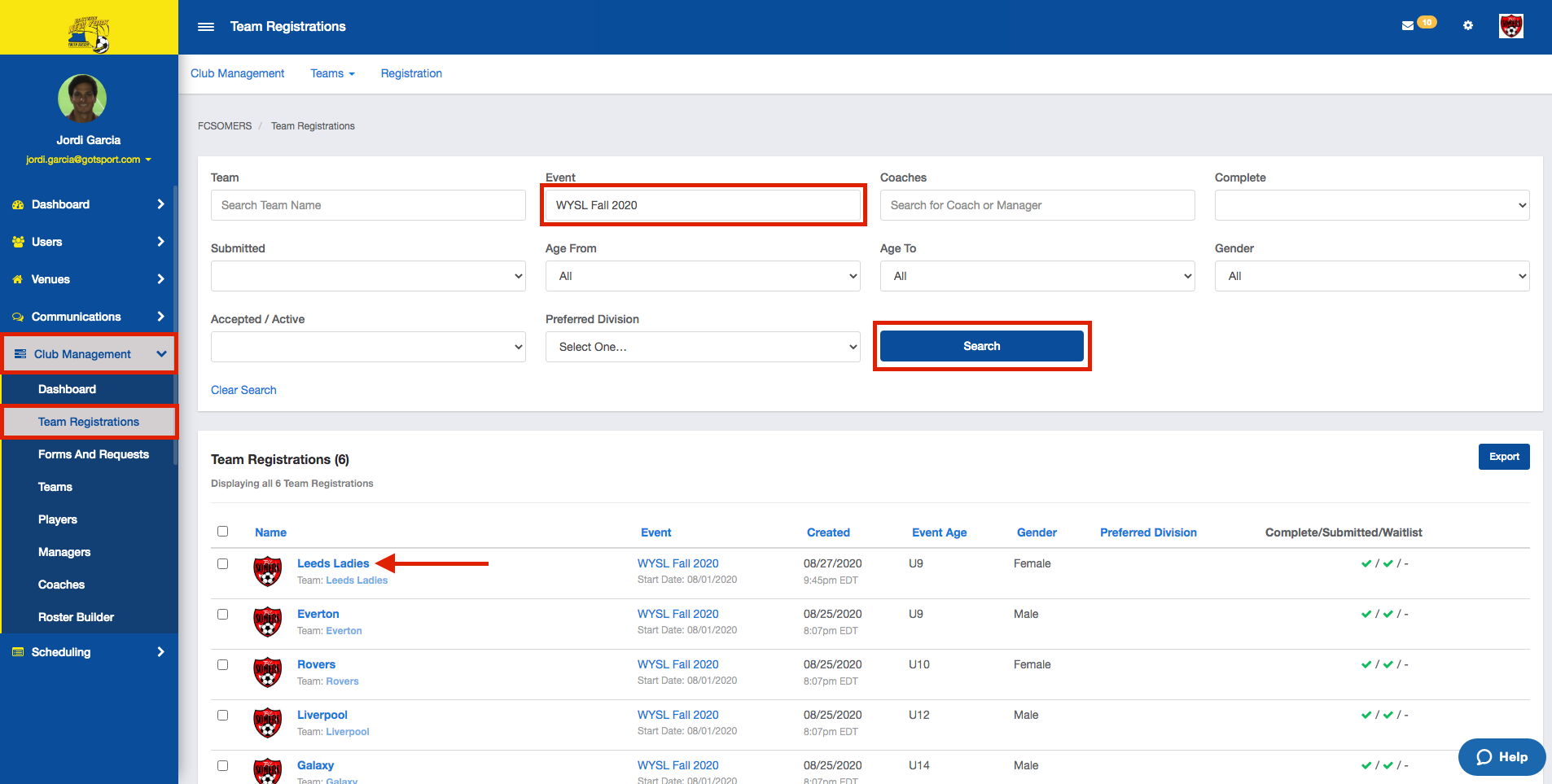
Once you click on that team, you will click on "Registration".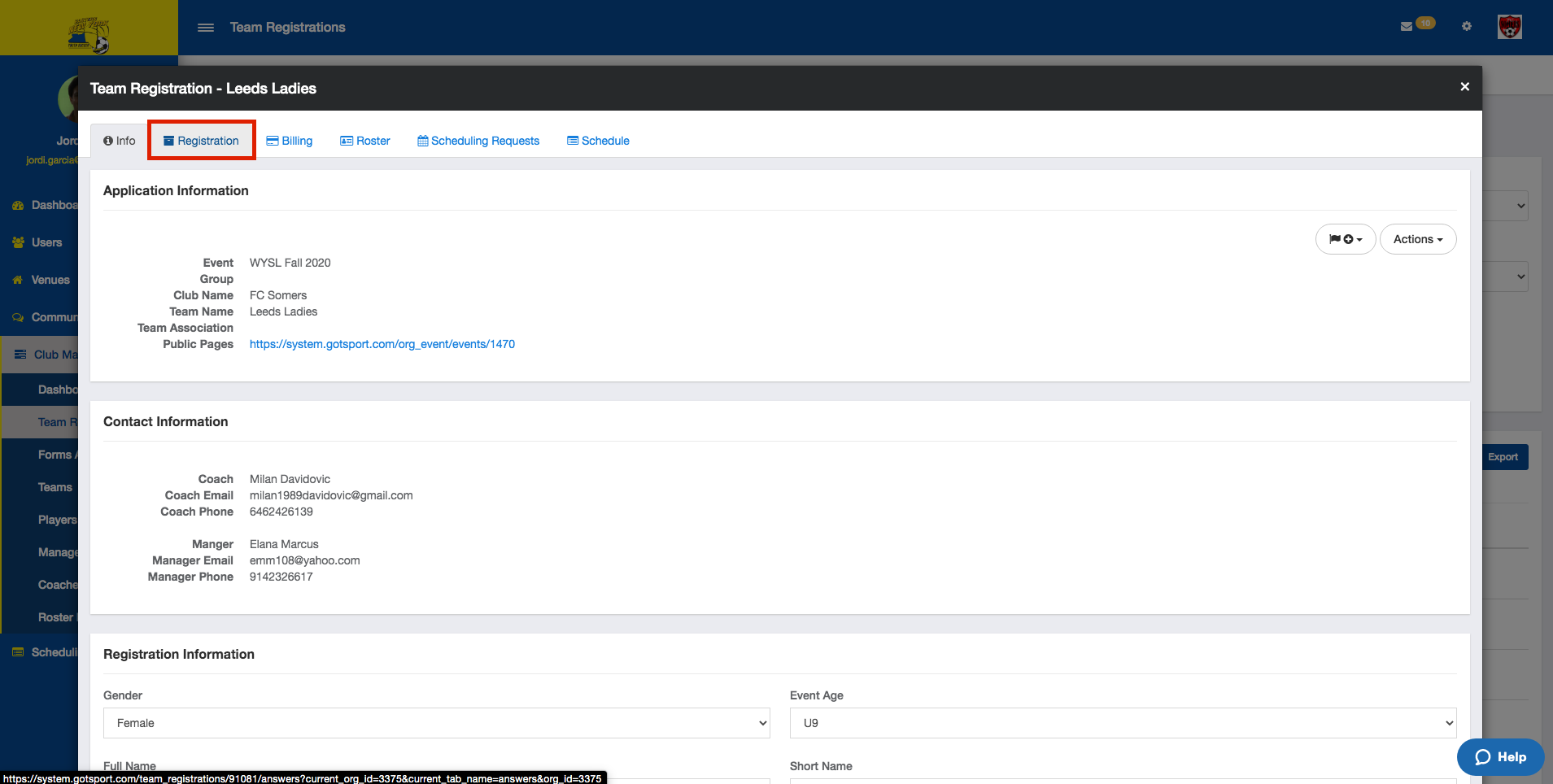
Here you will see an "edit" button, you will click in order to change the answers to the questions.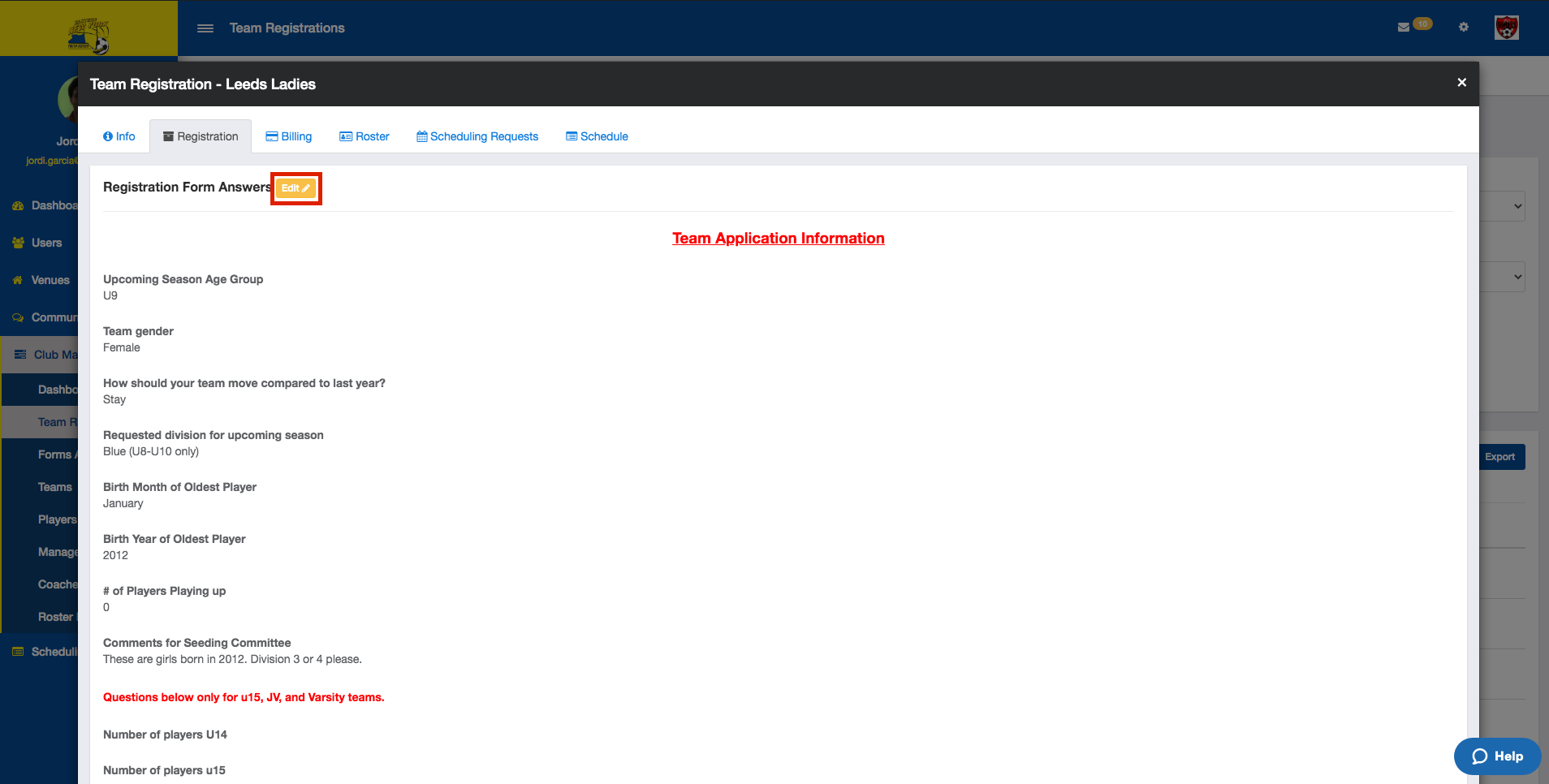
Now you will be able to edit the answers and click "Save" at the bottom left of the screen.