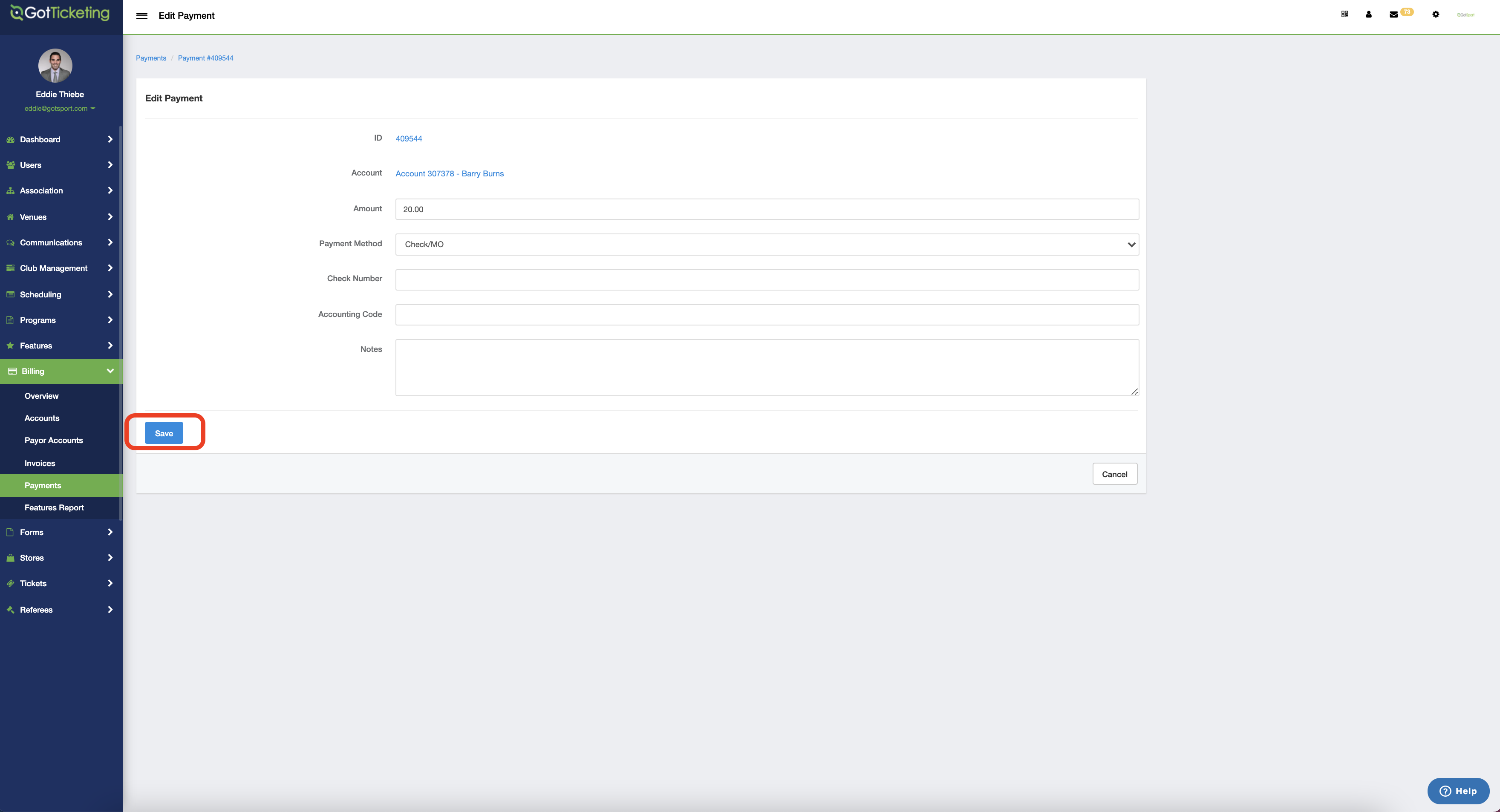As an Admin - How to edit order payments
This article will demonstrate how to edit or update payments for specific orders in a store
Instructions
Step 1.
Open the Stores Module and Click Orders
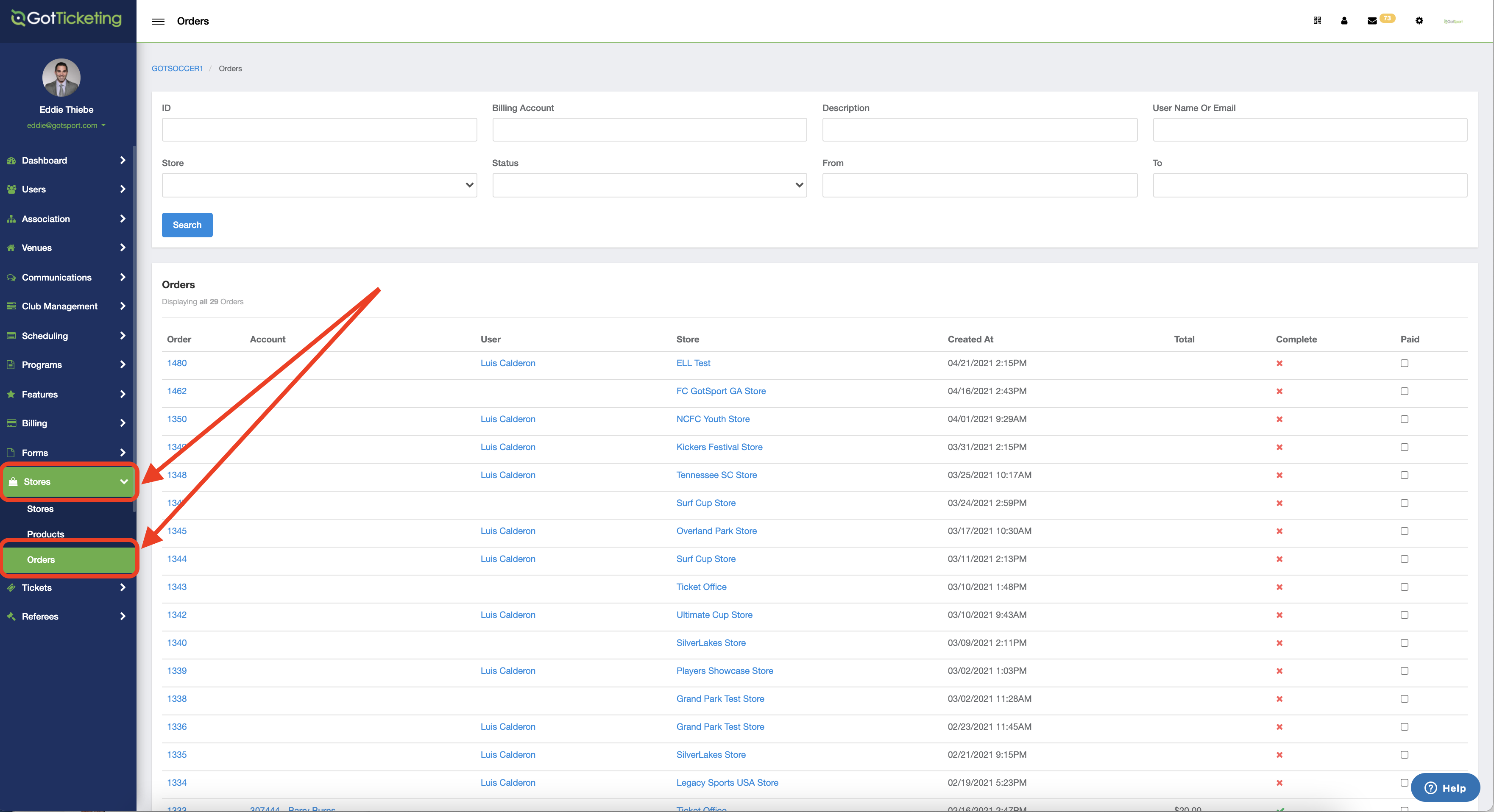
Step 2.
Search to find the specific order that needs to have the payment edited
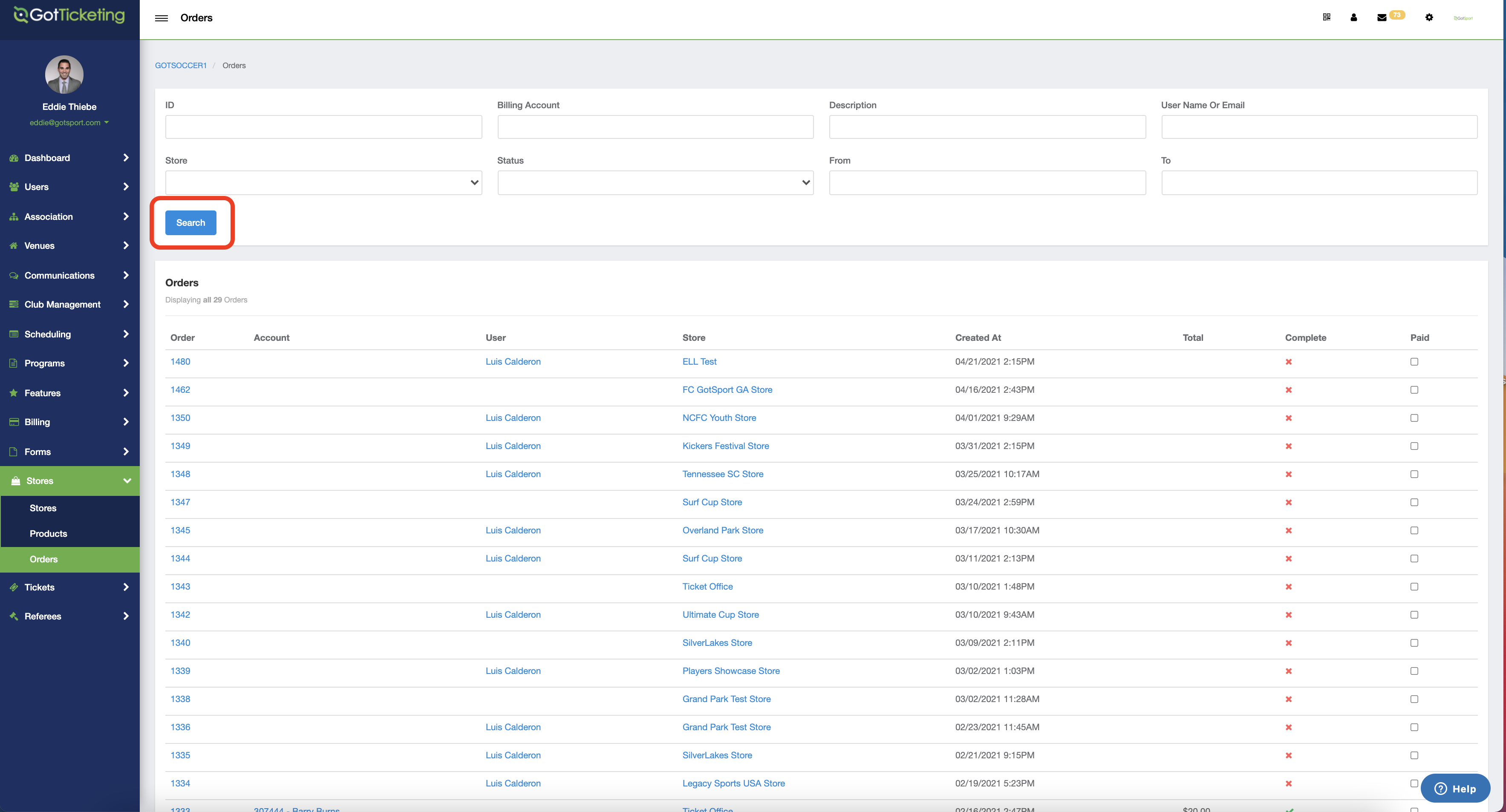
Step 3.
Select the appropriate account for the order
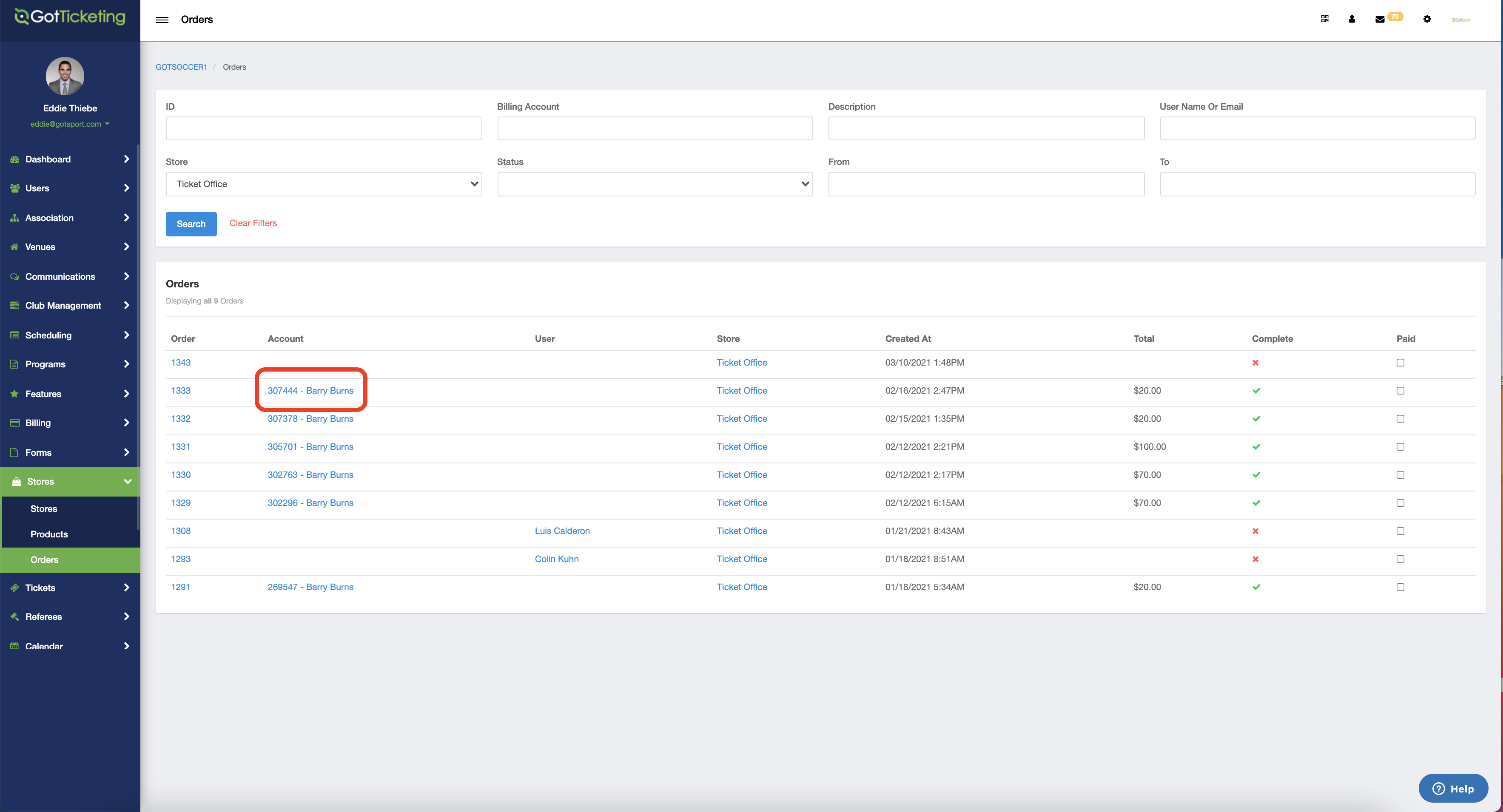
Step 4.
Select the Edit button
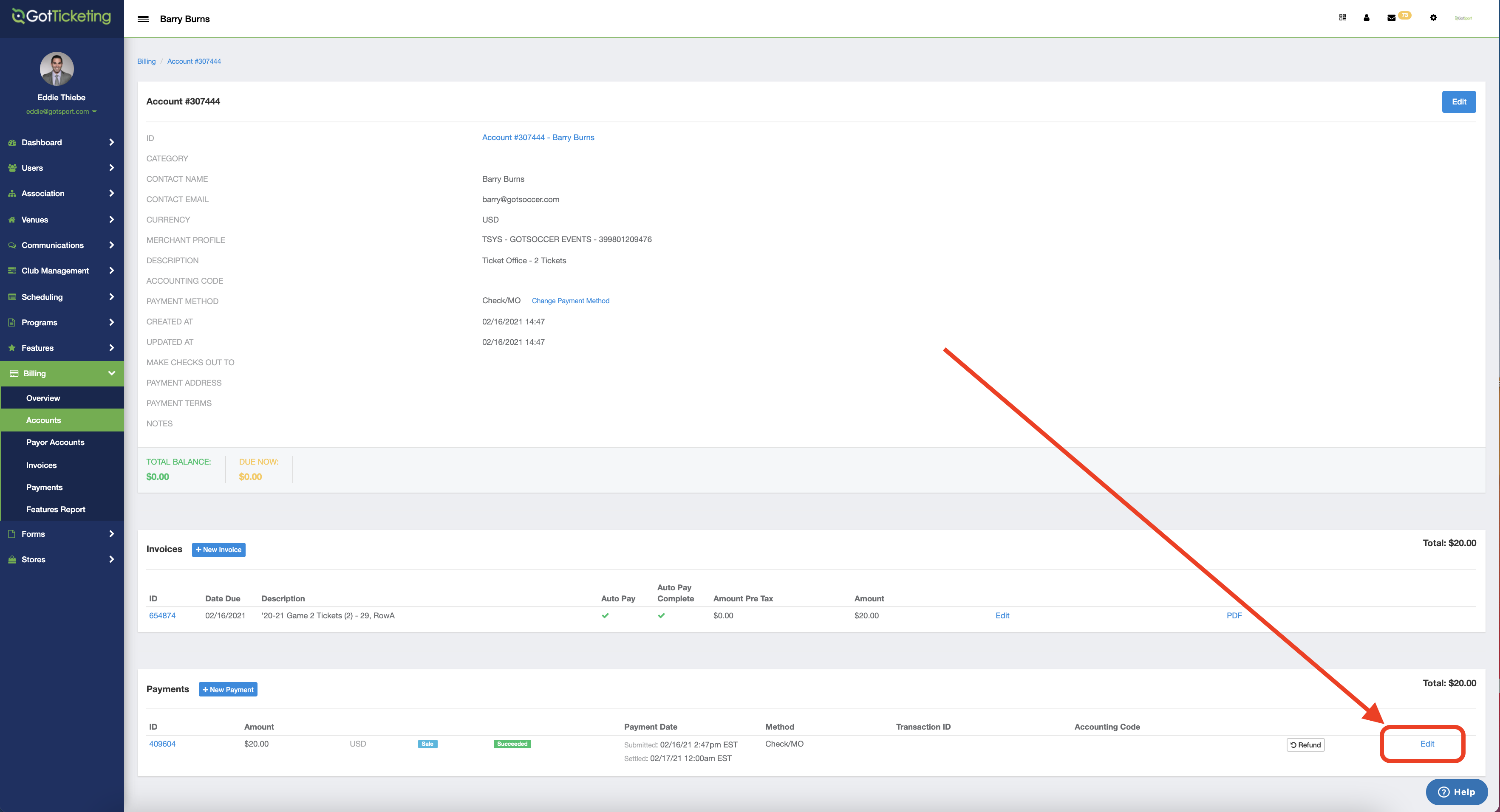
Step 5.
Edit the appropriate payment information and click Save