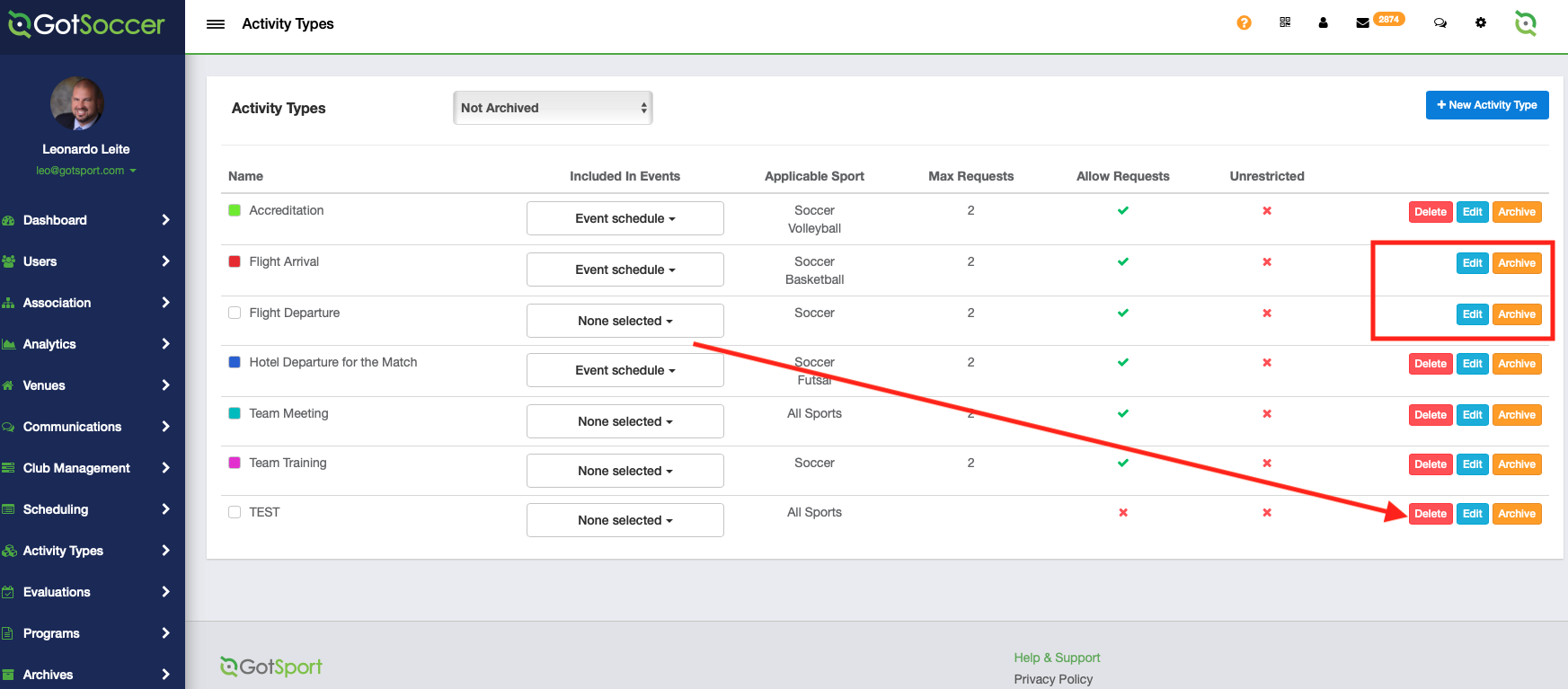How to delete an activity type
This article will demonstrate how to remove activity types from the current list
Step 1. Log in to your account and click on the activity type module.
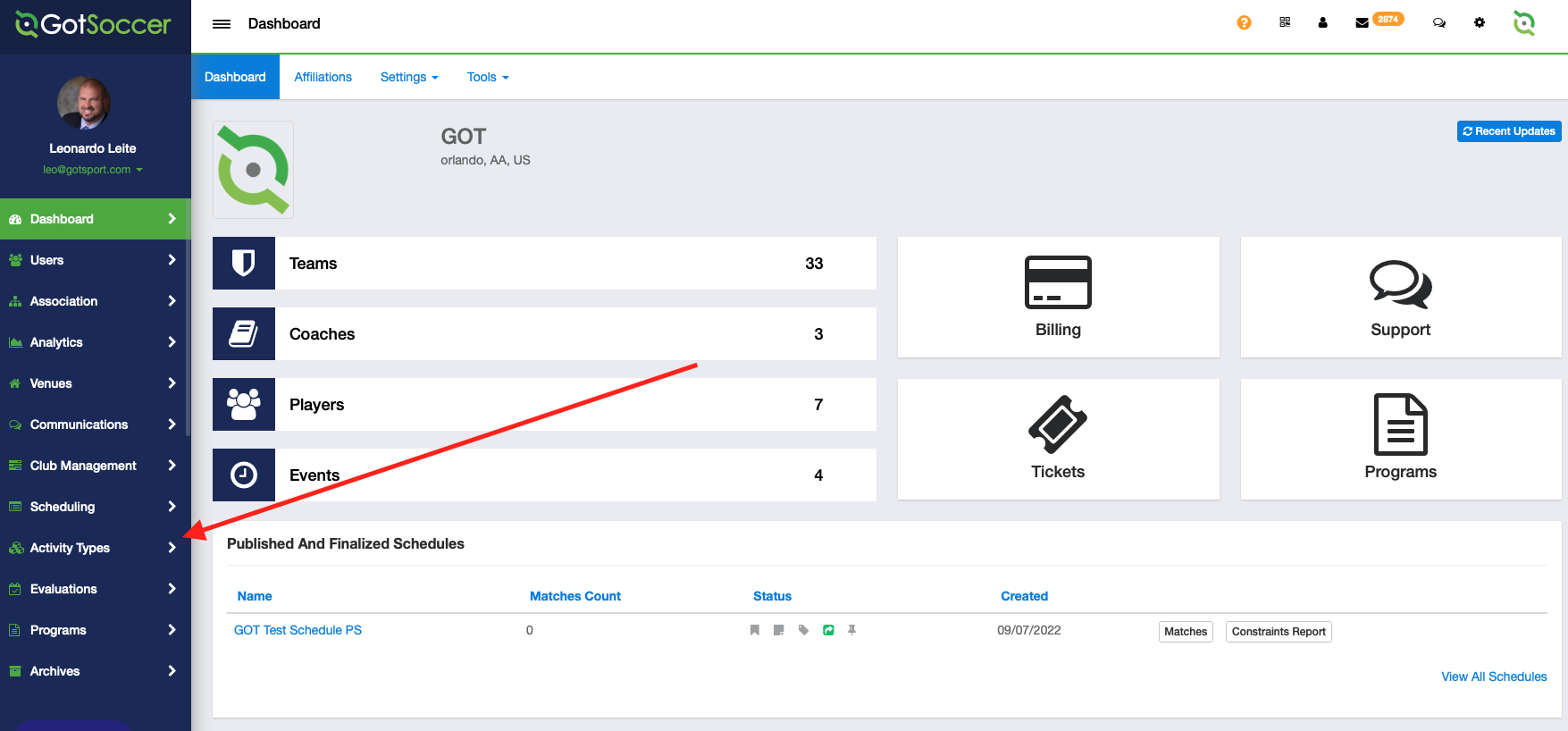
Step 2. Locate the activity type you wish to remove. Click on the delete button associated with that activity type.
Please note that you won't see the delete button in activity types that are tied to existing events.