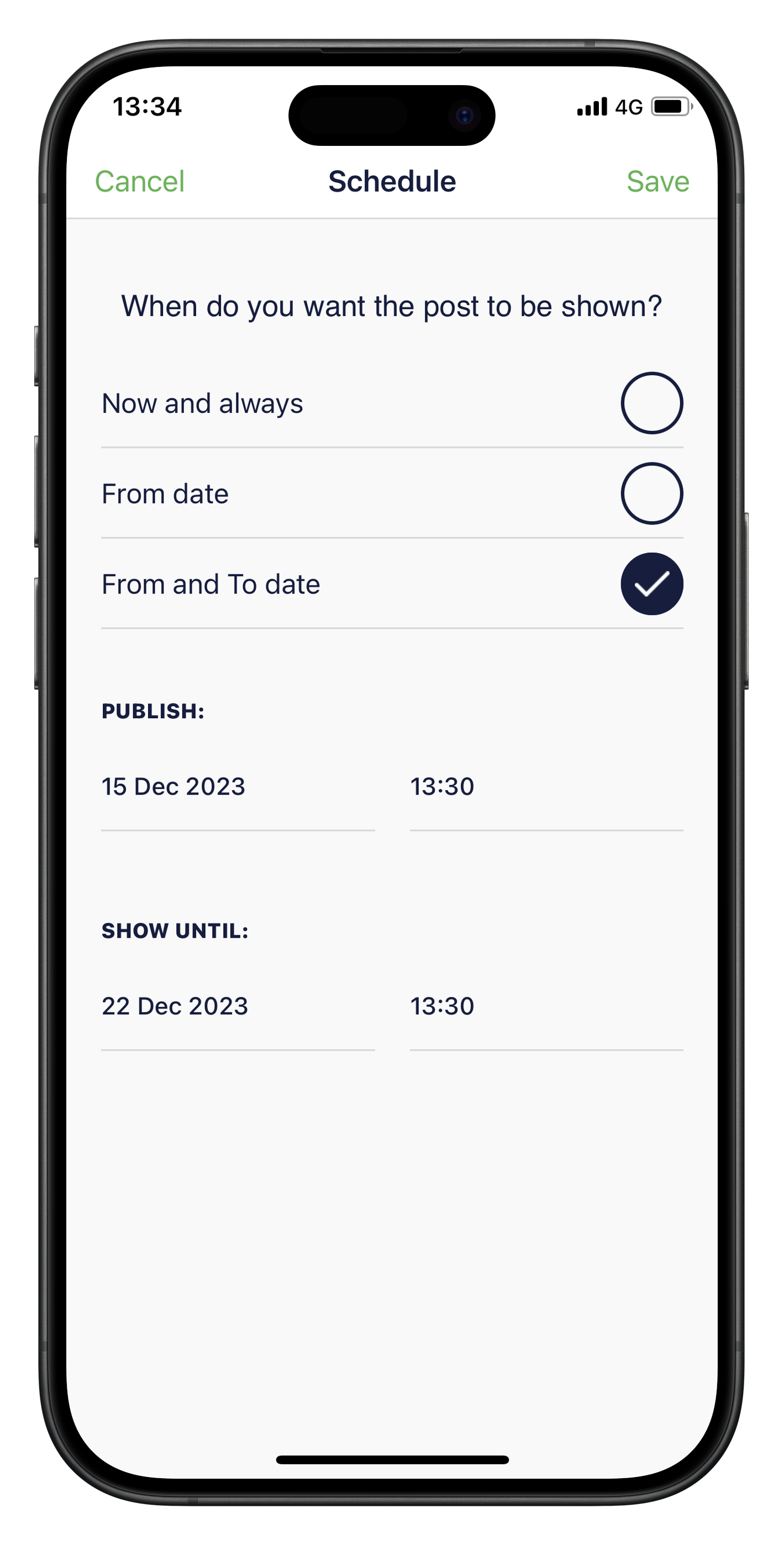GotSport Live - How to Create a Post
GotSport Live provides functions for effective audience targeting when posting information posts can only be created by Team Admins.
Instructions:
Step 1: Navigate to your team's page and select the "Posts" tab
- Navigate to your team's page and select the "Posts" tab. Here you will find the team posts, and if you are a team admin you also have the option to "Create Post".
- A post can contain media content, links, etc, and be up to 2000 characters long.
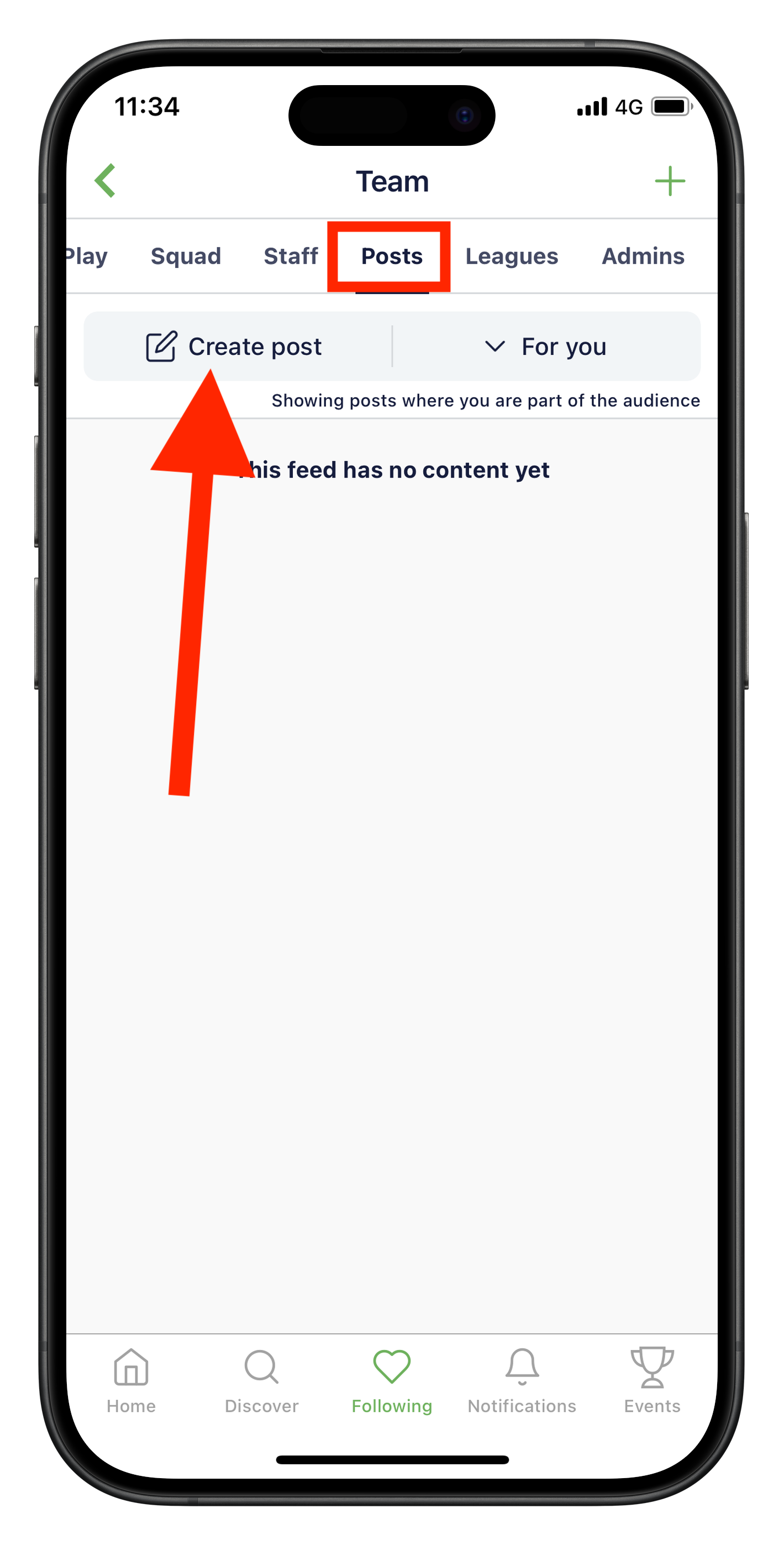

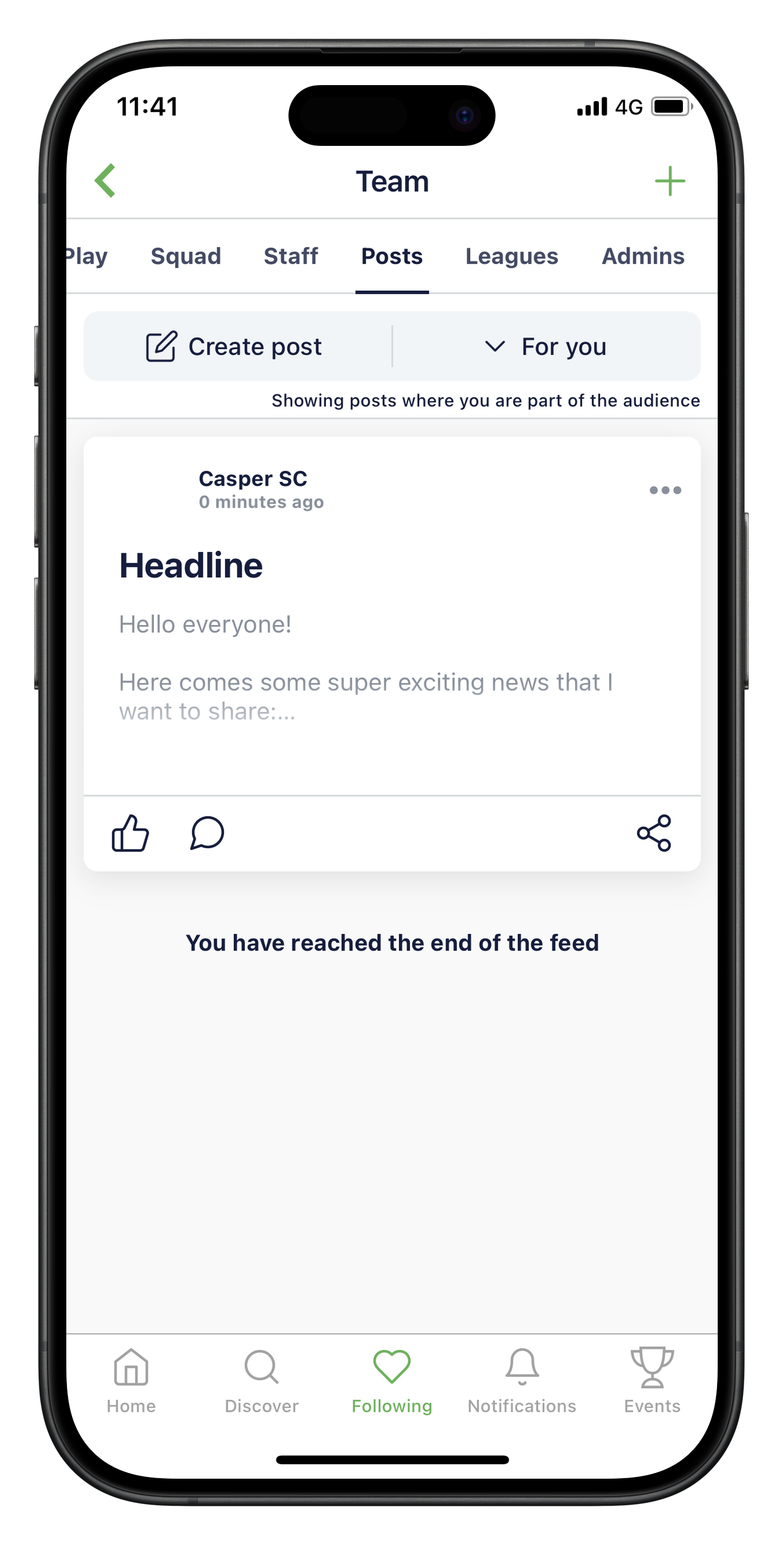
Step 2: Select the target audience
- When you create a post, you can specify to what audience the post should be shown to. You can also specify if you want to notify the chosen audience when the post is published.
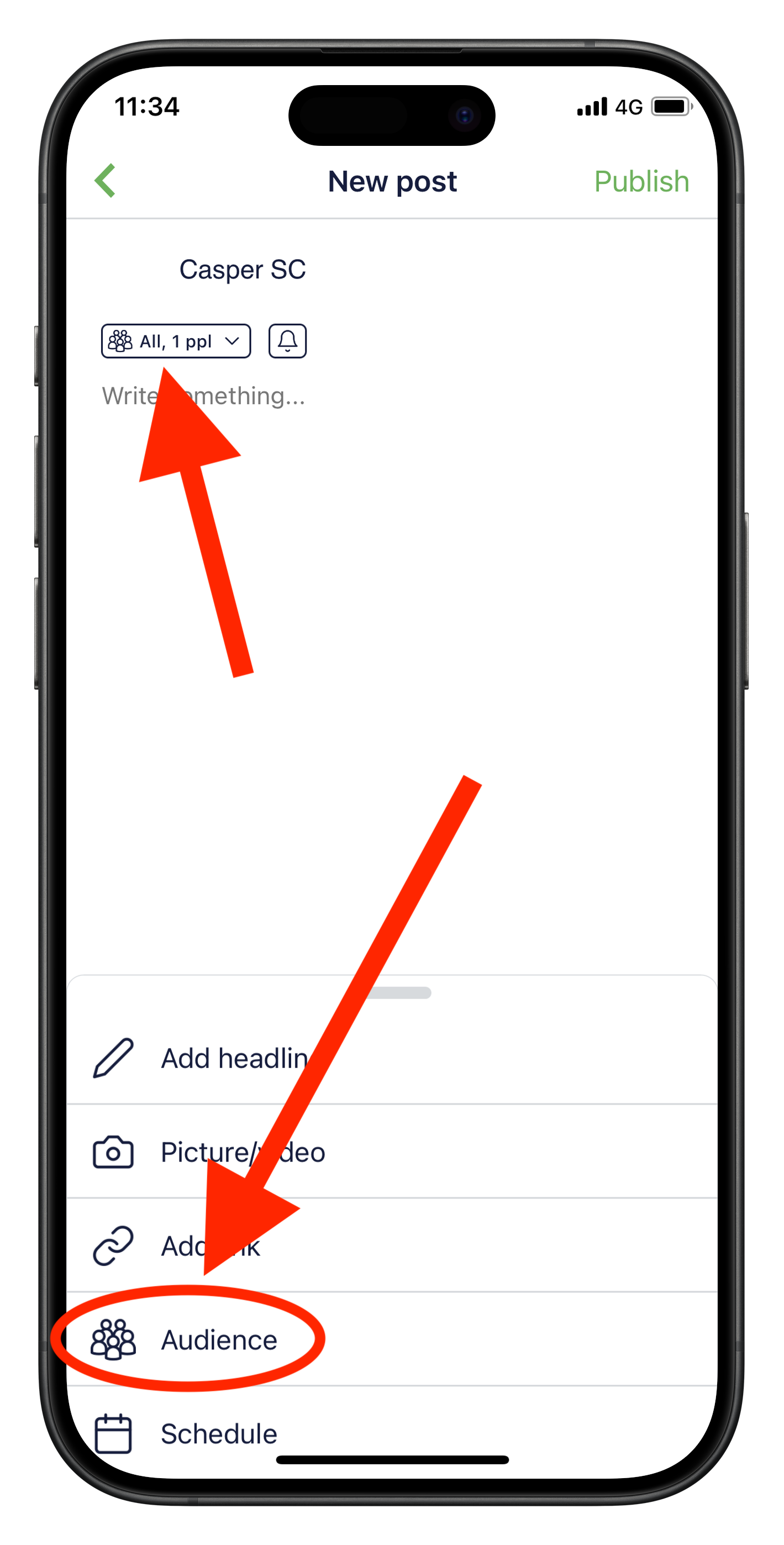
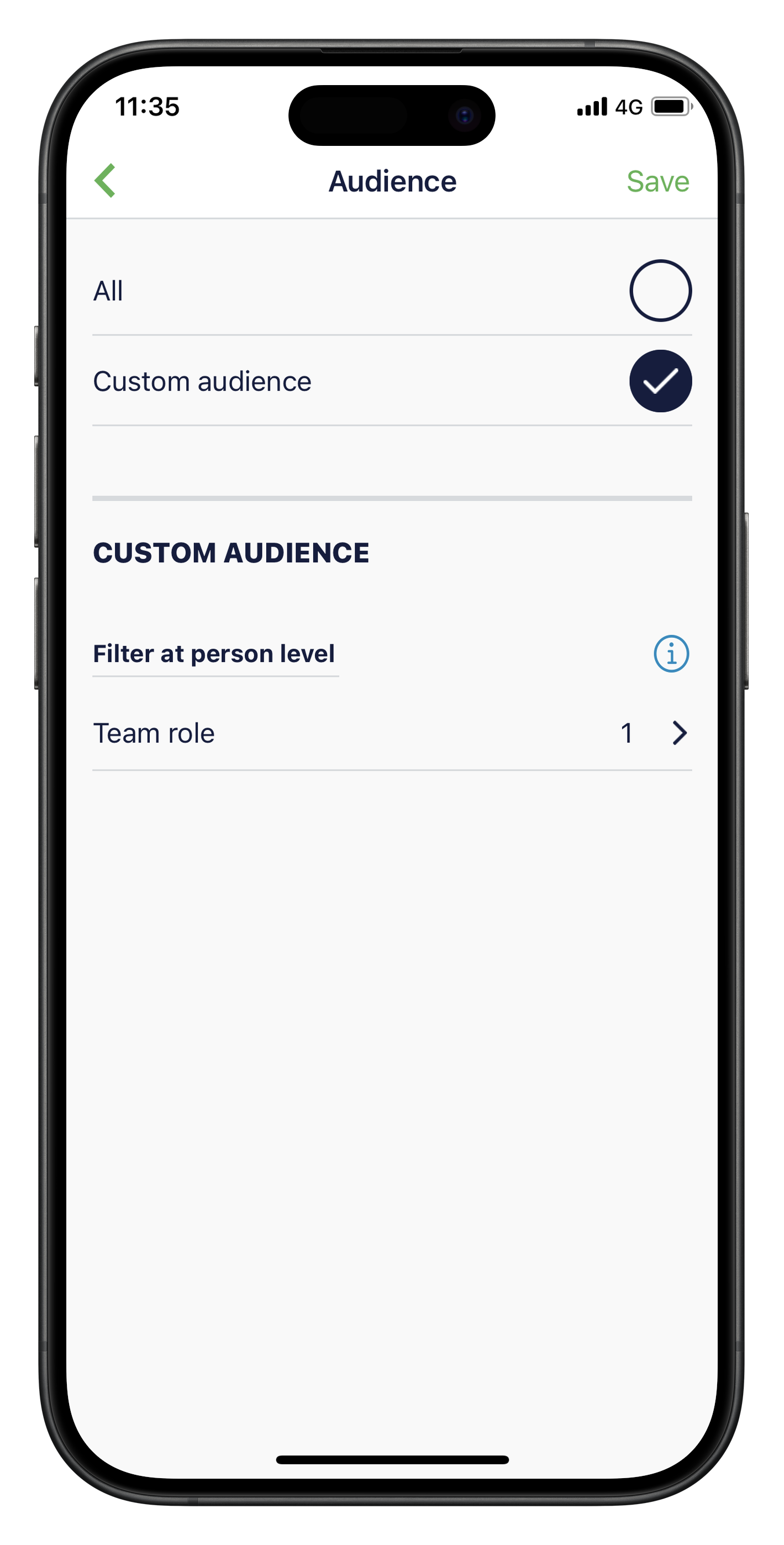
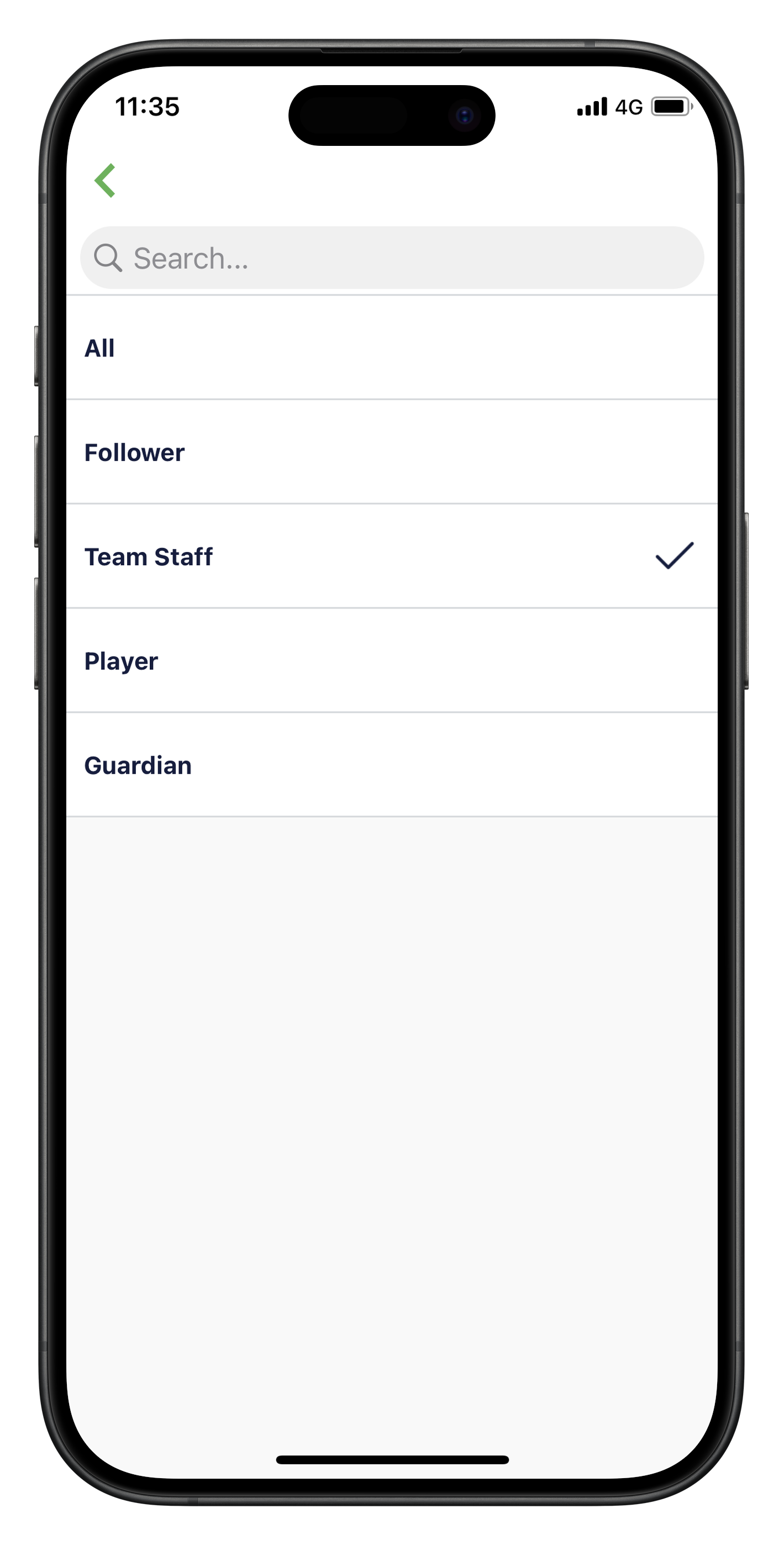
Step 3: Select publish settings
- When it comes to publishing your post you have three options:
- Publish directly
- Publish from a specific date and time
- Publish between a start date and time until an end date and time