As a Parent - How to Create a New Account While Registering for a Program
If you do not have a GotSport account, there are two ways to get one created: 1. Reach out to your club administrator for help, as they have the ability to create an account for you. 2. You have the ability to create a new account at the time of a Program Registration.
Instructions:
Step 1:
- To create your account, simply click the "CREATE AN ACCOUNT" button on your registration form.
- This must be done from a Program Registration link, NOT the www.system.gotsport.com homepage. Please reach out to your club/organizational admin for guidance on the Program Link.
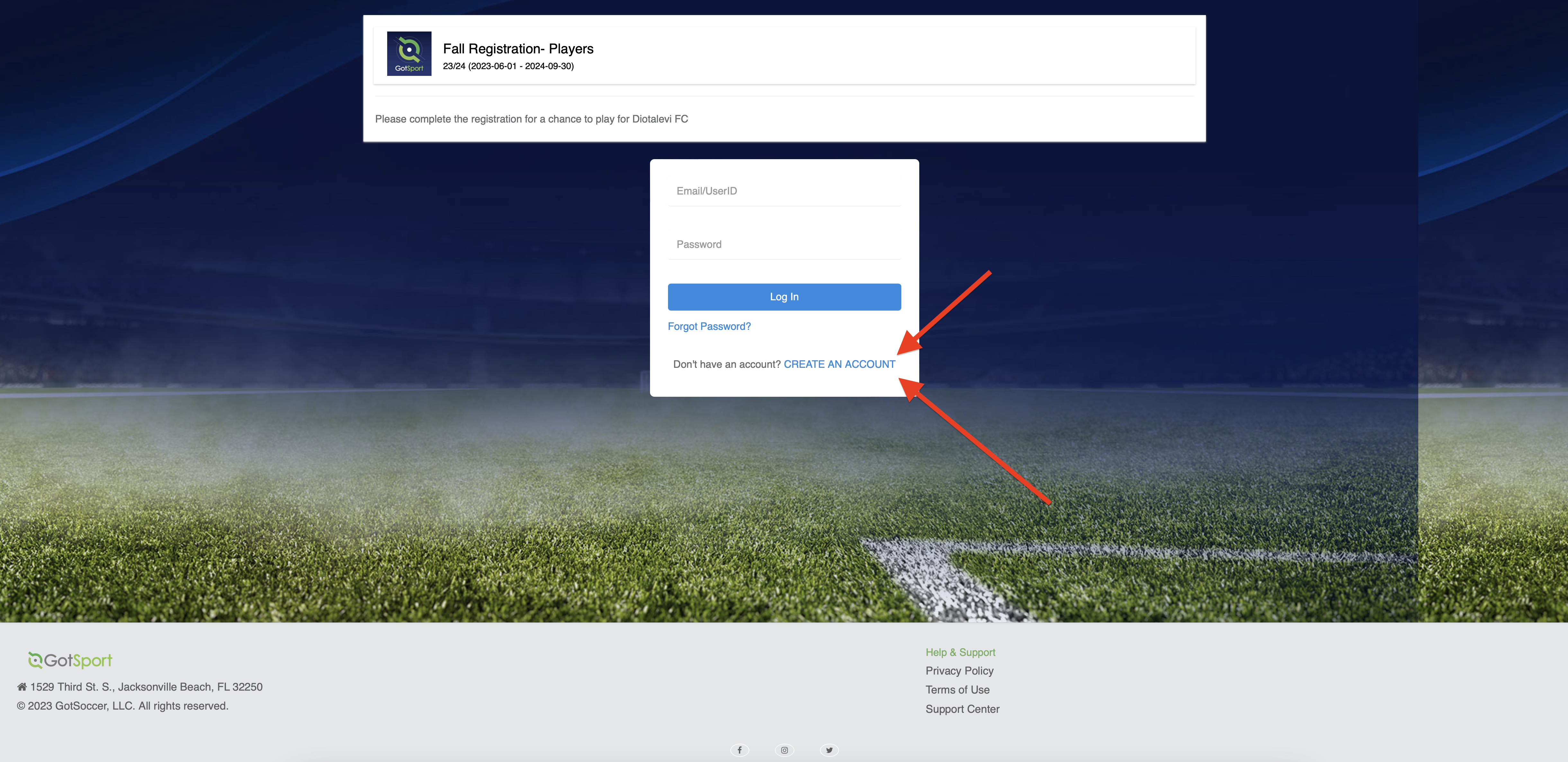
Step 2:
- Next, you will be asked, "Who are you Registering?"
- If you are a parent of a player, please select "I'm registering my child or someone else." This option should be used if you're registering a player who is younger than 18 years old.
- If you are OVER THE AGE OF 18, and are registering yourself as a Player/Coach/Manager, click the "I'm registering myself"
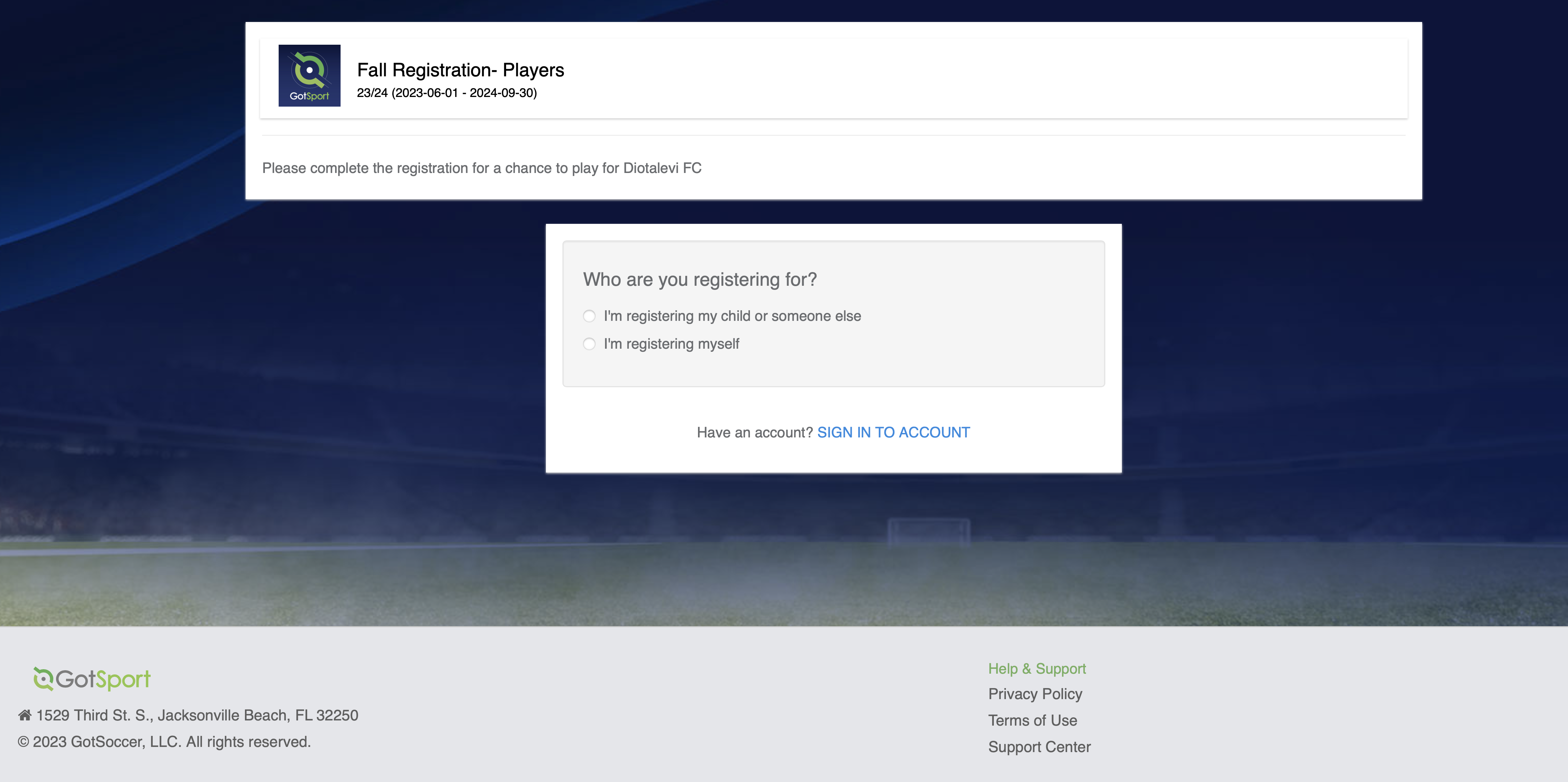
Step 3:
- If you've selected the "I'm registering my child or someone else" option. You will first be prompted to enter the Registrant's Information.
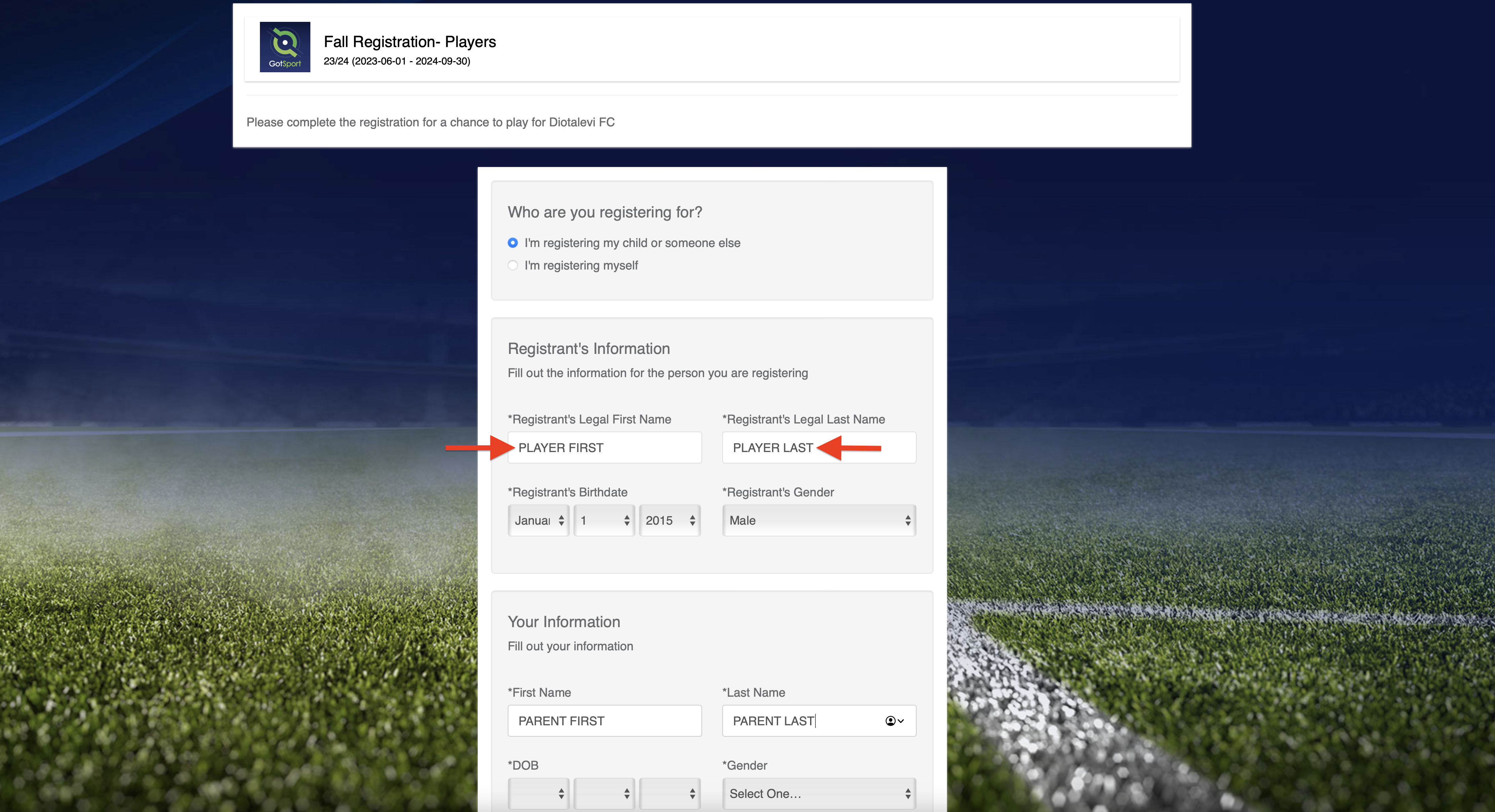
Step 4:
- Once completed, click Save.
- You'll have created both your parent and player account during that process.
- Click Register next to your childs name, and you will start the process of the registration.
