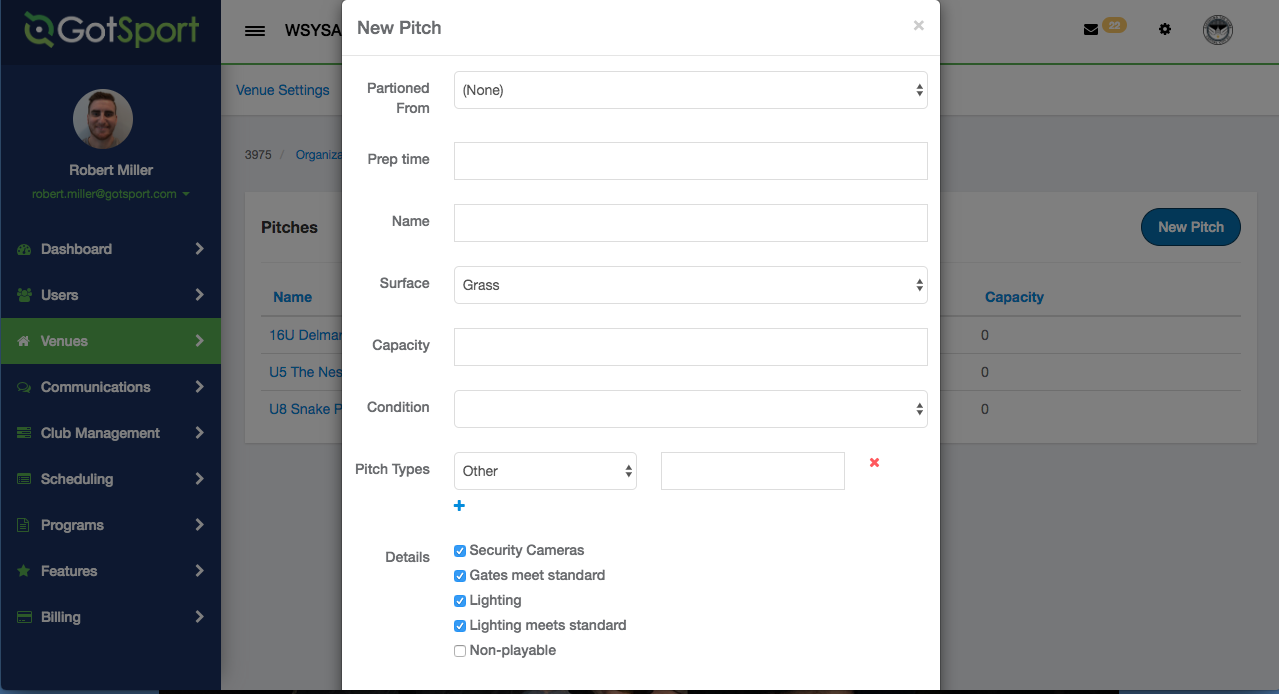How to Create a Field or Venue Space Inside a Venue
Learn how to create a field or venue space inside of a venue
Instructions
Once you have created a Venue you can then add the fields or any type of space associated with the venue. The below instructions will demonstrate how to create a field.
The "Add a Field" function is versatile, applicable to a wide range of Venue types, including stadiums, hotels, conventions, and airports. Within each venue, you have the flexibility to incorporate multiple specialized activity spaces, such as meeting rooms, Meal rooms, terminals, and more.
Step 1:
- Click on "Venues" in the left menu bar.
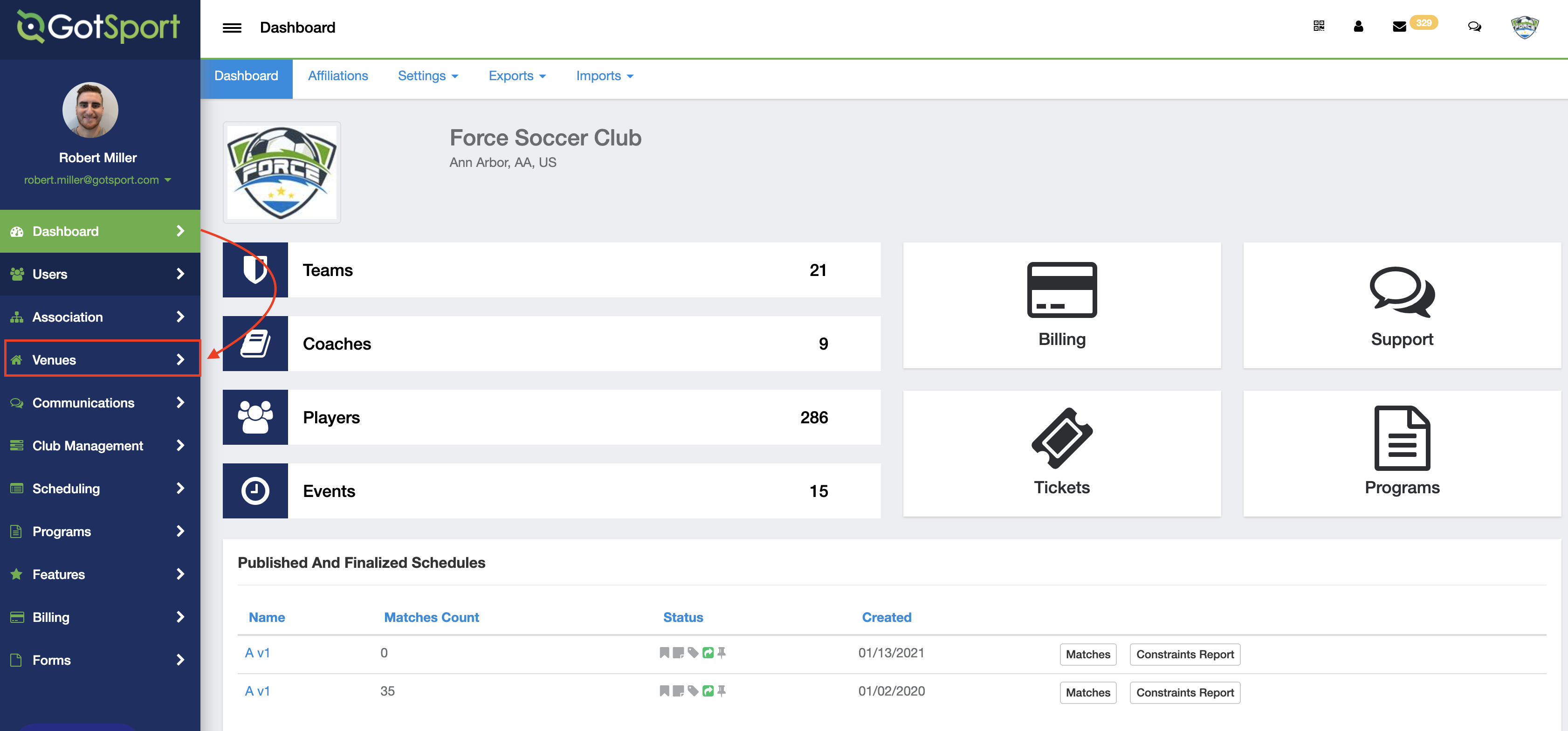
Step 2:
- Click on the name of the venue.
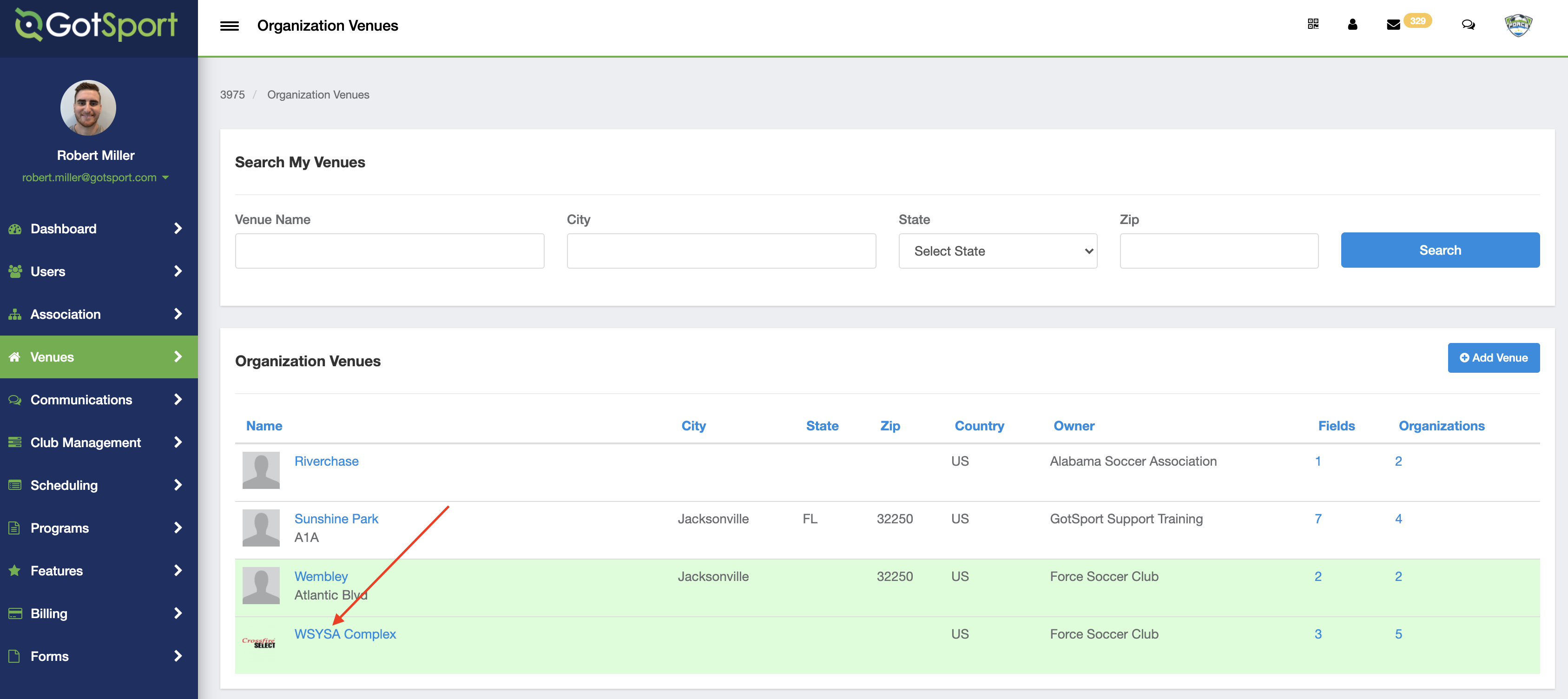
Step 3:
- Click on the "Pitches" tab and then click the "New Field" button.
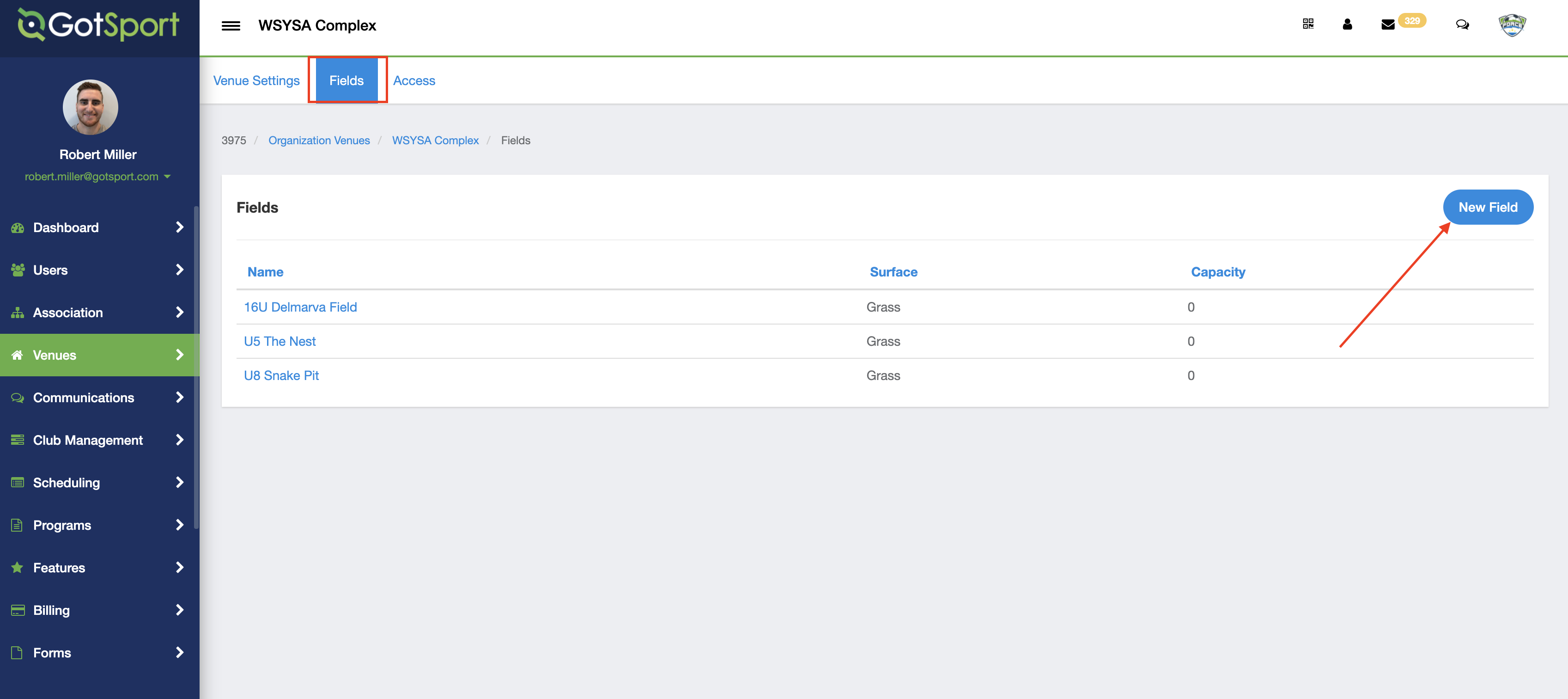
Step 4:
- Fill out the field information and then click "Save".