GotSport Pay - How to Create and verify your GotSport Pay Bank Account (Instant Verification) - Plaid Update
This Article will provide users with the correct instructions on how to create and verify your GotSport Pay Bank Account using the Instant Verification Process
GotSport utilizes Instant Verification when creating your Bank Account information, so it is important to have your bank login credentials ready for entry.
If your bank account is not able to complete Instant Verification, you will need to verify your account through Micro Deposits.
Please refer to this article for instructions:
GotSport Pay - How to Create and verify your GotSport Pay Bank Account (Micro Deposits)
Instructions:
Step 1:
- Log in to GotSport.
- If you are not automatically brought to your Account tab. Click Account at the top.
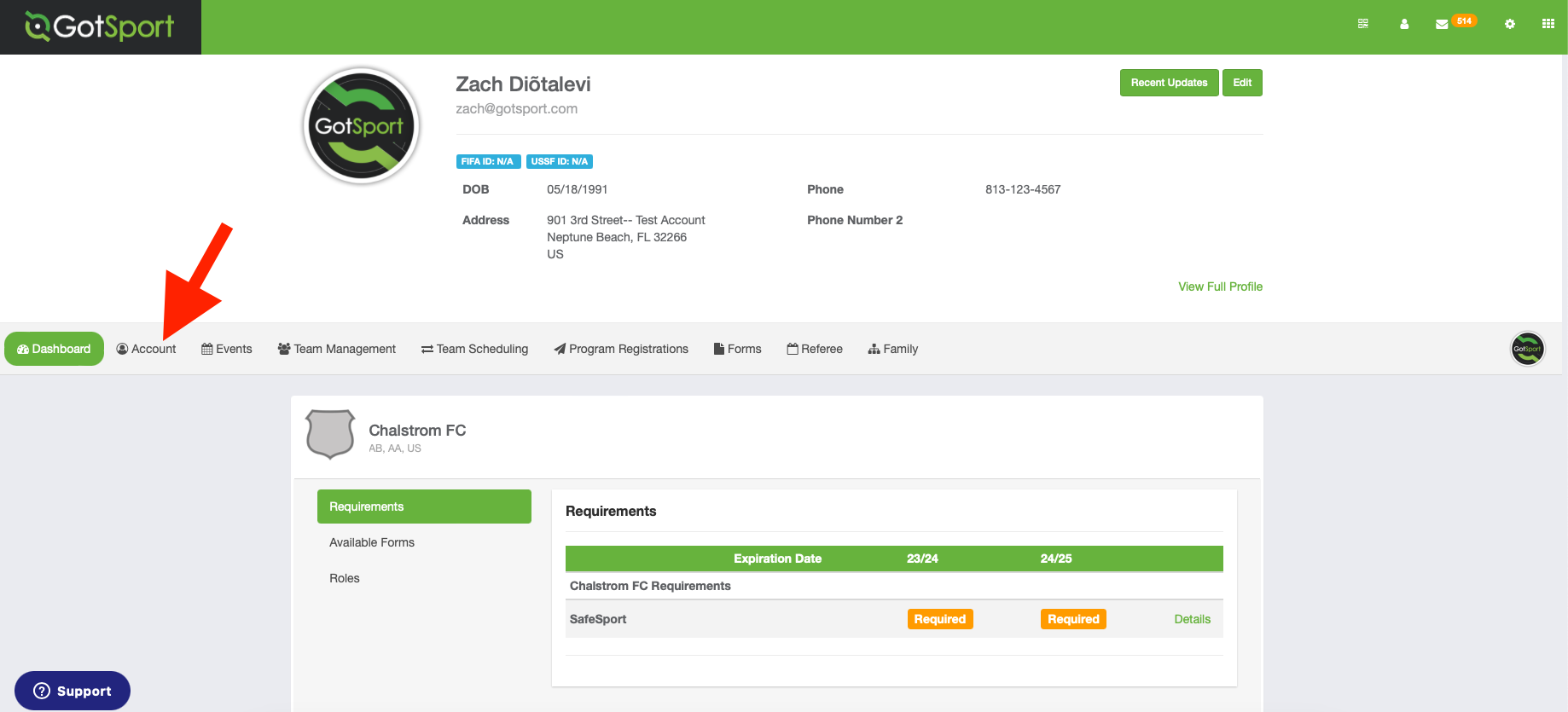
Step 2:
- Click on the GotSport Pay tab on the left side.

Step 3:
- Click on the Information Tab and then "New Bank Account".

Step 4:
- Fill out the required information, including:
- First and Last Legal Name
- Date of Birth
- Address
- TIN or SSN without dashes
- Account name
- Account type (Checking or Savings)
- Tax Classification

Each Disclosure (check box) must be checked

Step 5:
- After you click submit, you will then be redirected to the Instant Verification powered by Plaid page. Add your phone number for Instant Verification, and will click continue:
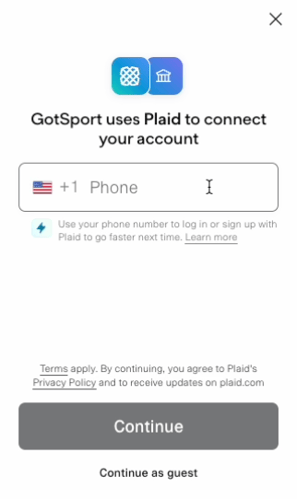
Step 6:
- Enter the code sent to your Phone Number and click Continue.
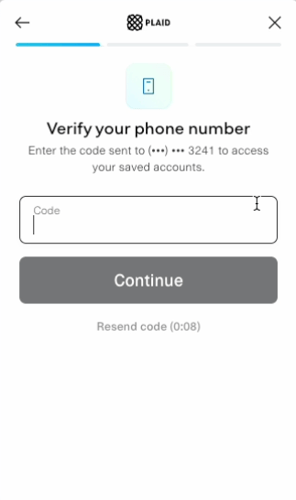
Step 7:
- Select your bank:
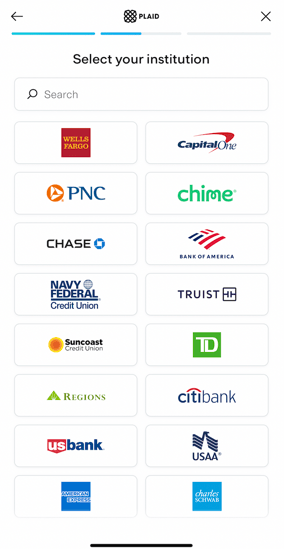
- Select a Checking or Savings account.
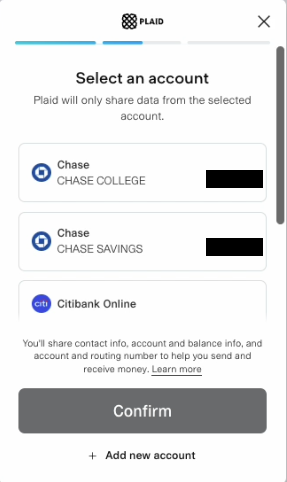
- Click on Continue to login to Log in to your bank account.
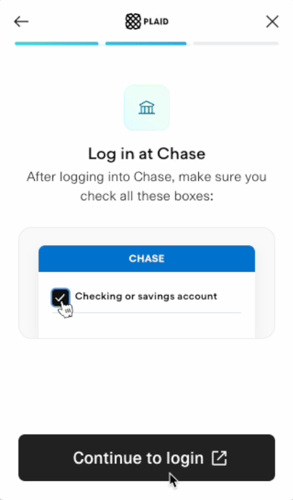
You will be securely redirected to your bank or financial institution's login page, where you will enter your online banking credentials to access your account.
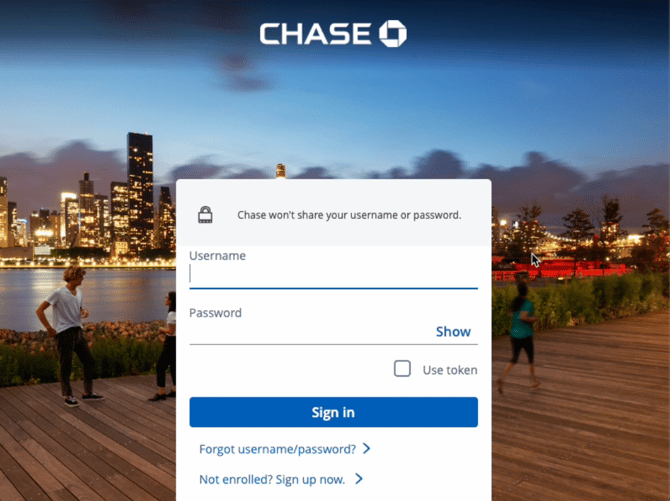
Step 8:
- Link your account with GotSport and choose one account (Checking or Savings)
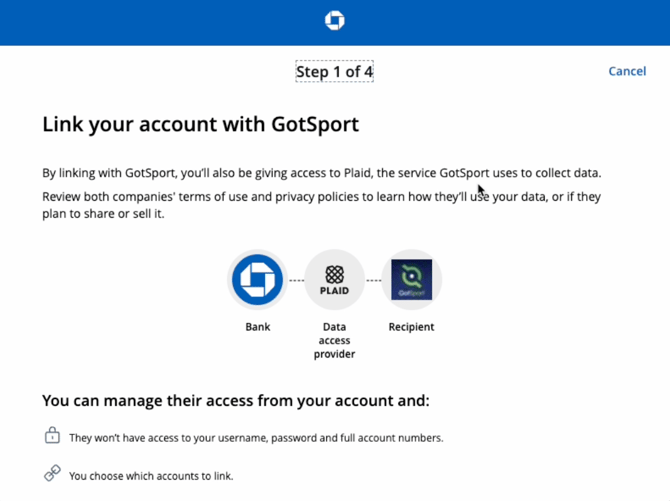
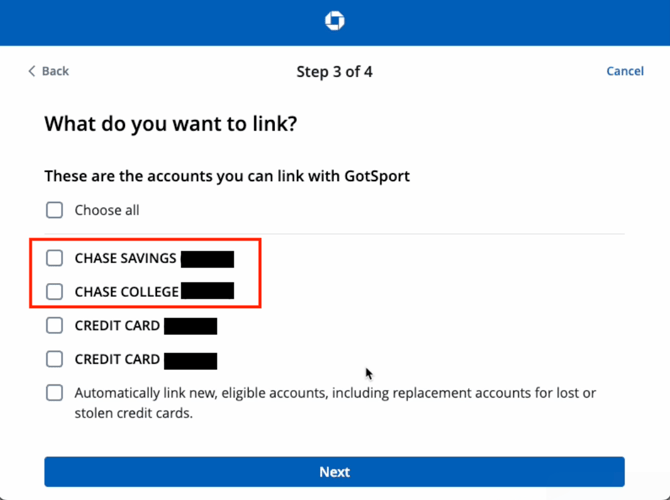
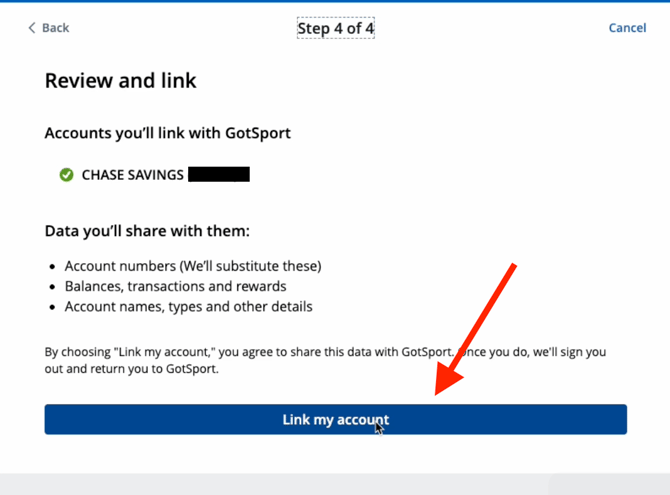
- You will receive a message confirming you've set up your GotSport Pay Account:
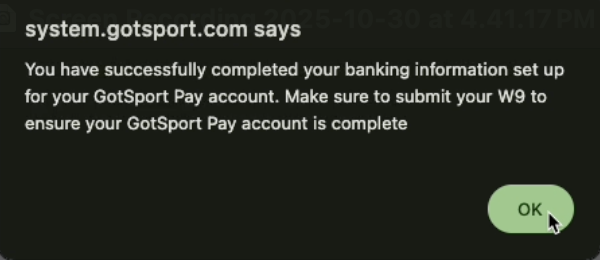
If your bank account is not able to complete Instant Verification or you're receiving an error, you will need to verify your account through Micro Deposits.
Please refer to this article for instructions:
GotSport Pay - How to Create and verify your GotSport Pay Bank Account (Micro Deposits)