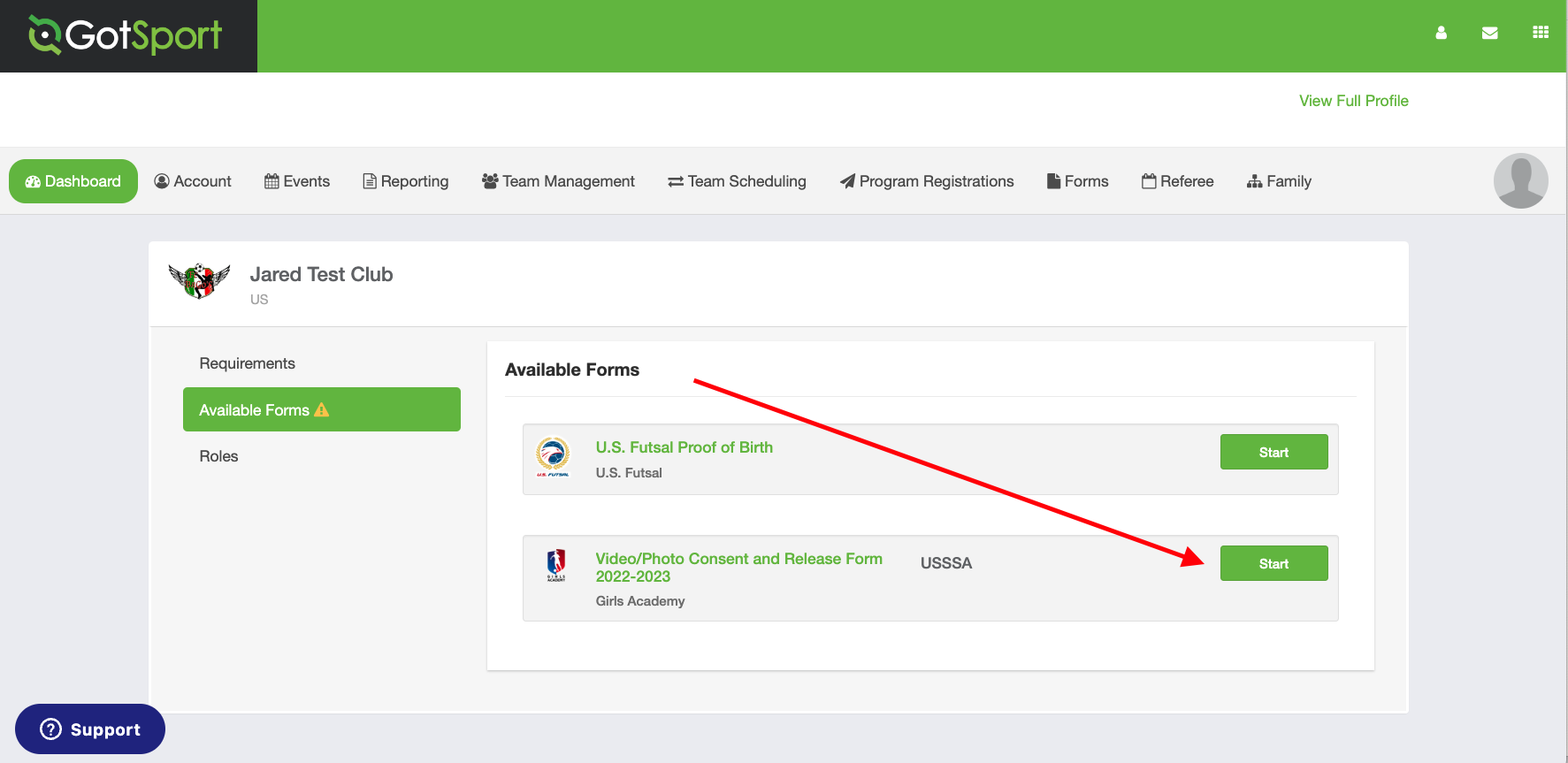How to complete GA Video/Photo Consent and Release Form
As a parent of a player, this article will demonstrate the steps to complete the Girls Academy Video/Photo Consent and Release Form. Found within the players dashboard.
Instructions:
Step 1
- Log into your GotSport Account at https://system.gotsport.com (If you need assistance click here and follow these steps)
Step 2:
- Click on the Family tab
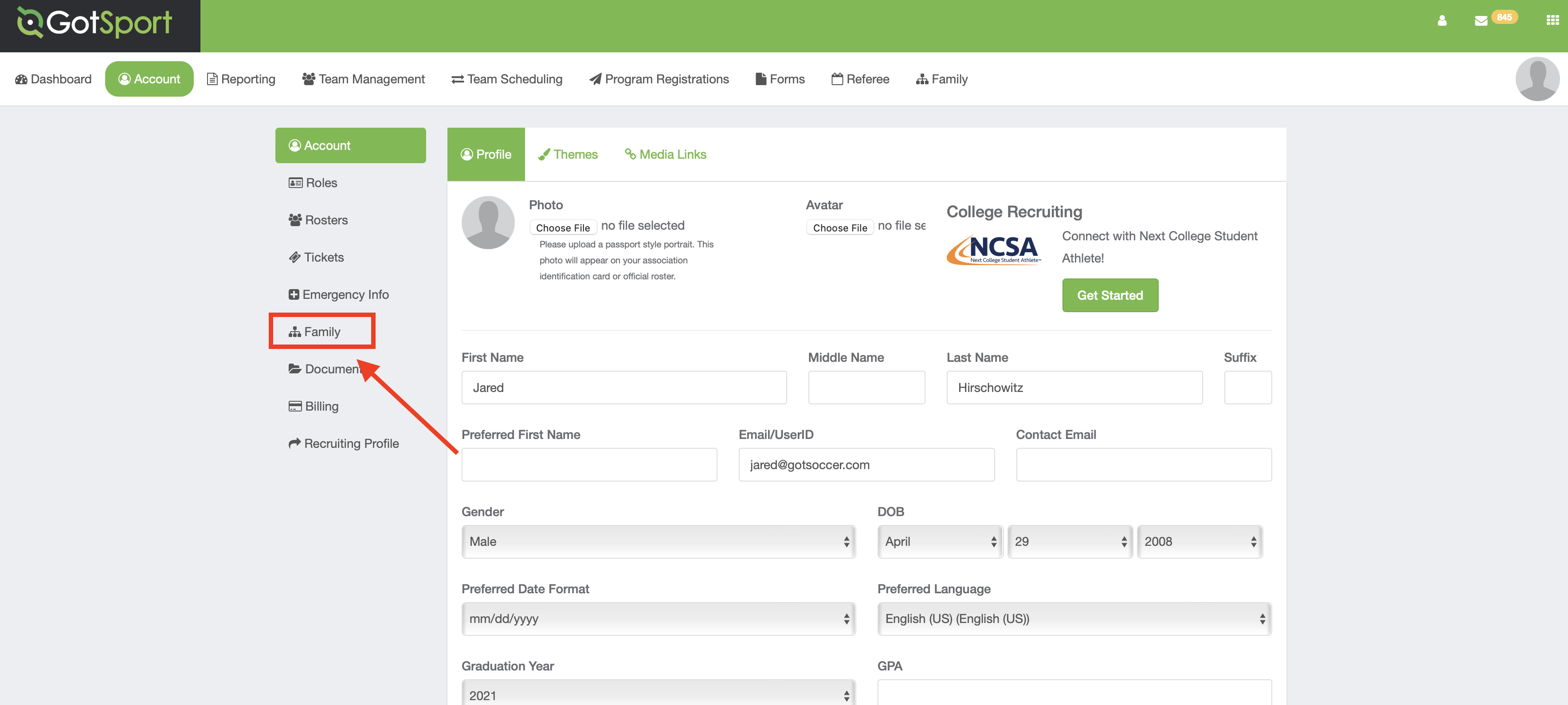
Step 3:
- Click on the name of the child that you are looking to complete the form to access the player's account:
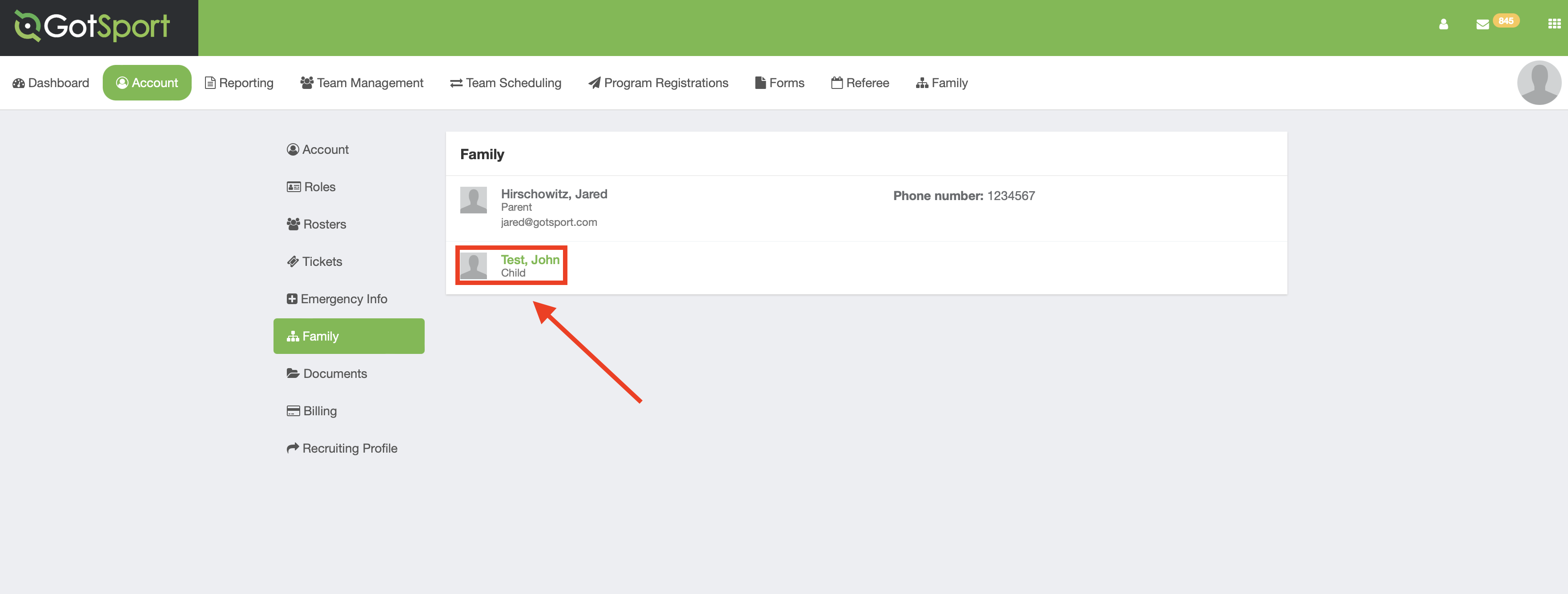
Step 4:
- Once in the player account, click on the "Dashboard" and then "Available Forms":
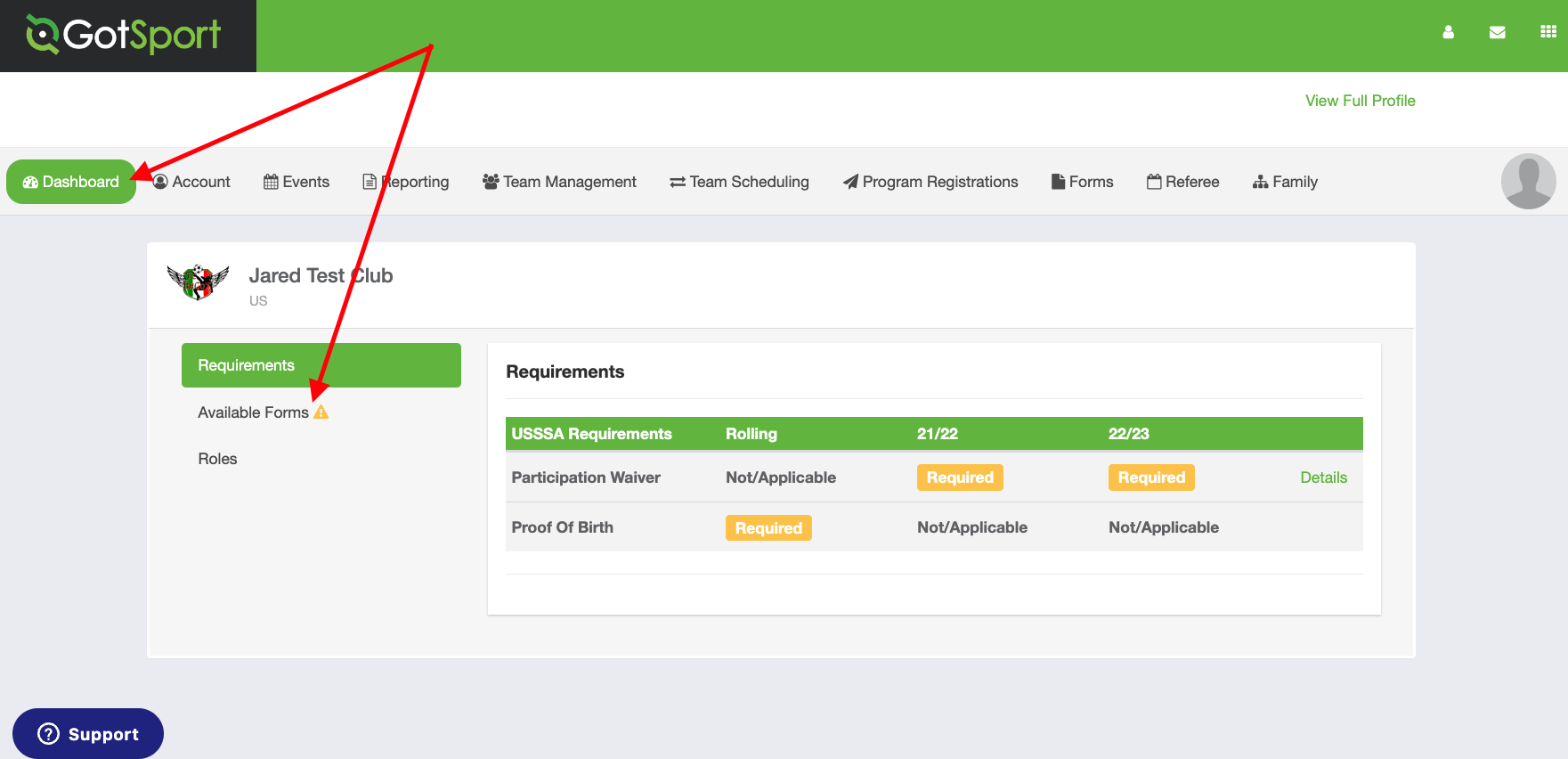
Step 5:
- Click on "Start" and follow the steps to complete the form: