How to Complete and Approve the Multiple Registration Permission Form as Club Admin (KYSA Only)
Complete the Multiple Registration Permission Form
Instructions:
Step 1:
- From your Dashboard, click the Affiliations tab at the top of the page.
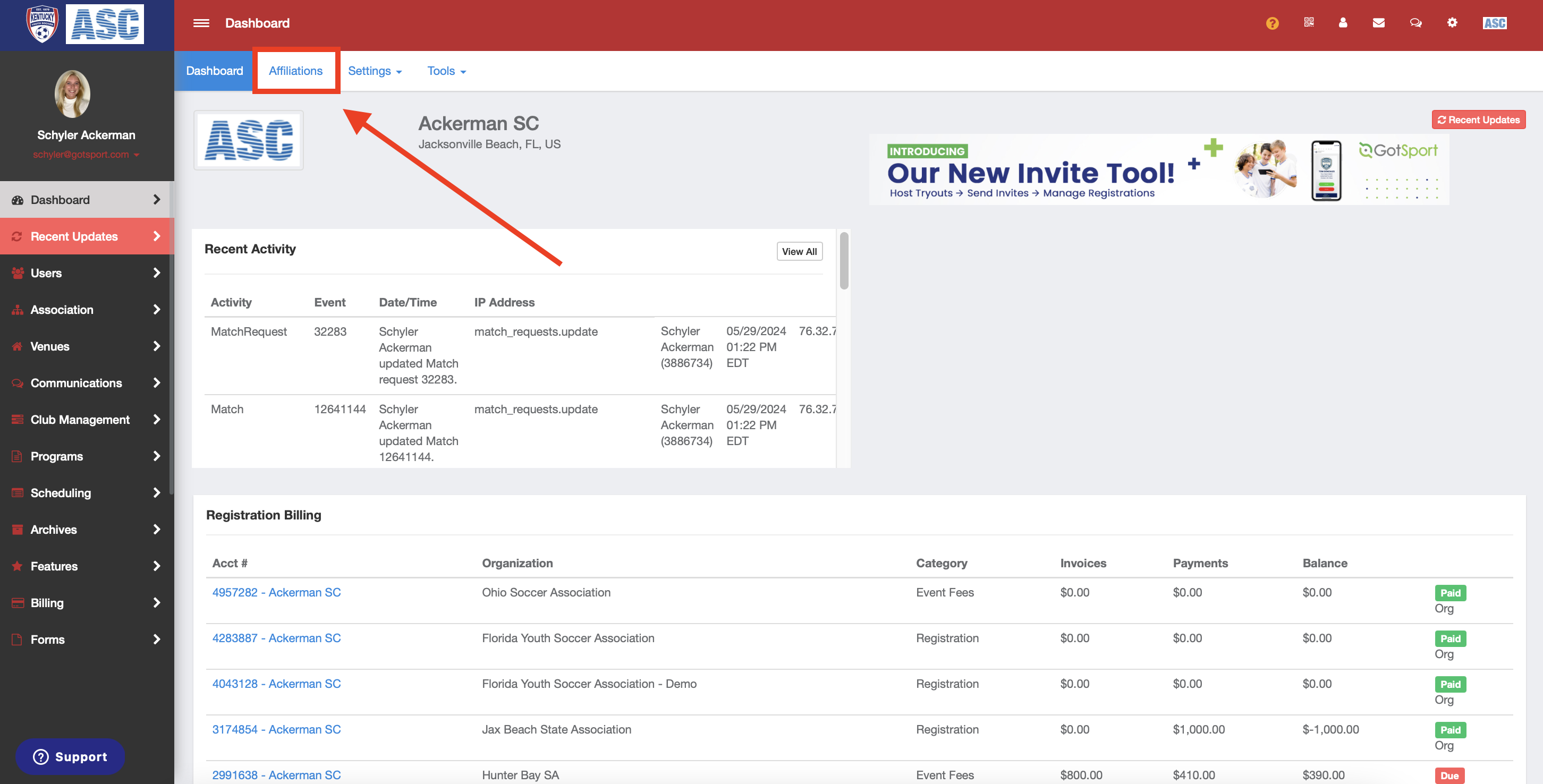
Step 2:
- Click Available Forms next to Kentucky Youth Soccer Association, and then click Select next to the Multiple Registration Permission Form.
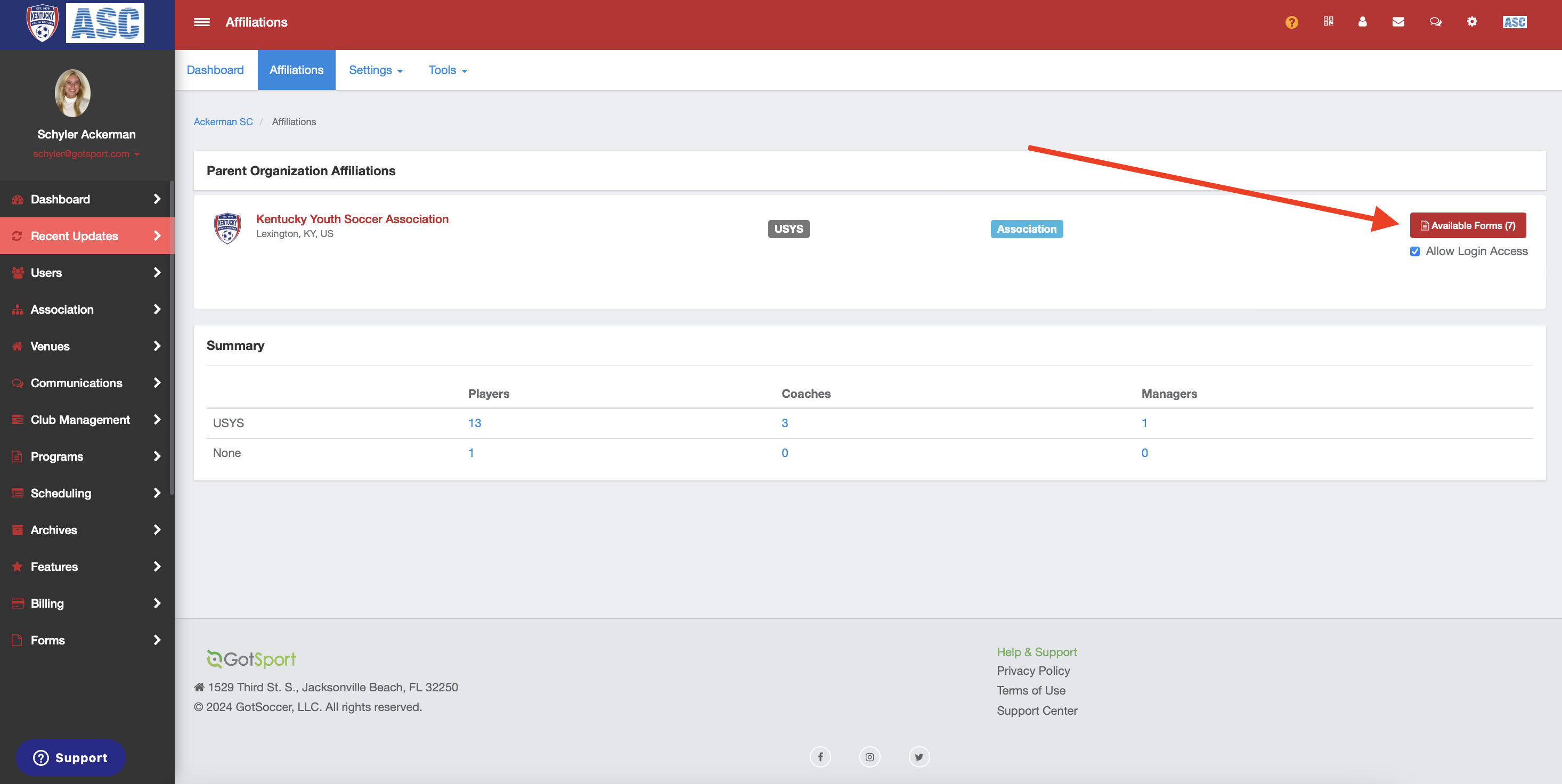
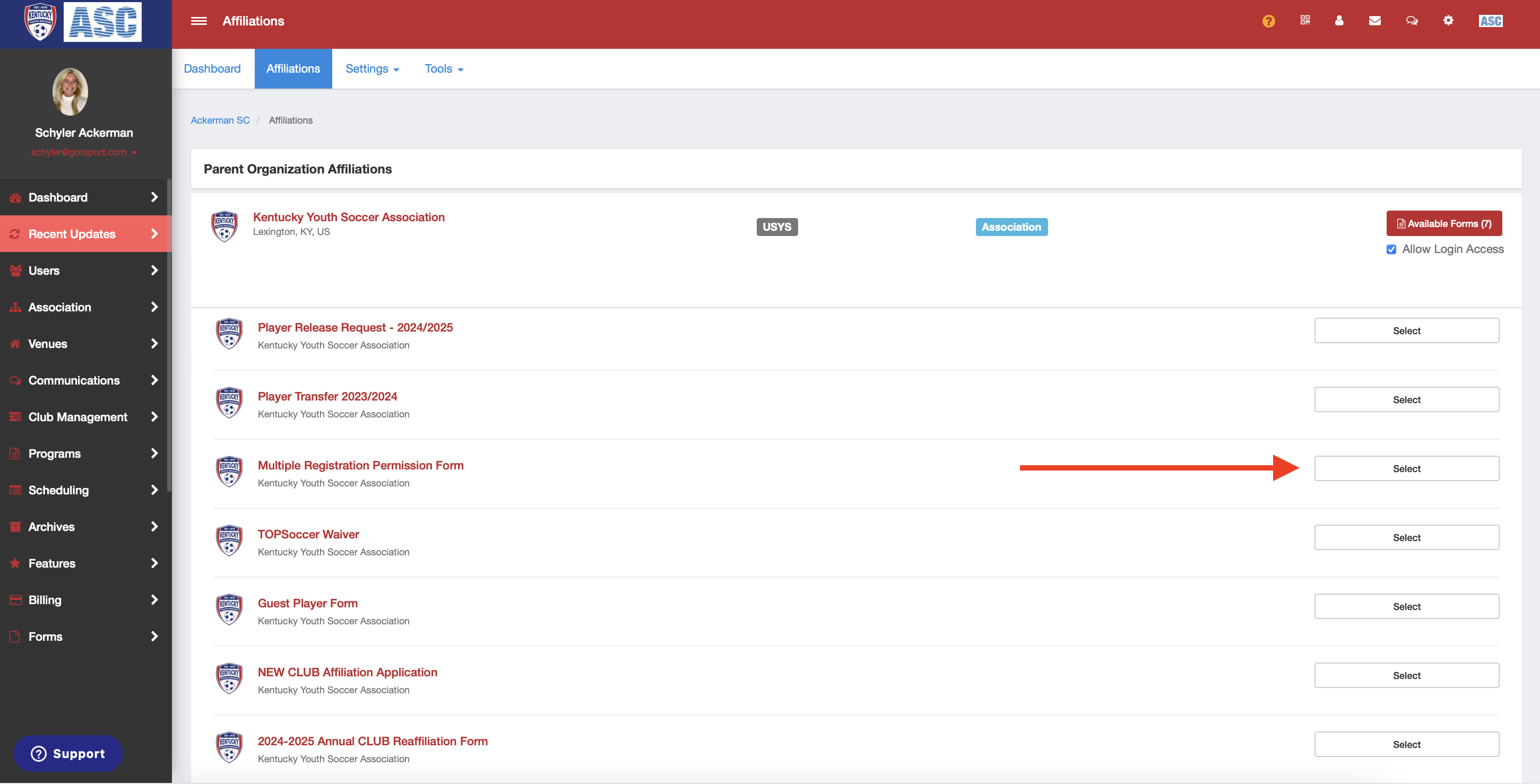
Step 3:
- Complete for them. Once the information has been entered, click Continue.
**Note: The Sending Org is the Primary club, and the Receiving Org is the Secondary Club.
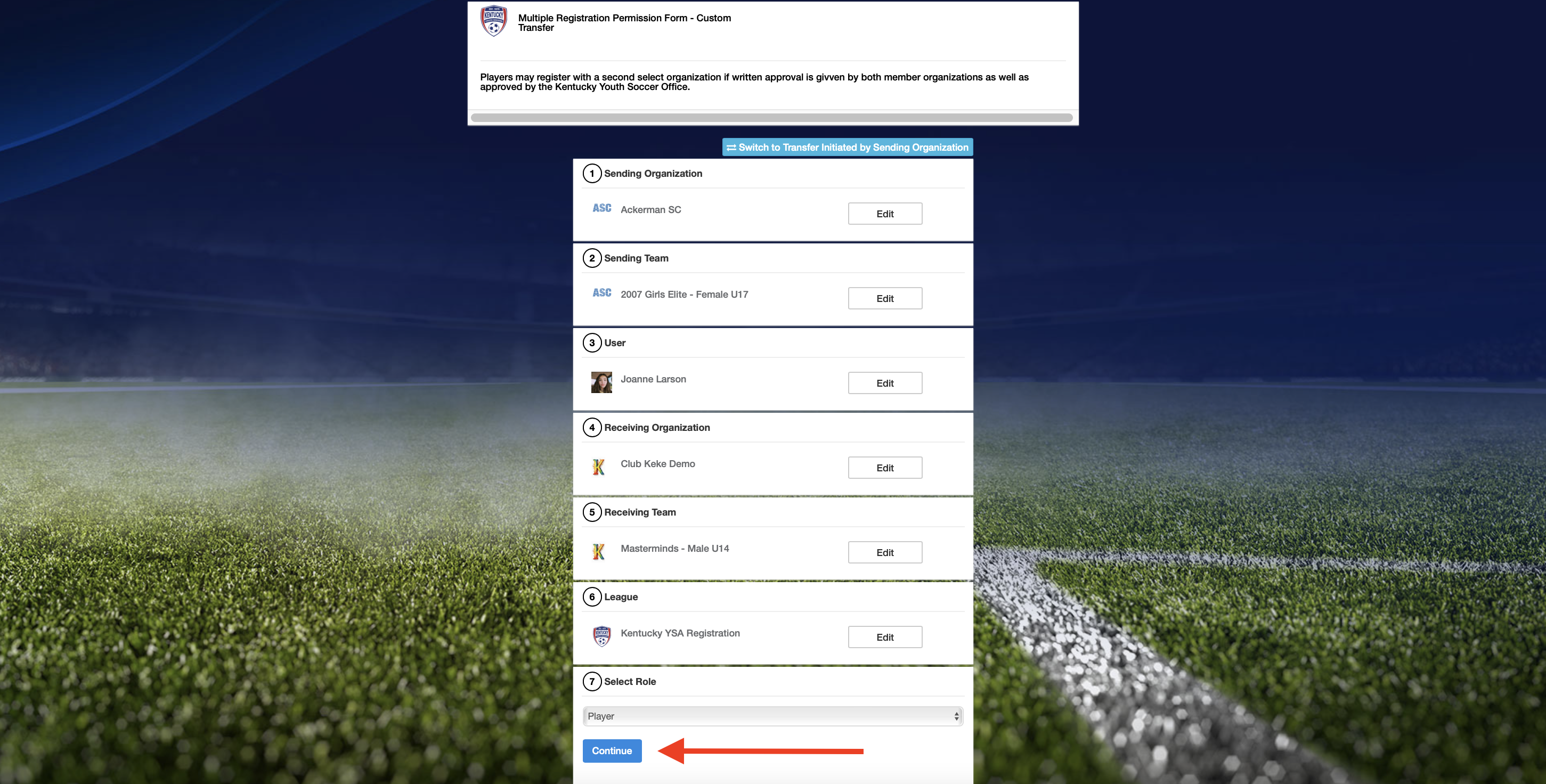
Step 4:
- Complete the form questions and click Save.
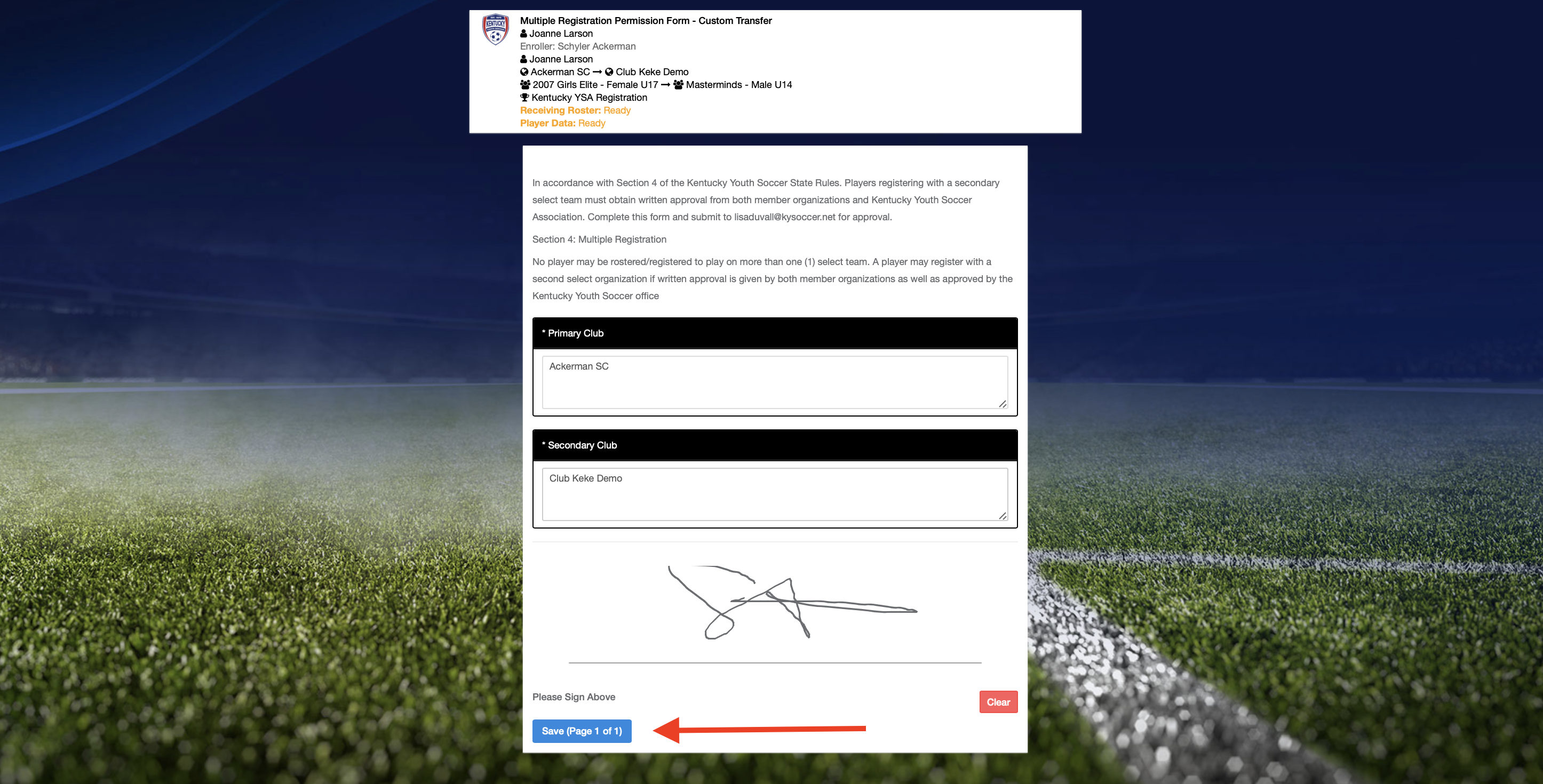
The form has now been completed.
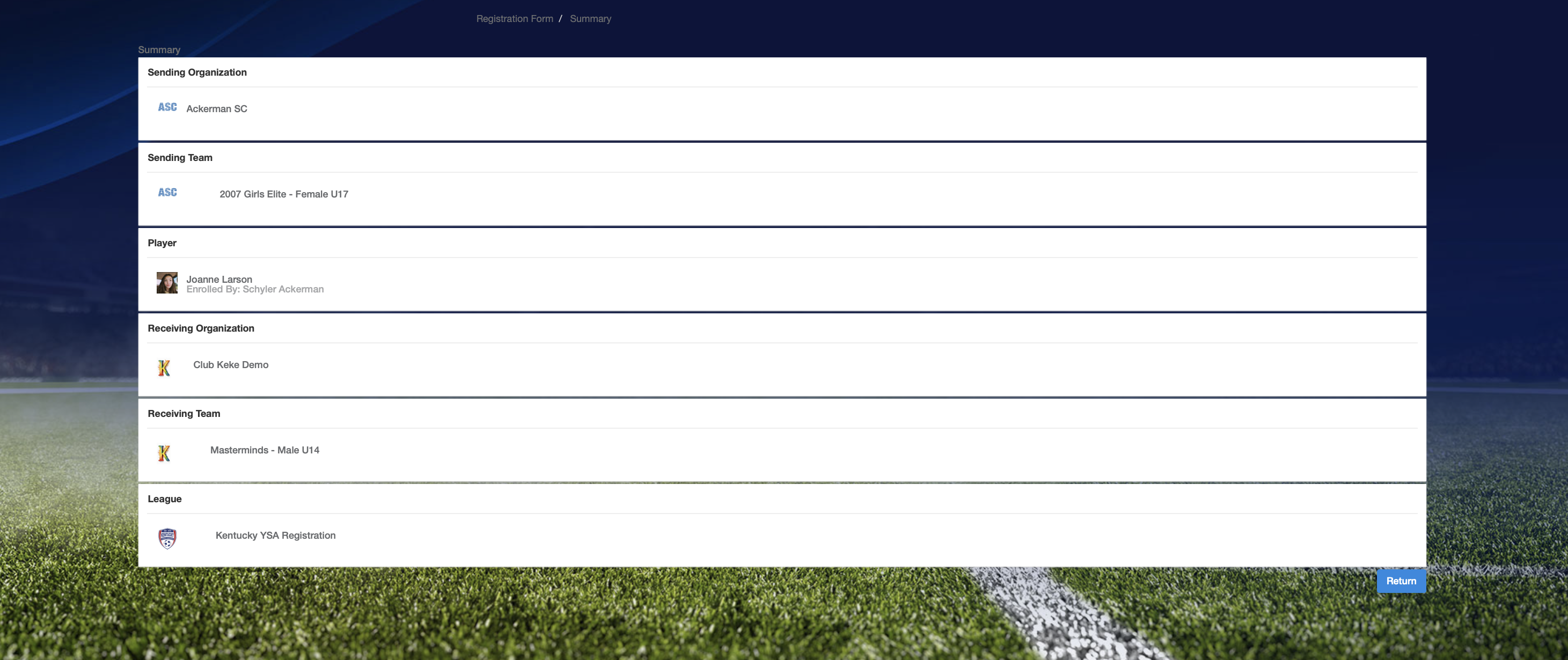
Approve the Multiple Registration Form
Step 1:
- From your Dashboard, click the Club Management module and select Forms and Requests from the dropdown.
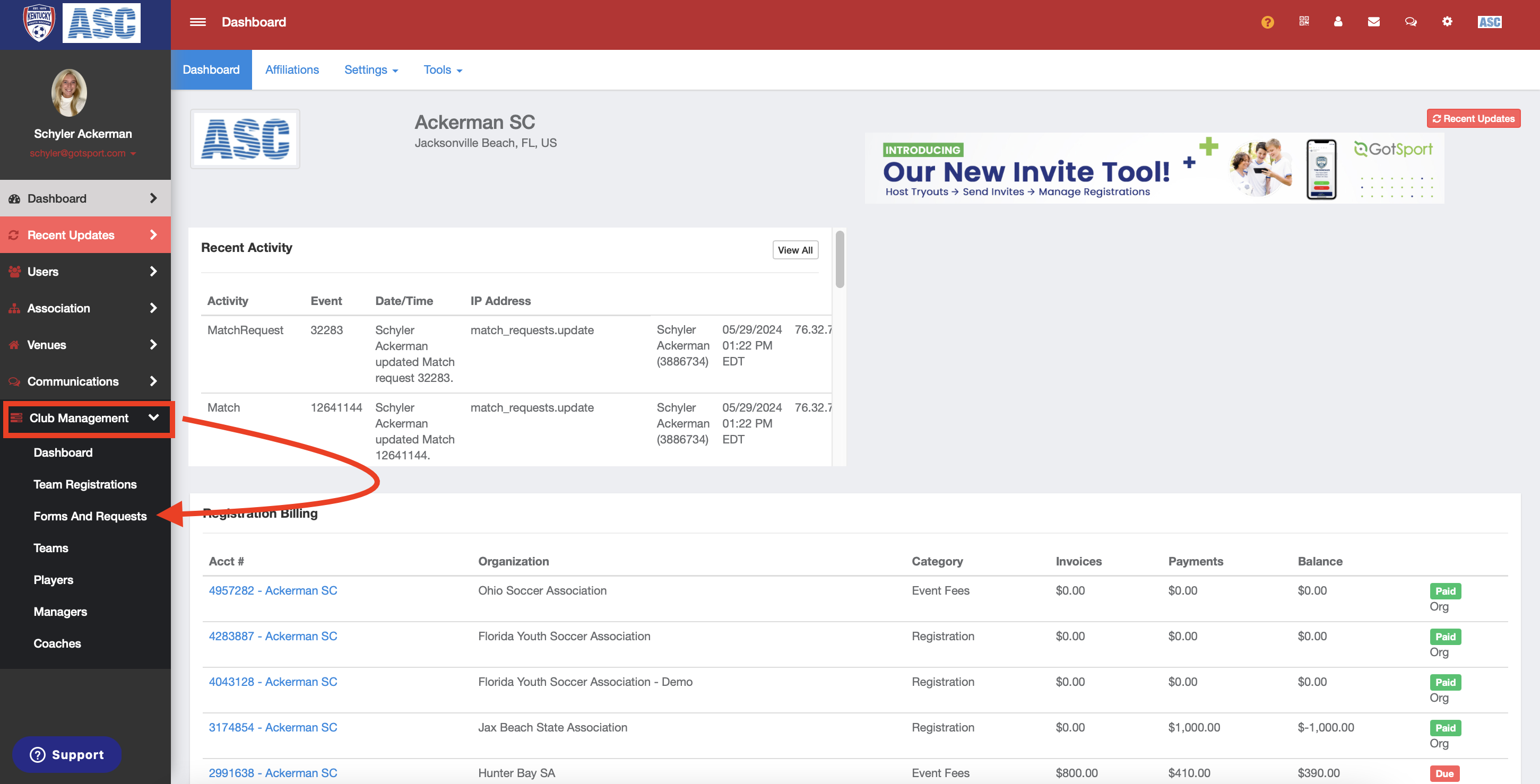
Step 2:
- Click the Search button to view all form registrations, or filter by the name of the Form and then click Search to view all registrations for a specific form.
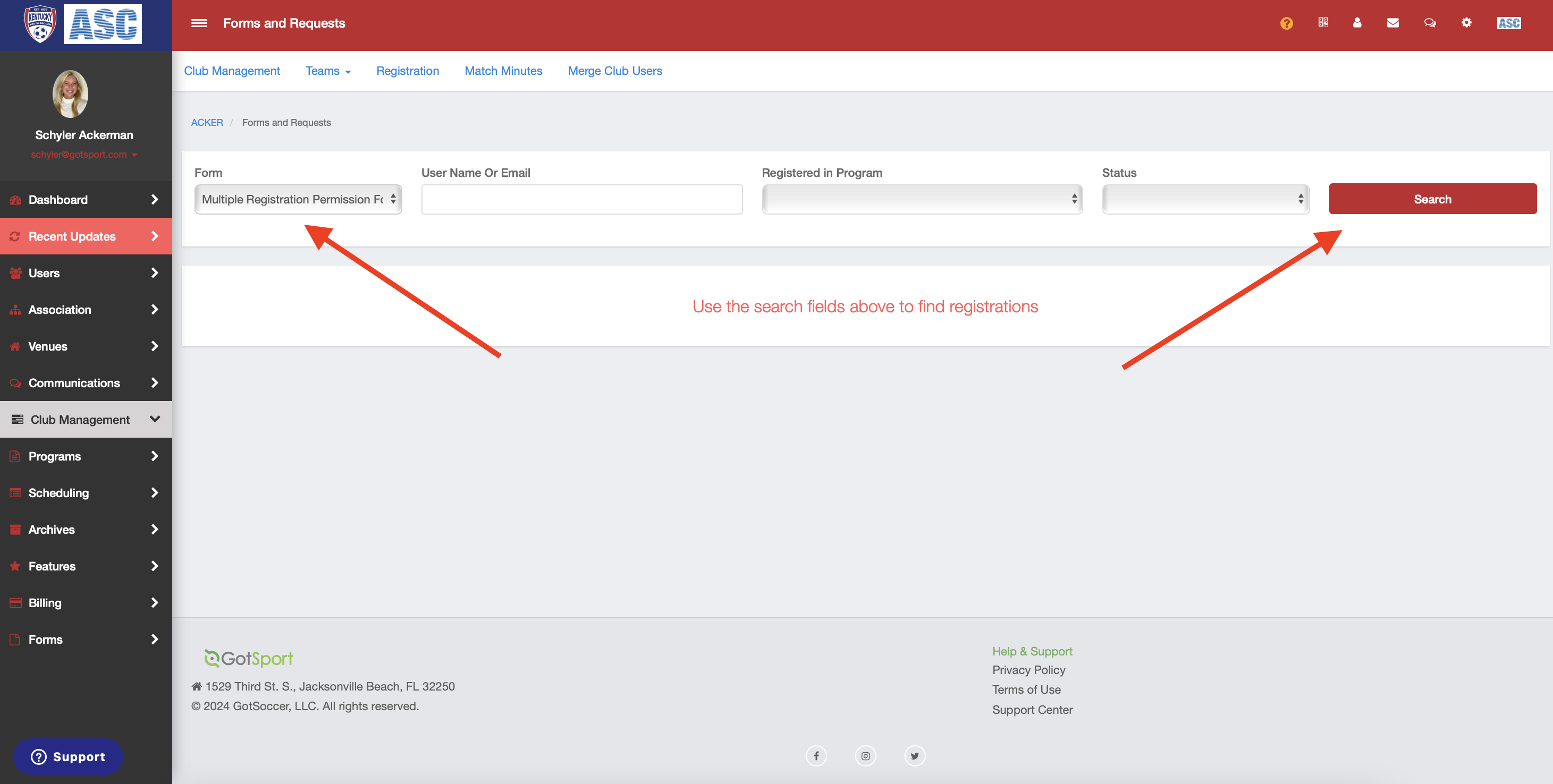
Step 3:
- Click on the Form ID.
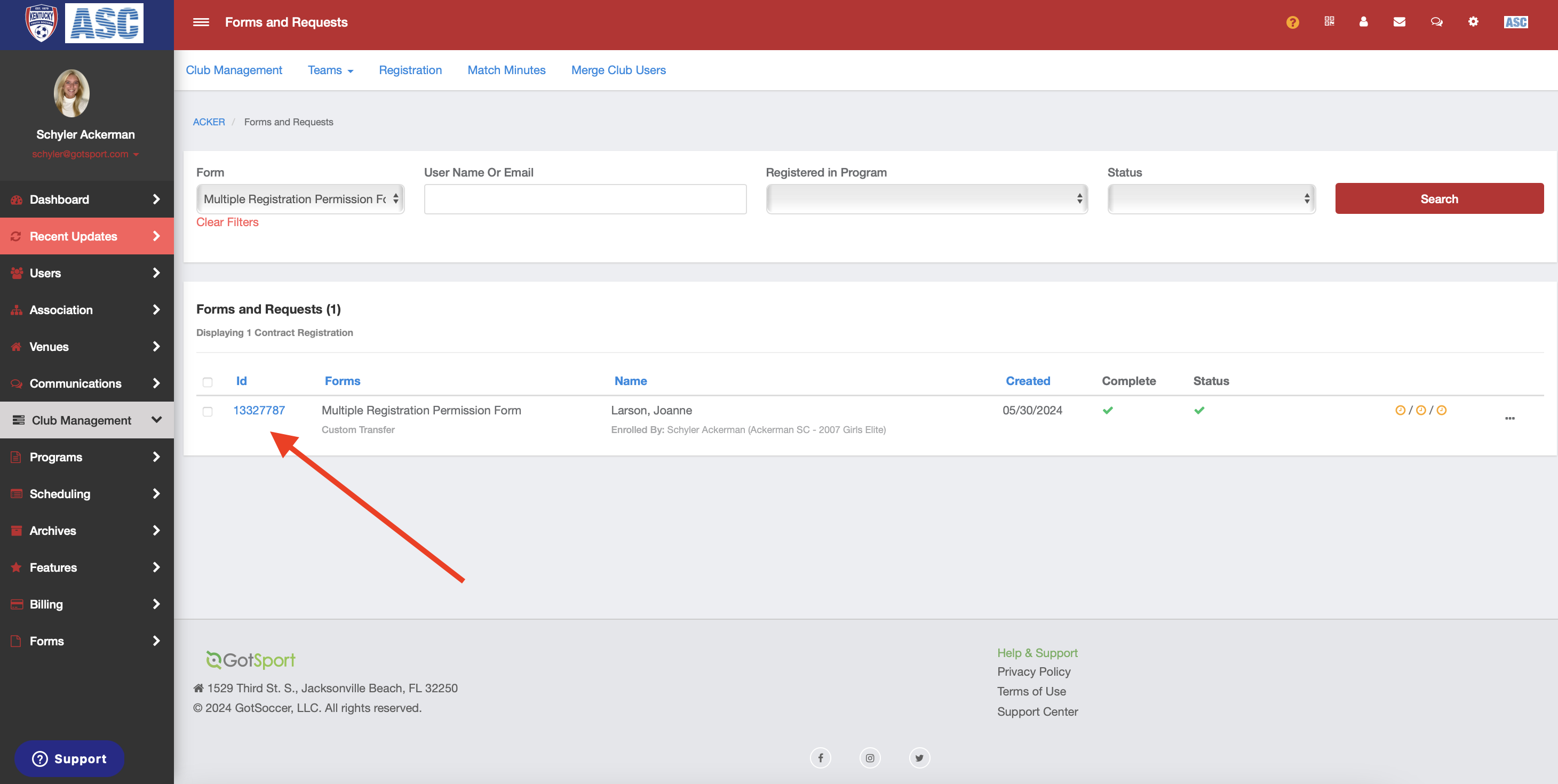
Step 4:
- Click on the green check mark indicating you approve the form registration. If you do not approve of the registration, click the red X.
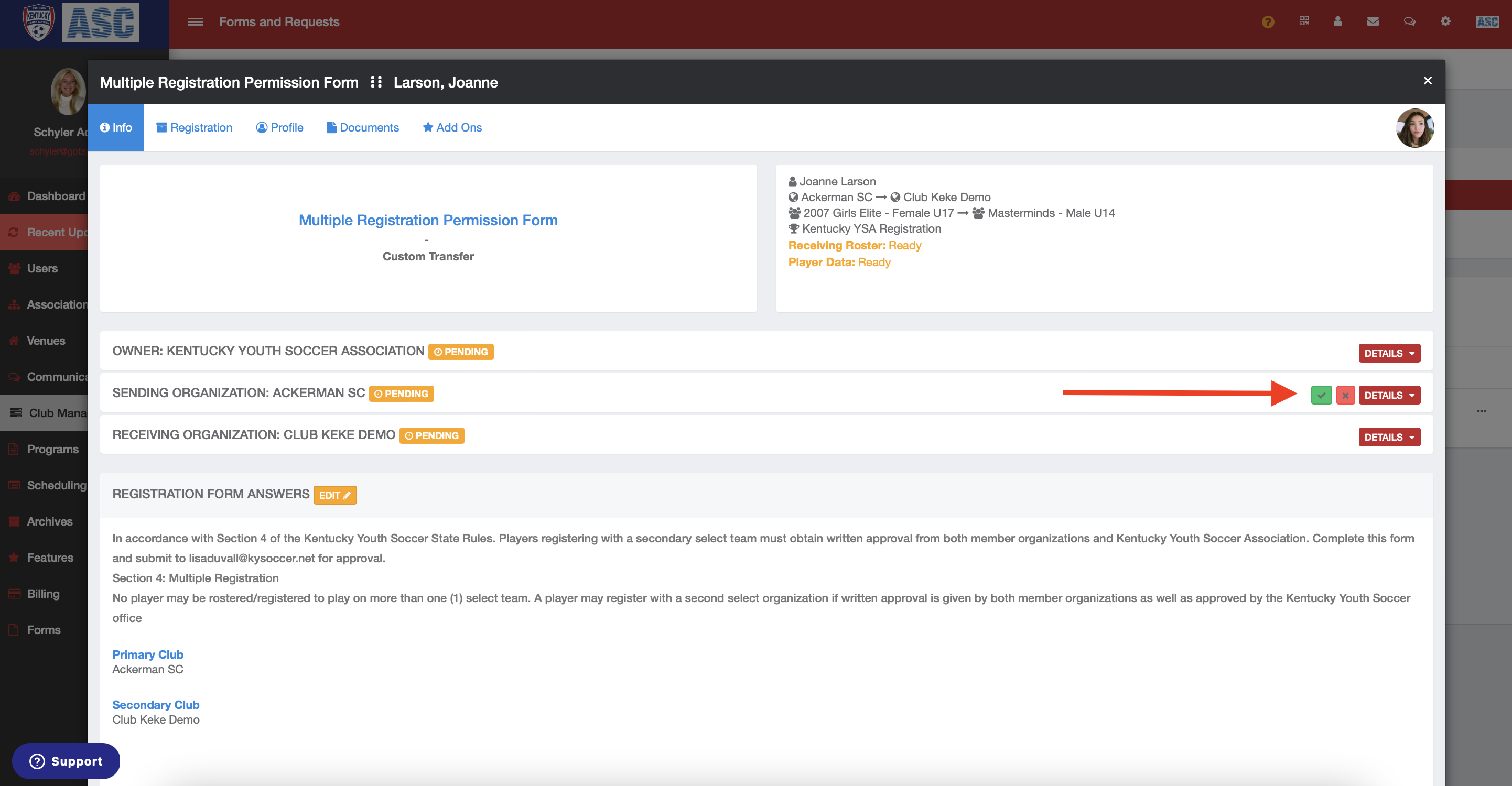
**Note: Both the receiving and sending clubs have to approve the form in order for KYSA to approve the form. One KYSA approves, the player will be added as Secondary to the receiving team’s roster.