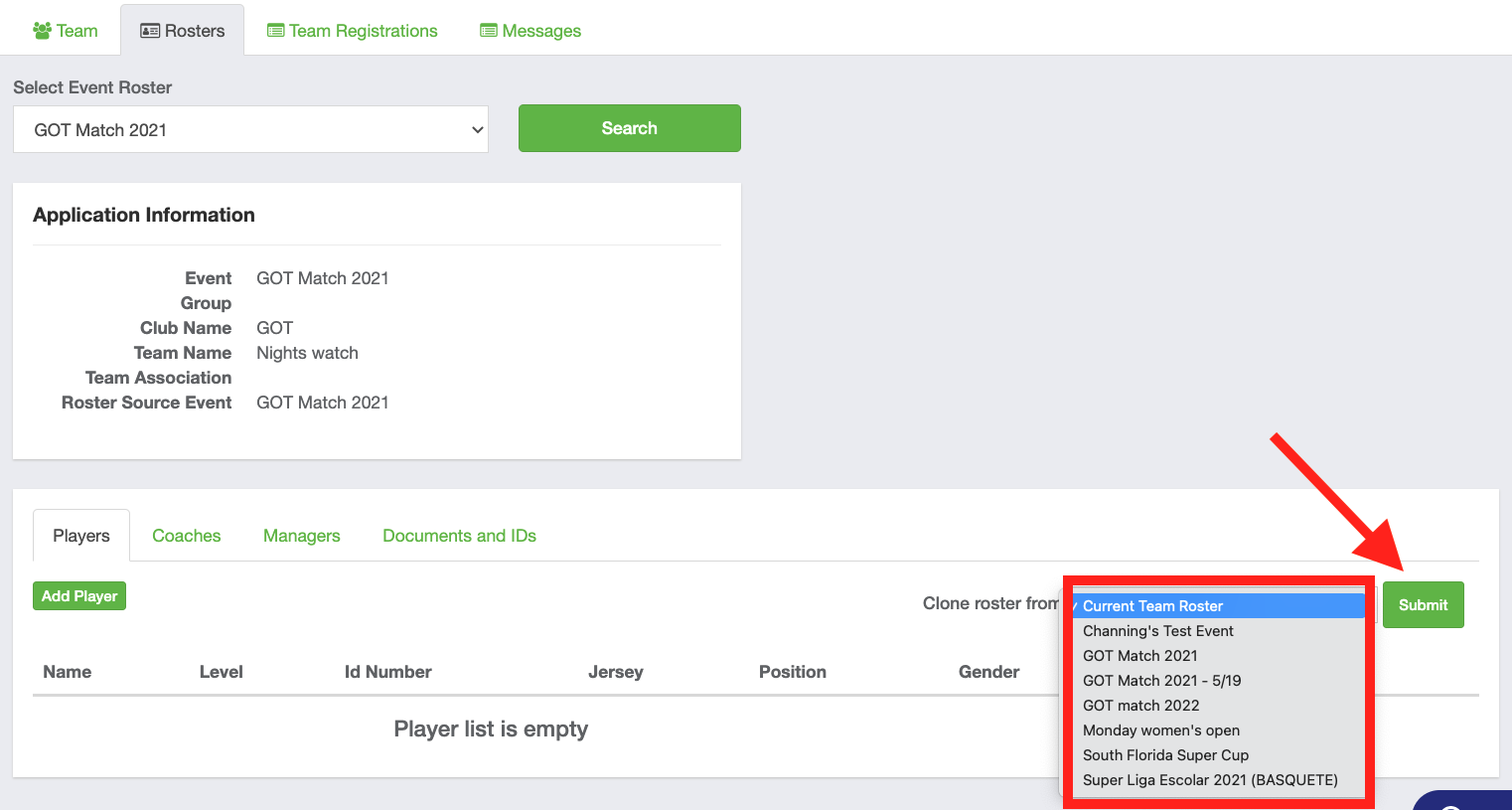As a Coach/Manager - How to Clone a Roster
This article will show you how to clone a roster for your team as a coach or manager.
Instructions:
Step 1:
- Sign in to your GotSport account and click on Team Management and select the team you want to clone the roster.
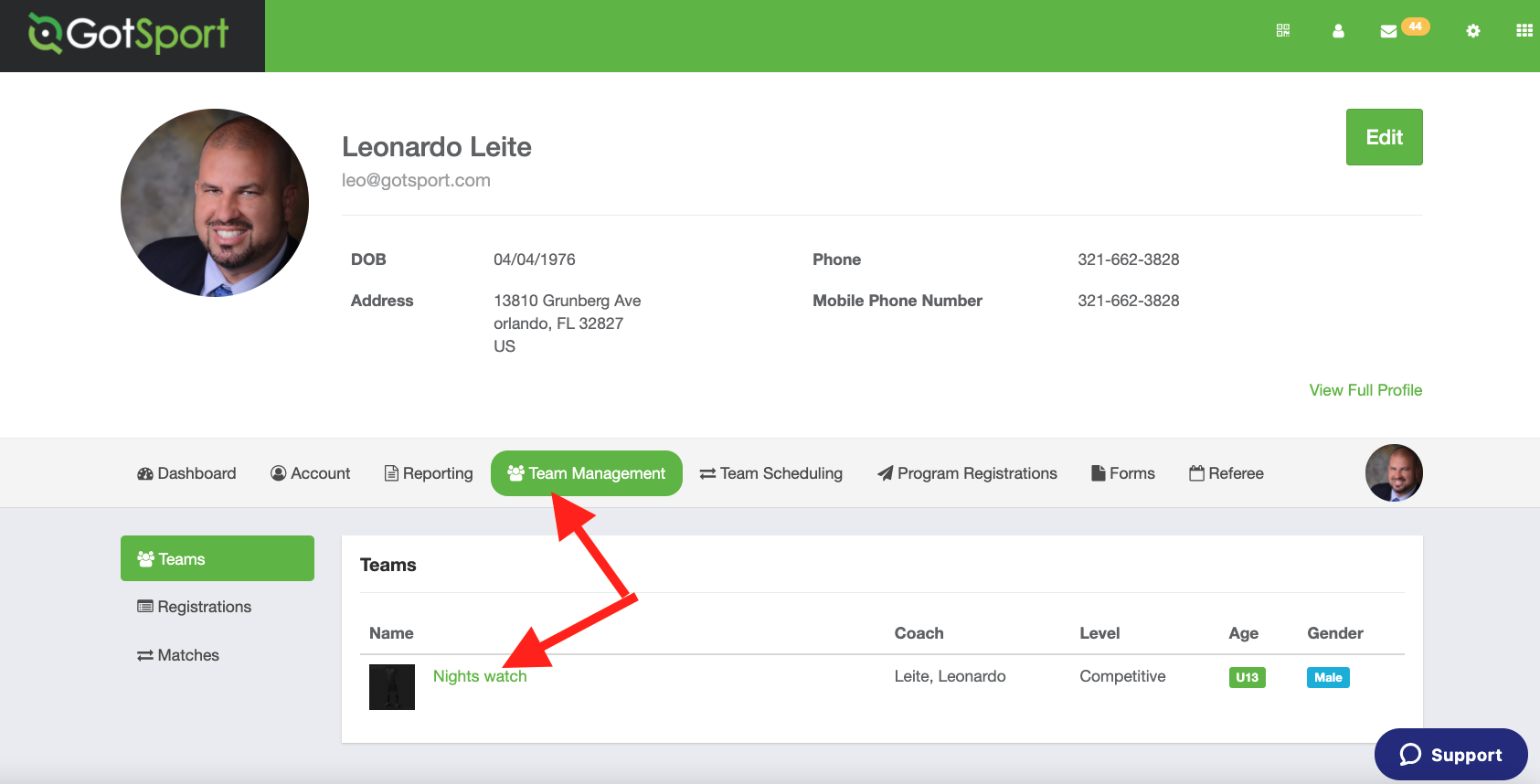
Step 2:
- From the dropdown box, select the event roster that you want to create/submit.
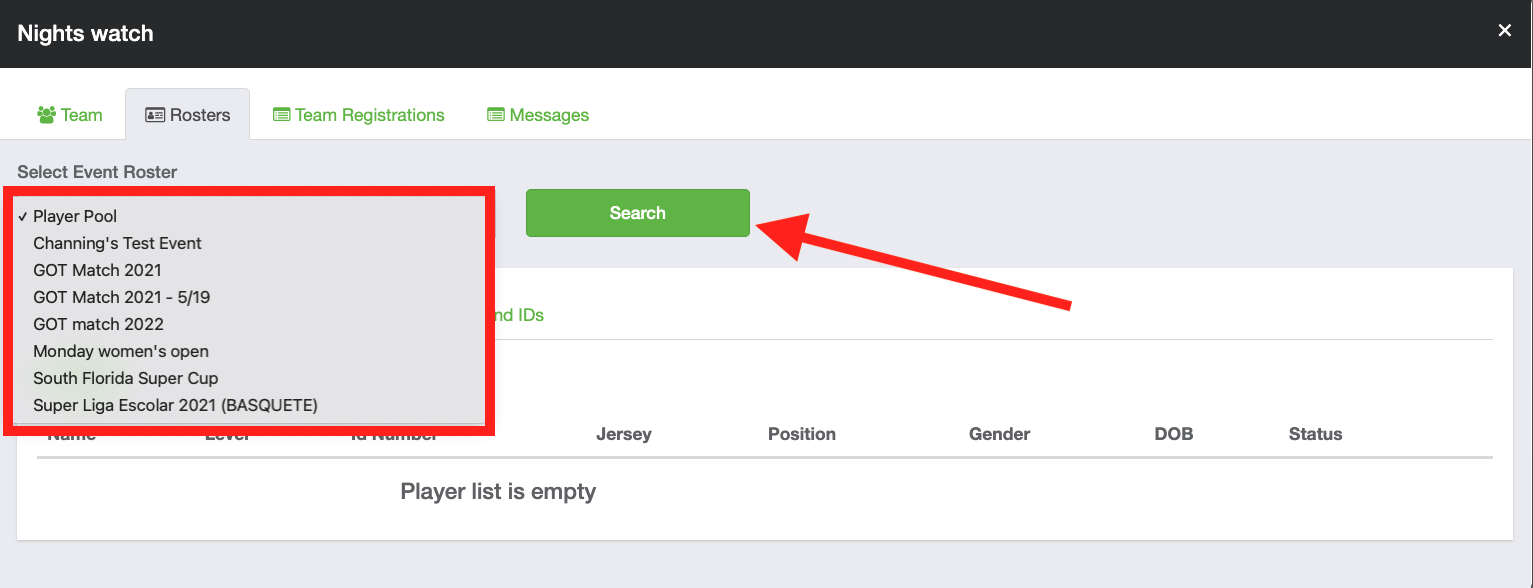
Step 3:
- On the right side of the page, you will see the "Clone roster from" text. Click the drop-down menu and select which roster you want to clone from, and press submit.