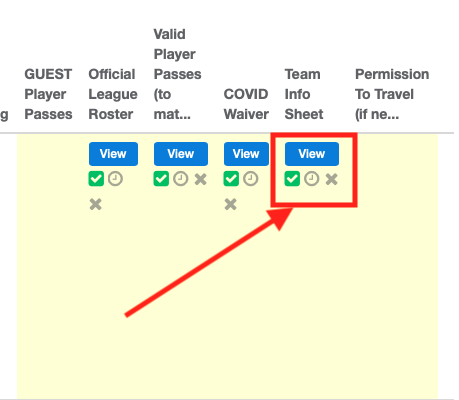As an Event Director - How to Check and Approve Uploaded Documents in an Event
This article demonstrates how to check and approve uploaded documents in an event.
Instructions:
Step 1:
- Login to your Gotsport account and select Event
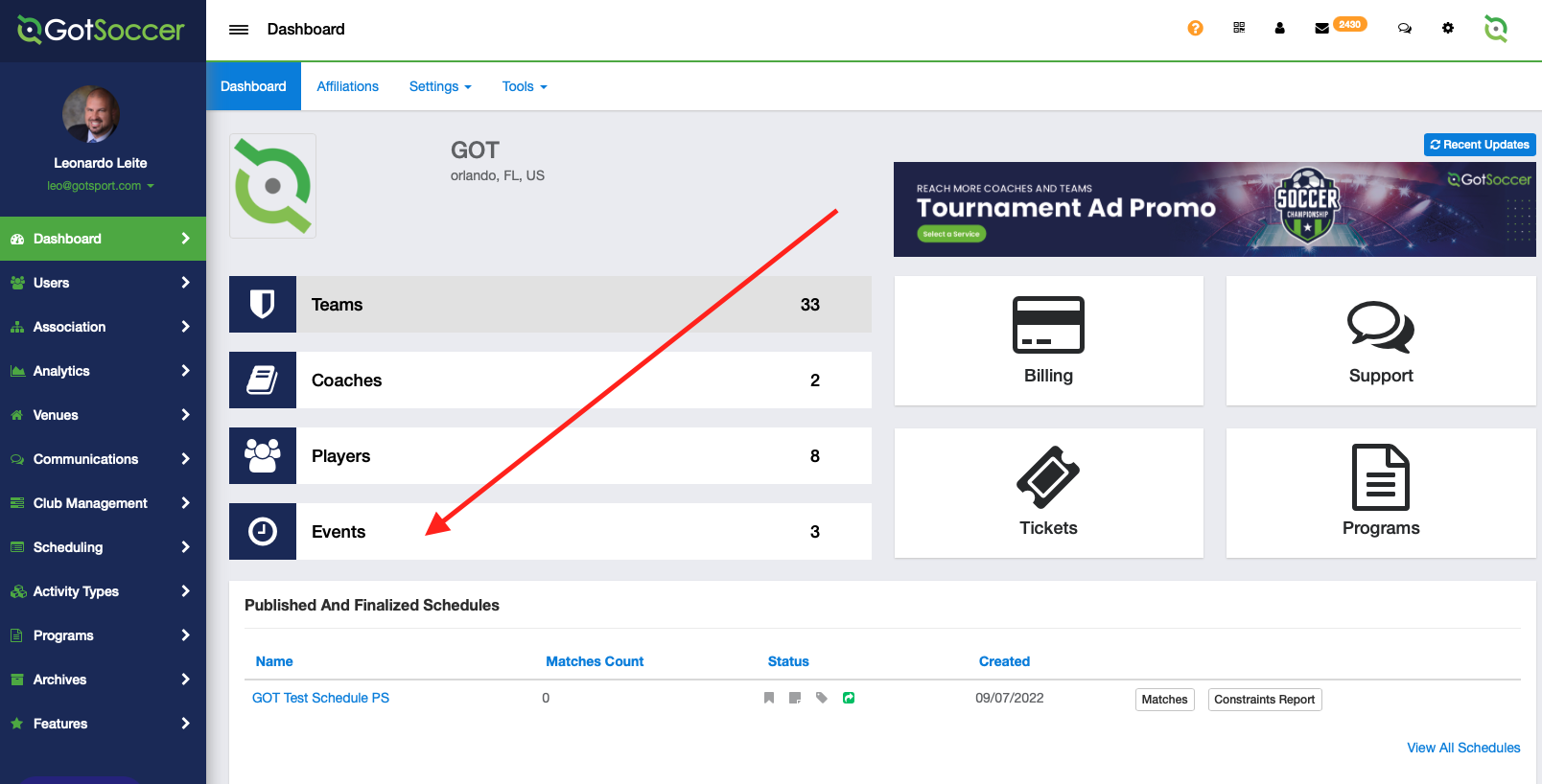
Step 2:
- Then click on your desired event.
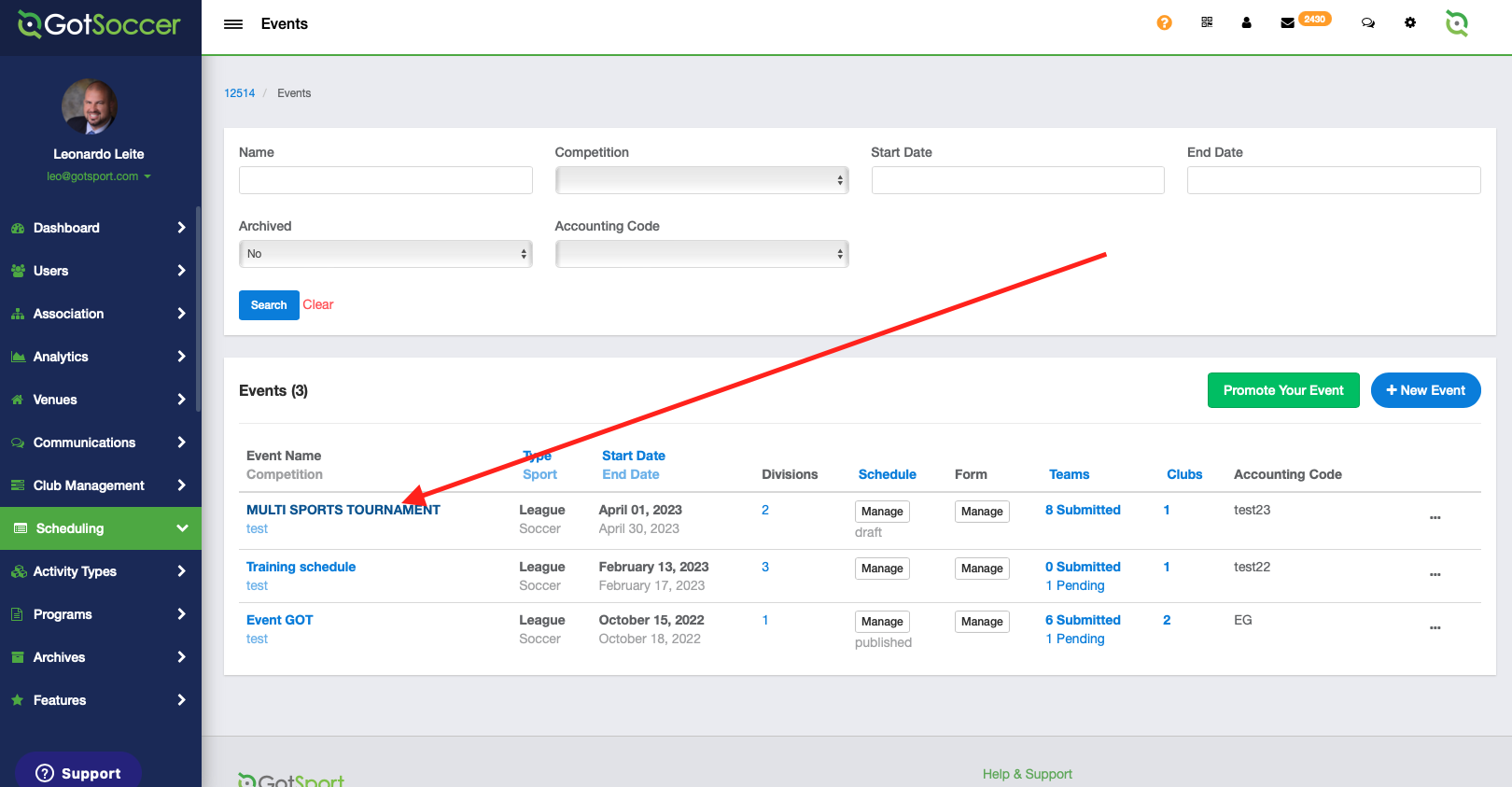
Step 3:
- Click on the registration tab and more options.
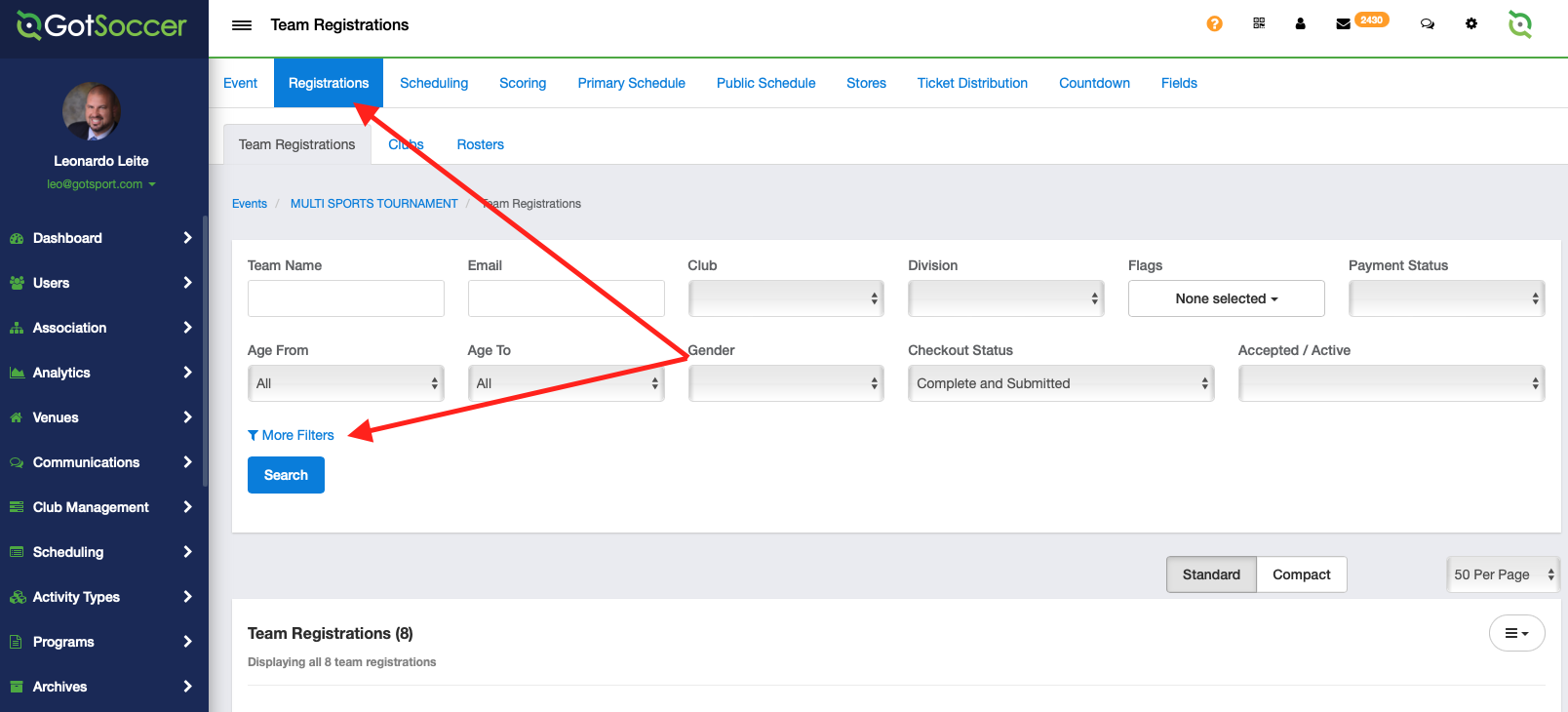
Step 4:
- Select all documents and click search.
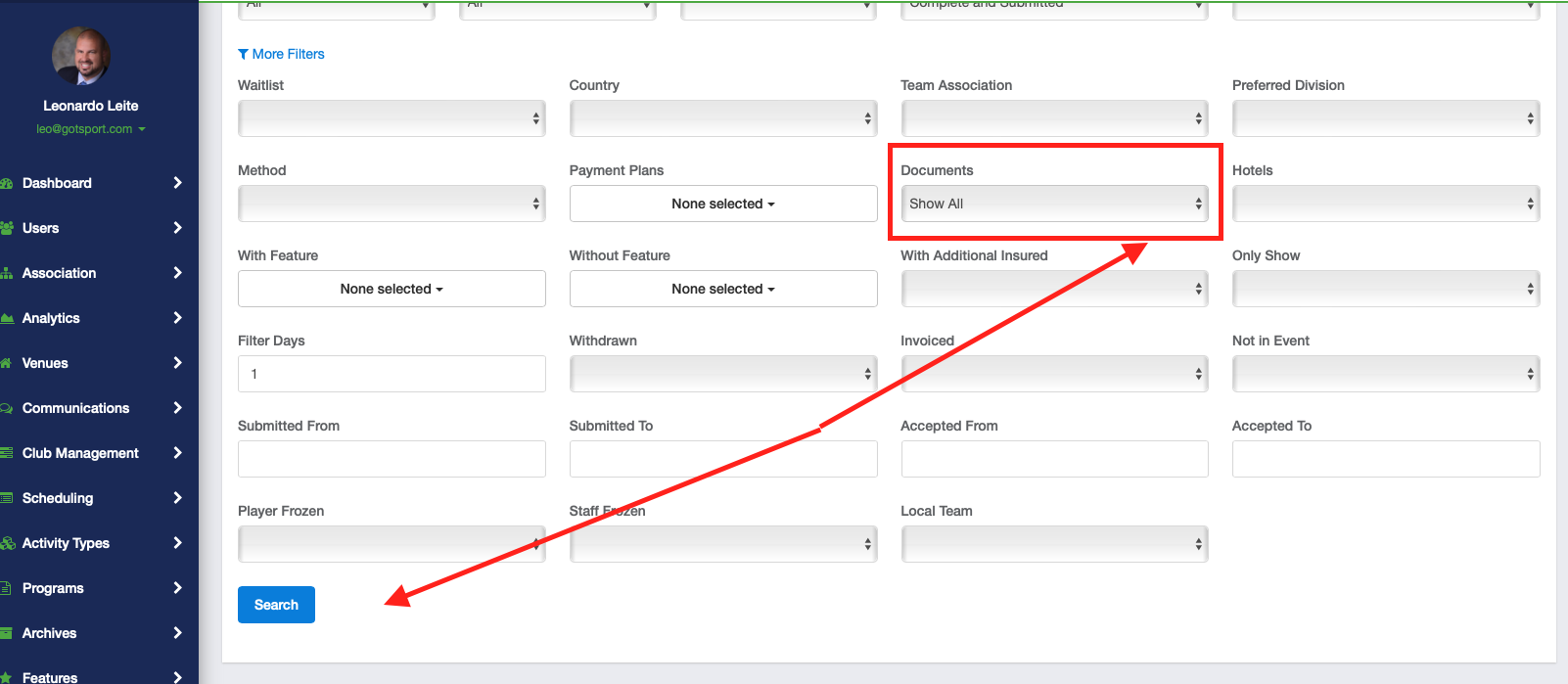
Step 5:
- The system now displays all the documents requested to be uploaded by the teams.
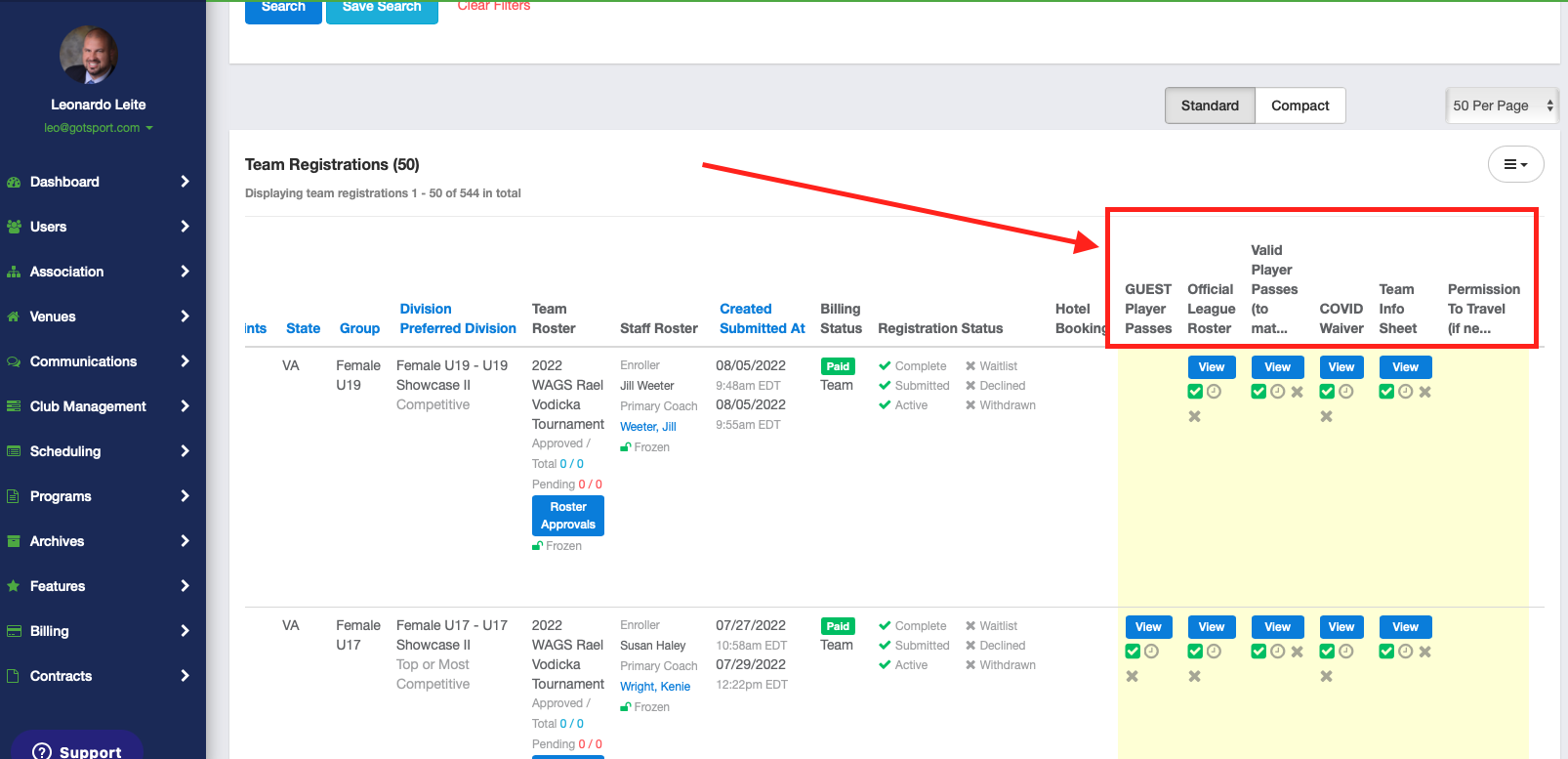
Step 6:
- From the same page, you can view the uploaded documents and accept or deny them.