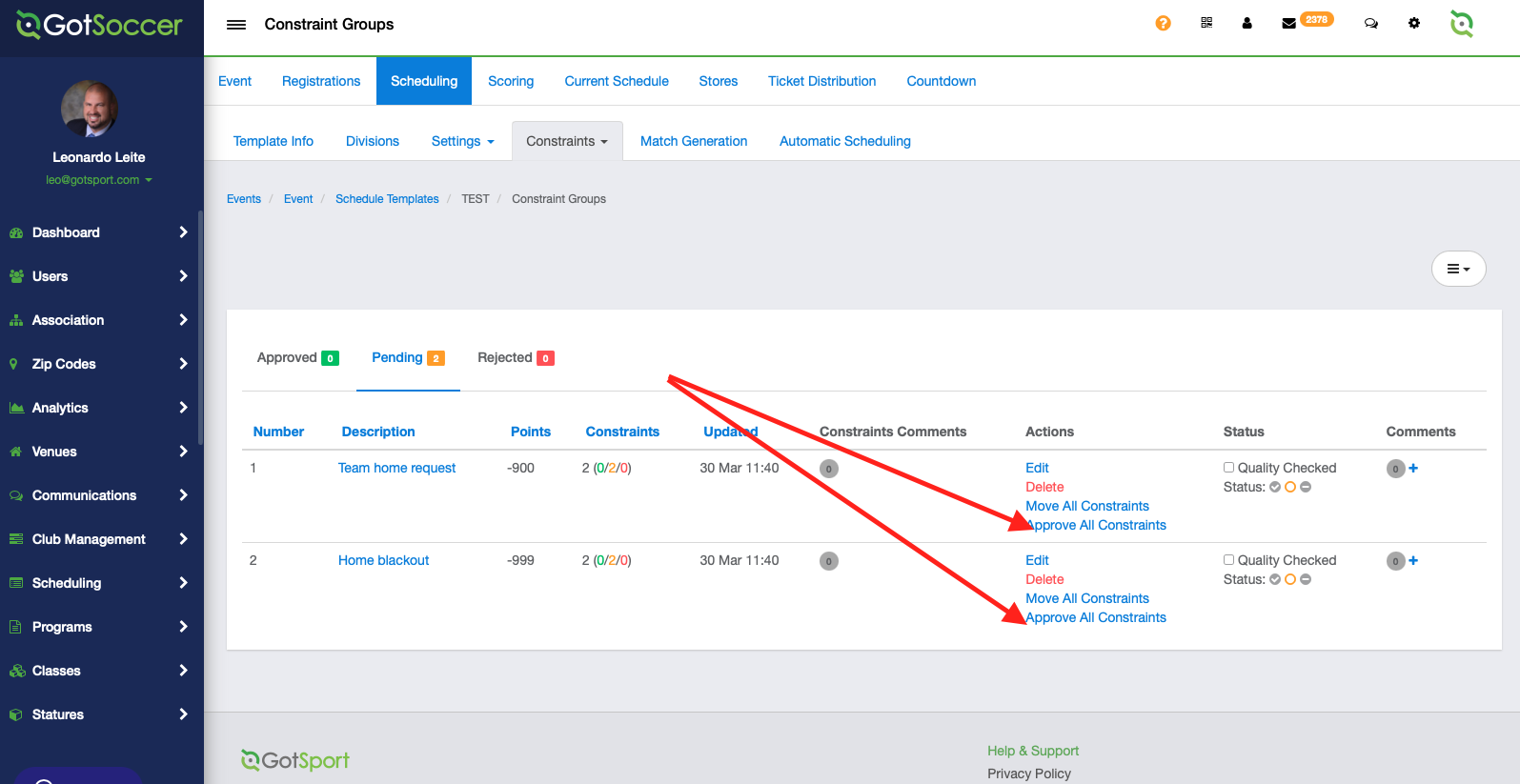How to Bulk Accept Pending Constraints
Instructions
Step 1:
- Log in to your account and click on events
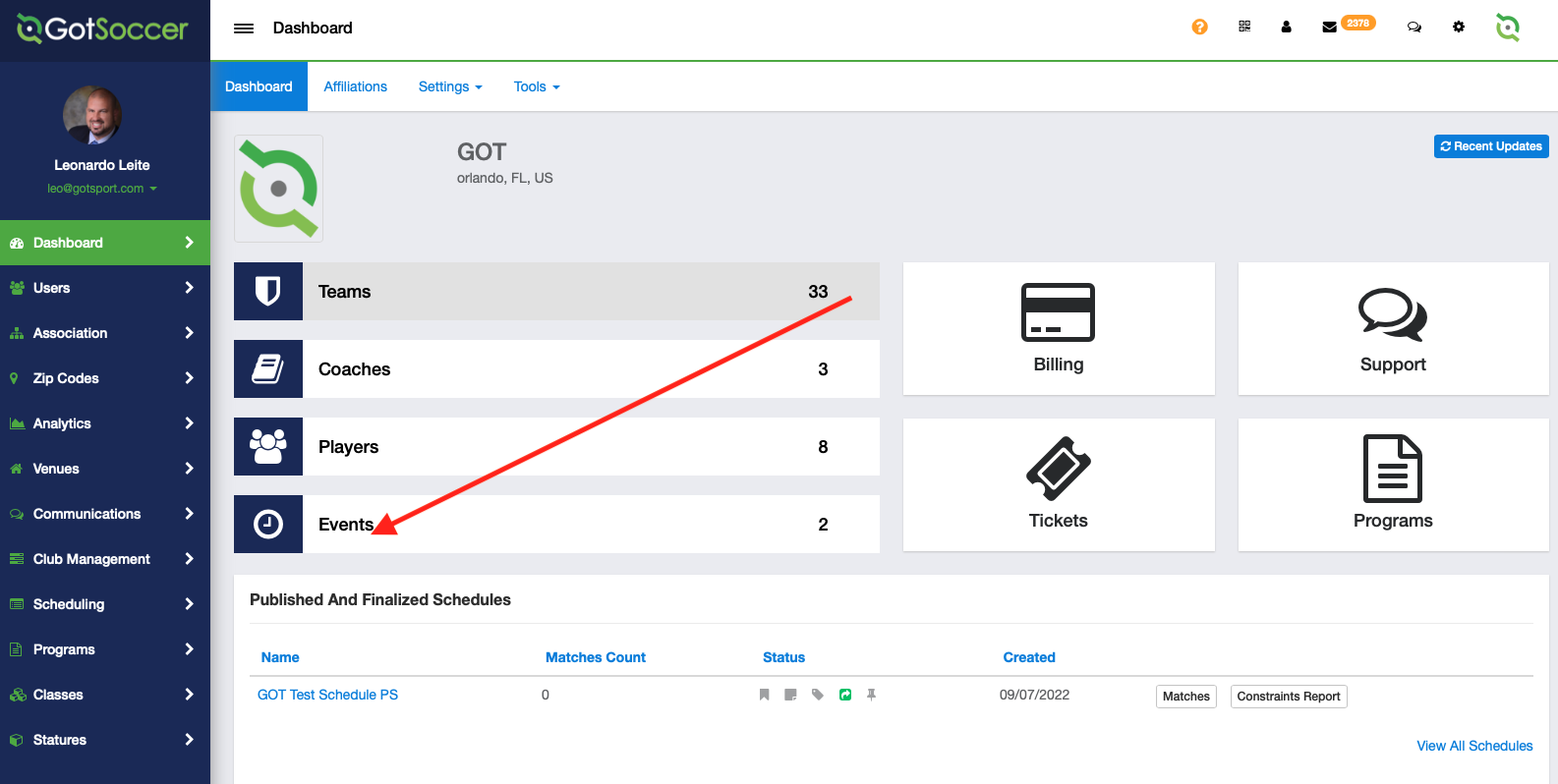
Step 2:
- Select the event
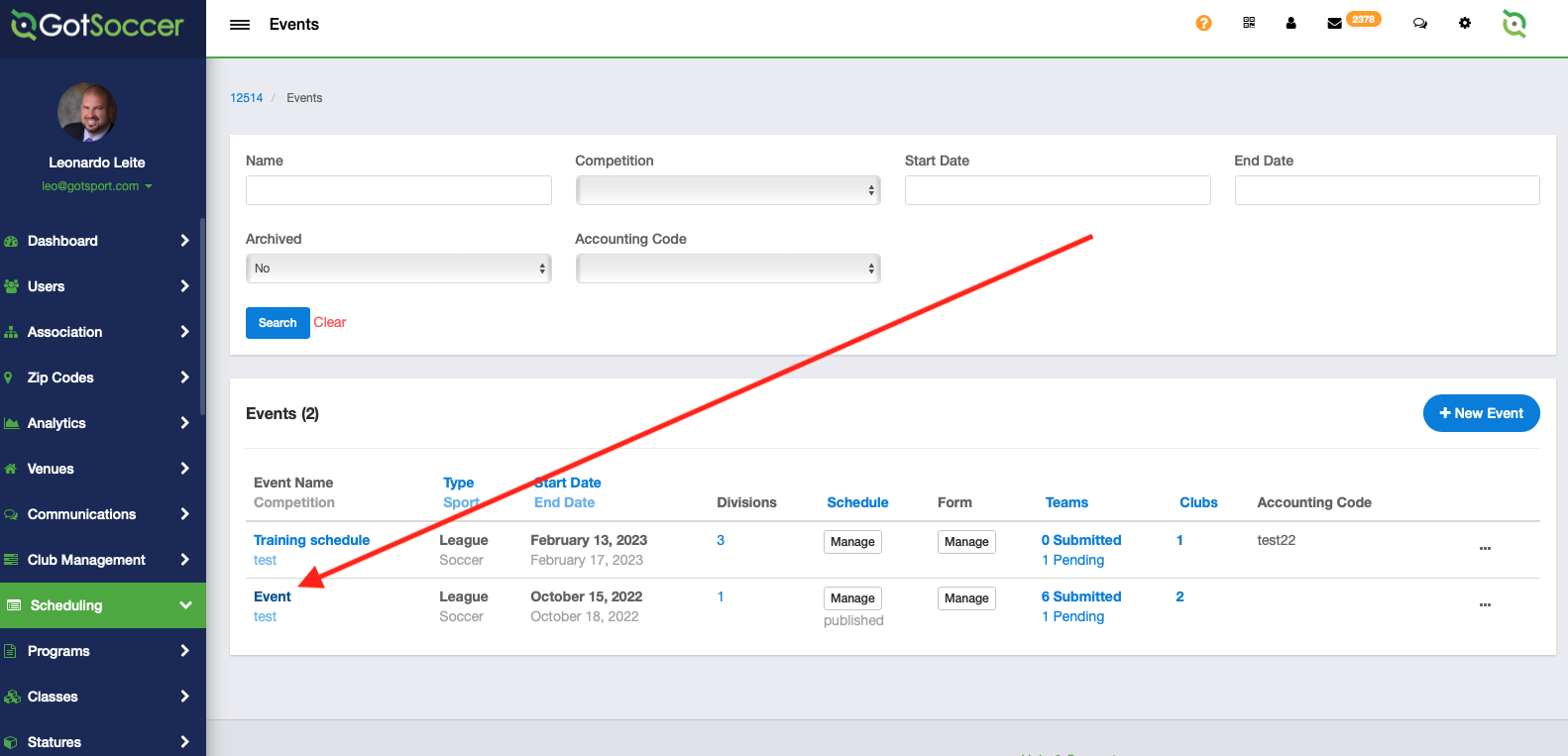
Step 3:
- Click on schedules and selecet Constraints Groups
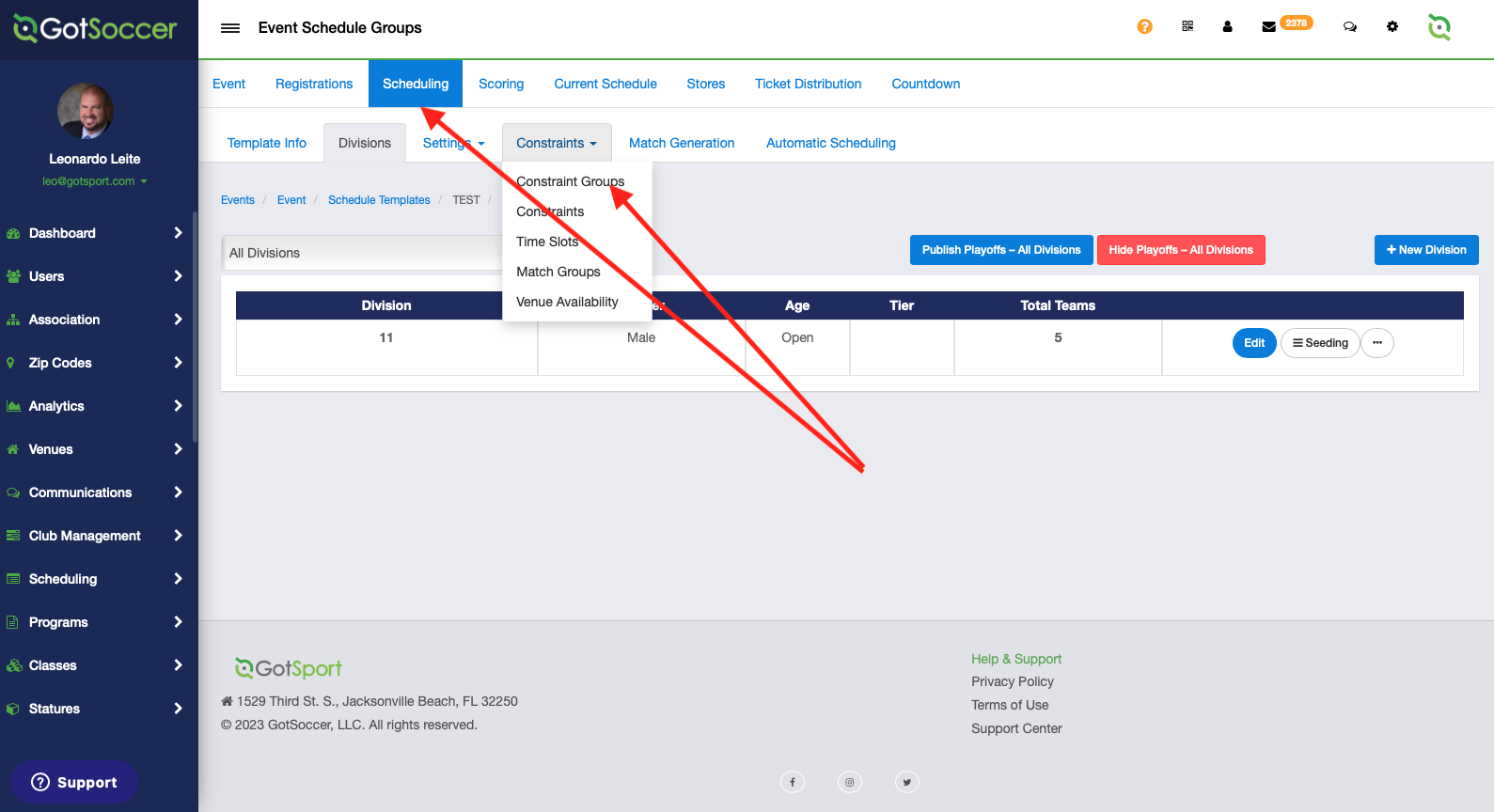
Step 4:
- Click on the pending Constraints
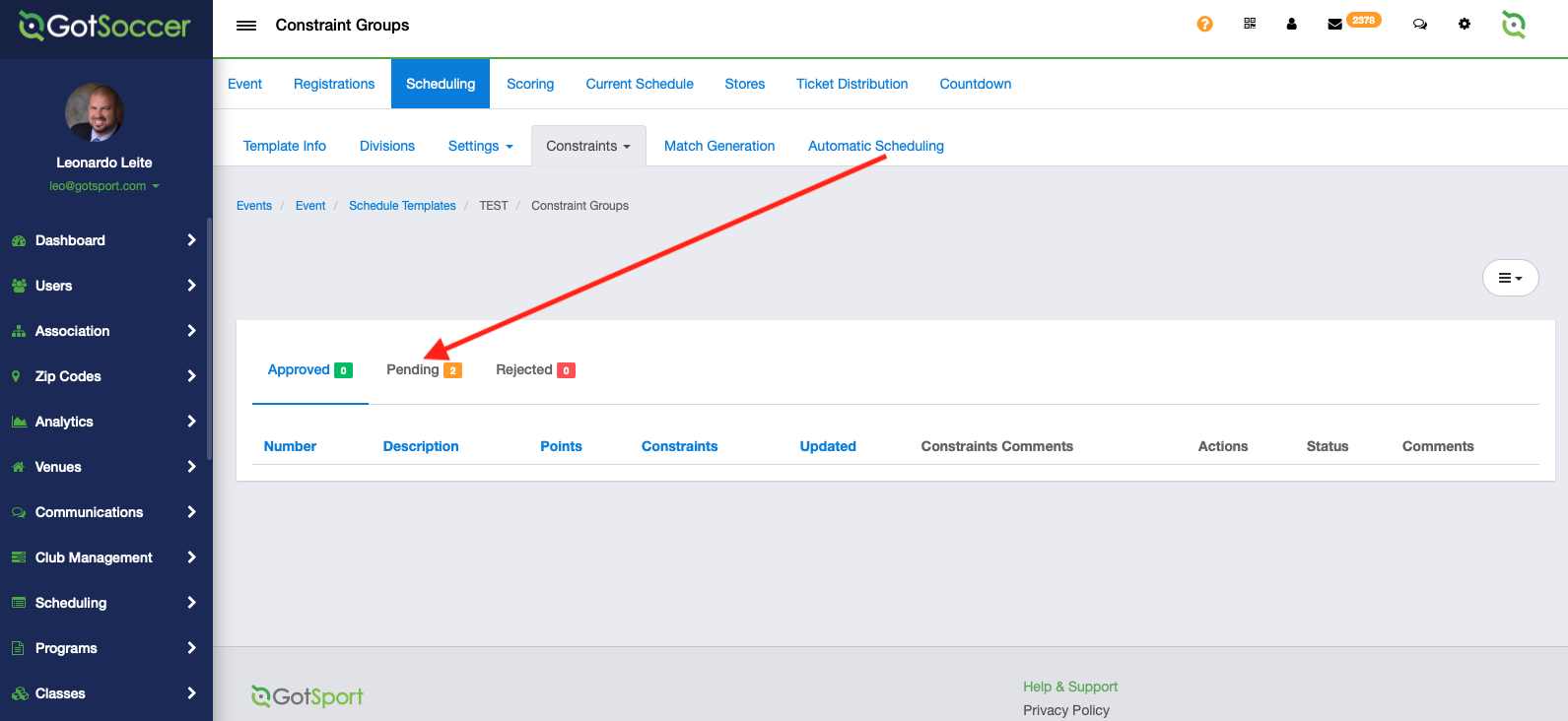
Step 5
- Click on approve all constraints