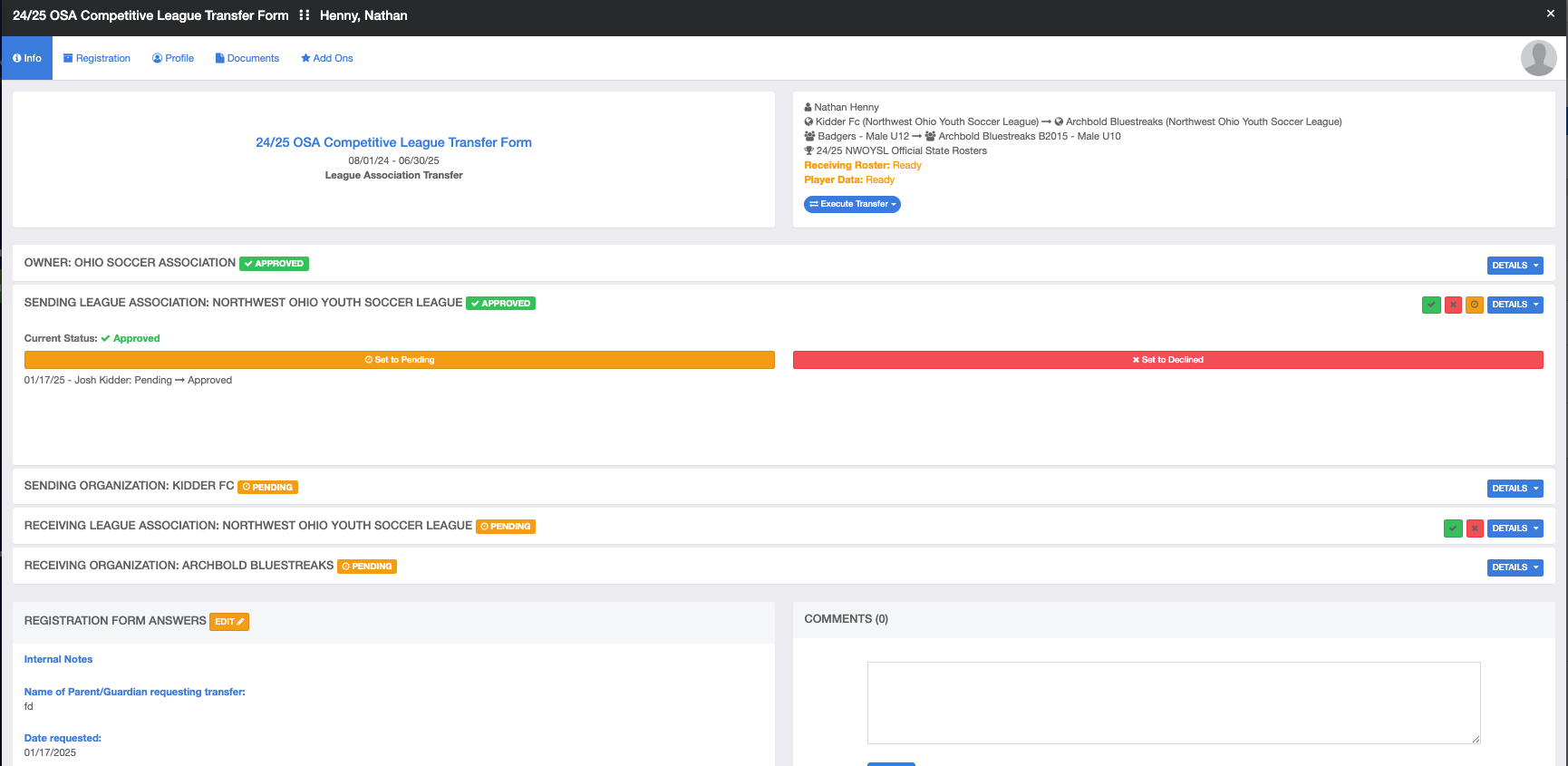As an Admin - How to Approve Player Transfer Form as an Organization (Sending and Receiving)
This article will demonstrate how to approve or deny a submitted transfer form as an admin of a club
Instructions
Step One:
Log into your account and go to "Club Management" and "Forms and Requests". Click on the ID number for the Form you need to approve.
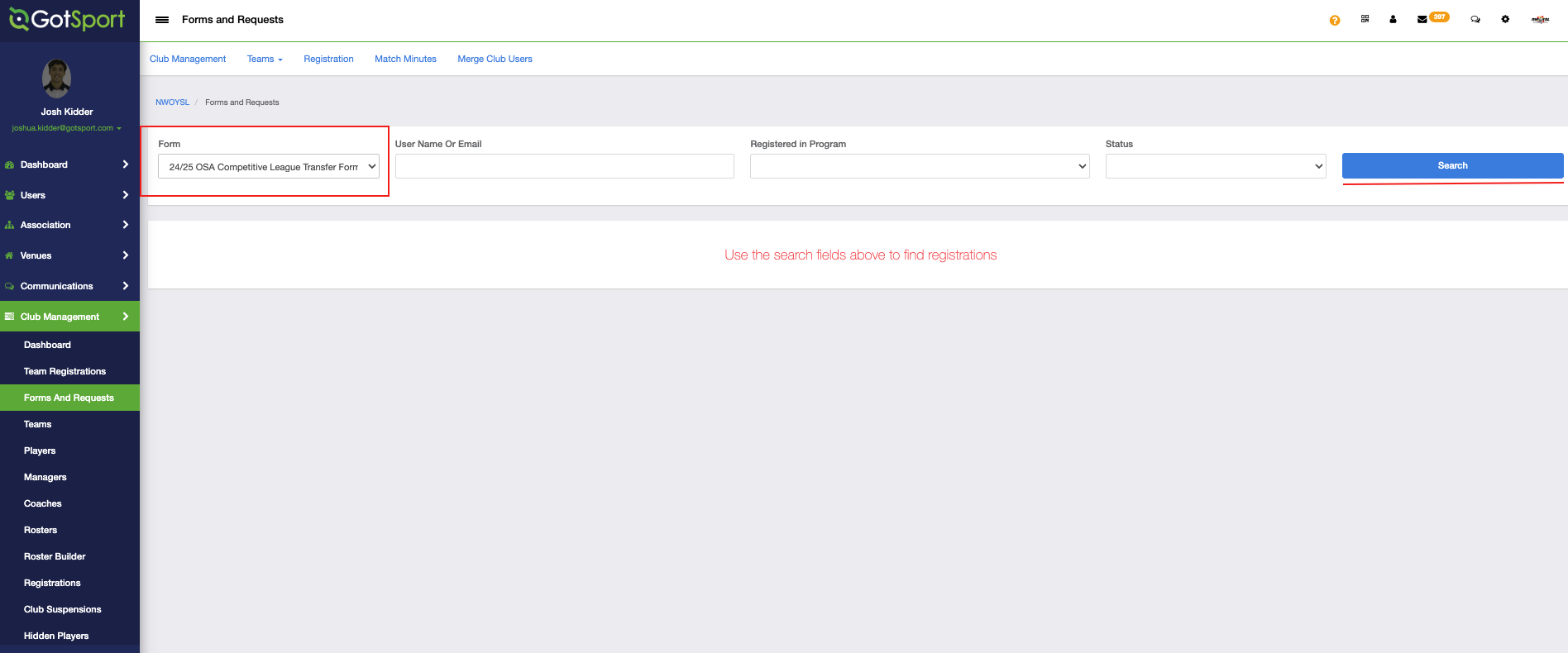
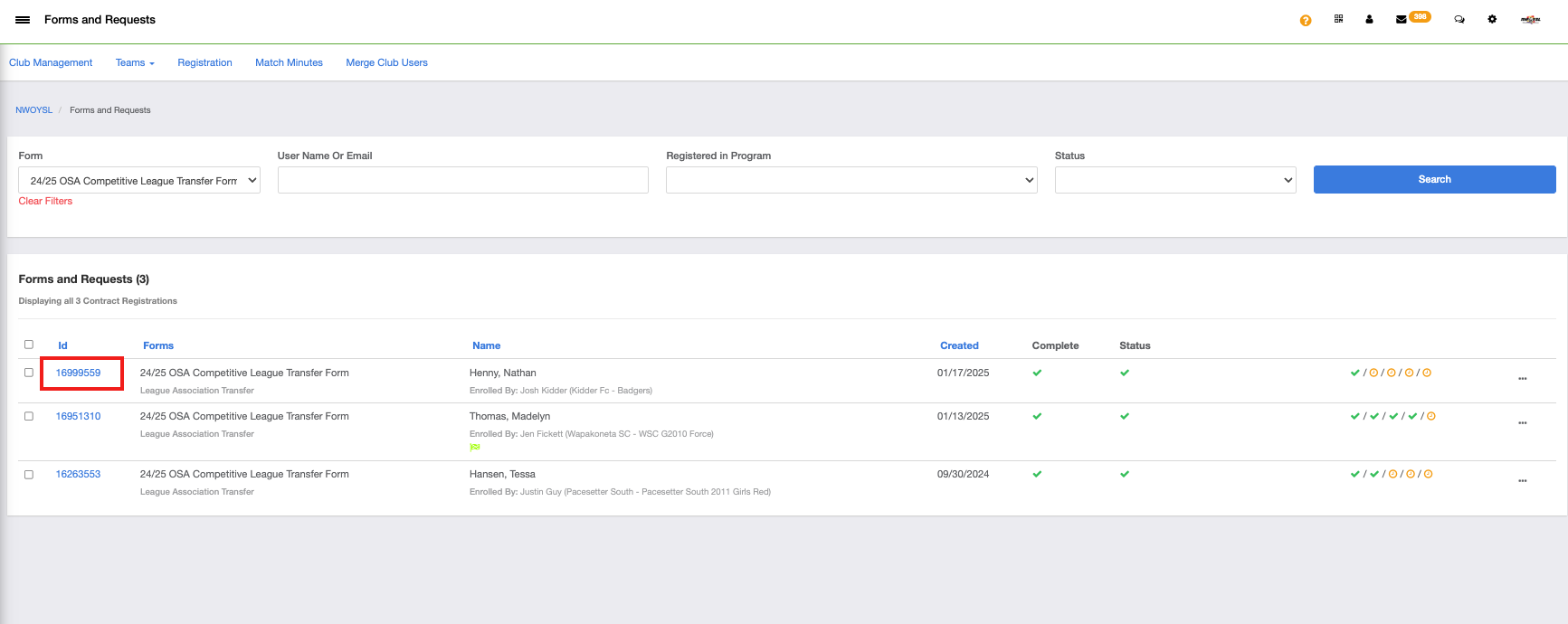
Step Two:
Complete the Approval or Denial of the Form in the pop-up dialogue box in the appropriate box. If approving the transfer, select "Set to Approved".
Note: You will only have the action for one of the three organizations and you can monitor the status of the remaining two parties
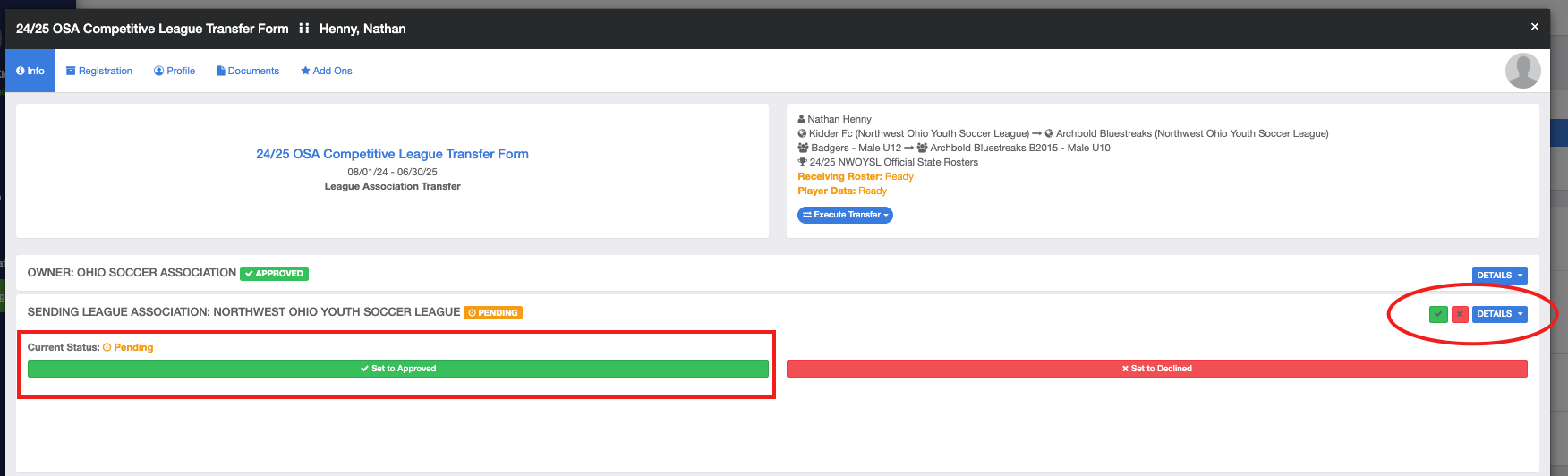
The transfer is now approved by your organization. If you need to change the status of the form, you can do so at any point by following the above steps and changing the status back to "Pending". It will keep a history of the status changes in the boxes below. Once your governing association approves the transfer, they will execute it and it will be complete.