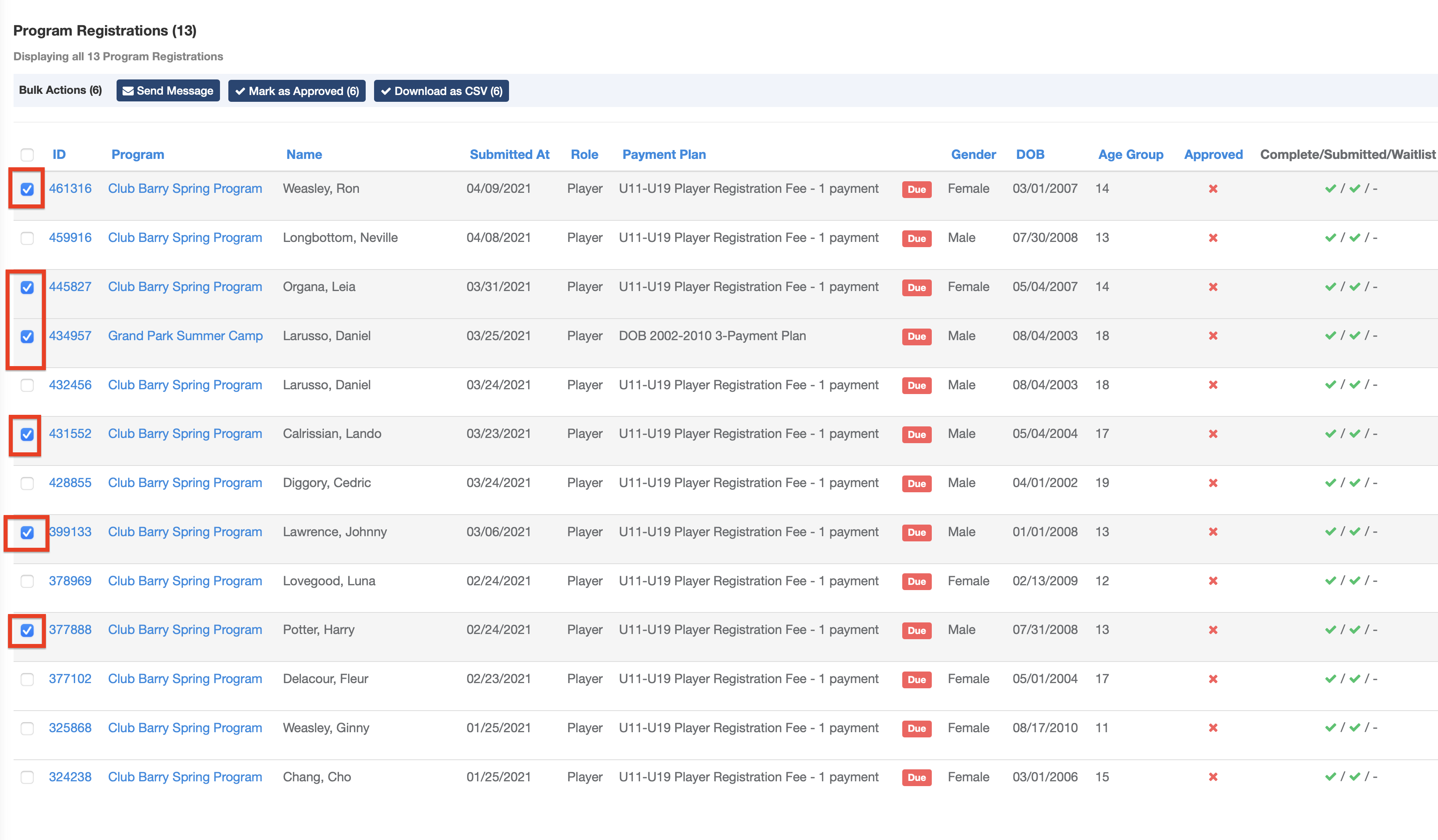As a Club Admin - How to "Approve" a Player Individually or Bulk
How to Approve a player individually or in bulk as a club admin.
Instructions
Step 1:
In order for the players to be able to register for the current program, they must be marked as "Approved".
- To do so, go to the Program Registrations tab for the specific program and select the players you want to mark and click Mark as Approved.
- Now, they will be able to register for the program. Approving all players will approve all players on the registration.
Approving All
- Click the Bulk Actions box. Found next to ID, above the horizontal line. This Box will automatically check off all below boxes once clicked.
- Click Mark as Approved
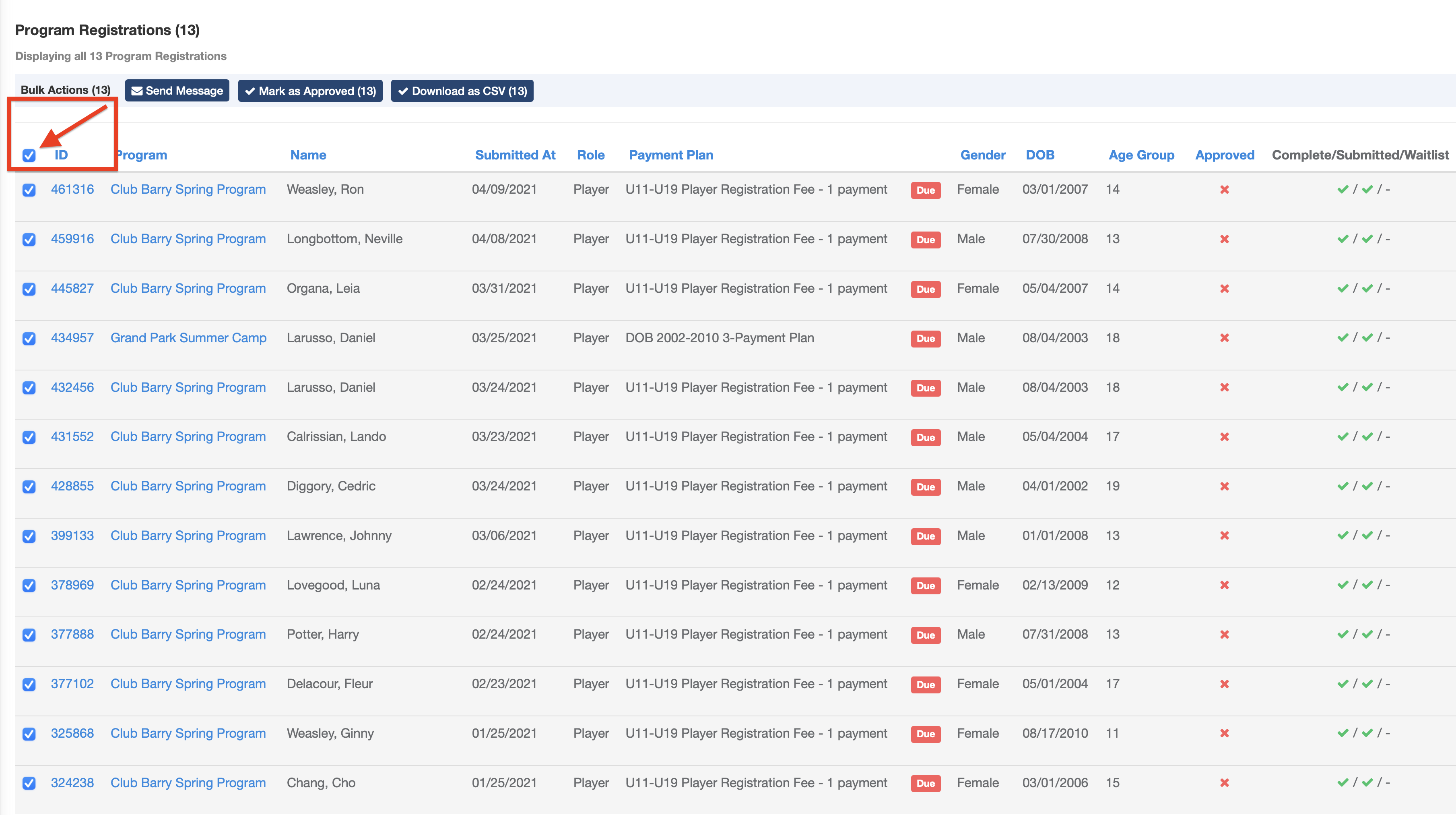
Approving Individuals
- "Check" the box next to the ID number and select Mark (#) as Approved