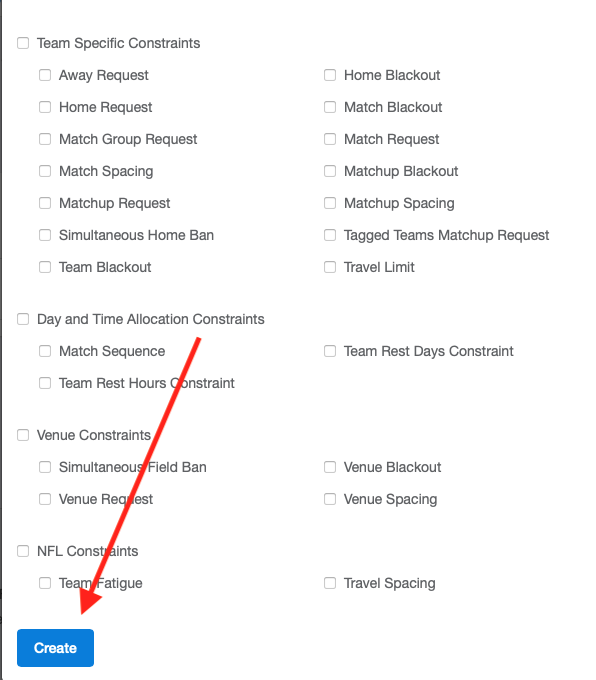How to Allow Clubs/Teams to Enter Their Constraints
This process enables you to establish specific constraints, allowing participating teams to submit their requests. These constraints will subsequently undergo approval by the scheduler before being applied during the scheduling process.
Instructions
Step 1:
- Log in to your account and navigate to the "Events" section.
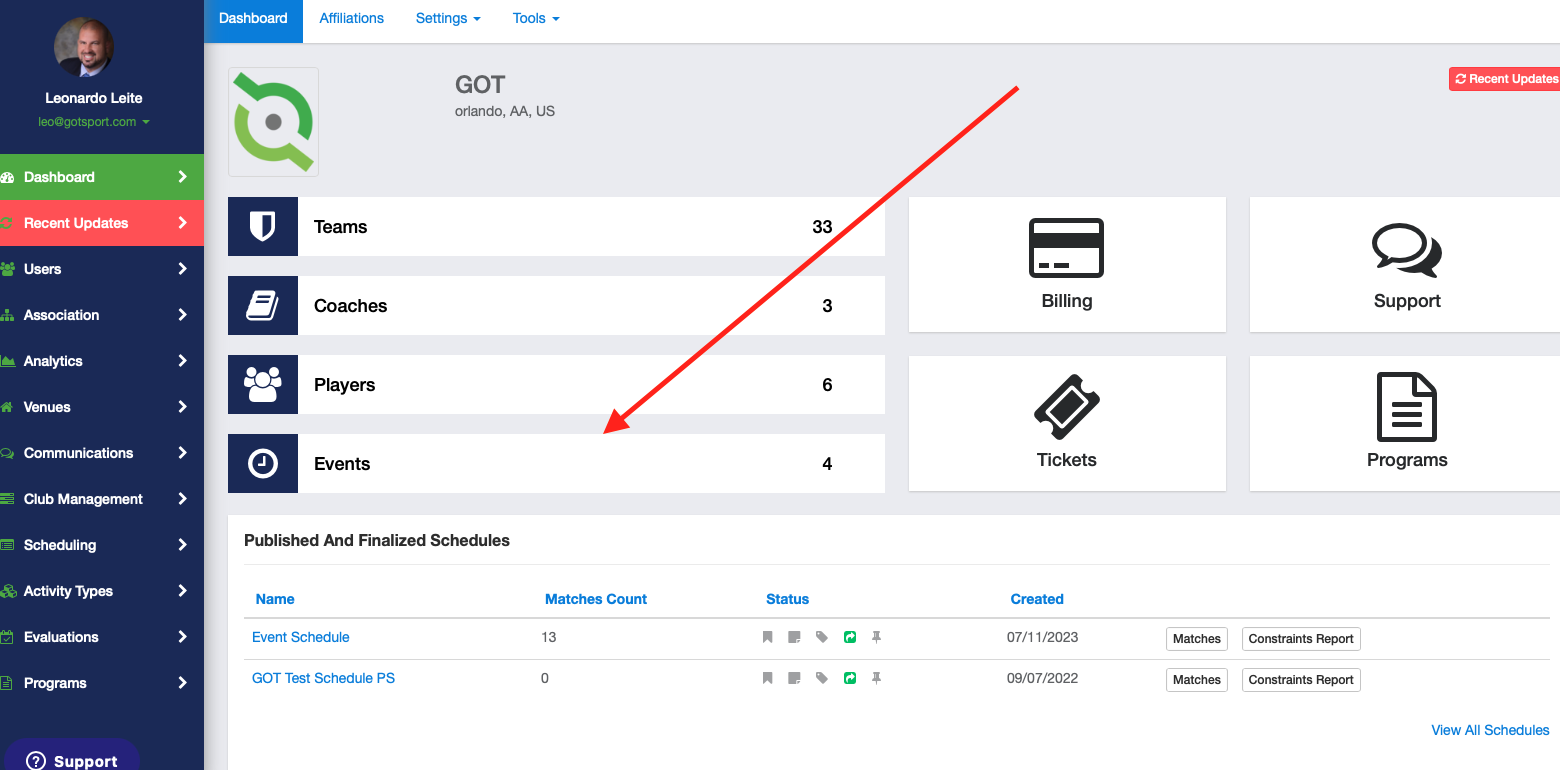
Step 2:
- Choose the specific event you wish to work with.
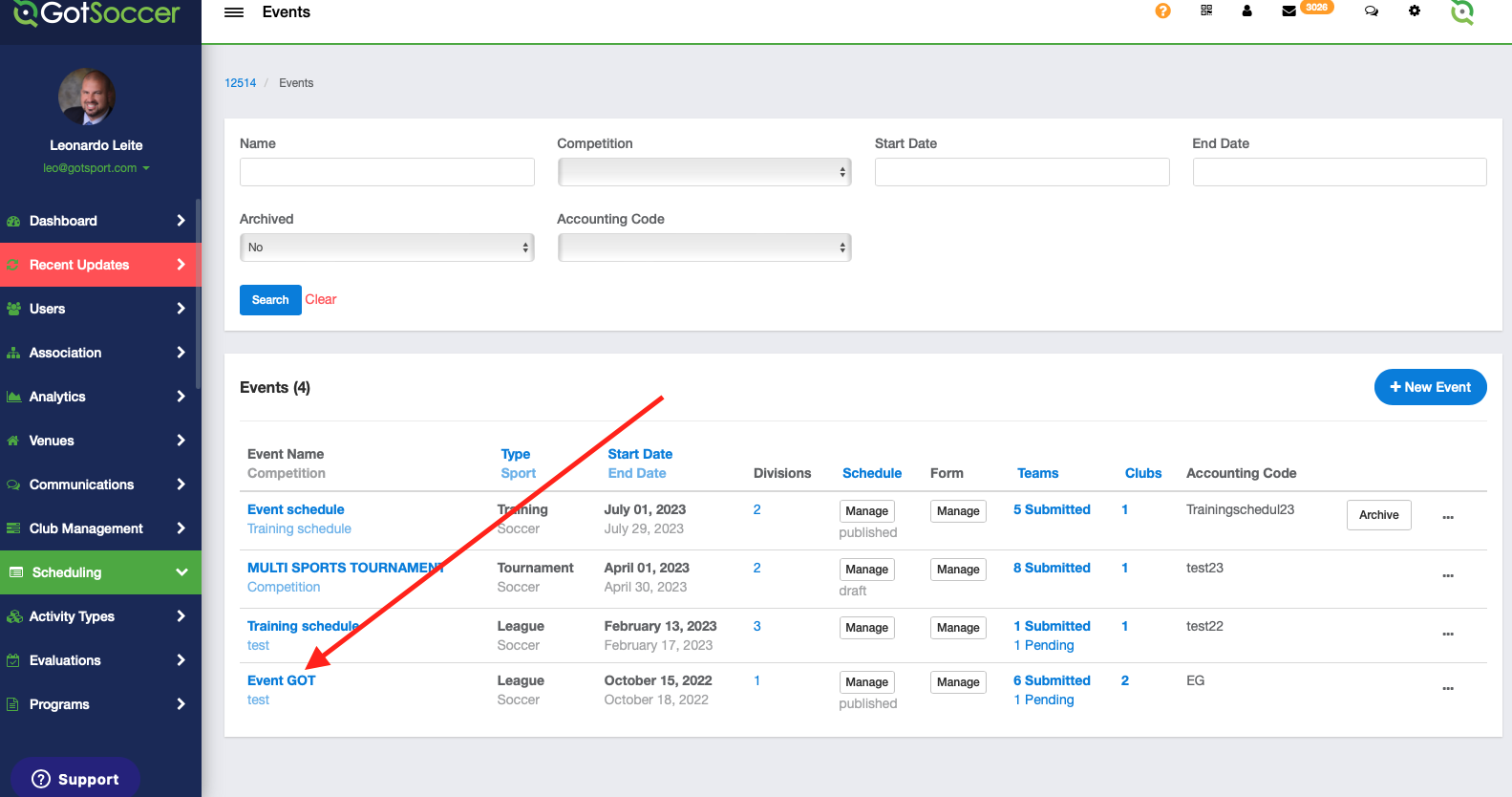
Step 3:
- Click on the "Schedule" module and select "Constraint Groups."
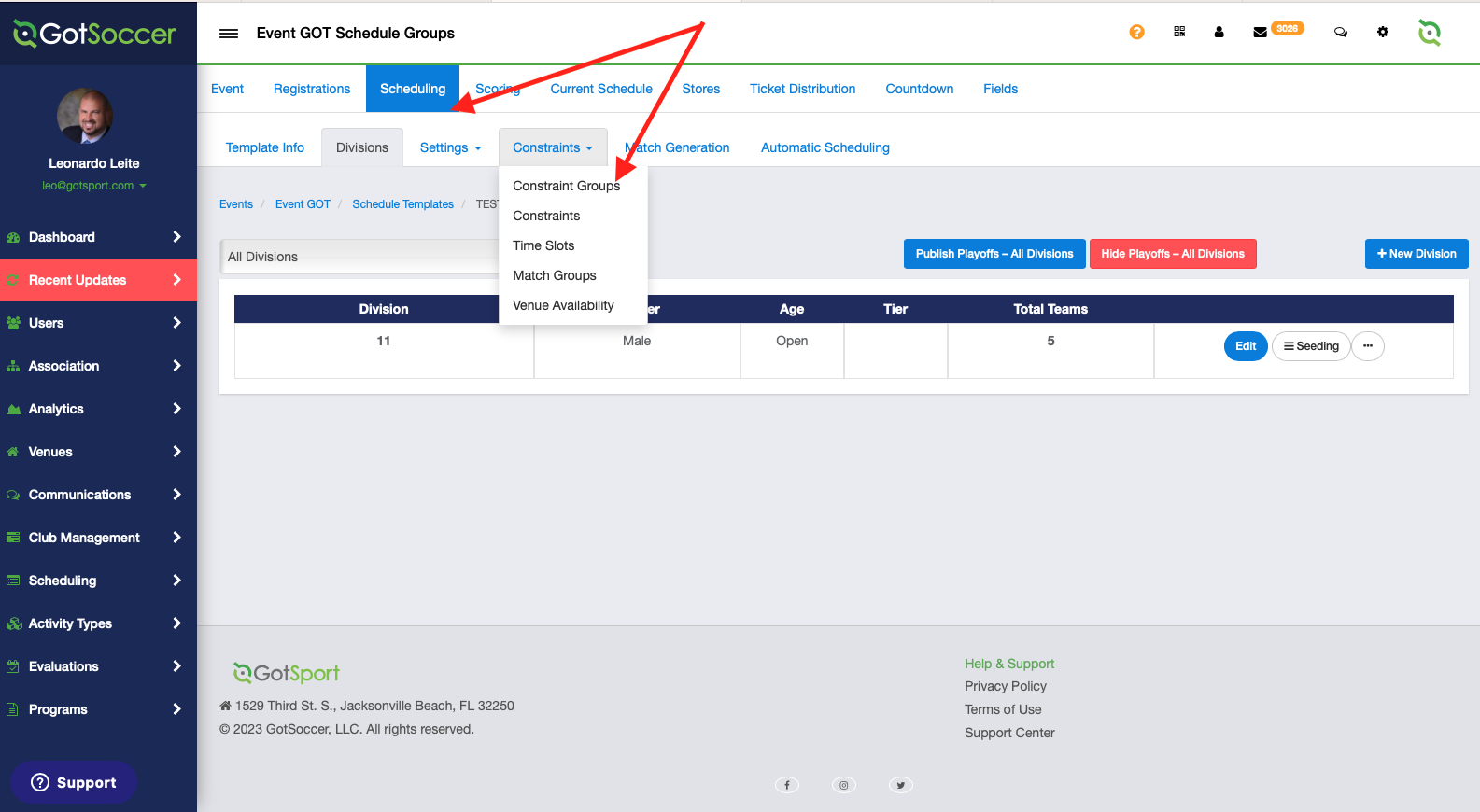
Step 4:
- On the right-hand side, locate the three bars icon and click on it. Then, choose "New Constraint Group."
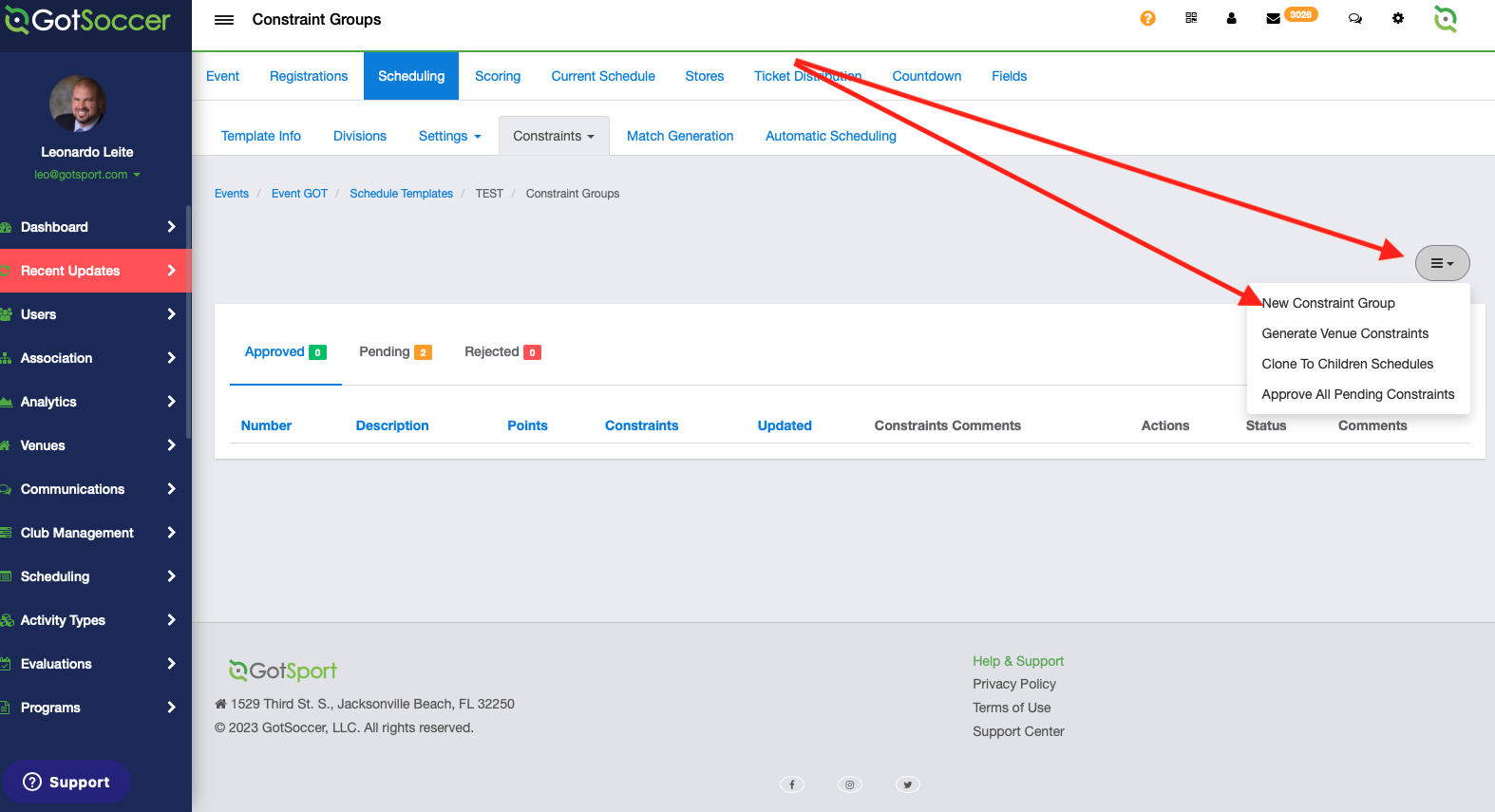
Step 5:
- Enter the name for the constraint group, assign the associated point value to it, and select what teams will have access to enter those constraints
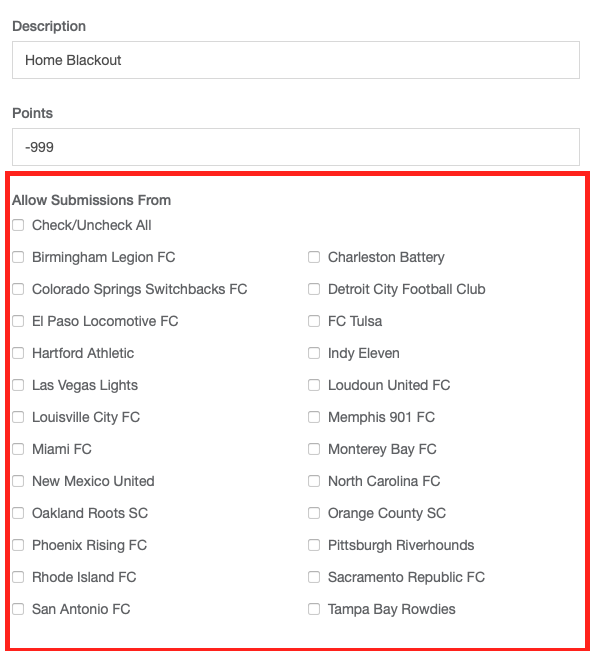
Step 6:
- Select the constraints they can enter from their club account.
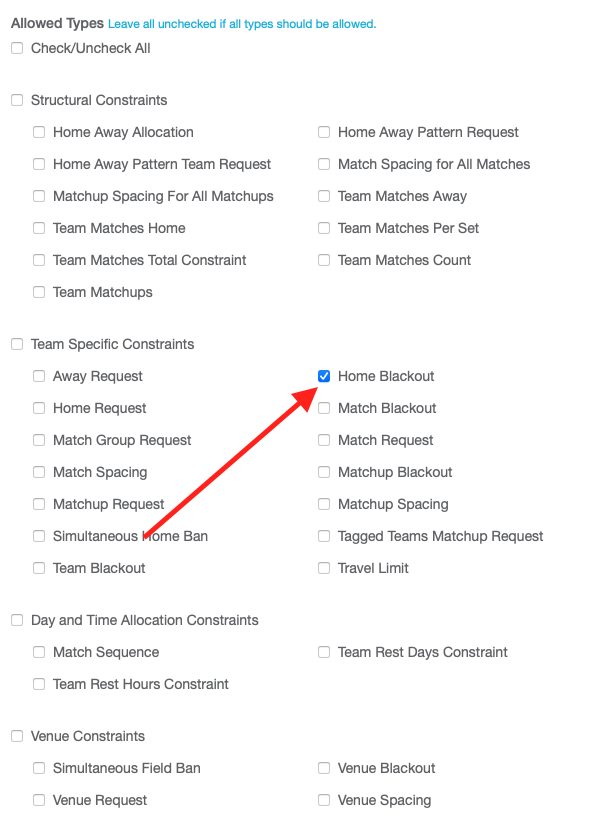
Step 7:
- Scroll down and click on the "Create" button to finalize the creation of the constraint group.