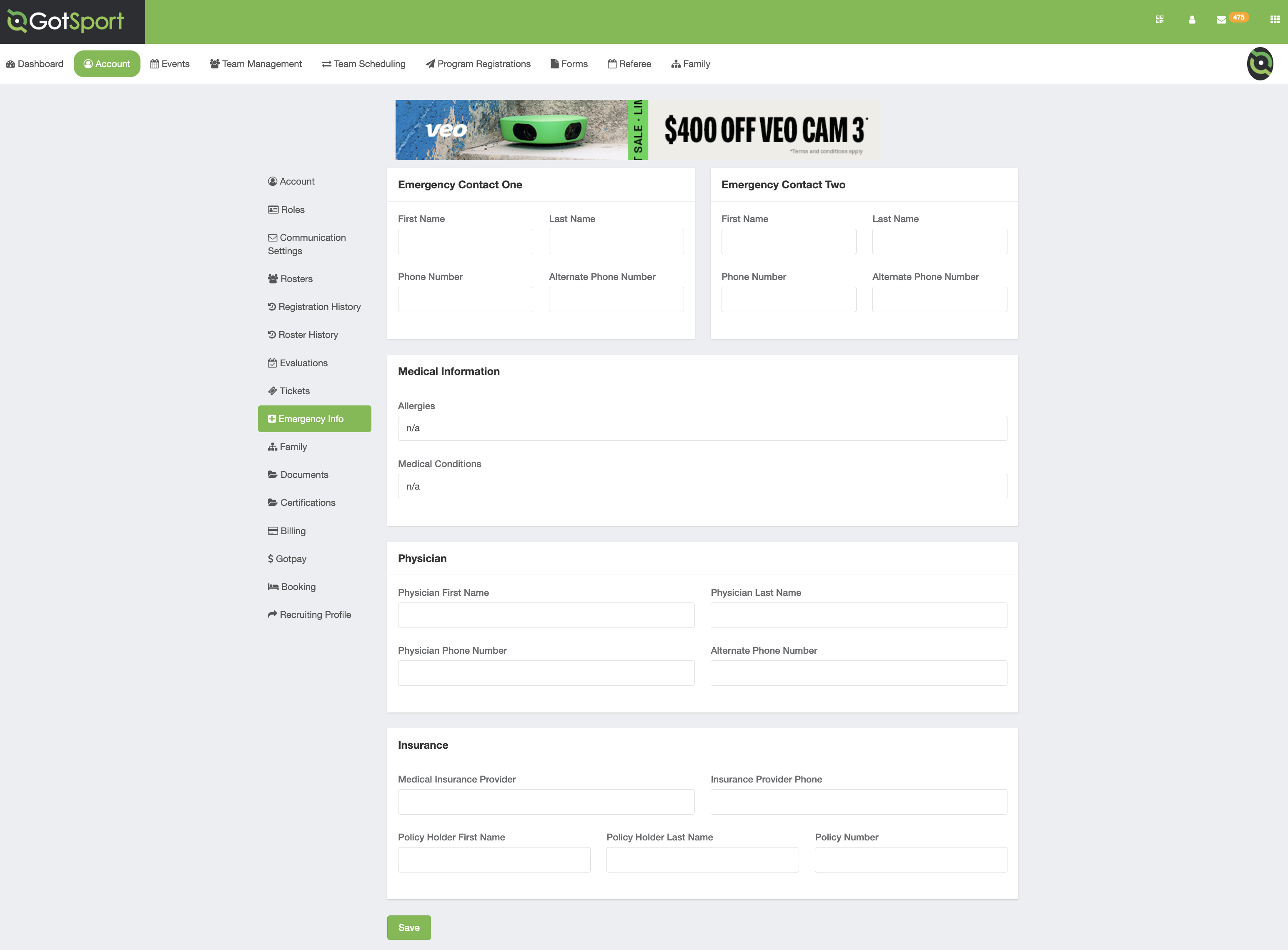How To Add Emergency Contact Information
This article will show how a parent can view and edit emergency information from a player account.
Instructions:
Step 1:
From your account go to Family and click into the specific player, this will take you to the player account.
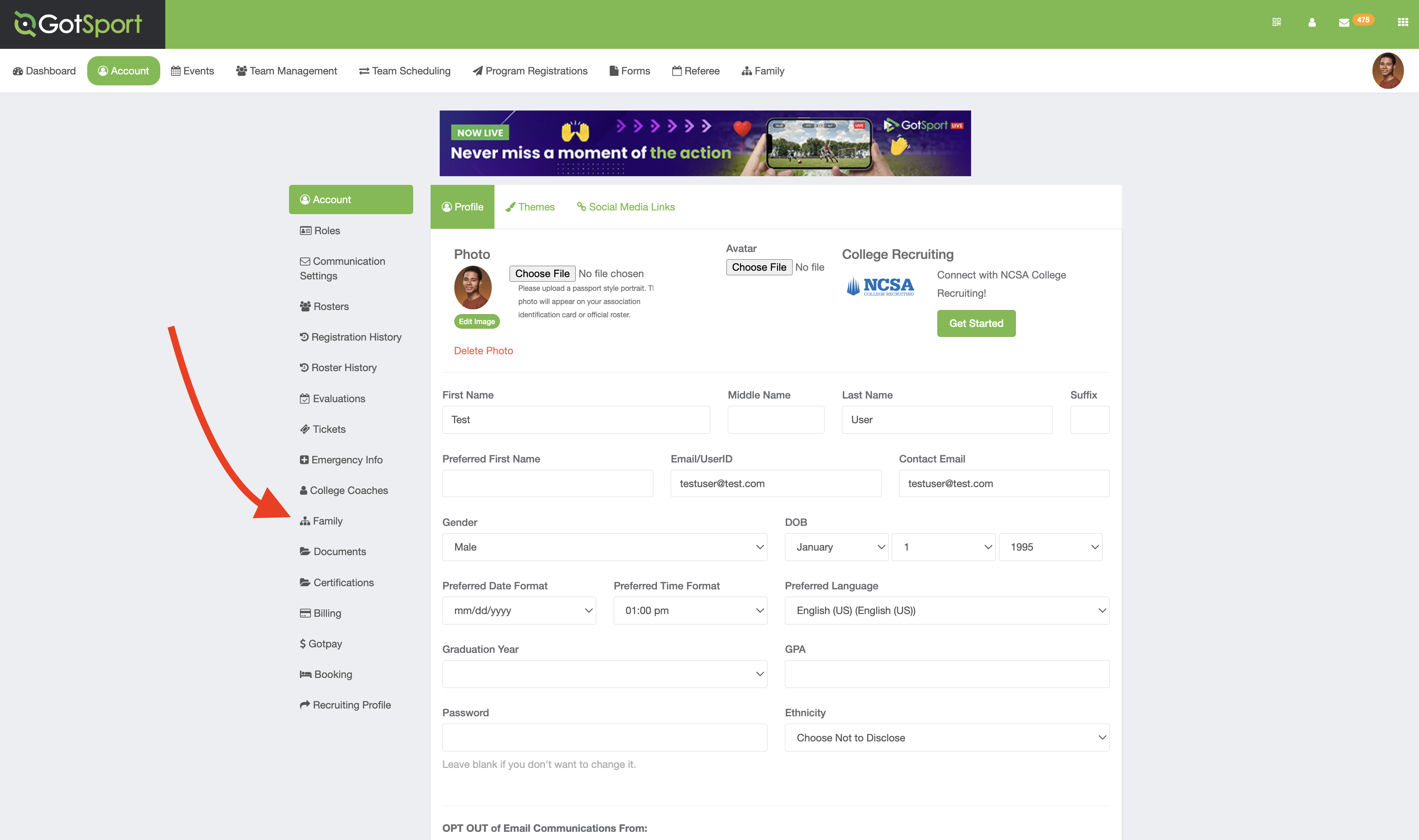
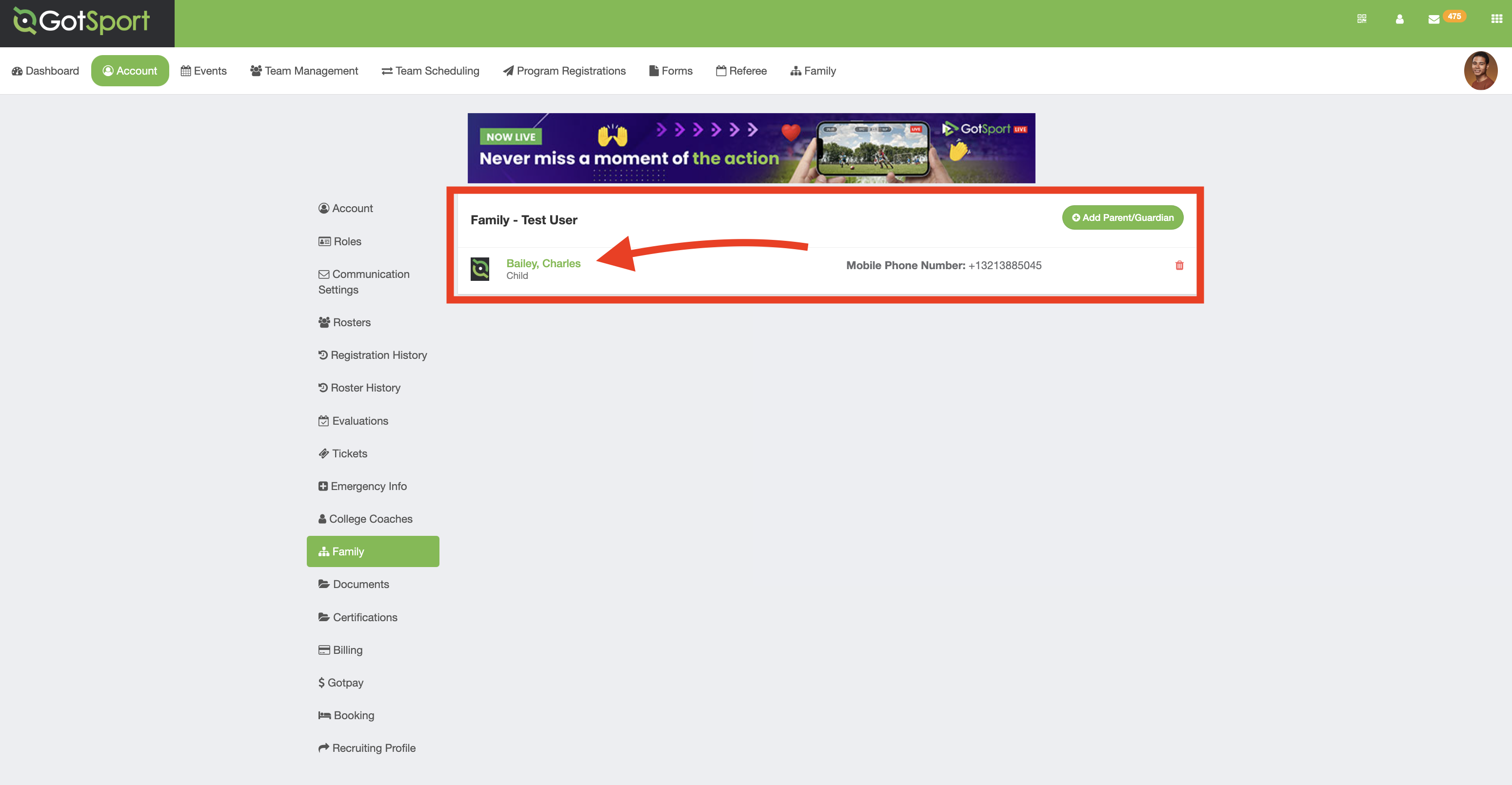
Step 2:
From the player account go to "Emergency Info" on the side navigation bar.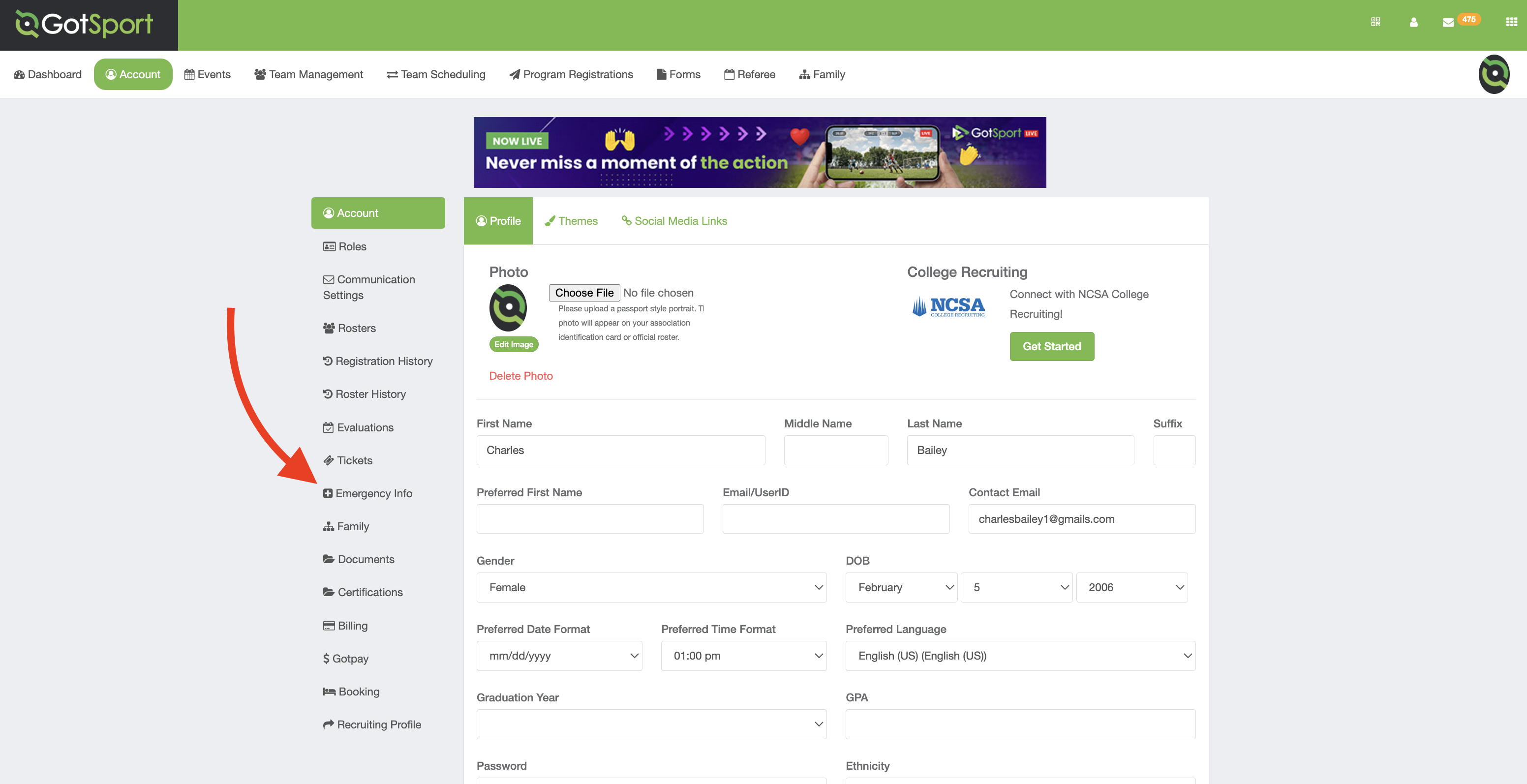
Step 3:
After clicking on "Emergency Info" you will be able to see available "Emergency Contacts," "Medical Information"