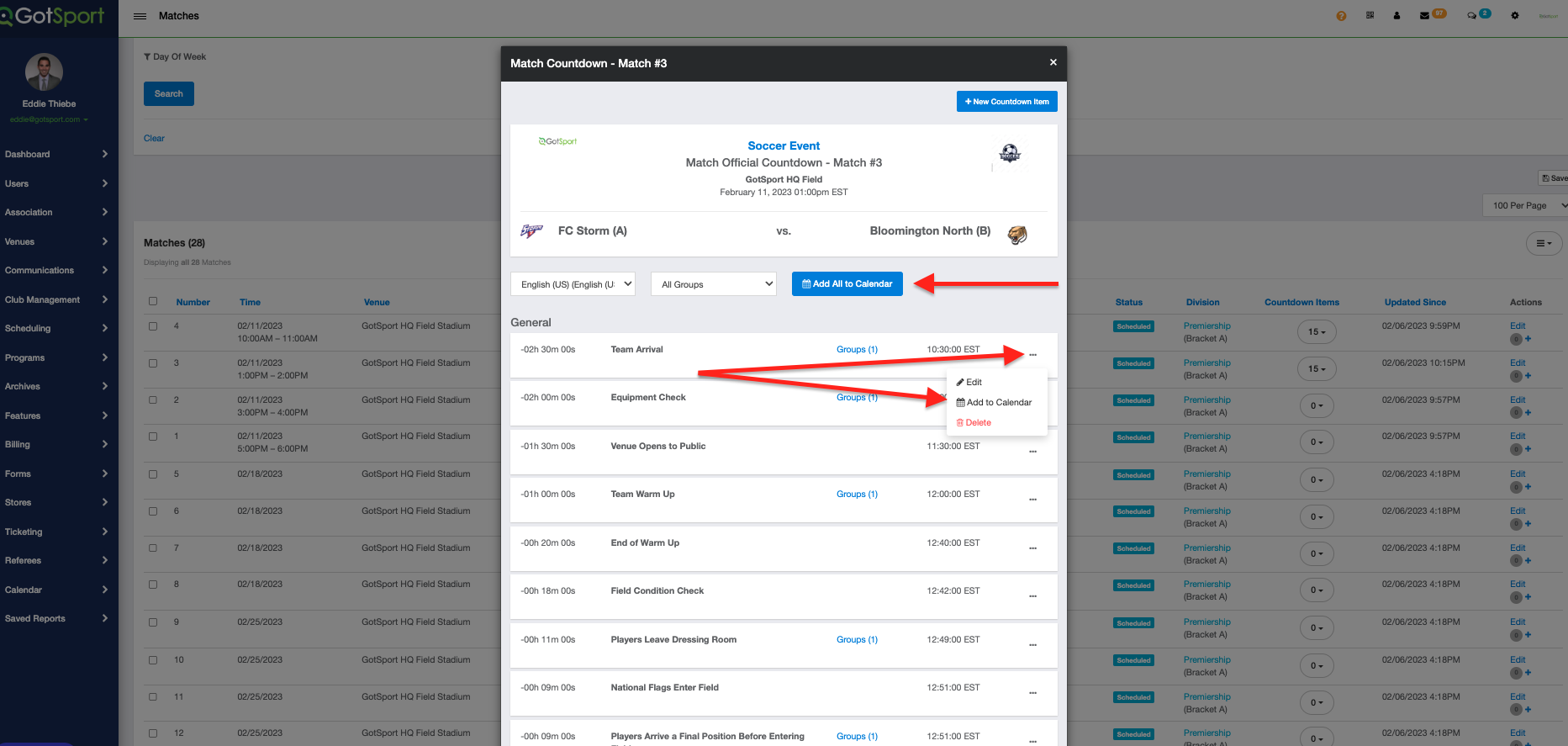How to Add Countdown Item(s) to a Calendar from within an Event
This will add the countdown activities to your device (phone, computer, etc) calendar in the time and timezone in which the event will take place
Locate the match with the match countdown you would like to have an item or items from added to your calendar. From the dropdown, View/Add Items.
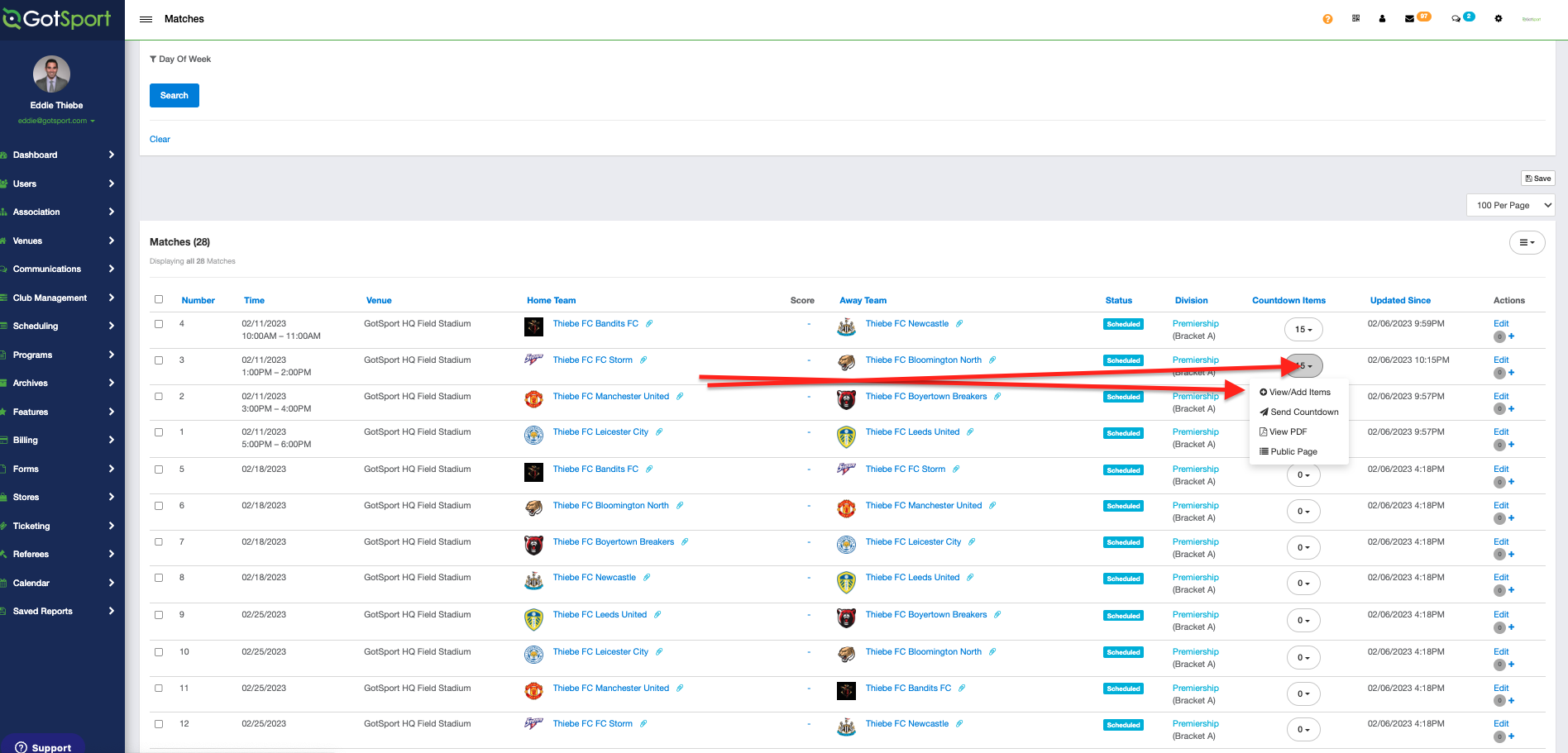
To add ALL items, select the Add All to Calendar option. To add an individual item, locate the item and select the three dots. Select Add to Calendar.
This will add the countdown activities to your device (phone, computer, etc) calendar in the time and timezone in which the event will take place. It will automatically sync to the correct time if you are in a different timezone.