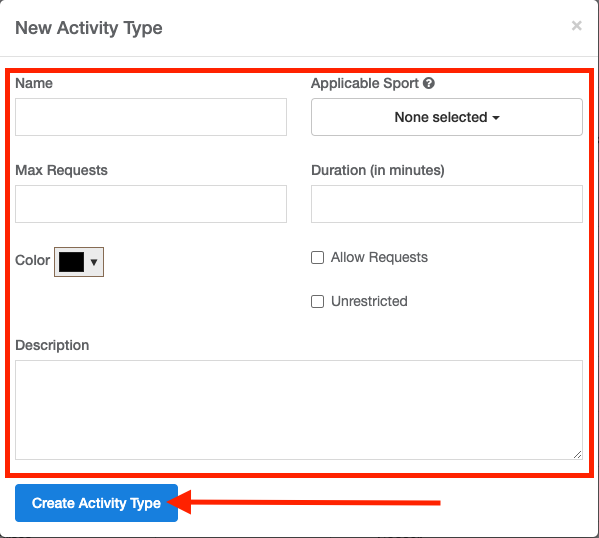How to add an Activity Type
This article demonstrates how to add different activity types and the different options to include within
Log in to your Gotsport and click the "Activity Type" section.
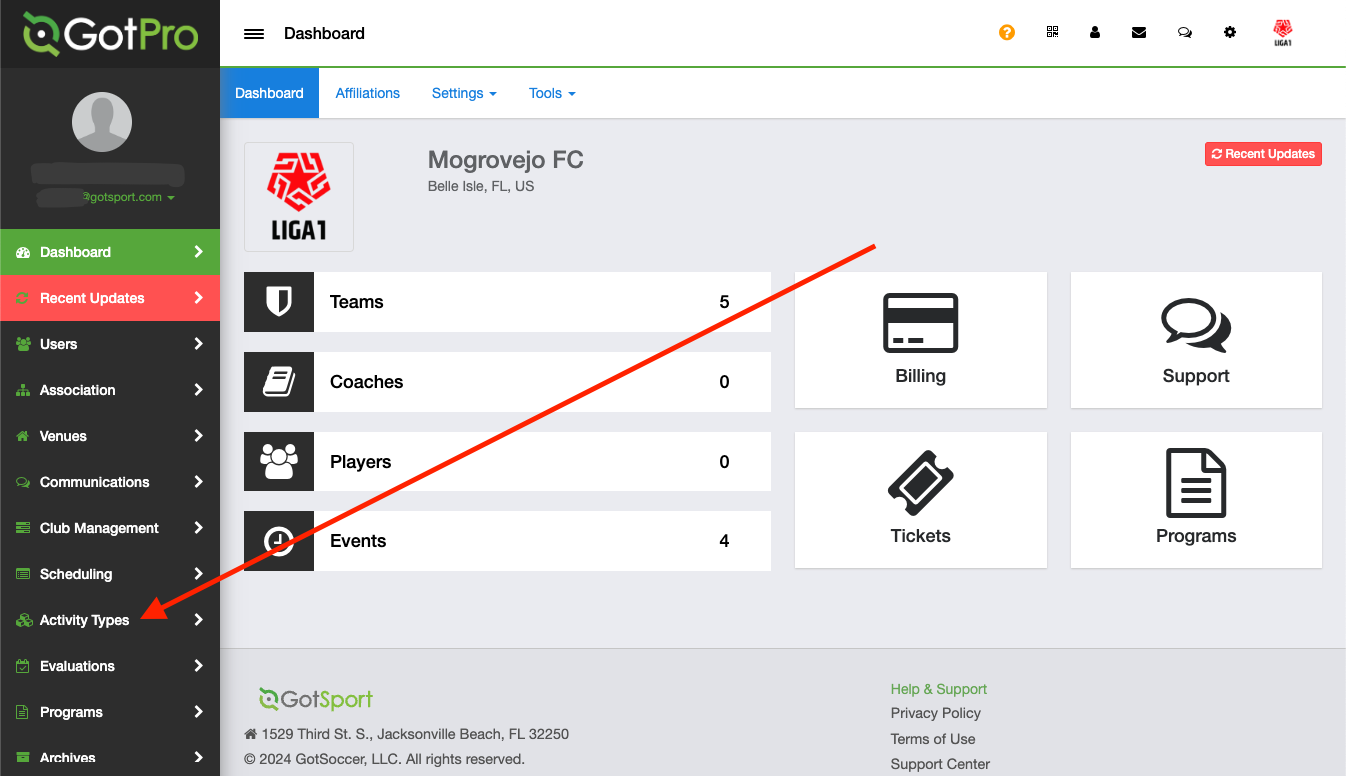
Click “+ New Activity Type” to create a new activity type.
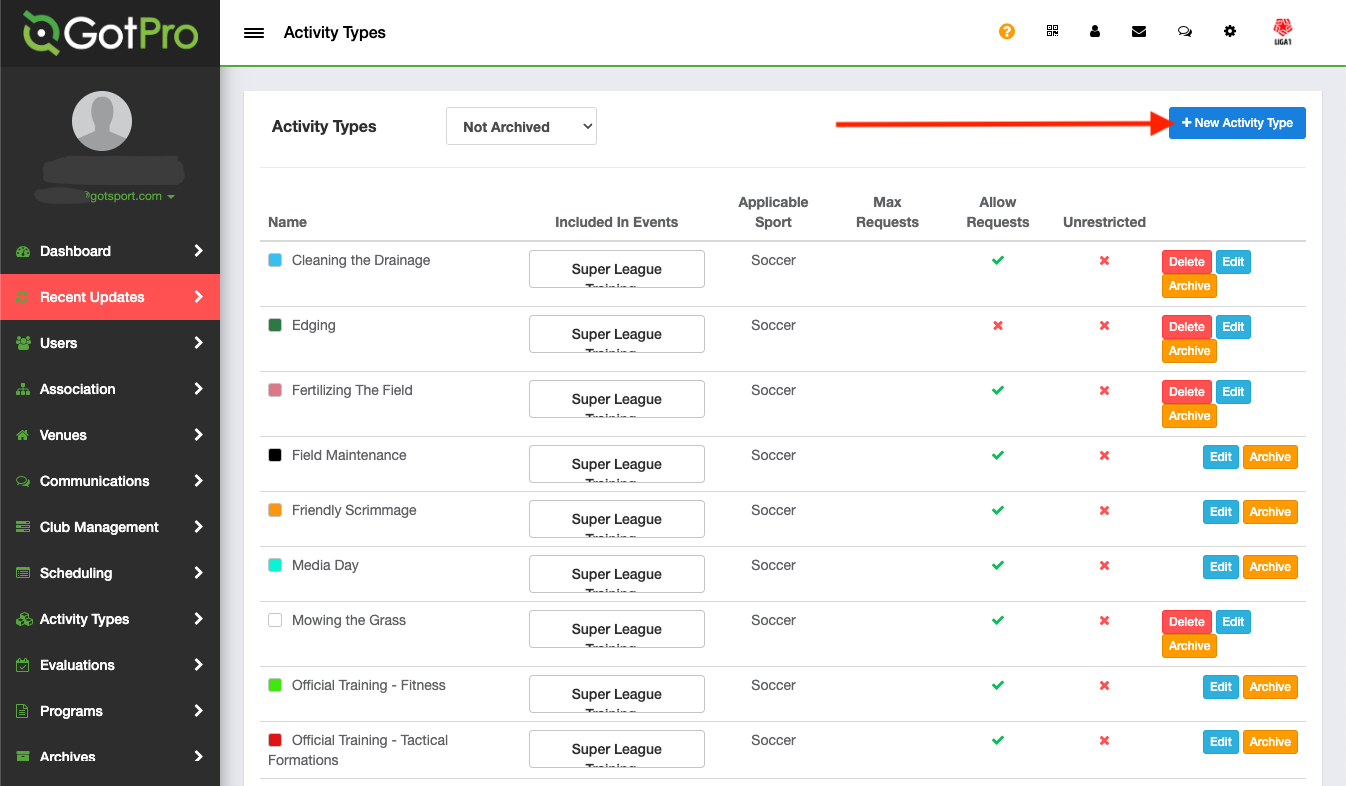
Enter the necessary information for the new activity type, including name, applicable sport, duration (in minutes), description, and color. Then, click “Create Activity Type”.