How to Add a TV Broadcast to Time Slots
Instructions
Step 1:
- Log into your account and access the "Events" module
- Select the event you want to work with
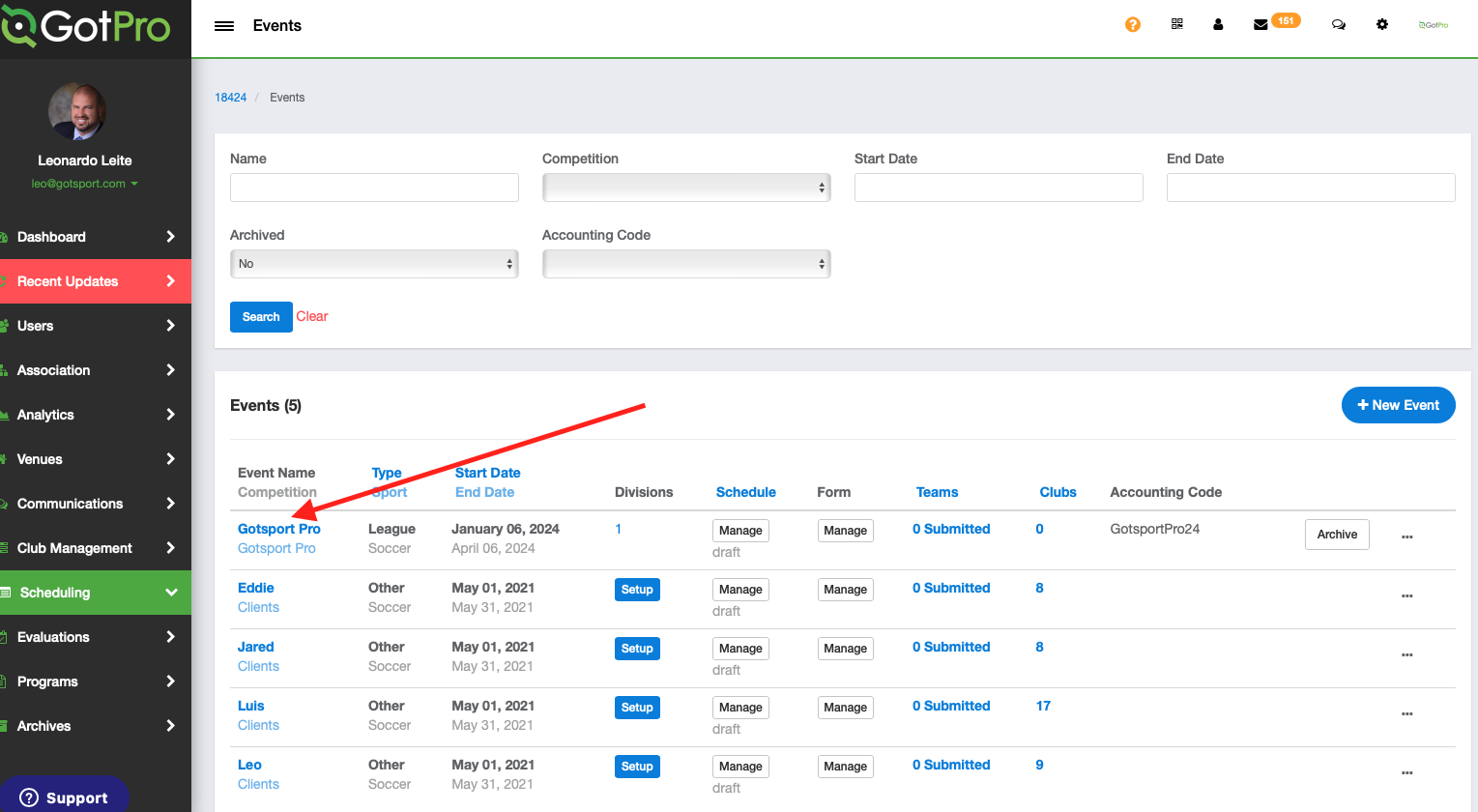
Step 3:
- Click on the scheduling and constraints tab and select Time slot option
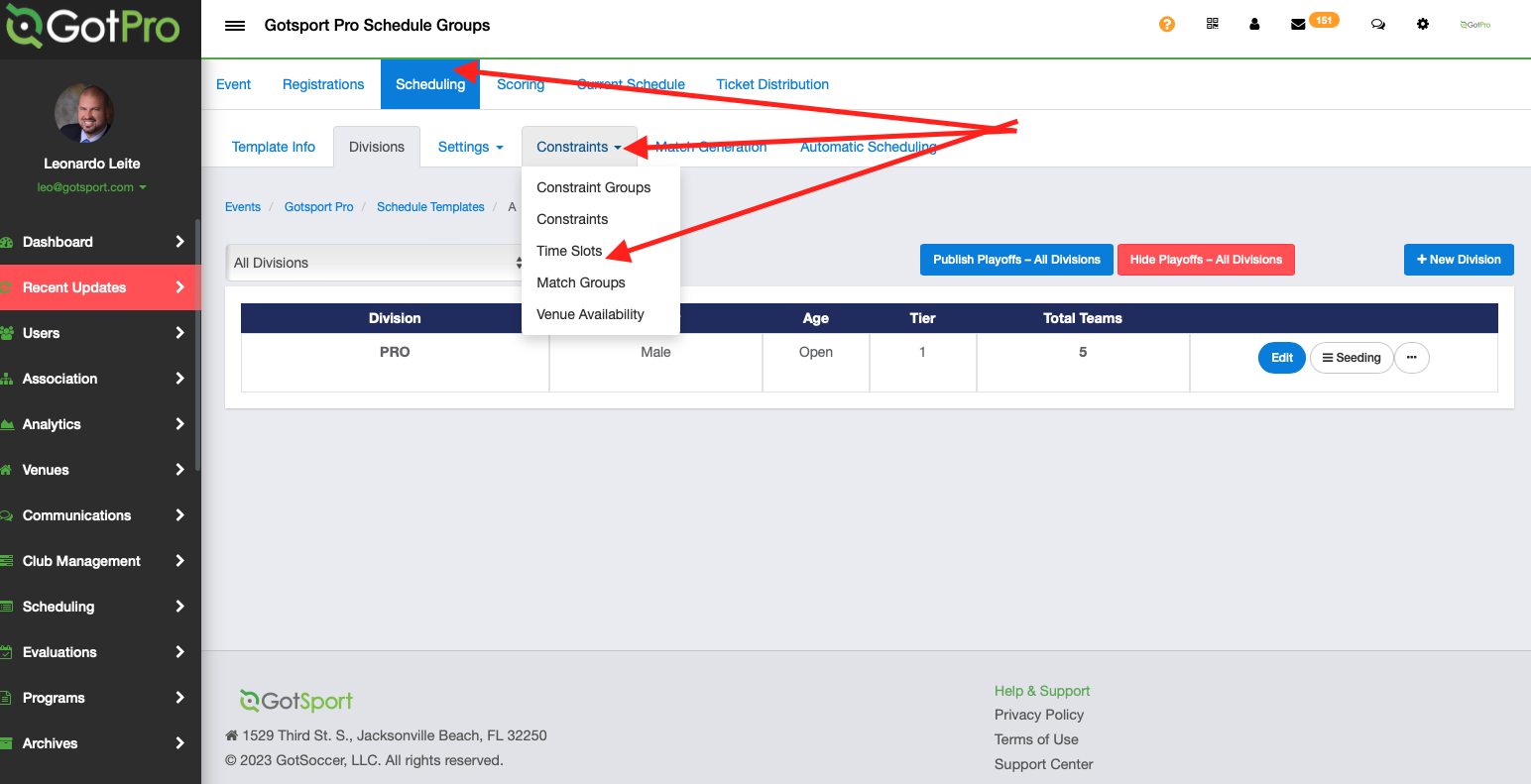
Step 4:
- Click on the time slot that you want to add the TV Broadcast and choose from the list
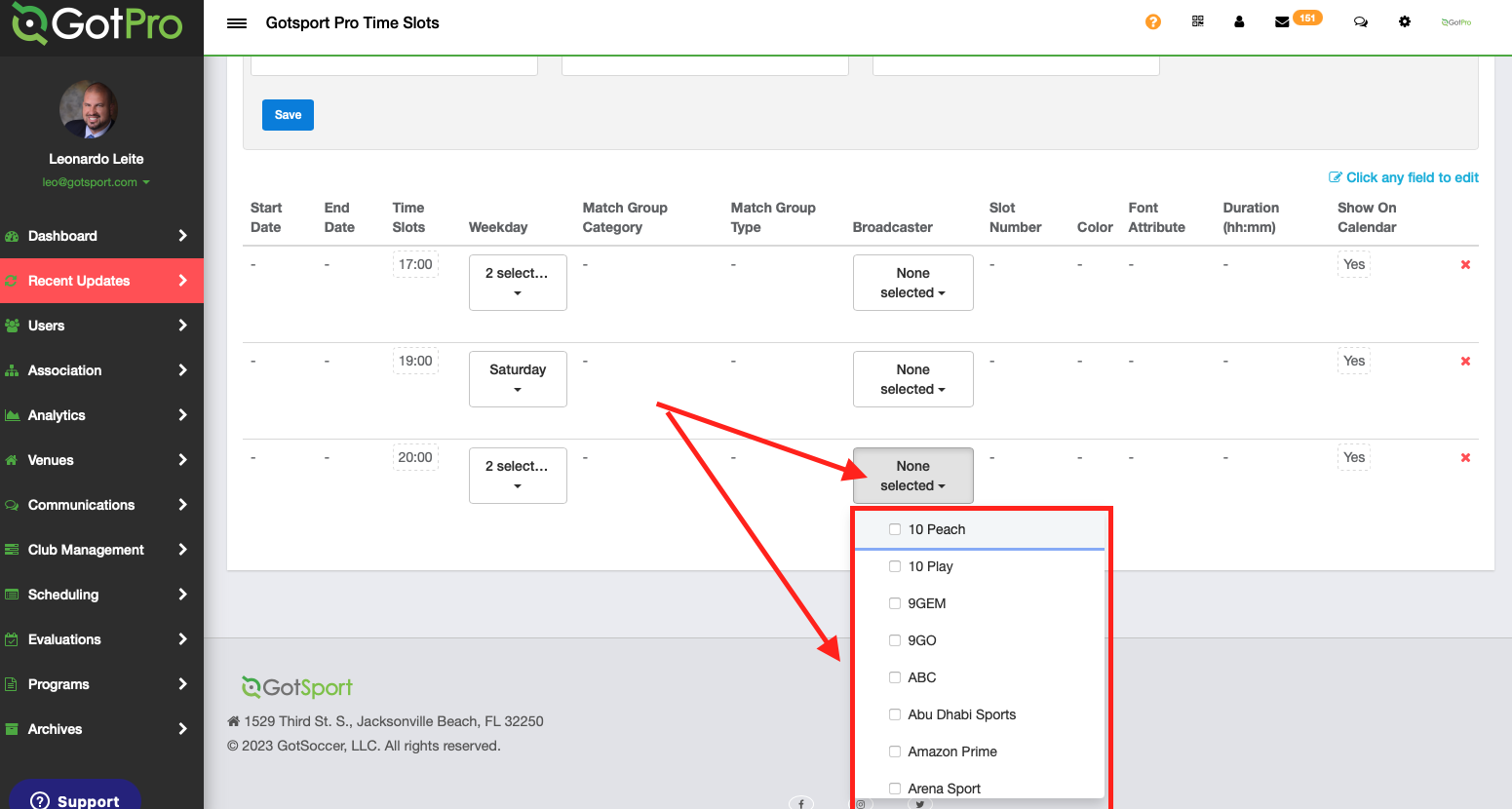
Step 5:
- Repeat the last process for other Time slots if needed.
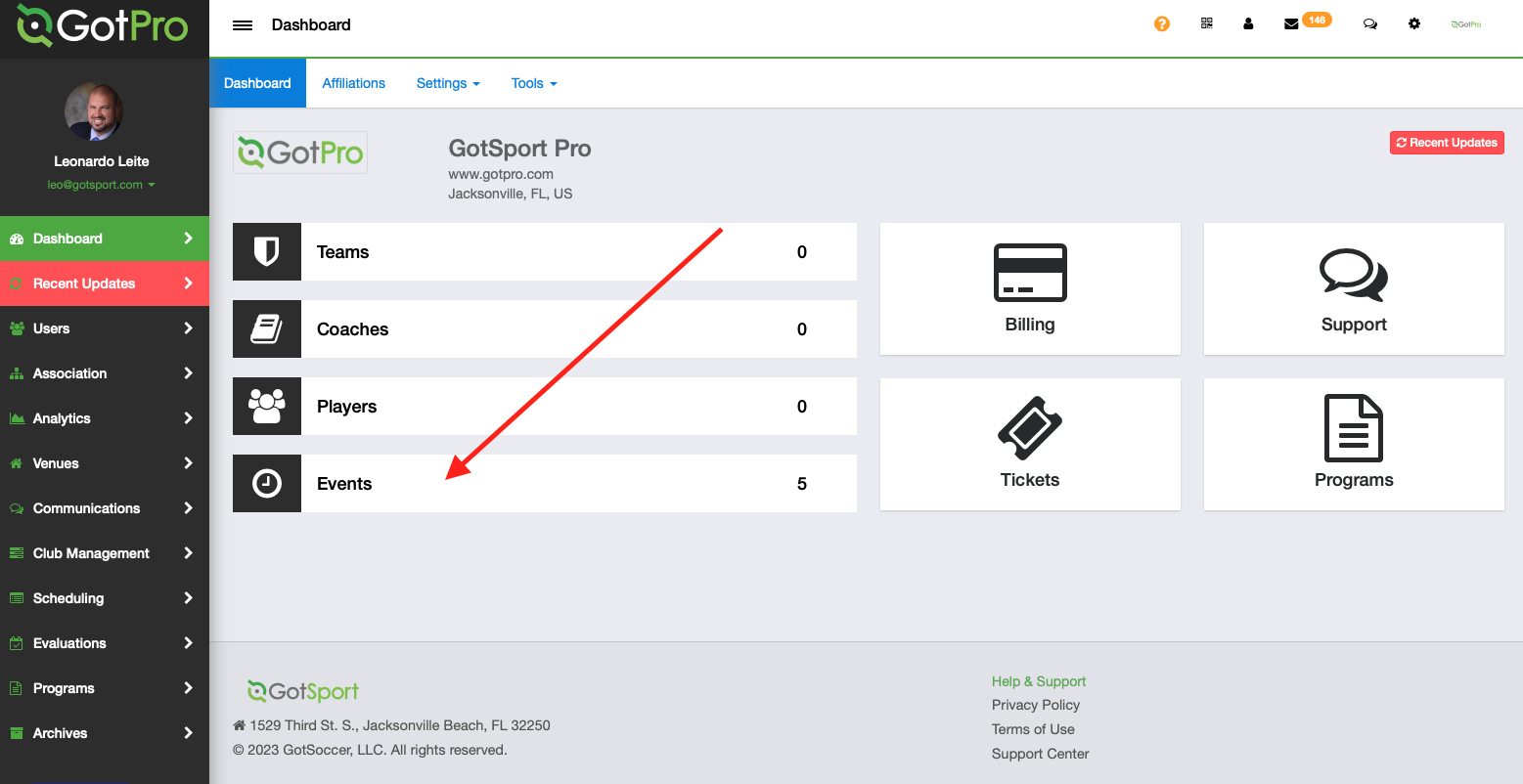 Step 2:
Step 2: